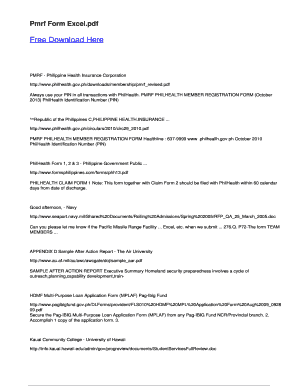
Pmrf Form Editable


What is the pmrf form editable
The pmrf form editable is a digital document used primarily for health insurance purposes, specifically related to the PhilHealth system in the Philippines. This form allows individuals to provide necessary information for enrollment, updates, or changes in their health insurance status. The editable format facilitates easy completion, enabling users to fill out the required fields electronically, which can enhance accuracy and efficiency. The pmrf form is designed to be user-friendly, ensuring that individuals can navigate through the sections without confusion.
How to use the pmrf form editable
Using the pmrf form editable involves several straightforward steps. First, access the form through a reliable platform that supports electronic signatures and document management. Once opened, users can fill in their personal information, including name, address, and other relevant details. The editable fields allow for easy corrections and updates. After completing the form, users can save it in a secure format, ensuring that their information is protected. Finally, the form can be submitted electronically, streamlining the process and reducing the need for physical paperwork.
Steps to complete the pmrf form editable
Completing the pmrf form editable involves a series of clear steps:
- Open the pmrf form using a compatible PDF editor or document management tool.
- Fill in your personal details accurately in the designated fields.
- Review the information to ensure all entries are correct and complete.
- Sign the document electronically, if required, using a secure eSignature feature.
- Save the completed form to your device or cloud storage for future reference.
- Submit the form through the designated channels, whether online, via email, or by printing and mailing it.
Legal use of the pmrf form editable
The pmrf form editable is legally recognized when completed and submitted in accordance with applicable regulations. For the form to be considered valid, it must meet specific criteria set forth by relevant authorities. This includes ensuring that all required fields are filled out accurately and that the signature is obtained through a legally compliant electronic signature process. Compliance with laws such as the ESIGN Act and UETA is essential to ensure that the electronic submission holds the same legal weight as a traditional paper form.
Key elements of the pmrf form editable
Several key elements are essential for the pmrf form editable to be effective:
- Personal Information: Accurate details about the individual, including full name, address, and contact information.
- Health Insurance Information: Relevant data regarding the individual's health insurance coverage or status.
- Signature: An electronic signature that validates the information provided in the form.
- Date: The date of completion, which is crucial for record-keeping and compliance.
Form Submission Methods (Online / Mail / In-Person)
The pmrf form editable can be submitted through various methods, depending on the requirements of the issuing authority. Common submission methods include:
- Online Submission: Many organizations allow users to submit the form directly through their websites, providing a quick and efficient option.
- Email Submission: Users may also submit the completed form via email, ensuring that it reaches the appropriate department promptly.
- Mail Submission: For those who prefer traditional methods, printing the form and mailing it to the designated address is also an option.
- In-Person Submission: Some individuals may choose to deliver the form in person, which allows for immediate confirmation of receipt.
Quick guide on how to complete pmrf form 2020 editable
Effortlessly Prepare Pmrf Form Editable on Any Device
Digital document management has become increasingly favored by businesses and individuals alike. It offers a clean alternative to conventional printed and signed papers, as you can obtain the necessary form and securely keep it online. airSlate SignNow equips you with all the resources you require to create, modify, and electronically sign your documents swiftly without any delays. Manage Pmrf Form Editable on any device using the airSlate SignNow Android or iOS applications and streamline any document-related task today.
The easiest way to modify and electronically sign Pmrf Form Editable with ease
- Find Pmrf Form Editable and click on Get Form to initiate.
- Utilize the tools we offer to complete your document.
- Highlight important sections of the documents or obscure sensitive details using features that airSlate SignNow provides specifically for that task.
- Generate your signature using the Sign tool, which takes only moments and holds the same legal significance as a conventional wet ink signature.
- Review all the information and click on the Done button to save your modifications.
- Choose how you wish to send your form: via email, SMS, invitation link, or download it to your computer.
Eliminate concerns about lost or misfiled documents, tiresome form searches, or mistakes that necessitate printing new copies. airSlate SignNow addresses all your document management requirements in just a few clicks from your preferred device. Edit and electronically sign Pmrf Form Editable and ensure seamless communication throughout the entire form preparation journey with airSlate SignNow.
Create this form in 5 minutes or less
Create this form in 5 minutes!
How to create an eSignature for the pmrf form 2020 editable
How to create an electronic signature for a PDF online
How to create an electronic signature for a PDF in Google Chrome
How to create an e-signature for signing PDFs in Gmail
How to create an e-signature right from your smartphone
How to create an e-signature for a PDF on iOS
How to create an e-signature for a PDF on Android
People also ask
-
What is a PMRF form fillable?
A PMRF form fillable is a digital version of the Patient Medical Release Form that allows users to input information electronically. By using airSlate SignNow, you can easily create, manage, and send this form securely, ensuring streamlined communication and data collection.
-
How can I create a PMRF form fillable using airSlate SignNow?
To create a PMRF form fillable, simply log into your airSlate SignNow account and use the form builder tool. You can add fields, customize your form layout, and make it compliant with health information regulations, thus optimizing the data collection process.
-
Are there any costs associated with using the PMRF form fillable?
airSlate SignNow offers flexible pricing plans that cater to various business needs, ensuring access to the PMRF form fillable. Pricing depends on the features you need, but the solution is generally considered cost-effective with options for free trials and monthly subscriptions.
-
What features are included with the PMRF form fillable on airSlate SignNow?
The PMRF form fillable on airSlate SignNow includes essential features like eSignature capabilities, document tracking, and template management. Users can also access integrations with other applications, ensuring a seamless workflow and enhanced productivity.
-
Can I use the PMRF form fillable on mobile devices?
Yes, the PMRF form fillable can be accessed and completed on mobile devices using the airSlate SignNow app. This mobile compatibility ensures that users can fill out and sign forms anytime, anywhere, facilitating quick and efficient document handling.
-
Is the PMRF form fillable secure?
Absolutely, the PMRF form fillable created with airSlate SignNow incorporates advanced security features such as encryption and secure access controls. This ensures that sensitive patient information remains protected throughout the signing process.
-
What integrations does airSlate SignNow offer for the PMRF form fillable?
airSlate SignNow offers numerous integrations with popular software such as Google Drive, Dropbox, and CRM systems, enhancing the functionality of the PMRF form fillable. These integrations allow for smooth workflows and easy access to documents across platforms.
Get more for Pmrf Form Editable
Find out other Pmrf Form Editable
- How Can I eSign Maine Construction Quitclaim Deed
- eSign Colorado Education Promissory Note Template Easy
- eSign North Dakota Doctors Affidavit Of Heirship Now
- eSign Oklahoma Doctors Arbitration Agreement Online
- eSign Oklahoma Doctors Forbearance Agreement Online
- eSign Oregon Doctors LLC Operating Agreement Mobile
- eSign Hawaii Education Claim Myself
- eSign Hawaii Education Claim Simple
- eSign Hawaii Education Contract Simple
- eSign Hawaii Education NDA Later
- How To eSign Hawaii Education NDA
- How Do I eSign Hawaii Education NDA
- eSign Hawaii Education Arbitration Agreement Fast
- eSign Minnesota Construction Purchase Order Template Safe
- Can I eSign South Dakota Doctors Contract
- eSign Mississippi Construction Rental Application Mobile
- How To eSign Missouri Construction Contract
- eSign Missouri Construction Rental Lease Agreement Easy
- How To eSign Washington Doctors Confidentiality Agreement
- Help Me With eSign Kansas Education LLC Operating Agreement