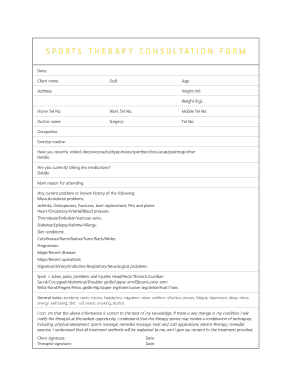
Sports Therapy Consultation Form


What is the sports therapy consultation form
The sports therapy consultation form is a specialized document used by sports therapists to gather essential information from clients prior to treatment. This form typically includes sections for personal details, medical history, current injuries, and treatment goals. By collecting this information, therapists can tailor their approach to meet individual needs, ensuring a more effective and personalized therapy experience. The form also serves as a record of consent, allowing clients to understand the nature of the therapy they will receive.
How to use the sports therapy consultation form
Using the sports therapy consultation form involves several straightforward steps. First, clients should fill out their personal information accurately, including their name, contact details, and emergency contacts. Next, they need to provide a comprehensive medical history, detailing any past injuries, surgeries, or chronic conditions. Additionally, clients should outline their current symptoms and any specific goals they hope to achieve through therapy. Finally, the form should be reviewed for completeness before submission to ensure all necessary information is included.
Steps to complete the sports therapy consultation form
Completing the sports therapy consultation form can be broken down into clear steps:
- Personal Information: Enter your full name, address, phone number, and email.
- Medical History: Provide details about previous injuries, surgeries, and any ongoing health issues.
- Current Symptoms: Describe any pain or discomfort you are experiencing, including duration and intensity.
- Goals for Therapy: Outline what you hope to achieve through sports therapy, such as pain relief or improved mobility.
- Review: Double-check all entries for accuracy and completeness before submitting.
Legal use of the sports therapy consultation form
The sports therapy consultation form is legally binding when completed and signed appropriately. To ensure its legality, it must comply with relevant eSignature laws, such as the ESIGN Act and UETA, which govern electronic signatures in the United States. This means that when clients sign the form digitally, their consent is documented securely, making it valid in legal contexts. It is essential for both therapists and clients to understand that any information provided on the form is protected under privacy laws, ensuring confidentiality and trust in the therapeutic relationship.
Key elements of the sports therapy consultation form
Several key elements are typically included in the sports therapy consultation form to ensure comprehensive data collection:
- Client Identification: Basic personal information to identify the client.
- Medical History: A detailed account of past and present health issues.
- Current Injuries: Specifics about any injuries being treated.
- Goals and Expectations: Clients' objectives for therapy.
- Consent Statement: A section where clients agree to the terms of treatment and acknowledge their understanding of the therapy process.
Form submission methods
The sports therapy consultation form can be submitted through various methods, accommodating different client preferences. Common submission methods include:
- Online Submission: Clients can fill out and submit the form digitally via secure platforms.
- Email: Completed forms can be sent as attachments through email.
- In-Person Submission: Clients may choose to bring the form directly to their therapy session.
- Mail: Some clients may prefer to send the form via postal service if online options are not available.
Quick guide on how to complete sports therapy consultation form
Complete Sports Therapy Consultation Form effortlessly on any device
Digital document management has gained traction among businesses and individuals. It offers an ideal eco-conscious alternative to traditional printed and signed documents, allowing you to obtain the necessary form and safely store it online. airSlate SignNow equips you with all the tools required to create, modify, and electronically sign your documents swiftly without delays. Manage Sports Therapy Consultation Form on any device with airSlate SignNow’s Android or iOS applications and simplify any document-related task today.
How to modify and electronically sign Sports Therapy Consultation Form effortlessly
- Locate Sports Therapy Consultation Form and click Get Form to begin.
- Use the available tools to complete your document.
- Emphasize essential sections of the documents or obscure sensitive information with tools provided by airSlate SignNow specifically for that purpose.
- Generate your signature using the Sign tool, which takes mere seconds and carries the same legal standing as a conventional wet ink signature.
- Review the details and click on the Done button to preserve your modifications.
- Select your preferred method for sharing your form, via email, SMS, or an invitation link, or download it to your computer.
Eliminate concerns about lost or misplaced files, tedious form navigation, or errors that necessitate printing new document copies. airSlate SignNow fulfills all your document management requirements in just a few clicks from any device of your choice. Modify and electronically sign Sports Therapy Consultation Form and ensure effective communication at every stage of your form preparation process with airSlate SignNow.
Create this form in 5 minutes or less
Create this form in 5 minutes!
How to create an eSignature for the sports therapy consultation form
How to create an electronic signature for a PDF online
How to create an electronic signature for a PDF in Google Chrome
How to create an e-signature for signing PDFs in Gmail
How to create an e-signature right from your smartphone
How to create an e-signature for a PDF on iOS
How to create an e-signature for a PDF on Android
People also ask
-
What is a sports therapy consultation form?
A sports therapy consultation form is a document that gathers essential information about a patient's condition, history, and therapy needs. This form helps therapists create a tailored treatment plan, maximizing the effectiveness of the therapy session. Using airSlate SignNow, you can easily design and distribute this form digitally.
-
How does airSlate SignNow streamline the sports therapy consultation form process?
airSlate SignNow automates the creation, sending, and signing of sports therapy consultation forms. This not only saves time but also improves the overall patient experience. With its user-friendly interface, both therapists and clients can easily navigate the form signing process.
-
Is the sports therapy consultation form customizable?
Yes, the sports therapy consultation form is fully customizable with airSlate SignNow. You can add specific fields, questions, and branding elements to better suit your practice. Customization ensures that the form meets your unique practice requirements while maintaining professional appearances.
-
What are the benefits of using a digital sports therapy consultation form?
Using a digital sports therapy consultation form enhances efficiency by reducing paperwork and minimizing errors. Digital forms can be easily shared and accessed from any device, making it convenient for clients and practitioners alike. Moreover, signed forms are securely stored, ensuring easy retrieval.
-
Are there integration options for the sports therapy consultation form?
Absolutely! airSlate SignNow integrates seamlessly with numerous platforms, enhancing the usability of your sports therapy consultation form. You can connect it with management systems already in use, allowing for a smooth data transfer and improving workflow efficiency.
-
What is the pricing structure for airSlate SignNow services?
airSlate SignNow offers flexible pricing plans tailored to different business needs, including features related to sports therapy consultation forms. You can choose a plan based on the volume of documents you process and the features you require. Each plan provides a cost-effective solution for your document management needs.
-
How secure is the sports therapy consultation form with airSlate SignNow?
Security is a priority with airSlate SignNow, especially for sensitive documents like sports therapy consultation forms. The platform employs advanced encryption and secure cloud storage to protect your data. Additionally, you can implement authentication measures to ensure only authorized personnel access sensitive information.
Get more for Sports Therapy Consultation Form
- Jams proof of service form
- Lane county sheriffs office concealed handgun license application lanecounty form
- Forms packet counterpetition florida 2000
- 970a petition for temporary custody by extended flcourts form
- 2012 application for temporary employment mlbcom form
- Mass dor form m 911
- Parenting plan wa 2013 form
- How to file a motion to release funds form
Find out other Sports Therapy Consultation Form
- Help Me With eSign Nebraska Budget Proposal Template
- eSign New Mexico Budget Proposal Template Now
- eSign New York Budget Proposal Template Easy
- eSign Indiana Debt Settlement Agreement Template Later
- eSign New York Financial Funding Proposal Template Now
- eSign Maine Debt Settlement Agreement Template Computer
- eSign Mississippi Debt Settlement Agreement Template Free
- eSign Missouri Debt Settlement Agreement Template Online
- How Do I eSign Montana Debt Settlement Agreement Template
- Help Me With eSign New Mexico Debt Settlement Agreement Template
- eSign North Dakota Debt Settlement Agreement Template Easy
- eSign Utah Share Transfer Agreement Template Fast
- How To eSign California Stock Transfer Form Template
- How Can I eSign Colorado Stock Transfer Form Template
- Help Me With eSignature Wisconsin Pet Custody Agreement
- eSign Virginia Stock Transfer Form Template Easy
- How To eSign Colorado Payment Agreement Template
- eSign Louisiana Promissory Note Template Mobile
- Can I eSign Michigan Promissory Note Template
- eSign Hawaii Football Registration Form Secure