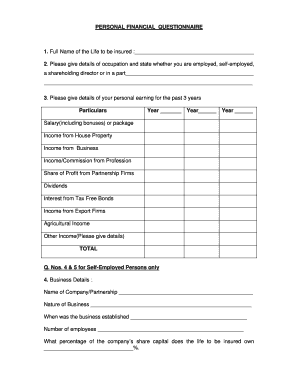
Lic Pfq Form


What is the Lic Pfq Form
The Lic Pfq form, or Personal Financial Questionnaire form for Life Insurance Corporation (LIC), is a crucial document used primarily in the insurance sector. It gathers essential financial data from policyholders or applicants to assess their financial status and suitability for various insurance products. The information collected through this form aids LIC in determining the risk profile of the individual and tailoring insurance solutions accordingly. Understanding the pfq full form in lic is vital for anyone looking to navigate the insurance landscape effectively.
How to Use the Lic Pfq Form
Using the Lic Pfq form involves several straightforward steps. First, individuals must obtain the form, which can typically be accessed through LIC's official channels or authorized agents. Once in possession of the form, applicants should fill it out with accurate and up-to-date financial information, including income details, existing liabilities, and other relevant financial data. After completing the form, it should be submitted to the LIC office or through a designated online platform, ensuring that all required fields are filled to avoid delays in processing.
Steps to Complete the Lic Pfq Form
Completing the Lic Pfq form requires careful attention to detail. Here are the steps to follow:
- Gather necessary financial documents, such as income statements and asset information.
- Fill in personal details, including name, address, and contact information.
- Provide detailed financial information, including income sources, expenses, and liabilities.
- Review the information for accuracy and completeness.
- Submit the form via the preferred method, either online or in person.
Ensuring that all information is accurate is essential, as discrepancies can lead to processing delays or complications with insurance applications.
Legal Use of the Lic Pfq Form
The Lic Pfq form holds legal significance as it serves as a binding document that represents the financial status of the applicant. When completed correctly, it can be used by LIC to validate claims and assess risk. Compliance with legal standards is crucial, as any inaccuracies or omissions may affect the validity of the insurance policy. Therefore, individuals should ensure that the information provided is truthful and complete to uphold the legal integrity of the document.
Key Elements of the Lic Pfq Form
The Lic Pfq form consists of several key elements that are essential for comprehensive financial assessment. These include:
- Personal Information: Basic details such as name, age, and contact information.
- Financial Overview: A summary of income, assets, and liabilities.
- Insurance Needs: Information regarding the type and amount of insurance coverage desired.
- Health Information: Relevant medical history that may impact insurance eligibility.
Each of these components plays a vital role in helping LIC evaluate an applicant's financial health and insurance needs.
Who Issues the Form
The Lic Pfq form is issued by the Life Insurance Corporation of India, a leading insurance provider. LIC is responsible for creating and distributing this form to potential policyholders and existing clients who wish to update their financial information. The organization ensures that the form is accessible through its various channels, including its official website and local branches, making it easy for individuals to obtain and complete the necessary documentation.
Quick guide on how to complete lic pfq form
Complete Lic Pfq Form effortlessly on any device
Digital document management has gained signNow traction among organizations and individuals. It offers a superb eco-friendly substitute to conventional printed and signed documents, as you can obtain the correct form and securely store it online. airSlate SignNow provides you with all the tools necessary to create, modify, and eSign your documents quickly without any holdups. Manage Lic Pfq Form on any platform using airSlate SignNow’s Android or iOS applications and simplify any document-related task today.
How to modify and eSign Lic Pfq Form with ease
- Find Lic Pfq Form and click on Get Form to begin.
- Utilize the tools we provide to complete your form.
- Emphasize pertinent sections of your documents or obscure sensitive information with tools that airSlate SignNow offers specifically for that purpose.
- Create your signature using the Sign tool, which takes only seconds and carries the same legal validity as a conventional wet ink signature.
- Review the information and click on the Done button to save your modifications.
- Choose how you wish to send your form, by email, SMS, or invitation link, or download it to your computer.
Say goodbye to lost or misplaced files, tedious form searches, or mistakes that require printing new document versions. airSlate SignNow meets your document management needs in just a few clicks from your chosen device. Modify and eSign Lic Pfq Form and ensure excellent communication at every step of your form preparation process with airSlate SignNow.
Create this form in 5 minutes or less
Create this form in 5 minutes!
How to create an eSignature for the lic pfq form
How to create an electronic signature for a PDF online
How to create an electronic signature for a PDF in Google Chrome
How to create an e-signature for signing PDFs in Gmail
How to create an e-signature right from your smartphone
How to create an e-signature for a PDF on iOS
How to create an e-signature for a PDF on Android
People also ask
-
What is the PFQ full form in LIC?
The PFQ full form in LIC stands for 'Policy Finding Query.' It is a term used in the insurance industry, particularly by LIC, to help policyholders track their policy status and updates. Understanding the PFQ full form in LIC is crucial for managing your insurance effectively.
-
How does airSlate SignNow integrate with LIC services?
AirSlate SignNow streamlines the document signing process for LIC-related transactions. By integrating seamlessly with LIC services, it enables users to obtain digital signatures quickly, ensuring compliance and efficiency. This integration is particularly useful for those looking to manage their PFQ full form in LIC documents.
-
What are the key benefits of using airSlate SignNow for LIC documents?
Using airSlate SignNow offers several benefits, including faster document turnaround times and enhanced security for sensitive information. The platform's user-friendly interface makes it easy to manage the PFQ full form in LIC documents. Additionally, the cost-effectiveness of this solution can help businesses save money while improving workflow.
-
Is there a free trial available for airSlate SignNow?
Yes, airSlate SignNow offers a free trial period that allows potential users to explore its features without commitment. This is an excellent way to understand how it can assist with tasks like managing the PFQ full form in LIC. During the trial, you can test out document signing capabilities and integrations with other platforms.
-
How does airSlate SignNow ensure document security for LIC transactions?
AirSlate SignNow employs advanced encryption protocols and secure servers to protect your documents. This level of security is vital for sensitive documents related to the PFQ full form in LIC and other financial transactions. Users can be confident that their information is safe while using the platform.
-
Can airSlate SignNow help with compliance for LIC documents?
Absolutely! AirSlate SignNow is designed to help users comply with legal standards for document signing, making it ideal for LIC transactions. By efficiently managing the PFQ full form in LIC documents, users can ensure they meet all regulatory requirements without hassle.
-
What features does airSlate SignNow offer for businesses handling LIC documents?
AirSlate SignNow includes features like customizable templates, automated workflows, and comprehensive tracking for documents. These tools help businesses effectively manage the PFQ full form in LIC and other insurance-related documents. The platform’s efficiency contributes to improved productivity and reduced paperwork.
Get more for Lic Pfq Form
Find out other Lic Pfq Form
- eSign Education PDF Wyoming Mobile
- Can I eSign Nebraska Finance & Tax Accounting Business Plan Template
- eSign Nebraska Finance & Tax Accounting Business Letter Template Online
- eSign Nevada Finance & Tax Accounting Resignation Letter Simple
- eSign Arkansas Government Affidavit Of Heirship Easy
- eSign California Government LLC Operating Agreement Computer
- eSign Oklahoma Finance & Tax Accounting Executive Summary Template Computer
- eSign Tennessee Finance & Tax Accounting Cease And Desist Letter Myself
- eSign Finance & Tax Accounting Form Texas Now
- eSign Vermont Finance & Tax Accounting Emergency Contact Form Simple
- eSign Delaware Government Stock Certificate Secure
- Can I eSign Vermont Finance & Tax Accounting Emergency Contact Form
- eSign Washington Finance & Tax Accounting Emergency Contact Form Safe
- How To eSign Georgia Government Claim
- How Do I eSign Hawaii Government Contract
- eSign Hawaii Government Contract Now
- Help Me With eSign Hawaii Government Contract
- eSign Hawaii Government Contract Later
- Help Me With eSign California Healthcare / Medical Lease Agreement
- Can I eSign California Healthcare / Medical Lease Agreement