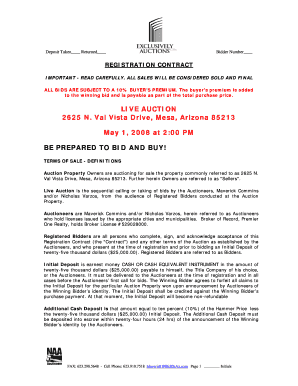
Self Help Group Registration Form PDF


What is the Self Help Group Registration Form PDF?
The Self Help Group Registration Form PDF is a standardized document used to officially register a self-help group (SHG) within various jurisdictions in the United States. This form captures essential information about the group, including its name, purpose, and the details of its members. It serves as a legal record that allows the group to operate under specific guidelines and regulations, ensuring compliance with local laws. The form is designed to facilitate the establishment of self-help groups, which aim to empower individuals through collective support and resources.
How to Use the Self Help Group Registration Form PDF
Using the Self Help Group Registration Form PDF involves several straightforward steps. First, download the form from a reliable source. Next, carefully fill out all required fields, ensuring that the information is accurate and complete. It is important to include details such as the group's objectives, member names, and contact information. Once completed, the form can be printed for signatures or submitted electronically, depending on the requirements of the registering authority. Always check for any specific instructions provided by the relevant state or local agency to ensure proper submission.
Steps to Complete the Self Help Group Registration Form PDF
Completing the Self Help Group Registration Form PDF requires attention to detail. Follow these steps for a successful submission:
- Download the latest version of the form from a trusted source.
- Read the instructions carefully to understand the requirements.
- Fill in the group name, purpose, and member details accurately.
- Include any additional information requested, such as the group's objectives and activities.
- Review the completed form for any errors or omissions.
- Sign and date the form as required.
- Submit the form according to the specified method, whether online, by mail, or in person.
Legal Use of the Self Help Group Registration Form PDF
The Self Help Group Registration Form PDF is legally binding when completed and submitted according to the relevant laws and regulations. It is essential to ensure that the form is filled out accurately to avoid any legal complications. The form must be signed by authorized members of the group, and in some cases, may require notarization. Compliance with local laws governing self-help groups is crucial for the group's recognition and operation within the community.
Key Elements of the Self Help Group Registration Form PDF
Several key elements are essential to include in the Self Help Group Registration Form PDF. These elements typically consist of:
- Group Name: The official name under which the group will operate.
- Purpose: A clear statement outlining the objectives of the group.
- Member Information: Names, contact details, and roles of all members.
- Meeting Details: Frequency and location of group meetings.
- Signature Section: Space for signatures of group members and possibly a witness.
Who Issues the Self Help Group Registration Form?
The Self Help Group Registration Form is typically issued by local or state government agencies responsible for community development or social services. This may include departments focused on economic development, social welfare, or non-profit organizations. It is advisable to check with the specific agency in your area to obtain the correct version of the form and to understand the registration process and requirements.
Quick guide on how to complete self help group registration form 2022 pdf 45935433
Effortlessly Prepare Self Help Group Registration Form Pdf on Any Device
Digital document management has become increasingly favored by both businesses and individuals. It serves as an ideal eco-friendly substitute for traditional printed and signed documents, allowing you to find the right form and securely store it online. airSlate SignNow provides you with all the tools necessary to create, modify, and eSign your documents swiftly without delays. Manage Self Help Group Registration Form Pdf on any device using the airSlate SignNow Android or iOS applications and enhance any document-related task today.
The easiest way to modify and eSign Self Help Group Registration Form Pdf without hassle
- Find Self Help Group Registration Form Pdf and click on Get Form to begin.
- Use the tools we offer to complete your form.
- Emphasize important sections of your documents or obscure sensitive information with tools that airSlate SignNow provides specifically for that purpose.
- Create your signature with the Sign tool, which takes mere seconds and carries the same legal validity as a conventional wet ink signature.
- Review the details and click on the Done button to save your changes.
- Select your preferred method to share your form, whether by email, SMS, invitation link, or download it to your computer.
Eliminate the worries of lost or misplaced documents, tedious form searches, or mistakes that necessitate printing fresh copies. airSlate SignNow meets your document management needs in just a few clicks from any device of your preference. Modify and eSign Self Help Group Registration Form Pdf and ensure outstanding communication at any stage of your form preparation process with airSlate SignNow.
Create this form in 5 minutes or less
Create this form in 5 minutes!
How to create an eSignature for the self help group registration form 2022 pdf 45935433
How to create an electronic signature for a PDF online
How to create an electronic signature for a PDF in Google Chrome
How to create an e-signature for signing PDFs in Gmail
How to create an e-signature right from your smartphone
How to create an e-signature for a PDF on iOS
How to create an e-signature for a PDF on Android
People also ask
-
What is the self help group registration form revised 2022?
The self help group registration form revised 2022 is an official document required for the registration of self-help groups. It includes important details such as the group's objectives, member information, and leadership roles. This form has been updated to reflect the latest guidelines and best practices for self-help group formation.
-
How can I use the self help group registration form revised 2022?
You can use the self help group registration form revised 2022 by downloading it from our website, filling in the necessary details, and submitting it to the relevant authorities. airSlate SignNow simplifies this process by allowing you to eSign and send the document securely online. This ensures your submission is processed quickly and efficiently.
-
What are the benefits of using airSlate SignNow for the self help group registration form revised 2022?
Using airSlate SignNow for the self help group registration form revised 2022 offers numerous benefits, including ease of use, security, and cost-effectiveness. The platform streamlines document creation and signing processes, saving you time and reducing paperwork. Additionally, it provides a digital trail for better accountability.
-
Is there a cost associated with using the self help group registration form revised 2022 on airSlate SignNow?
While the self help group registration form revised 2022 itself is free to download, using airSlate SignNow may involve subscription fees for access to premium features. These features include advanced eSigning capabilities, integrations with other tools, and enhanced security options. Visit our pricing page for detailed information on plans.
-
Can I integrate airSlate SignNow with other applications for the self help group registration form revised 2022?
Yes, airSlate SignNow offers integrations with various applications to enhance your experience with the self help group registration form revised 2022. You can connect with popular tools like Google Drive, Dropbox, and CRM systems, streamlining your document management process. This integration capability allows for seamless data flow between your apps.
-
What features does airSlate SignNow provide for managing the self help group registration form revised 2022?
airSlate SignNow provides several features for managing the self help group registration form revised 2022, such as customizable templates, secure eSigning, and document tracking. These features enable you to customize your form to fit your group's needs while ensuring its security. Additionally, the tracking feature allows you to monitor the signing status of your documents.
-
How secure is the self help group registration form revised 2022 when using airSlate SignNow?
The security of the self help group registration form revised 2022 is a top priority for airSlate SignNow. The platform employs advanced encryption methods to protect all documents during transmission and storage. Additionally, we comply with industry standards for data protection to ensure your information remains confidential.
Get more for Self Help Group Registration Form Pdf
- Email lloydsbank com form
- Manage your account online at newyorklife form
- Ira excess contribution withdrawal t rowe price form
- Ownership verification form cdd 11 2017
- Global commercial insurance and reinsurance axa xl form
- Business services forms uah
- Clinical pathology utcvm form
- Nva out of network claim form
Find out other Self Help Group Registration Form Pdf
- Can I Electronic signature Hawaii Insurance PDF
- Help Me With Electronic signature Colorado High Tech Form
- How To Electronic signature Indiana Insurance Document
- Can I Electronic signature Virginia Education Word
- How To Electronic signature Louisiana Insurance Document
- Can I Electronic signature Florida High Tech Document
- Can I Electronic signature Minnesota Insurance PDF
- How Do I Electronic signature Minnesota Insurance Document
- How To Electronic signature Missouri Insurance Form
- How Can I Electronic signature New Jersey Insurance Document
- How To Electronic signature Indiana High Tech Document
- How Do I Electronic signature Indiana High Tech Document
- How Can I Electronic signature Ohio Insurance Document
- Can I Electronic signature South Dakota Insurance PPT
- How Can I Electronic signature Maine Lawers PPT
- How To Electronic signature Maine Lawers PPT
- Help Me With Electronic signature Minnesota Lawers PDF
- How To Electronic signature Ohio High Tech Presentation
- How Can I Electronic signature Alabama Legal PDF
- How To Electronic signature Alaska Legal Document