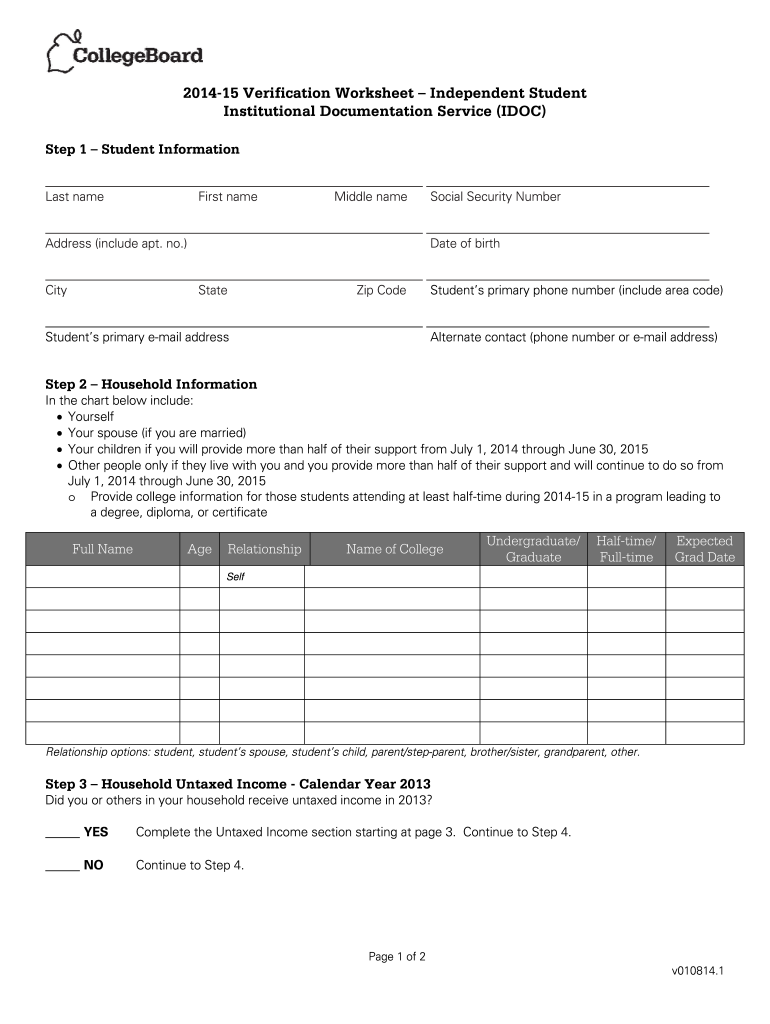
Idoc Verification Worksheet Household Information 2014


What is the Idoc Verification Worksheet Household Information
The Idoc Verification Worksheet Household Information is a crucial document used primarily in the context of verifying household details for various applications, including financial aid, housing assistance, and other governmental programs. This worksheet collects essential data about household members, income, and other relevant factors that may affect eligibility for assistance. It serves as a standardized form to ensure that all necessary information is gathered accurately and consistently.
How to use the Idoc Verification Worksheet Household Information
Using the Idoc Verification Worksheet Household Information involves several straightforward steps. First, gather all necessary information about your household, including names, ages, and income sources of all members. Next, carefully fill out the worksheet, ensuring that all fields are completed accurately. It is important to review the information for any errors before submission. Finally, submit the completed worksheet according to the specific instructions provided by the requesting agency or organization.
Steps to complete the Idoc Verification Worksheet Household Information
Completing the Idoc Verification Worksheet Household Information can be done effectively by following these steps:
- Collect all relevant household information, including personal details and financial data.
- Access the worksheet, which can often be downloaded from the agency’s website.
- Fill in each section of the worksheet, ensuring clarity and accuracy.
- Review the completed worksheet for any mistakes or missing information.
- Submit the worksheet as directed, either online, by mail, or in person.
Legal use of the Idoc Verification Worksheet Household Information
The Idoc Verification Worksheet Household Information is legally binding when submitted to authorized agencies. It must be completed truthfully, as providing false information can lead to penalties or disqualification from assistance programs. Users should ensure they understand the legal implications of the information they provide and comply with all applicable laws and regulations regarding data privacy and accuracy.
Key elements of the Idoc Verification Worksheet Household Information
Key elements of the Idoc Verification Worksheet Household Information include:
- Household Member Information: Names, ages, and relationships of all individuals residing in the household.
- Income Details: Sources of income for each household member, including employment, benefits, and other financial support.
- Housing Information: Current living arrangements, including rent or mortgage details.
- Assistance History: Previous applications for assistance and outcomes.
Form Submission Methods (Online / Mail / In-Person)
The Idoc Verification Worksheet Household Information can typically be submitted through various methods, depending on the requirements of the specific agency. Common submission methods include:
- Online: Many agencies allow for electronic submission through their websites, which can be the fastest option.
- Mail: Completed worksheets can often be printed and mailed to the designated address provided by the agency.
- In-Person: Some organizations may require or allow submission in person, providing an opportunity to ask questions or clarify details.
Quick guide on how to complete idoc verification worksheet household information
The simplest method to obtain and endorse Idoc Verification Worksheet Household Information
At the scale of your entire organization, ineffective procedures regarding paper approvals can consume signNow working hours. Endorsing documents like Idoc Verification Worksheet Household Information is a fundamental aspect of operations in any enterprise, which is why the efficiency of each contract’s lifecycle has a profound impact on the company’s overall performance. With airSlate SignNow, endorsing your Idoc Verification Worksheet Household Information is as straightforward and rapid as possible. This platform provides you with the latest version of nearly any form. Even better, you can sign it immediately without having to install external applications on your computer or printing any hard copies.
Steps to obtain and endorse your Idoc Verification Worksheet Household Information
- Explore our library by category or utilize the search bar to find the document you require.
- Preview the form by clicking Learn more to verify it’s the correct one.
- Click Get form to start editing immediately.
- Fill out your form and input any required information using the toolbar.
- Once complete, click the Sign tool to endorse your Idoc Verification Worksheet Household Information.
- Select the signature method that suits you best: Draw, Generate initials, or upload a picture of your handwritten signature.
- Click Done to finalize your edits and proceed to document-sharing options as needed.
With airSlate SignNow, you possess everything necessary to manage your paperwork effectively. You can find, complete, edit, and even send your Idoc Verification Worksheet Household Information in a single tab without any difficulties. Optimize your workflows by employing a unified, intelligent eSignature solution.
Create this form in 5 minutes or less
Find and fill out the correct idoc verification worksheet household information
Create this form in 5 minutes!
How to create an eSignature for the idoc verification worksheet household information
How to make an eSignature for the Idoc Verification Worksheet Household Information online
How to generate an electronic signature for the Idoc Verification Worksheet Household Information in Chrome
How to generate an eSignature for putting it on the Idoc Verification Worksheet Household Information in Gmail
How to create an electronic signature for the Idoc Verification Worksheet Household Information from your smartphone
How to generate an eSignature for the Idoc Verification Worksheet Household Information on iOS devices
How to create an eSignature for the Idoc Verification Worksheet Household Information on Android devices
People also ask
-
What is the Idoc Verification Worksheet Household Information?
The Idoc Verification Worksheet Household Information is a crucial document used for confirming details regarding a household's financial situation. It helps educational institutions, lenders, and service providers verify the necessary information for financial aid or assistance programs. Understanding and completing this worksheet accurately ensures compliance and aids in the approval process.
-
How can I complete the Idoc Verification Worksheet Household Information using airSlate SignNow?
airSlate SignNow streamlines the completion of the Idoc Verification Worksheet Household Information by allowing users to fill out, sign, and send the document electronically. Our user-friendly platform provides all the tools necessary to gather required information and obtain necessary signatures efficiently. This saves time and reduces the hassle of traditional paperwork.
-
Is there a cost associated with using airSlate SignNow for the Idoc Verification Worksheet Household Information?
Yes, airSlate SignNow offers various pricing plans to fit different needs, including options for individuals and businesses. Our plans are designed to be cost-effective, making it affordable to handle the Idoc Verification Worksheet Household Information and other documents. You can choose a plan that best meets your requirements without hidden fees.
-
What features does airSlate SignNow offer for managing the Idoc Verification Worksheet Household Information?
airSlate SignNow includes features such as customizable templates, document tracking, and eSignature capabilities. You can create, edit, and manage the Idoc Verification Worksheet Household Information seamlessly within our platform. Additionally, our integration capabilities allow you to connect with other applications for improved workflow management.
-
How does airSlate SignNow ensure the security of my Idoc Verification Worksheet Household Information?
Security is a top priority at airSlate SignNow. We utilize advanced encryption protocols and comply with industry standards to safeguard the Idoc Verification Worksheet Household Information and all your documents. With our platform, you can rest assured that your sensitive information is protected during transmission and storage.
-
Can I integrate airSlate SignNow with other software for processing the Idoc Verification Worksheet Household Information?
Absolutely! airSlate SignNow seamlessly integrates with various software solutions, enhancing the management of the Idoc Verification Worksheet Household Information. Popular applications such as Google Drive, Dropbox, and CRMs can be connected to streamline your document workflows and maintain efficiency across different platforms.
-
What are the benefits of using airSlate SignNow for the Idoc Verification Worksheet Household Information?
Using airSlate SignNow for the Idoc Verification Worksheet Household Information provides numerous benefits, including faster document turnaround times and improved accuracy. Our platform simplifies the signing and sending process, resulting in less administrative workload. By leveraging airSlate SignNow, users can enhance productivity and ensure timely submissions.
Get more for Idoc Verification Worksheet Household Information
Find out other Idoc Verification Worksheet Household Information
- eSignature South Carolina Charity Confidentiality Agreement Easy
- Can I eSignature Tennessee Car Dealer Limited Power Of Attorney
- eSignature Utah Car Dealer Cease And Desist Letter Secure
- eSignature Virginia Car Dealer Cease And Desist Letter Online
- eSignature Virginia Car Dealer Lease Termination Letter Easy
- eSignature Alabama Construction NDA Easy
- How To eSignature Wisconsin Car Dealer Quitclaim Deed
- eSignature California Construction Contract Secure
- eSignature Tennessee Business Operations Moving Checklist Easy
- eSignature Georgia Construction Residential Lease Agreement Easy
- eSignature Kentucky Construction Letter Of Intent Free
- eSignature Kentucky Construction Cease And Desist Letter Easy
- eSignature Business Operations Document Washington Now
- How To eSignature Maine Construction Confidentiality Agreement
- eSignature Maine Construction Quitclaim Deed Secure
- eSignature Louisiana Construction Affidavit Of Heirship Simple
- eSignature Minnesota Construction Last Will And Testament Online
- eSignature Minnesota Construction Last Will And Testament Easy
- How Do I eSignature Montana Construction Claim
- eSignature Construction PPT New Jersey Later