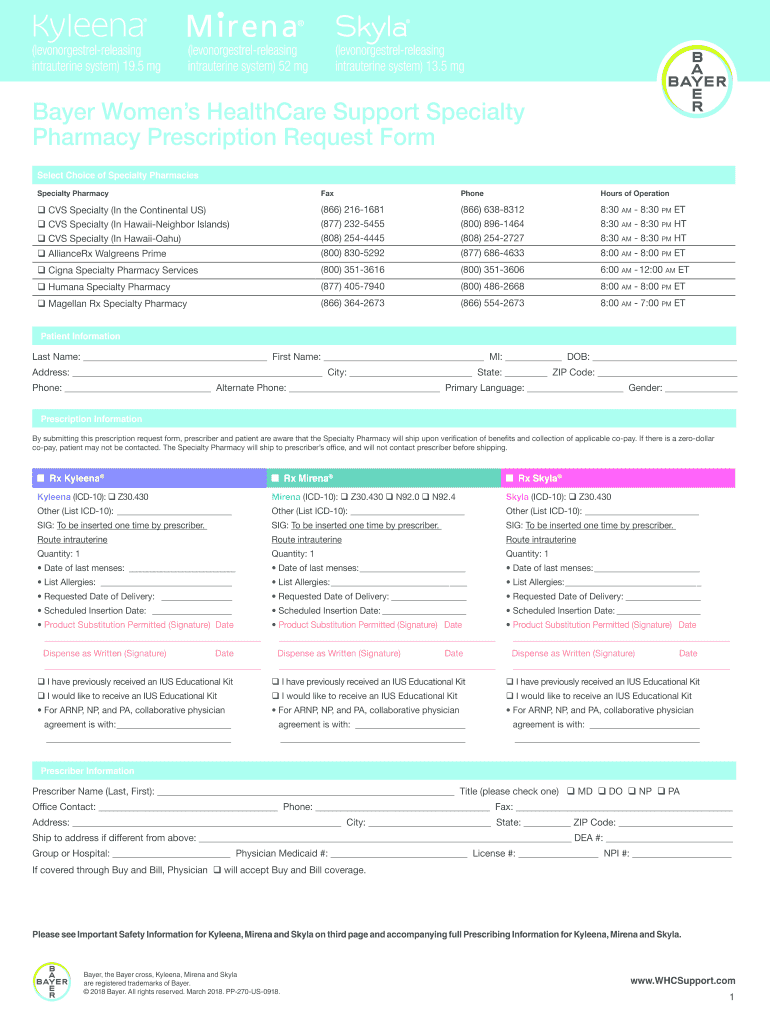
Order Form


What is the Bayer women's healthcare support specialty pharmacy order form?
The Bayer women's healthcare support specialty pharmacy order form is a critical document used for the prescription and management of Bayer's women's healthcare products. This form facilitates the process of obtaining medications such as IUDs, including Mirena and Kyleena. It serves as a formal request that healthcare providers submit to specialty pharmacies to ensure patients receive the necessary prescriptions and support for their healthcare needs.
How to use the Bayer women's healthcare support specialty pharmacy order form
Using the Bayer women's healthcare support specialty pharmacy order form involves several straightforward steps. First, healthcare providers must complete the form with accurate patient information, including demographics and medical history. Next, the provider should specify the prescribed medication and dosage. Once filled out, the form can be submitted electronically or via traditional mail to the designated specialty pharmacy for processing.
Steps to complete the Bayer women's healthcare support specialty pharmacy order form
Completing the Bayer women's healthcare support specialty pharmacy order form requires attention to detail. Follow these steps for accurate submission:
- Gather patient information, including full name, address, and contact details.
- Document the patient's medical history relevant to the prescribed medication.
- Clearly indicate the medication name, dosage, and any special instructions.
- Sign and date the form to validate the prescription.
- Submit the completed form to the specialty pharmacy through the preferred method.
Legal use of the Bayer women's healthcare support specialty pharmacy order form
The legal use of the Bayer women's healthcare support specialty pharmacy order form is governed by regulations surrounding prescription medications. It must be filled out accurately and signed by a licensed healthcare provider to be considered valid. Compliance with state and federal laws, including those related to patient privacy and prescription management, is essential to ensure the form's legality and effectiveness in obtaining necessary medications.
Key elements of the Bayer women's healthcare support specialty pharmacy order form
Key elements of the Bayer women's healthcare support specialty pharmacy order form include:
- Patient Information: Full name, date of birth, and contact details.
- Provider Information: Name, contact information, and signature of the prescribing healthcare provider.
- Medication Details: Specific medication name, dosage, and quantity prescribed.
- Patient Medical History: Relevant medical history that supports the prescription.
- Submission Instructions: Guidelines on how to submit the form to the pharmacy.
Form Submission Methods
The Bayer women's healthcare support specialty pharmacy order form can be submitted through various methods. Providers may choose to send the form electronically via secure email or a dedicated online portal. Alternatively, the form can be printed and mailed directly to the specialty pharmacy. In some cases, providers may also deliver the form in person to ensure timely processing.
Quick guide on how to complete order form 2022
Effortlessly Prepare Order Form on Any Device
Online document management has become increasingly widely used by businesses and individuals alike. It serves as an ideal eco-friendly alternative to conventional printed and signed documents, allowing you to access the necessary forms and securely store them online. airSlate SignNow equips you with all the resources needed to create, modify, and eSign your documents quickly and efficiently. Manage Order Form across any platform with airSlate SignNow's Android or iOS applications and simplify any document-related task today.
The Easiest Way to Modify and eSign Order Form with Ease
- Find Order Form and click on Get Form to begin.
- Utilize the tools provided to fill out your form.
- Emphasize pertinent parts of the documents or redact sensitive information with tools that airSlate SignNow offers specifically for that purpose.
- Create your eSignature using the Sign tool, which takes just seconds and carries the same legal validity as a traditional wet signature.
- Review all the information and then click the Done button to save your modifications.
- Choose how you wish to send your form—via email, text message (SMS), invite link, or download it to your computer.
Say goodbye to lost or misplaced documents, tedious form searching, or mistakes that necessitate printing new copies. airSlate SignNow meets your document management needs in just a few clicks from any device of your choice. Modify and eSign Order Form and maintain excellent communication throughout the form preparation process with airSlate SignNow.
Create this form in 5 minutes or less
Create this form in 5 minutes!
How to create an eSignature for the order form 2022
How to create an electronic signature for a PDF online
How to create an electronic signature for a PDF in Google Chrome
How to create an e-signature for signing PDFs in Gmail
How to create an e-signature right from your smartphone
How to create an e-signature for a PDF on iOS
How to create an e-signature for a PDF on Android
People also ask
-
What is the Bayer Women's Healthcare Support Specialty Pharmacy?
The Bayer Women's Healthcare Support Specialty Pharmacy is a dedicated service that provides personalized care and support for women managing specific health needs. This pharmacy specializes in medications for women's health, offering tailored solutions and resources to enhance patient care.
-
How does the Bayer Women's Healthcare Support Specialty Pharmacy benefit patients?
Patients benefit from the Bayer Women's Healthcare Support Specialty Pharmacy through personalized medication management, access to specialty drugs, and educational resources. This pharmacy ensures that women receive the support they need for their health conditions, improving adherence and outcomes.
-
What types of medications are offered at the Bayer Women's Healthcare Support Specialty Pharmacy?
The Bayer Women's Healthcare Support Specialty Pharmacy offers a range of prescription medications specifically designed for women's health issues, including hormonal therapies, fertility medications, and treatments for various gynecological conditions. Each medication comes with expert support and guidance from specialized pharmacists.
-
Are there any special pricing options available at the Bayer Women's Healthcare Support Specialty Pharmacy?
Pricing at the Bayer Women's Healthcare Support Specialty Pharmacy varies based on insurance coverage and specific medications. Patients are encouraged to contact the pharmacy for personalized pricing information and potential cost-saving options that may be available through their insurance providers.
-
How can I access services from the Bayer Women's Healthcare Support Specialty Pharmacy?
Accessing services from the Bayer Women's Healthcare Support Specialty Pharmacy is easy. Patients can signNow out through their healthcare provider for referrals or contact the pharmacy directly to initiate their services and receive specialized support for their women's health needs.
-
What features make the Bayer Women's Healthcare Support Specialty Pharmacy unique?
The Bayer Women's Healthcare Support Specialty Pharmacy stands out due to its focus on women's health needs, offering tailored medication counseling and support. With a team of experts and a comprehensive approach, it provides resources specifically aimed at enhancing health outcomes for women.
-
Can the Bayer Women's Healthcare Support Specialty Pharmacy integrate with my existing healthcare system?
Yes, the Bayer Women's Healthcare Support Specialty Pharmacy is designed to integrate smoothly with various healthcare systems. This allows for seamless communication between healthcare providers and the pharmacy, ensuring that patients receive coordinated care and support.
Get more for Order Form
Find out other Order Form
- eSignature Delaware Business Operations Forbearance Agreement Fast
- How To eSignature Ohio Banking Business Plan Template
- eSignature Georgia Business Operations Limited Power Of Attorney Online
- Help Me With eSignature South Carolina Banking Job Offer
- eSignature Tennessee Banking Affidavit Of Heirship Online
- eSignature Florida Car Dealer Business Plan Template Myself
- Can I eSignature Vermont Banking Rental Application
- eSignature West Virginia Banking Limited Power Of Attorney Fast
- eSignature West Virginia Banking Limited Power Of Attorney Easy
- Can I eSignature Wisconsin Banking Limited Power Of Attorney
- eSignature Kansas Business Operations Promissory Note Template Now
- eSignature Kansas Car Dealer Contract Now
- eSignature Iowa Car Dealer Limited Power Of Attorney Easy
- How Do I eSignature Iowa Car Dealer Limited Power Of Attorney
- eSignature Maine Business Operations Living Will Online
- eSignature Louisiana Car Dealer Profit And Loss Statement Easy
- How To eSignature Maryland Business Operations Business Letter Template
- How Do I eSignature Arizona Charity Rental Application
- How To eSignature Minnesota Car Dealer Bill Of Lading
- eSignature Delaware Charity Quitclaim Deed Computer