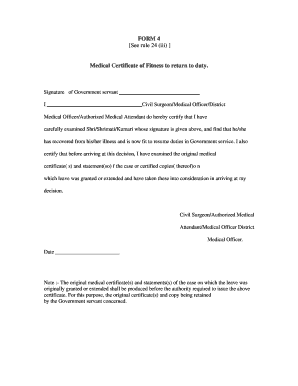
Form No 4 See Rule 23 3


What is the Form No 4 See Rule 23 3
The Form No 4 See Rule 23 3 is a medical certificate used primarily for documenting a person’s fitness for duty or health status. This form is essential for government employees in certain jurisdictions, including Madhya Pradesh. It serves as an official record that verifies an individual's medical condition, particularly when returning to work after a medical leave. The details included in this form can influence decisions regarding employment and health benefits.
How to use the Form No 4 See Rule 23 3
Using the Form No 4 See Rule 23 3 involves several straightforward steps. First, ensure that the form is properly filled out by a licensed medical practitioner. The doctor must provide their credentials, including their registration number, to validate the certificate. Once completed, the form should be submitted to the relevant authority or department within the organization. It is crucial to keep a copy for personal records and to ensure compliance with any specific submission guidelines provided by the employer.
Steps to complete the Form No 4 See Rule 23 3
Completing the Form No 4 See Rule 23 3 requires careful attention to detail. Follow these steps:
- Obtain the form from the appropriate source, such as your employer or medical facility.
- Consult with a qualified healthcare provider to assess your health status.
- Have the healthcare provider fill out the necessary sections, including personal information and medical findings.
- Ensure that the form is signed and stamped by the healthcare provider, confirming its authenticity.
- Submit the completed form to your employer or the designated authority.
Key elements of the Form No 4 See Rule 23 3
The Form No 4 See Rule 23 3 includes several key elements that are essential for its validity. These elements typically consist of:
- Personal details of the employee, including name, designation, and department.
- Medical history and findings from the healthcare provider.
- Dates of the medical examination and the period of recommended leave or fitness.
- Signature and official stamp of the medical practitioner.
Legal use of the Form No 4 See Rule 23 3
The legal use of the Form No 4 See Rule 23 3 is significant in ensuring compliance with employment regulations. This form acts as a formal declaration of an employee's health status, which can be critical in cases of disputes regarding medical leave or fitness for work. Properly executed, the form is recognized by employers and can be used as evidence in legal matters concerning employment rights and health-related issues.
State-specific rules for the Form No 4 See Rule 23 3
State-specific rules regarding the Form No 4 See Rule 23 3 may vary, particularly in terms of submission processes and required documentation. It is important to be aware of any additional regulations that may apply in your state or organization. For instance, some states may require additional forms or specific certifications from healthcare providers. Always check with local employment laws to ensure compliance.
Quick guide on how to complete form no 4 see rule 23 3
Complete Form No 4 See Rule 23 3 effortlessly on any device
Digital document management has become increasingly favored by businesses and individuals. It offers an ideal eco-conscious substitute for traditional printed and signed documents, since you can locate the appropriate form and securely store it online. airSlate SignNow provides you with all the tools necessary to create, modify, and eSign your documents promptly without delays. Handle Form No 4 See Rule 23 3 on any device with airSlate SignNow Android or iOS applications and elevate any document-related task today.
The easiest way to modify and eSign Form No 4 See Rule 23 3 without any hassle
- Obtain Form No 4 See Rule 23 3 and click on Get Form to begin.
- Utilize the features we offer to complete your form.
- Emphasize important sections of the documents or redact sensitive information using tools that airSlate SignNow offers specifically for that purpose.
- Create your eSignature with the Sign tool, which only takes moments and holds the same legal authority as a conventional wet ink signature.
- Review the details and click on the Done button to save your modifications.
- Select your preferred method of sending your form, whether by email, SMS, or invitation link, or download it to your computer.
Forget about lost or misplaced documents, tedious form searches, or mistakes that necessitate printing new copies. airSlate SignNow meets all your document management needs in just a few clicks from your chosen device. Edit and eSign Form No 4 See Rule 23 3 and ensure exceptional communication at any stage of your form preparation process with airSlate SignNow.
Create this form in 5 minutes or less
Create this form in 5 minutes!
How to create an eSignature for the form no 4 see rule 23 3
How to create an electronic signature for a PDF online
How to create an electronic signature for a PDF in Google Chrome
How to create an e-signature for signing PDFs in Gmail
How to create an e-signature right from your smartphone
How to create an e-signature for a PDF on iOS
How to create an e-signature for a PDF on Android
People also ask
-
What is a medical certificate 3 4?
A medical certificate 3 4 is an official document issued by a healthcare professional confirming a patient's medical condition. It is often required for various legal and employment purposes, including sick leave and insurance claims. Understanding its significance can help streamline processes related to health and employment.
-
How can airSlate SignNow assist with acquiring a medical certificate 3 4?
airSlate SignNow simplifies the process of obtaining a medical certificate 3 4 by allowing users to create and eSign documents digitally. With our user-friendly platform, you can easily manage and store your certificates while ensuring secure and efficient handling. This can save you time and help you maintain accurate records.
-
What features does airSlate SignNow offer for medical certificate 3 4 processing?
airSlate SignNow provides a range of features for processing a medical certificate 3 4, including customizable templates, electronic signatures, and document tracking. These features enhance the workflow and ensure that essential documents are signed and stored efficiently, reducing the possibility of errors or delays.
-
Is airSlate SignNow cost-effective for managing medical certificate 3 4?
Yes, airSlate SignNow offers a cost-effective solution for managing medical certificate 3 4 documents. With competitive pricing plans, businesses can streamline their documentation processes without incurring high overhead costs associated with traditional paper methods. This helps companies save money while enhancing productivity.
-
Can I integrate airSlate SignNow with other applications for medical certificate 3 4 management?
Absolutely! airSlate SignNow integrates seamlessly with various applications to facilitate the management of medical certificate 3 4 and other documents. Popular integrations include Google Drive, Salesforce, and Microsoft Office, enabling a more cohesive workflow and allowing users to leverage existing software.
-
What benefits does airSlate SignNow provide for handling medical certificates?
Using airSlate SignNow for medical certificates offers benefits like improved efficiency and reduced paperwork. With features such as automated reminders and secure storage, users can focus on more critical tasks rather than searching for physical documents. This ensures that medical certificate 3 4 management is as stress-free as possible.
-
How secure is the electronic signing of medical certificates with airSlate SignNow?
The electronic signing of medical certificates 3 4 with airSlate SignNow is highly secure. Our platform utilizes advanced encryption and authentication measures to protect sensitive information, ensuring compliance with relevant regulations. Users can confidently send and sign documents without worrying about data bsignNowes.
Get more for Form No 4 See Rule 23 3
Find out other Form No 4 See Rule 23 3
- Electronic signature New Jersey Lease Renewal Free
- Electronic signature Texas Lease Renewal Fast
- How Can I Electronic signature Colorado Notice of Intent to Vacate
- eSignature Delaware Employee Compliance Survey Later
- eSignature Kansas Employee Compliance Survey Myself
- Can I Electronic signature Colorado Bill of Sale Immovable Property
- How Can I Electronic signature West Virginia Vacation Rental Short Term Lease Agreement
- How Do I Electronic signature New Hampshire Bill of Sale Immovable Property
- Electronic signature North Dakota Bill of Sale Immovable Property Myself
- Can I Electronic signature Oregon Bill of Sale Immovable Property
- How To Electronic signature West Virginia Bill of Sale Immovable Property
- Electronic signature Delaware Equipment Sales Agreement Fast
- Help Me With Electronic signature Louisiana Assignment of Mortgage
- Can I Electronic signature Minnesota Assignment of Mortgage
- Electronic signature West Virginia Sales Receipt Template Free
- Electronic signature Colorado Sales Invoice Template Computer
- Electronic signature New Hampshire Sales Invoice Template Computer
- Electronic signature Tennessee Introduction Letter Free
- How To eSignature Michigan Disclosure Notice
- How To Electronic signature Ohio Product Defect Notice