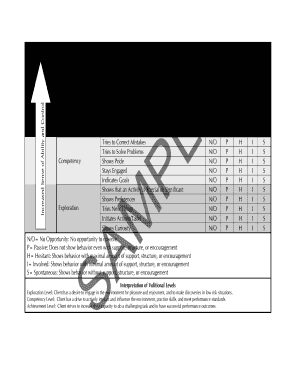
Volitional Questionnaire PDF Form


What is the Volitional Questionnaire PDF?
The Volitional Questionnaire PDF is a standardized assessment tool used primarily in occupational therapy. It helps evaluate an individual's motivation and volition in daily activities. This questionnaire is particularly useful for professionals working with clients who may have challenges related to avolition, such as those with bipolar disorder. By assessing various aspects of volition, therapists can better understand their clients' preferences and motivations, leading to more tailored and effective treatment plans.
How to Use the Volitional Questionnaire PDF
Using the Volitional Questionnaire PDF involves several steps to ensure accurate and meaningful results. First, the therapist should explain the purpose of the questionnaire to the client, emphasizing its role in understanding their motivations. Next, the client will fill out the questionnaire, which typically includes a series of statements or questions related to their interests and activities. After completion, the therapist reviews the responses, discussing any significant findings with the client to enhance understanding and guide future therapy sessions.
Steps to Complete the Volitional Questionnaire PDF
Completing the Volitional Questionnaire PDF requires careful attention to detail. Here are the steps involved:
- Read each statement carefully.
- Reflect on personal experiences and feelings regarding each activity.
- Indicate agreement or disagreement based on personal motivation.
- Review the completed questionnaire with a therapist for insights.
Following these steps ensures that the results accurately reflect the individual's volitional experiences.
Legal Use of the Volitional Questionnaire PDF
The legal use of the Volitional Questionnaire PDF is essential for maintaining the integrity of the assessment process. In the United States, electronic signatures and documents are governed by laws such as the ESIGN Act and UETA. These laws ensure that the completed questionnaire, when signed electronically, holds the same legal weight as a traditional paper document. It is important for therapists to ensure compliance with these regulations when utilizing electronic forms.
Key Elements of the Volitional Questionnaire PDF
Several key elements define the Volitional Questionnaire PDF, making it an effective tool for assessment:
- Structured format that facilitates easy completion.
- Clear instructions for both clients and therapists.
- Sections that focus on various aspects of volition, including interests and engagement.
- Space for additional comments or observations from the therapist.
These elements contribute to a comprehensive understanding of the client's volitional behavior.
Examples of Using the Volitional Questionnaire PDF
Examples of using the Volitional Questionnaire PDF can illustrate its practical application in therapy. For instance, a therapist may use the questionnaire to assess a client recovering from an injury. By identifying activities the client is motivated to pursue, the therapist can design a rehabilitation program that aligns with the client's interests. Additionally, the questionnaire can be used in pediatric settings to gauge the motivations of children in play activities, helping therapists create engaging treatment plans.
Quick guide on how to complete volitional questionnaire pdf
Complete Volitional Questionnaire Pdf effortlessly on any device
Online document management has become increasingly popular among businesses and individuals. It offers a perfect environmentally-friendly alternative to traditional printed and signed documents, as you can easily find the right form and securely store it online. airSlate SignNow provides you with all the tools you need to create, modify, and eSign your documents swiftly without delays. Manage Volitional Questionnaire Pdf on any platform using airSlate SignNow Android or iOS applications and simplify any document-based process today.
How to edit and eSign Volitional Questionnaire Pdf with ease
- Find Volitional Questionnaire Pdf and click Get Form to begin.
- Use the tools we offer to complete your document.
- Highlight relevant sections of the documents or obscure sensitive information with tools that airSlate SignNow provides specifically for that purpose.
- Create your eSignature using the Sign tool, which takes mere seconds and has the same legal standing as a traditional handwritten signature.
- Review the information and click on the Done button to save your changes.
- Select how you wish to share your form, whether by email, SMS, or invitation link, or download it to your computer.
Eliminate worries about missing or misplaced documents, tedious form searches, or mistakes that necessitate printing new copies. airSlate SignNow addresses all your document management needs in just a few clicks from your selected device. Modify and eSign Volitional Questionnaire Pdf and ensure excellent communication at every stage of your form preparation process with airSlate SignNow.
Create this form in 5 minutes or less
Create this form in 5 minutes!
How to create an eSignature for the volitional questionnaire pdf
How to create an electronic signature for a PDF online
How to create an electronic signature for a PDF in Google Chrome
How to create an e-signature for signing PDFs in Gmail
How to create an e-signature right from your smartphone
How to create an e-signature for a PDF on iOS
How to create an e-signature for a PDF on Android
People also ask
-
What is a volitional questionnaire example used for?
A volitional questionnaire example is used to assess an individual's motivations and preferences. It helps professionals understand their clients' volitional behaviors and decision-making processes, enabling more tailored solutions to meet their needs.
-
How can airSlate SignNow benefit users of volitional questionnaires?
With airSlate SignNow, users can easily create and manage volitional questionnaires. The platform allows for quick sharing and signing of documents, enhancing the efficiency of collecting responses and ensuring a streamlined process for both businesses and their clients.
-
Is there a template for a volitional questionnaire example within airSlate SignNow?
Yes, airSlate SignNow offers a variety of customizable templates, including a volitional questionnaire example. Users can modify these templates to suit their specific requirements, saving time and improving document accuracy.
-
What pricing options are available for airSlate SignNow?
airSlate SignNow provides flexible pricing plans that accommodate different business needs. Whether you are a small startup or a large enterprise, there is a plan that allows you to efficiently use features like the volitional questionnaire example within budget.
-
Can I integrate airSlate SignNow with other applications?
Absolutely! airSlate SignNow seamlessly integrates with popular applications such as Google Drive, Salesforce, and Microsoft Office. This connectivity allows for easier access to your volitional questionnaire example alongside other necessary tools, streamlining your workflow.
-
What are the benefits of using airSlate SignNow for eSigning?
Using airSlate SignNow for eSigning comes with signNow benefits like increased efficiency, reduced turnaround time, and enhanced security. By utilizing the platform for operations like volitional questionnaire examples, businesses can ensure that their documentation is handled swiftly and securely.
-
How do I create a volitional questionnaire example in airSlate SignNow?
Creating a volitional questionnaire example in airSlate SignNow is simple. Users can choose to start from a template or create a new document from scratch, utilize drag-and-drop features for customization, and easily format questions to meet their specific needs.
Get more for Volitional Questionnaire Pdf
Find out other Volitional Questionnaire Pdf
- Can I eSignature Alaska Orthodontists PDF
- How Do I eSignature New York Non-Profit Form
- How To eSignature Iowa Orthodontists Presentation
- Can I eSignature South Dakota Lawers Document
- Can I eSignature Oklahoma Orthodontists Document
- Can I eSignature Oklahoma Orthodontists Word
- How Can I eSignature Wisconsin Orthodontists Word
- How Do I eSignature Arizona Real Estate PDF
- How To eSignature Arkansas Real Estate Document
- How Do I eSignature Oregon Plumbing PPT
- How Do I eSignature Connecticut Real Estate Presentation
- Can I eSignature Arizona Sports PPT
- How Can I eSignature Wisconsin Plumbing Document
- Can I eSignature Massachusetts Real Estate PDF
- How Can I eSignature New Jersey Police Document
- How Can I eSignature New Jersey Real Estate Word
- Can I eSignature Tennessee Police Form
- How Can I eSignature Vermont Police Presentation
- How Do I eSignature Pennsylvania Real Estate Document
- How Do I eSignature Texas Real Estate Document