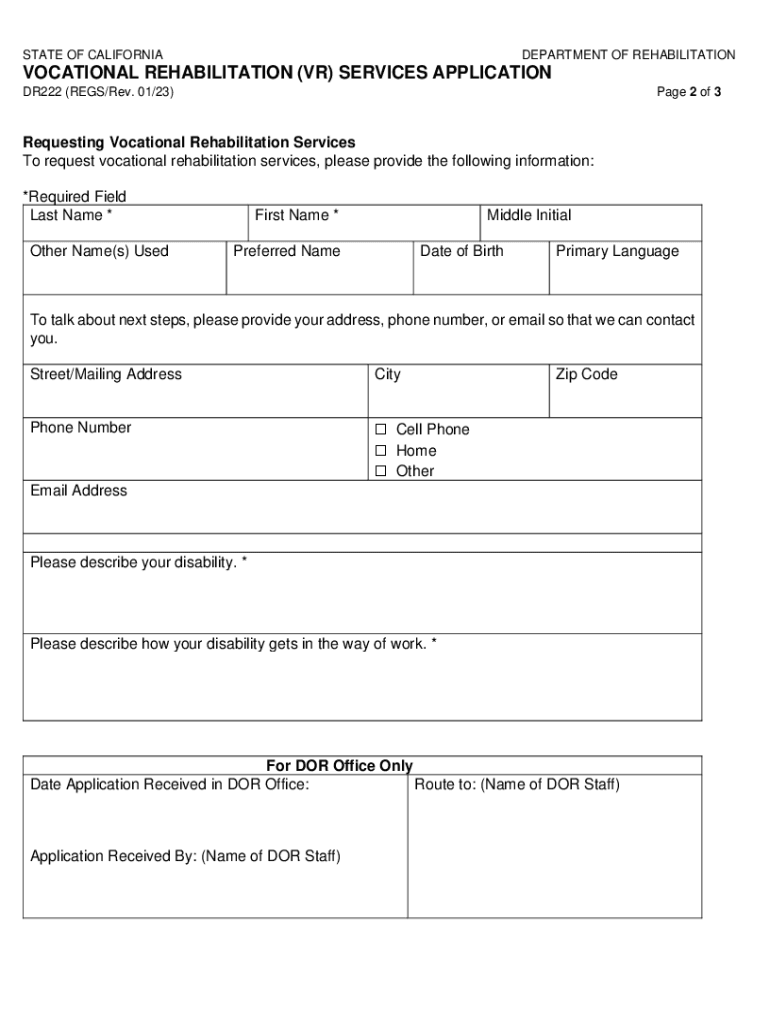
Services CA Department of Rehabilitation 2023-2026


Understanding the California Department of Rehabilitation Services
The California Department of Rehabilitation (DOR) provides essential services aimed at helping individuals with disabilities achieve independence and employment. The DOR focuses on vocational rehabilitation, offering support for job training, placement, and other resources to enhance employability. Individuals seeking assistance can access a range of programs tailored to their unique needs, including counseling, education, and job coaching.
How to Access DOR Services
To access services from the California Department of Rehabilitation, individuals must first complete the DOR application. This application process typically involves providing personal information, details about the disability, and any relevant medical documentation. Once submitted, the DOR reviews the application to determine eligibility for services. It is important to ensure that all required documents are included to avoid delays in processing.
Steps to Complete the DOR Application
Completing the DOR application involves several key steps:
- Gather Required Information: Collect personal identification, medical records, and any documentation that supports your disability claim.
- Fill Out the Application: Complete the DOR application form accurately, ensuring all sections are filled out to avoid processing delays.
- Submit the Application: Send the completed application along with any required documents to the appropriate DOR office, either online, by mail, or in person.
- Follow Up: After submission, follow up with the DOR to confirm receipt and inquire about the status of your application.
Eligibility Criteria for DOR Services
Eligibility for services from the California Department of Rehabilitation is determined based on specific criteria, including:
- Having a physical or mental disability that results in a substantial impediment to employment.
- Being a resident of California.
- Demonstrating the potential to benefit from vocational rehabilitation services.
Individuals are encouraged to review these criteria carefully to ensure they qualify before applying.
Documents Required for the DOR Application
When submitting the DOR application, certain documents are typically required to support your case. These may include:
- Proof of identity (e.g., driver's license, state ID).
- Medical documentation confirming the disability.
- Employment history and educational background.
Having these documents ready can streamline the application process and facilitate quicker approval.
Application Process and Approval Timeline
The application process for DOR services generally follows a structured timeline:
- Application Submission: Once the application is submitted, the DOR will acknowledge receipt.
- Eligibility Determination: The DOR typically takes up to 60 days to assess eligibility based on the submitted information.
- Service Planning: If eligible, a service plan will be developed, outlining the specific services and supports available to the individual.
Timely submission of all required documents can help expedite the approval process.
Quick guide on how to complete services ca department of rehabilitation
Complete Services CA Department Of Rehabilitation effortlessly on any device
Managing documents online has gained traction among businesses and individuals. It offers a superb eco-friendly substitute for traditional printed and signed papers, allowing you to obtain the necessary form and securely keep it online. airSlate SignNow equips you with all the tools required to create, modify, and electronically sign your documents quickly and without delays. Manage Services CA Department Of Rehabilitation on any device using the airSlate SignNow Android or iOS applications and simplify any document-related task today.
The easiest way to modify and eSign Services CA Department Of Rehabilitation without difficulty
- Locate Services CA Department Of Rehabilitation and click Get Form to begin.
- Utilize the tools we provide to complete your document.
- Emphasize pertinent sections of the documents or obscure sensitive information with tools specifically provided by airSlate SignNow for that purpose.
- Generate your signature using the Sign feature, which takes seconds and carries the same legal validity as a conventional wet ink signature.
- Review the details and click on the Done button to save your changes.
- Choose how you want to send your form, via email, SMS, or invitation link, or download it to your computer.
Eliminate concerns about lost or misplaced documents, tedious form searches, or mistakes that necessitate printing new document copies. airSlate SignNow fulfills your document management needs in just a few clicks from any device you prefer. Modify and eSign Services CA Department Of Rehabilitation and ensure seamless communication throughout the document preparation process with airSlate SignNow.
Create this form in 5 minutes or less
Find and fill out the correct services ca department of rehabilitation
Create this form in 5 minutes!
How to create an eSignature for the services ca department of rehabilitation
How to create an electronic signature for a PDF online
How to create an electronic signature for a PDF in Google Chrome
How to create an e-signature for signing PDFs in Gmail
How to create an e-signature right from your smartphone
How to create an e-signature for a PDF on iOS
How to create an e-signature for a PDF on Android
People also ask
-
What is a DOR application and how does it work with airSlate SignNow?
A DOR application, or Document of Record application, is a tool that allows users to manage and sign important documents electronically. With airSlate SignNow, you can easily create, send, and eSign your DOR applications, streamlining your workflow and ensuring that all documents are securely stored and accessible.
-
How much does the DOR application feature cost with airSlate SignNow?
The pricing for the DOR application feature within airSlate SignNow varies based on the plan you choose. We offer flexible pricing options that cater to businesses of all sizes, ensuring you get the best value for your investment in document management and eSigning solutions.
-
What are the key features of the DOR application in airSlate SignNow?
The DOR application in airSlate SignNow includes features such as customizable templates, real-time tracking of document status, and secure cloud storage. These features enhance your ability to manage documents efficiently and ensure compliance with legal standards.
-
Can I integrate the DOR application with other software?
Yes, airSlate SignNow allows seamless integration with various software applications, including CRM systems and cloud storage services. This integration capability enhances the functionality of your DOR application, making it easier to manage documents across different platforms.
-
What are the benefits of using airSlate SignNow for DOR applications?
Using airSlate SignNow for your DOR applications offers numerous benefits, including increased efficiency, reduced turnaround time for document signing, and enhanced security. The platform simplifies the entire process, allowing you to focus on your core business activities.
-
Is the DOR application secure with airSlate SignNow?
Absolutely! The DOR application in airSlate SignNow is designed with security in mind. We utilize advanced encryption methods and comply with industry standards to ensure that your documents are protected throughout the signing process.
-
How can I get started with the DOR application on airSlate SignNow?
Getting started with the DOR application on airSlate SignNow is simple. You can sign up for a free trial on our website, explore the features, and start creating and sending your DOR applications within minutes.
Get more for Services CA Department Of Rehabilitation
- Cv 470 form
- Certificate of completion fire extinguisher form
- F r e e m a n invoice page informacin corporativa fen informacioncorporativa fen uchile
- To download the partnership and exhibition prospectus aaee 2016 form
- Walmartmoneycard dispute form
- Reducing the risk of abuse in the local church amazon web bb form
- Home health audit form
- Federal firearms license ffl renewal application reginfo form
Find out other Services CA Department Of Rehabilitation
- Electronic signature Legal PDF Vermont Online
- How Can I Electronic signature Utah Legal Separation Agreement
- Electronic signature Arizona Plumbing Rental Lease Agreement Myself
- Electronic signature Alabama Real Estate Quitclaim Deed Free
- Electronic signature Alabama Real Estate Quitclaim Deed Safe
- Electronic signature Colorado Plumbing Business Plan Template Secure
- Electronic signature Alaska Real Estate Lease Agreement Template Now
- Electronic signature Colorado Plumbing LLC Operating Agreement Simple
- Electronic signature Arizona Real Estate Business Plan Template Free
- Electronic signature Washington Legal Contract Safe
- How To Electronic signature Arkansas Real Estate Contract
- Electronic signature Idaho Plumbing Claim Myself
- Electronic signature Kansas Plumbing Business Plan Template Secure
- Electronic signature Louisiana Plumbing Purchase Order Template Simple
- Can I Electronic signature Wyoming Legal Limited Power Of Attorney
- How Do I Electronic signature Wyoming Legal POA
- How To Electronic signature Florida Real Estate Contract
- Electronic signature Florida Real Estate NDA Secure
- Can I Electronic signature Florida Real Estate Cease And Desist Letter
- How Can I Electronic signature Hawaii Real Estate LLC Operating Agreement