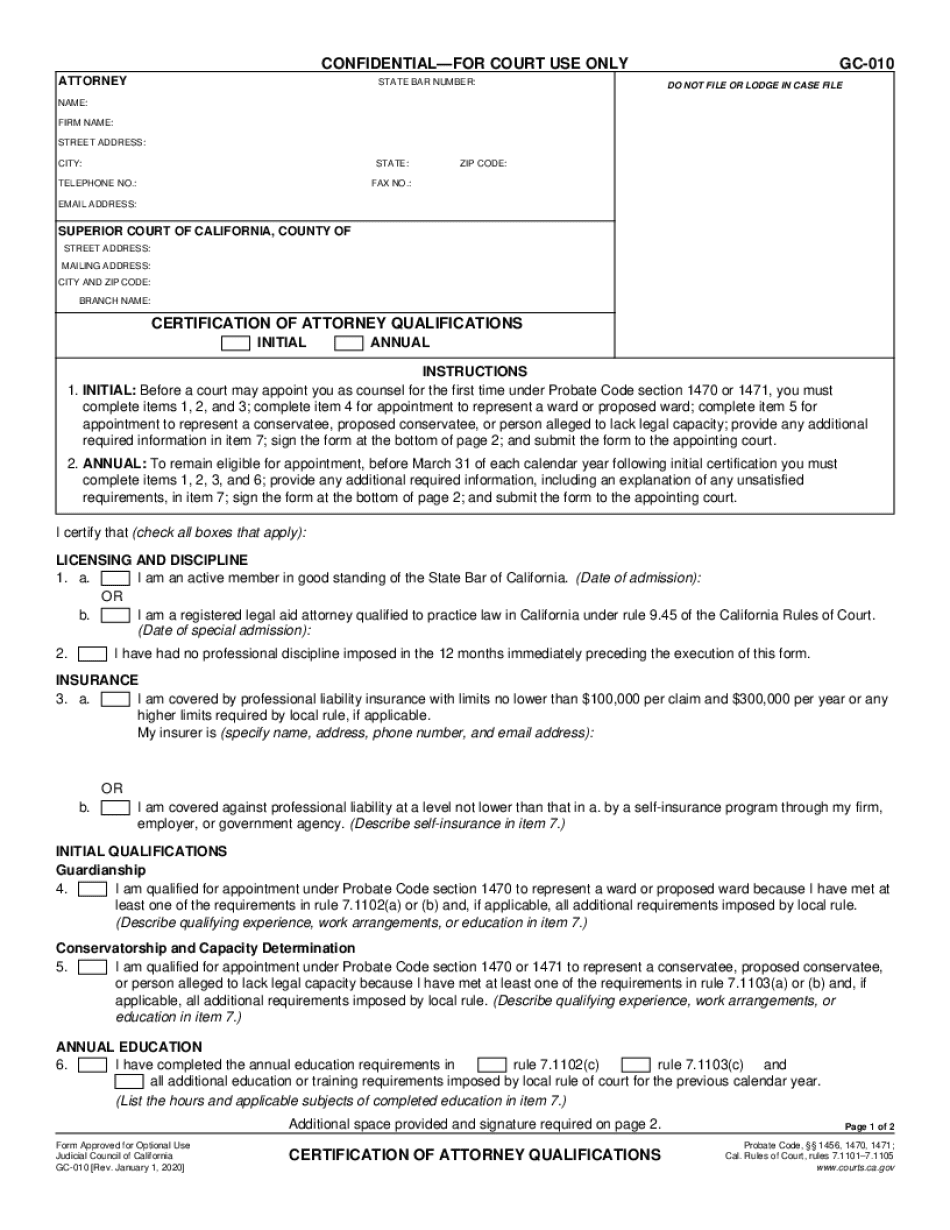
GC 010 Certification of Attorney Qualifications Judicial Council Forms 2020-2026


What is the GC 010 Certification of Attorney Qualifications Judicial Council Forms
The GC 010 form, known as the Certification of Attorney Qualifications, is a crucial document used in California's legal system. It serves to verify that an attorney meets specific qualifications to represent clients in conservatorship proceedings. This form is part of the Judicial Council Forms, which are standardized forms used throughout California to ensure consistency and compliance with state laws.
By completing the GC 010, attorneys affirm their understanding of the legal responsibilities involved in conservatorships, which are legal arrangements designed to protect individuals who are unable to make decisions for themselves due to incapacity. This certification is essential for maintaining the integrity of the legal process and ensuring that only qualified individuals handle sensitive cases.
Steps to complete the GC 010 Certification of Attorney Qualifications Judicial Council Forms
Completing the GC 010 form requires careful attention to detail. Here are the steps to follow:
- Obtain the latest version of the GC 010 form from the California Judicial Council's website or through legal resources.
- Fill in the required personal information, including the attorney's name, contact details, and bar number.
- Provide information about the attorney's qualifications, including education, experience, and any relevant training related to conservatorships.
- Sign and date the form, affirming that the information provided is accurate and complete.
- Submit the completed form to the appropriate court or agency as required.
Legal use of the GC 010 Certification of Attorney Qualifications Judicial Council Forms
The GC 010 form is legally significant in California as it establishes the qualifications of attorneys involved in conservatorship cases. This certification is often required by courts to ensure that attorneys representing clients in these sensitive matters are adequately prepared and knowledgeable about the complexities of conservatorship law.
Failure to submit a properly completed GC 010 form can result in delays or complications in legal proceedings. Courts rely on this certification to uphold the standards of legal representation and protect the rights of individuals under conservatorship.
How to obtain the GC 010 Certification of Attorney Qualifications Judicial Council Forms
Attorneys can obtain the GC 010 form through various channels. The most straightforward method is to visit the California Judicial Council's official website, where the form is available for download. Legal offices and law libraries may also provide physical copies of the form.
It is important to ensure that the version of the form being used is current, as updates may occur. Attorneys should verify that they are using the latest form to avoid any issues with submission.
Key elements of the GC 010 Certification of Attorney Qualifications Judicial Council Forms
The GC 010 form includes several key elements that attorneys must complete:
- Attorney Information: This section requires the attorney's full name, contact information, and bar number.
- Qualifications: Attorneys must detail their educational background, relevant experience, and any specialized training related to conservatorships.
- Affirmation: A statement where the attorney affirms that the information provided is true and accurate.
- Signature and Date: The attorney must sign and date the form to validate the submission.
Examples of using the GC 010 Certification of Attorney Qualifications Judicial Council Forms
The GC 010 form is commonly used in various scenarios involving conservatorships. For instance:
- An attorney representing a family member seeking to establish a conservatorship for an elderly relative may need to submit the GC 010 to demonstrate their qualifications.
- In cases where an individual is unable to manage their affairs due to mental health issues, an attorney must provide the GC 010 to ensure they are equipped to handle the complexities of the case.
- Legal aid organizations may use the form to certify their attorneys who assist low-income clients in obtaining conservatorships.
Quick guide on how to complete gc 010 certification of attorney qualifications judicial council forms
Finish GC 010 Certification Of Attorney Qualifications Judicial Council Forms effortlessly on any device
Digital document management has gained traction with businesses and individuals alike. It offers an excellent eco-friendly alternative to conventional printed and signed documents, allowing you to locate the necessary form and safely store it online. airSlate SignNow provides you with all the resources you need to generate, modify, and eSign your documents swiftly without delays. Handle GC 010 Certification Of Attorney Qualifications Judicial Council Forms on any device using airSlate SignNow's Android or iOS applications and enhance any document-centric procedure today.
The easiest method to modify and eSign GC 010 Certification Of Attorney Qualifications Judicial Council Forms without hassle
- Locate GC 010 Certification Of Attorney Qualifications Judicial Council Forms and then click Access Form to begin.
- Utilize the tools we provide to finish your form.
- Emphasize relevant sections of the documents or redact sensitive information with tools designed specifically for that purpose by airSlate SignNow.
- Generate your signature using the Sign feature, which takes mere seconds and holds the same legal validity as a conventional wet ink signature.
- Review all the details and then click on the Complete button to save your changes.
- Choose how you wish to share your form, via email, text message (SMS), or invite link, or download it to your computer.
Say goodbye to lost or misfiled documents, cumbersome form navigation, or errors that necessitate printing new copies. airSlate SignNow addresses your document management needs in just a few clicks from any device you prefer. Modify and eSign GC 010 Certification Of Attorney Qualifications Judicial Council Forms and ensure exceptional communication at every stage of your form preparation process with airSlate SignNow.
Create this form in 5 minutes or less
Find and fill out the correct gc 010 certification of attorney qualifications judicial council forms
Create this form in 5 minutes!
How to create an eSignature for the gc 010 certification of attorney qualifications judicial council forms
How to create an electronic signature for a PDF online
How to create an electronic signature for a PDF in Google Chrome
How to create an e-signature for signing PDFs in Gmail
How to create an e-signature right from your smartphone
How to create an e-signature for a PDF on iOS
How to create an e-signature for a PDF on Android
People also ask
-
What are certification conservatorships?
Certification conservatorships are legal arrangements that allow a designated individual to manage the affairs of someone who is unable to do so due to incapacity. This process ensures that the needs of the individual are met while protecting their rights. Understanding certification conservatorships is crucial for families and caregivers navigating these sensitive situations.
-
How can airSlate SignNow assist with certification conservatorships?
airSlate SignNow provides a streamlined platform for managing documents related to certification conservatorships. Users can easily create, send, and eSign necessary legal documents, ensuring compliance and efficiency. This simplifies the often complex paperwork involved in establishing and maintaining certification conservatorships.
-
What features does airSlate SignNow offer for certification conservatorships?
airSlate SignNow offers features such as customizable templates, secure eSigning, and document tracking specifically designed for certification conservatorships. These tools help users manage their documents effectively while ensuring that all parties involved can access and sign documents securely. The platform's user-friendly interface makes it easy for anyone to navigate.
-
Is airSlate SignNow cost-effective for certification conservatorships?
Yes, airSlate SignNow is a cost-effective solution for managing certification conservatorships. With various pricing plans available, users can choose an option that fits their budget while still accessing essential features. This affordability makes it an attractive choice for individuals and organizations dealing with certification conservatorships.
-
Can I integrate airSlate SignNow with other tools for certification conservatorships?
Absolutely! airSlate SignNow offers integrations with various applications that can enhance your workflow related to certification conservatorships. Whether you need to connect with CRM systems, cloud storage, or other document management tools, airSlate SignNow ensures seamless integration to streamline your processes.
-
What are the benefits of using airSlate SignNow for certification conservatorships?
Using airSlate SignNow for certification conservatorships provides numerous benefits, including increased efficiency, enhanced security, and improved compliance. The platform allows for quick document turnaround, reducing delays in critical processes. Additionally, the secure eSigning feature ensures that all documents are legally binding and protected.
-
How secure is airSlate SignNow for handling certification conservatorships?
airSlate SignNow prioritizes security, making it a reliable choice for handling certification conservatorships. The platform employs advanced encryption and security protocols to protect sensitive information. Users can trust that their documents and personal data are safe while using airSlate SignNow.
Get more for GC 010 Certification Of Attorney Qualifications Judicial Council Forms
- Form olsi3 republic of vanuatu application for seafarer documents port vila vanuatu this document must be filled in completely
- Froedtert hospital will bill your insurance company on your behalf if you have form
- Visit dor form
- Communication filled workbook form
- Stocking program agreement thermal solutions of texas form
- Swppp template fillable form ndot nevada department of
- 2016 1040a schedule form
- Application form for money transfer retail swift nonswift
Find out other GC 010 Certification Of Attorney Qualifications Judicial Council Forms
- How To Integrate Sign in Banking
- How To Use Sign in Banking
- Help Me With Use Sign in Banking
- Can I Use Sign in Banking
- How Do I Install Sign in Banking
- How To Add Sign in Banking
- How Do I Add Sign in Banking
- How Can I Add Sign in Banking
- Can I Add Sign in Banking
- Help Me With Set Up Sign in Government
- How To Integrate eSign in Banking
- How To Use eSign in Banking
- How To Install eSign in Banking
- How To Add eSign in Banking
- How To Set Up eSign in Banking
- How To Save eSign in Banking
- How To Implement eSign in Banking
- How To Set Up eSign in Construction
- How To Integrate eSign in Doctors
- How To Use eSign in Doctors