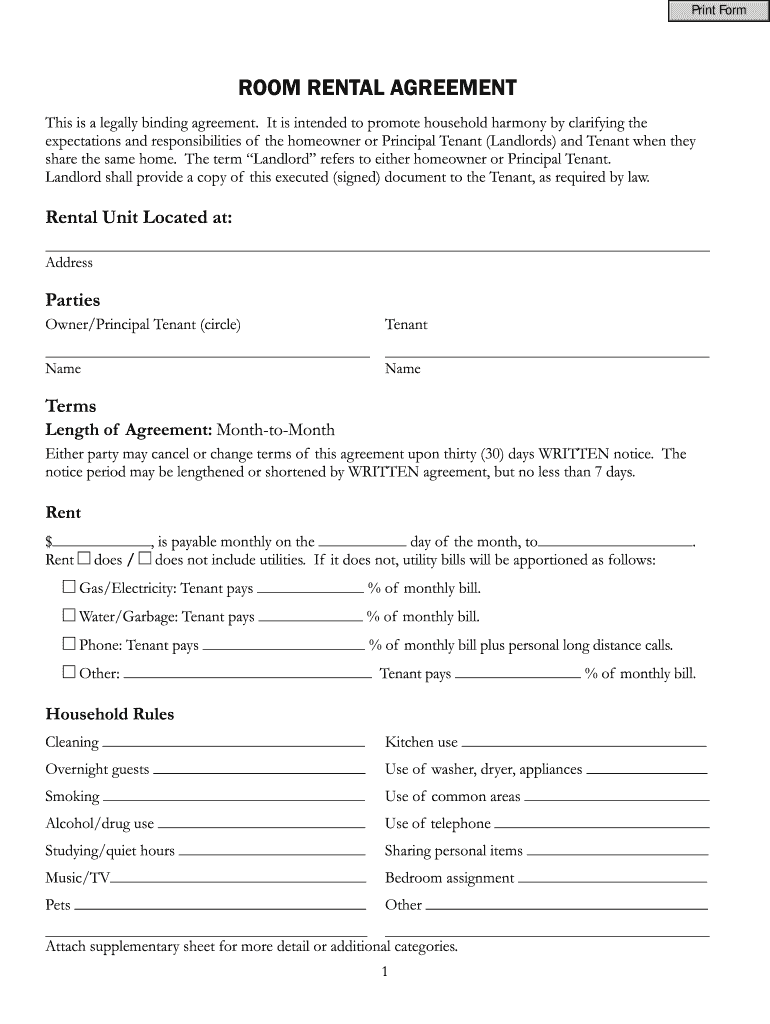
Residential Occupancy Agreement 2017


What is the Residential Occupancy Agreement
A Residential Occupancy Agreement is a legal document that outlines the terms and conditions under which a tenant occupies a rental property. This agreement serves as a binding contract between the landlord and tenant, detailing the rights and responsibilities of each party. It typically includes information such as the rental amount, payment due dates, security deposits, maintenance responsibilities, and rules regarding the use of the property. Understanding this agreement is crucial for both landlords and tenants to ensure a smooth rental experience.
Key elements of the Residential Occupancy Agreement
Several essential components make up a Residential Occupancy Agreement. These include:
- Parties Involved: Identification of the landlord and tenant, including contact information.
- Property Description: A detailed description of the rental property, including the address and any specific units or rooms being rented.
- Lease Term: The duration of the rental period, whether it is month-to-month or a fixed term.
- Rent Amount: The monthly rent amount, payment methods, and due dates.
- Security Deposit: The amount required as a security deposit and conditions for its return.
- Maintenance Responsibilities: Clarification of who is responsible for repairs and maintenance of the property.
- Rules and Regulations: Any specific rules tenants must follow, such as noise restrictions or pet policies.
How to use the Residential Occupancy Agreement
Using a Residential Occupancy Agreement involves several steps to ensure that both parties understand and agree to the terms set forth. First, both the landlord and tenant should carefully review the agreement to ensure all details are accurate and reflect their mutual understanding. Next, both parties should sign the document, which can be done electronically for convenience. Once signed, each party should retain a copy for their records. This agreement can serve as a reference in case of disputes or misunderstandings during the tenancy.
Steps to complete the Residential Occupancy Agreement
Completing a Residential Occupancy Agreement involves the following steps:
- Gather Information: Collect all necessary details about the property, tenant, and lease terms.
- Draft the Agreement: Use a template or create a document that includes all key elements of the agreement.
- Review the Document: Both parties should read through the agreement to ensure clarity and agreement on all terms.
- Sign the Agreement: Both the landlord and tenant should sign the document, either physically or electronically.
- Distribute Copies: Provide each party with a signed copy of the agreement for their records.
Legal use of the Residential Occupancy Agreement
The legal use of a Residential Occupancy Agreement is essential for protecting the rights of both landlords and tenants. For the agreement to be legally binding, it must comply with local, state, and federal laws governing rental agreements. This includes adherence to regulations regarding security deposits, eviction processes, and tenant rights. It is advisable for both parties to be aware of their legal obligations and rights as outlined in the agreement to prevent potential disputes.
Examples of using the Residential Occupancy Agreement
Examples of scenarios in which a Residential Occupancy Agreement is utilized include:
- A landlord renting out a room in their home to a tenant for a specified term.
- A property management company leasing an apartment to a tenant.
- A family renting a vacation home for a short-term stay.
In each case, the agreement serves to clarify expectations and responsibilities, helping to ensure a positive rental experience for both parties involved.
Quick guide on how to complete residential occupancy agreement
Complete Residential Occupancy Agreement effortlessly on any gadget
Web-based document management has become increasingly favored by companies and individuals. It offers an excellent eco-friendly substitute for traditional printed and signed documents, allowing you to access the correct form and securely store it online. airSlate SignNow provides all the resources you need to create, modify, and electronically sign your documents swiftly without any holdups. Manage Residential Occupancy Agreement on any gadget with airSlate SignNow Android or iOS applications and streamline any document-related process today.
How to modify and eSign Residential Occupancy Agreement effortlessly
- Obtain Residential Occupancy Agreement and click Get Form to begin.
- Utilize the tools we offer to complete your form.
- Emphasize pertinent sections of the documents or obscure confidential information with tools that airSlate SignNow provides specifically for that purpose.
- Create your signature using the Sign feature, which takes seconds and holds the same legal validity as a conventional wet ink signature.
- Review all the details and click on the Done button to save your modifications.
- Choose how you want to share your form, via email, SMS, or invite link, or download it to your computer.
Eliminate the worry of lost or mislaid files, tedious form hunting, or mistakes that necessitate printing new document copies. airSlate SignNow addresses all your document management needs with just a few clicks from any device you prefer. Edit and eSign Residential Occupancy Agreement and ensure outstanding communication at any stage of the form preparation process with airSlate SignNow.
Create this form in 5 minutes or less
Find and fill out the correct residential occupancy agreement
Create this form in 5 minutes!
How to create an eSignature for the residential occupancy agreement
How to create an electronic signature for a PDF online
How to create an electronic signature for a PDF in Google Chrome
How to create an e-signature for signing PDFs in Gmail
How to create an e-signature right from your smartphone
How to create an e-signature for a PDF on iOS
How to create an e-signature for a PDF on Android
People also ask
-
What is a room for rent form?
A room for rent form is a legal document used to outline the terms and conditions of renting a room. It includes essential details such as rental amount, duration, and responsibilities of both the landlord and tenant. Using airSlate SignNow, you can create, send, and eSign these forms easily and securely.
-
How can I create a room for rent form using airSlate SignNow?
Creating a room for rent form with airSlate SignNow is simple and user-friendly. You can start by selecting a template or customizing a document according to your needs. Then, easily populate the form with required fields and send it for eSignature within minutes.
-
What features does airSlate SignNow offer for room for rent forms?
airSlate SignNow provides an array of features for managing room for rent forms, including customizable templates, automated workflows, and real-time tracking of document status. Additionally, the platform supports secure eSigning and cloud storage, making it convenient for landlords and tenants to manage their agreements.
-
Are there any costs associated with using airSlate SignNow for room for rent forms?
Yes, airSlate SignNow offers various pricing plans to accommodate different business needs. You can start with a free trial to explore features tailored for room for rent forms before committing to a paid plan. The pricing is competitive and designed to provide value for all users.
-
How does eSigning a room for rent form work?
eSigning a room for rent form through airSlate SignNow is a straightforward process. Once the form is completed, signers receive an email invitation to review and sign it electronically. The process is legally binding, providing assurance to both parties and eliminating the need for physical paperwork.
-
Can I integrate airSlate SignNow with other applications for managing room for rent forms?
Absolutely! airSlate SignNow offers integration with several popular applications, such as CRM systems and email platforms. This allows you to streamline your workflow and manage room for rent forms alongside other business processes efficiently.
-
What benefits do I gain from using airSlate SignNow for my room for rent forms?
Using airSlate SignNow for your room for rent forms enhances efficiency and convenience. It reduces the time spent on paperwork, minimizes errors with automated fields, and provides a secure way to handle sensitive information. Furthermore, you can access your forms anytime, anywhere, ensuring you're always in control of your rentals.
Get more for Residential Occupancy Agreement
Find out other Residential Occupancy Agreement
- How To Electronic signature Florida Car Dealer Word
- How Do I Electronic signature Florida Car Dealer Document
- Help Me With Electronic signature Florida Car Dealer Presentation
- Can I Electronic signature Georgia Car Dealer PDF
- How Do I Electronic signature Georgia Car Dealer Document
- Can I Electronic signature Georgia Car Dealer Form
- Can I Electronic signature Idaho Car Dealer Document
- How Can I Electronic signature Illinois Car Dealer Document
- How Can I Electronic signature North Carolina Banking PPT
- Can I Electronic signature Kentucky Car Dealer Document
- Can I Electronic signature Louisiana Car Dealer Form
- How Do I Electronic signature Oklahoma Banking Document
- How To Electronic signature Oklahoma Banking Word
- How Can I Electronic signature Massachusetts Car Dealer PDF
- How Can I Electronic signature Michigan Car Dealer Document
- How Do I Electronic signature Minnesota Car Dealer Form
- Can I Electronic signature Missouri Car Dealer Document
- How Do I Electronic signature Nevada Car Dealer PDF
- How To Electronic signature South Carolina Banking Document
- Can I Electronic signature New York Car Dealer Document