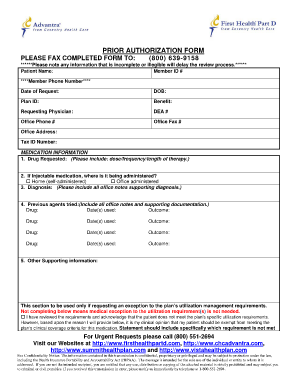
Coventry Medicare Prior Authorization Form


What is the Coventry Medicare Prior Authorization Form
The Coventry Medicare Prior Authorization Form is a document required by healthcare providers to obtain approval for specific medical services or medications before they are delivered to patients. This form ensures that the requested services are medically necessary and covered under the patient's insurance plan. It serves as a formal request to the insurance company, allowing providers to secure the necessary authorization for treatments, procedures, or medications that may otherwise be denied. Understanding this form is crucial for both healthcare providers and patients to navigate the complexities of insurance coverage.
Steps to complete the Coventry Medicare Prior Authorization Form
Completing the Coventry Medicare Prior Authorization Form involves several key steps to ensure accuracy and compliance. First, gather all necessary patient information, including personal details, insurance information, and medical history. Next, clearly specify the services or medications being requested, along with relevant medical codes. It is essential to provide supporting documentation, such as clinical notes or test results, to justify the request. After filling out the form, review it for completeness and accuracy before submitting it to the insurance provider. Ensuring that all required fields are filled out correctly can help avoid delays in the authorization process.
How to use the Coventry Medicare Prior Authorization Form
The Coventry Medicare Prior Authorization Form is utilized by healthcare providers to initiate the approval process for specific treatments or medications. To use the form effectively, providers must first confirm that prior authorization is necessary for the requested services. Once confirmed, the provider should complete the form with accurate patient and service information. After submission, it is important to follow up with the insurance company to check the status of the authorization request. This proactive approach can help ensure timely access to necessary medical care for patients.
Legal use of the Coventry Medicare Prior Authorization Form
The legal use of the Coventry Medicare Prior Authorization Form is governed by various healthcare regulations and insurance policies. To be considered valid, the form must be filled out completely and accurately, reflecting the patient's medical needs and the services being requested. Additionally, the form should comply with relevant laws, such as HIPAA, to protect patient privacy. Providers must ensure that they have obtained the necessary consent from patients before submitting the form. Adhering to these legal requirements is essential to avoid potential disputes with insurance providers and to ensure that patients receive the care they need.
Required Documents
When submitting the Coventry Medicare Prior Authorization Form, certain documents are typically required to support the request. These may include:
- Patient's insurance information
- Detailed medical history
- Clinical notes from the healthcare provider
- Relevant test results or imaging reports
- Any previous authorization letters related to the request
Providing comprehensive documentation can significantly enhance the chances of obtaining approval for the requested services or medications.
Form Submission Methods
The Coventry Medicare Prior Authorization Form can be submitted through various methods, depending on the preferences of the healthcare provider and the requirements of the insurance company. Common submission methods include:
- Online submission via the insurance provider's portal
- Mailing a physical copy of the form to the insurance company
- Submitting the form in person at a designated insurance office
Choosing the appropriate submission method can help streamline the authorization process and ensure timely responses from the insurance provider.
Quick guide on how to complete coventry medicare prior authorization form
Effortlessly prepare Coventry Medicare Prior Authorization Form on any device
Digital document management has become increasingly popular among businesses and individuals. It presents an ideal eco-friendly substitute for conventional printed and signed papers, allowing you to locate the necessary form and securely store it online. airSlate SignNow provides all the resources you require to craft, modify, and electronically sign your documents swiftly without holdups. Manage Coventry Medicare Prior Authorization Form on any platform using airSlate SignNow's Android or iOS applications and enhance any document-centric workflow today.
The easiest way to modify and electronically sign Coventry Medicare Prior Authorization Form with ease
- Obtain Coventry Medicare Prior Authorization Form and then click Get Form to begin.
- Utilize the tools we provide to complete your document.
- Emphasize important parts of your documents or conceal sensitive data with tools specifically designed for that purpose by airSlate SignNow.
- Create your signature using the Sign tool, which takes moments and holds the same legal validity as a conventional wet ink signature.
- Review all the details and then click the Done button to save your changes.
- Select your preferred method of delivering your form, whether by email, text message (SMS), invite link, or download it to your computer.
Eliminate the hassle of lost or misplaced files, tedious document searching, or errors that require printing new copies. airSlate SignNow meets your document management needs in just a few clicks from any device of your choice. Modify and electronically sign Coventry Medicare Prior Authorization Form and ensure outstanding communication at every stage of your form preparation process with airSlate SignNow.
Create this form in 5 minutes or less
Create this form in 5 minutes!
How to create an eSignature for the coventry medicare prior authorization form
How to create an electronic signature for a PDF online
How to create an electronic signature for a PDF in Google Chrome
How to create an e-signature for signing PDFs in Gmail
How to create an e-signature right from your smartphone
How to create an e-signature for a PDF on iOS
How to create an e-signature for a PDF on Android
People also ask
-
What is the Coventry general prior auth form?
The Coventry general prior auth form is a document required by Coventry to obtain approval for specific medical services or procedures before they are provided. This form helps ensure that the services are covered by insurance and meet necessary guidelines. Being familiar with the form can streamline the authorization process for healthcare providers.
-
How can airSlate SignNow help with the Coventry general prior auth form?
airSlate SignNow offers an efficient way to fill out and eSign the Coventry general prior auth form electronically. Our solution minimizes paperwork and allows for instant submission, helping healthcare providers save time during the authorization process. Additionally, it ensures compliance and security for sensitive patient information.
-
Is there a cost associated with using airSlate SignNow for the Coventry general prior auth form?
Yes, airSlate SignNow operates on a subscription model, which includes costs based on the features you choose. It is designed to be a cost-effective solution for businesses looking to streamline the handling of documents, including the Coventry general prior auth form. Detailed pricing information is available on our website.
-
What are the key features of airSlate SignNow related to the Coventry general prior auth form?
Key features of airSlate SignNow include custom eSignature workflows, document templates, and real-time tracking of the Coventry general prior auth form. These features enhance the user experience by simplifying document management and ensuring that forms are completed and submitted efficiently. Additionally, integrations with other software solutions make the process even smoother.
-
Can I integrate airSlate SignNow with my existing systems for managing the Coventry general prior auth form?
Absolutely! airSlate SignNow offers seamless integration with various platforms, allowing you to incorporate the Coventry general prior auth form into your existing systems. This enhances workflow efficiency and minimizes data entry errors, making it easier to manage authorization requests. Check our integrations page for a full list of compatible applications.
-
What are the benefits of using airSlate SignNow for the Coventry general prior auth form?
Using airSlate SignNow for the Coventry general prior auth form offers numerous benefits, such as increased efficiency, improved compliance, and reduced turnaround times for approvals. The electronic signing process ensures that all documents are securely signed and organized. Additionally, businesses can access real-time analytics to monitor the status of submitted forms.
-
How does airSlate SignNow ensure the security of the Coventry general prior auth form?
airSlate SignNow takes security seriously, implementing advanced encryption protocols to protect the Coventry general prior auth form and all sensitive information it contains. The platform complies with industry standards, ensuring that your data remains confidential and secure throughout the signing process. Regular security audits further enhance our commitment to data protection.
Get more for Coventry Medicare Prior Authorization Form
- Lsus transcript request form
- Declaration of intent examples form
- John william tamblyn auburn university cla auburn form
- Thank you for your interest in the spalding university rn to bsn program form
- Performance rubric
- Forms library policies amp forms student resources college of
- Employee equipment check out form
- Application and permit for use of school facilities i iusd form
Find out other Coventry Medicare Prior Authorization Form
- How Can I Electronic signature Oklahoma Doctors Document
- How Can I Electronic signature Alabama Finance & Tax Accounting Document
- How To Electronic signature Delaware Government Document
- Help Me With Electronic signature Indiana Education PDF
- How To Electronic signature Connecticut Government Document
- How To Electronic signature Georgia Government PDF
- Can I Electronic signature Iowa Education Form
- How To Electronic signature Idaho Government Presentation
- Help Me With Electronic signature Hawaii Finance & Tax Accounting Document
- How Can I Electronic signature Indiana Government PDF
- How Can I Electronic signature Illinois Finance & Tax Accounting PPT
- How To Electronic signature Maine Government Document
- How To Electronic signature Louisiana Education Presentation
- How Can I Electronic signature Massachusetts Government PDF
- How Do I Electronic signature Montana Government Document
- Help Me With Electronic signature Louisiana Finance & Tax Accounting Word
- How To Electronic signature Pennsylvania Government Document
- Can I Electronic signature Texas Government PPT
- How To Electronic signature Utah Government Document
- How To Electronic signature Washington Government PDF