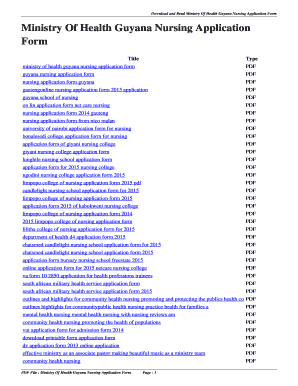
Ministry of Health Guyana Nursing Application Form


What is the Ministry of Health Guyana Nursing Application Form?
The Ministry of Health Guyana Nursing Application Form 2024 is an official document required for individuals seeking to enroll in nursing programs within Guyana. This form collects essential personal and educational information from applicants, ensuring that all necessary data is available for review by the Ministry. The application form serves as a formal request for admission into nursing training programs, which are crucial for developing skilled healthcare professionals in the region.
Steps to Complete the Ministry of Health Guyana Nursing Application Form
Completing the Ministry of Health Guyana Nursing Application Form involves several key steps:
- Gather required documents, such as identification, educational certificates, and any relevant licenses.
- Access the application form, which may be available online or in a physical format.
- Fill out the form with accurate personal and educational details, ensuring all sections are completed.
- Review the form for any errors or omissions before submission.
- Submit the form according to the specified method, whether online, by mail, or in person.
How to Obtain the Ministry of Health Guyana Nursing Application Form
The Ministry of Health Guyana Nursing Application Form can typically be obtained through the Ministry's official website or by visiting their offices. Applicants may find the form available for download in PDF format, allowing for easy access and printing. Additionally, physical copies may be available at designated locations, such as nursing schools or healthcare facilities.
Legal Use of the Ministry of Health Guyana Nursing Application Form
The Ministry of Health Guyana Nursing Application Form is legally binding once completed and submitted. For the application to be considered valid, it must meet specific legal requirements, including the provision of accurate information and the applicant's signature. Utilizing a secure platform for submission can enhance the legal standing of the form, ensuring compliance with relevant regulations governing electronic signatures and document submissions.
Required Documents for the Ministry of Health Guyana Nursing Application Form
When applying using the Ministry of Health Guyana Nursing Application Form, applicants must prepare several essential documents. These typically include:
- A valid form of identification, such as a passport or national ID.
- Educational transcripts or certificates from previous institutions.
- Proof of any relevant healthcare experience or certifications.
- Recent passport-sized photographs for identification purposes.
Form Submission Methods
The Ministry of Health Guyana Nursing Application Form can be submitted through various methods, depending on the applicant's preference and the guidelines provided by the Ministry. Common submission methods include:
- Online submission through the Ministry's official website.
- Mailing the completed form to the designated address.
- In-person submission at the Ministry of Health office or designated application centers.
Eligibility Criteria
To apply using the Ministry of Health Guyana Nursing Application Form, applicants must meet specific eligibility criteria. Generally, these criteria include:
- Minimum educational qualifications, such as a high school diploma or equivalent.
- Age requirements, typically ranging from eighteen to a maximum age limit set by the Ministry.
- Demonstrated interest in pursuing a nursing career, often through a personal statement or interview.
Quick guide on how to complete ministry of health guyana nursing application form 2024 deadline
Complete ministry of health guyana nursing application form 2024 deadline seamlessly on any device
Managing documents online has gained popularity among businesses and individuals. It offers an ideal eco-friendly alternative to traditional printed and signed paperwork, allowing you to easily find the appropriate form and securely store it online. airSlate SignNow provides you with all the tools necessary to create, modify, and eSign your documents quickly without delays. Manage ministry of health guyana nursing application form 2024 on any platform with the airSlate SignNow apps for Android or iOS and simplify any document-related procedure today.
The simplest way to modify and eSign ministry of health guyana nursing application form 2024 pdf download effortlessly
- Locate application for nursing school in guyana and click Get Form to begin.
- Utilize the tools we offer to complete your form.
- Highlight important sections of the documents or obscure sensitive information using tools that airSlate SignNow provides specifically for this purpose.
- Create your eSignature with the Sign feature, which takes seconds and carries the same legal validity as a conventional wet ink signature.
- Review the information and then click the Done button to save your modifications.
- Select how you wish to send your form, whether by email, SMS, invitation link, or download it to your PC.
Say goodbye to lost or misplaced documents, tedious form searching, or mistakes that require printing new document copies. airSlate SignNow meets all your document management needs in just a few clicks from any device of your choice. Modify and eSign nurse application form to ensure excellent communication at every stage of the form preparation process with airSlate SignNow.
Create this form in 5 minutes or less
Related searches to nursing application form guyana
Create this form in 5 minutes!
How to create an eSignature for the nursing assistant application form guyana
How to create an electronic signature for a PDF online
How to create an electronic signature for a PDF in Google Chrome
How to create an e-signature for signing PDFs in Gmail
How to create an e-signature right from your smartphone
How to create an e-signature for a PDF on iOS
How to create an e-signature for a PDF on Android
People also ask nursing application form 2024 guyana
-
What is the ministry of health guyana nursing application form 2024?
The ministry of health guyana nursing application form 2024 is an official document that aspiring nurses in Guyana must complete to apply for nursing programs. It outlines the necessary qualifications, submission guidelines, and deadlines. Ensuring accuracy while filling this form is crucial for a successful application.
-
How can airSlate SignNow help with the ministry of health guyana nursing application form 2024?
airSlate SignNow streamlines the submission process for the ministry of health guyana nursing application form 2024 by allowing users to eSign and manage documents easily. This electronic solution reduces the need for paper forms and helps in tracking application statuses efficiently. It enhances the overall experience for applicants.
-
What are the costs associated with using airSlate SignNow for the ministry of health guyana nursing application form 2024?
airSlate SignNow offers flexible pricing plans that cater to various needs, ensuring that users can manage their budgeting effectively. While there may be costs involved, the platform's features provide signNow value during the submission of the ministry of health guyana nursing application form 2024. Free trials might also be available to explore its functionalities.
-
Can I integrate airSlate SignNow with other platforms while working on the ministry of health guyana nursing application form 2024?
Yes, airSlate SignNow can be integrated with various applications to enhance your workflow when dealing with the ministry of health guyana nursing application form 2024. This ensures a seamless experience by connecting to tools you already use for document management and communication. Integration supports efficient document handling and submission.
-
What features does airSlate SignNow offer for managing the ministry of health guyana nursing application form 2024?
airSlate SignNow provides features such as eSignature, real-time tracking, and document templates to facilitate the completion of the ministry of health guyana nursing application form 2024. These tools are designed to simplify the documentation process, making it easier for applicants to submit accurate forms on time. User-friendly interfaces further enhance usability.
-
How does using airSlate SignNow benefit my nursing application process?
Using airSlate SignNow benefits the nursing application process by providing a faster and more organized way to handle documents like the ministry of health guyana nursing application form 2024. With the ability to eSign and save documents digitally, applicants can save time and reduce stress during the application phase. These features promote a smoother and more efficient submission experience.
-
Is airSlate SignNow secure for submitting the ministry of health guyana nursing application form 2024?
Absolutely, airSlate SignNow prioritizes security, ensuring that all documents, including the ministry of health guyana nursing application form 2024, are protected during the submission process. The platform employs encryption and compliance measures to safeguard users' information, providing peace of mind for applicants. Security is a top priority for managing sensitive application data.
Get more for patient care assistant application form guyana 2024
Find out other nursing application 2024
- How To eSign Michigan Car Dealer Document
- Can I eSign Michigan Car Dealer PPT
- How Can I eSign Michigan Car Dealer Form
- Help Me With eSign Kansas Business Operations PPT
- How Can I eSign Mississippi Car Dealer Form
- Can I eSign Nebraska Car Dealer Document
- Help Me With eSign Ohio Car Dealer Document
- How To eSign Ohio Car Dealer Document
- How Do I eSign Oregon Car Dealer Document
- Can I eSign Oklahoma Car Dealer PDF
- How Can I eSign Oklahoma Car Dealer PPT
- Help Me With eSign South Carolina Car Dealer Document
- How To eSign Texas Car Dealer Document
- How Can I Sign South Carolina Courts Document
- How Do I eSign New Jersey Business Operations Word
- How Do I eSign Hawaii Charity Document
- Can I eSign Hawaii Charity Document
- How Can I eSign Hawaii Charity Document
- Can I eSign Hawaii Charity Document
- Help Me With eSign Hawaii Charity Document