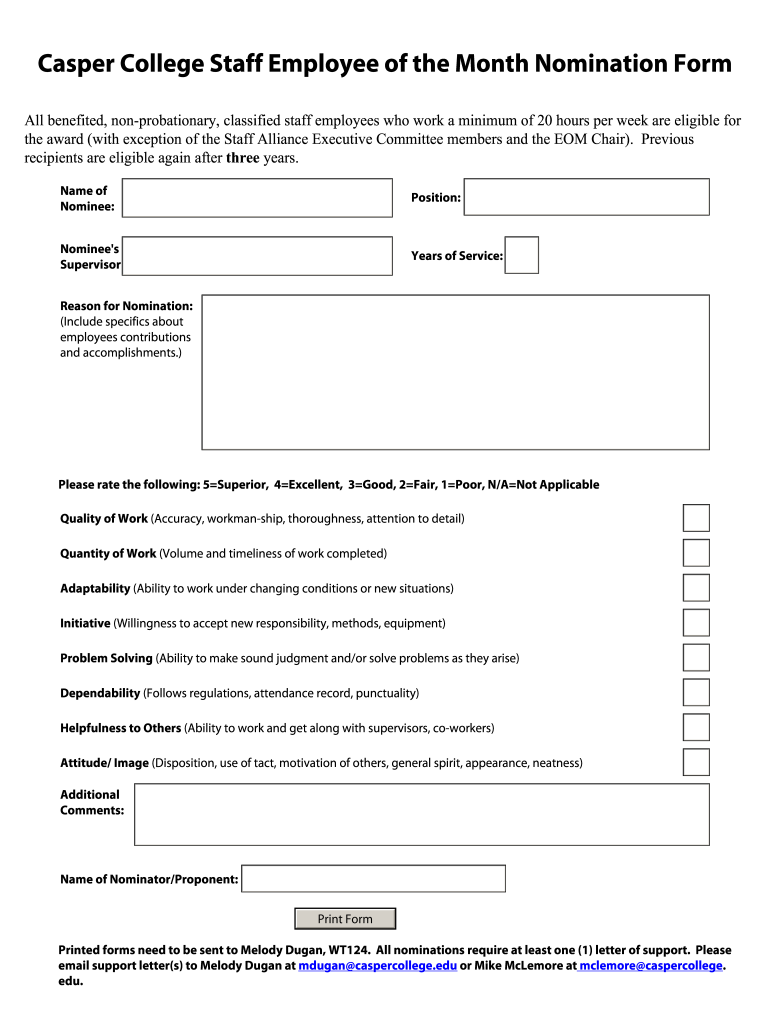
Printable Employee of the Month Nomination Form


What is the Printable Employee of the Month Nomination Form
The printable employee of the month nomination form is a structured document designed to facilitate the recognition of outstanding employees within an organization. This form allows colleagues to nominate individuals who have demonstrated exceptional performance, teamwork, or contributions to the workplace. By providing a standardized format, it ensures that all nominations are submitted consistently, making the evaluation process more efficient and transparent.
How to Use the Printable Employee of the Month Nomination Form
Using the employee of the month nomination form is straightforward. First, ensure that you have the latest version of the form, which can be printed or filled out digitally. Begin by entering the nominee's name, department, and the reasons for their nomination. It is important to provide specific examples of the employee's achievements and contributions. Once completed, submit the form to the designated committee or manager responsible for reviewing nominations. This process promotes a culture of appreciation and recognition within the workplace.
Steps to Complete the Printable Employee of the Month Nomination Form
Completing the employee of the month nomination form involves several key steps:
- Download or print the form from a reliable source.
- Fill in the nominee's full name and department accurately.
- Clearly articulate the reasons for the nomination, including specific examples of the employee's contributions.
- Provide your name and position to validate the nomination.
- Review the completed form for accuracy and completeness.
- Submit the form to the appropriate authority within your organization.
Key Elements of the Printable Employee of the Month Nomination Form
Several key elements should be included in the employee of the month nomination form to ensure its effectiveness:
- Nominee Information: Full name, job title, and department.
- Nominator Information: Name, job title, and relationship to the nominee.
- Reasons for Nomination: Detailed descriptions of the nominee's achievements and contributions.
- Signature: A space for the nominator’s signature to validate the submission.
Legal Use of the Printable Employee of the Month Nomination Form
The employee of the month nomination form is a non-binding document used primarily for internal recognition. While it does not typically require legal formalities, it is essential to ensure that the process respects company policies and any applicable employment laws. Proper handling of nominations can contribute to a fair and equitable workplace environment, reinforcing the importance of recognition in employee morale and productivity.
Examples of Using the Printable Employee of the Month Nomination Form
There are various scenarios in which the employee of the month nomination form can be effectively utilized:
- A team leader nominates a team member who consistently exceeds performance metrics.
- A peer recognizes a colleague who has helped others with their projects.
- A manager submits a nomination for an employee who has implemented innovative solutions to improve workflow.
Quick guide on how to complete employee of the month nomination form template
Learn how to effortlessly navigate the Printable Employee Of The Month Nomination Form submission with this straightforward guide
Submitting and completing forms online is steadily gaining traction and becoming the preferred option for numerous clients. It provides a multitude of advantages over outdated printed documents, such as convenience, time savings, enhanced accuracy, and security.
With tools like airSlate SignNow, you can locate, modify, sign, and optimize and dispatch your Printable Employee Of The Month Nomination Form without getting bogged down by endless printing and scanning. Follow this brief guide to begin and complete your form.
Follow these steps to obtain and complete Printable Employee Of The Month Nomination Form
- Begin by clicking the Get Form button to launch your document in our editor.
- Refer to the green tag on the left that indicates necessary fields so you don’t overlook them.
- Employ our expert features to annotate, modify, sign, secure and enhance your document.
- Secure your document or convert it into a fillable form using the appropriate tab tools.
- Review the document and verify it for errors or inconsistencies.
- Click DONE to finalize your edits.
- Rename your form or keep it as is.
- Choose the storage option where you wish to save your document, send it via USPS, or click the Download Now button to save your document.
If Printable Employee Of The Month Nomination Form isn’t what you were looking for, you can explore our comprehensive library of pre-made forms that you can fill out with minimal effort. Visit our platform today!
Create this form in 5 minutes or less
FAQs
-
How can I fill the Bank of Baroda nomination form?
If you have the mobile application for Bank of Baroda bank —- M-connect Plus. Then you can nominate or even modify nominee of your account through this mobile application.Bank of Baroda M Connect Plus Mobile BankingRest you could visit Branch for it.GOOD LUCK !
-
How do I fill out the form of DU CIC? I couldn't find the link to fill out the form.
Just register on the admission portal and during registration you will get an option for the entrance based course. Just register there. There is no separate form for DU CIC.
-
What happens to all of the paper forms you fill out for immigration and customs?
Years ago I worked at document management company. There is cool software that can automate aspects of hand-written forms. We had an airport as a customer - they scanned plenty and (as I said before) this was several years ago...On your airport customs forms, the "boxes" that you 'need' to write on - are basically invisible to the scanner - but are used because then us humans will tend to write neater and clearer which make sit easier to recognize with a computer. Any characters with less than X% accuracy based on a recognition engine are flagged and shown as an image zoomed into the particular character so a human operator can then say "that is an "A". This way, you can rapidly go through most forms and output it to say - an SQL database, complete with link to original image of the form you filled in.If you see "black boxes" at three corners of the document - it is likely set up for scanning (they help to identify and orient the page digitally). If there is a unique barcode on the document somewhere I would theorize there is an even higher likelihood of it being scanned - the document is of enough value to be printed individually which costs more, which means it is likely going to be used on the capture side. (I've noticed in the past in Bahamas and some other Caribbean islands they use these sorts of capture mechanisms, but they have far fewer people entering than the US does everyday)The real answer is: it depends. Depending on each country and its policies and procedures. Generally I would be surprised if they scanned and held onto the paper. In the US, they proably file those for a set period of time then destroy them, perhaps mining them for some data about travellers. In the end, I suspect the "paper-to-data capture" likelihood of customs forms ranges somewhere on a spectrum like this:Third world Customs Guy has paper to show he did his job, paper gets thrown out at end of shift. ------> We keep all the papers! everything is scanned as you pass by customs and unique barcodes identify which flight/gate/area the form was handed out at, so we co-ordinate with cameras in the airport and have captured your image. We also know exactly how much vodka you brought into the country. :)
Create this form in 5 minutes!
How to create an eSignature for the employee of the month nomination form template
How to make an electronic signature for the Employee Of The Month Nomination Form Template in the online mode
How to make an eSignature for your Employee Of The Month Nomination Form Template in Chrome
How to make an electronic signature for signing the Employee Of The Month Nomination Form Template in Gmail
How to make an electronic signature for the Employee Of The Month Nomination Form Template from your mobile device
How to generate an eSignature for the Employee Of The Month Nomination Form Template on iOS devices
How to create an eSignature for the Employee Of The Month Nomination Form Template on Android OS
People also ask
-
What is an employee of the month nomination form?
An employee of the month nomination form is a digital document that allows employees to nominate their peers for recognition based on outstanding performance. Using airSlate SignNow, businesses can create and customize these forms to streamline the nomination process, ensuring that all submissions are easily collected and reviewed.
-
How can airSlate SignNow help with the employee of the month nomination form?
airSlate SignNow offers an intuitive platform where businesses can create, send, and eSign employee of the month nomination forms effortlessly. Our solution enables fast processing and enhances collaboration, making it easier for companies to manage nominations and recognize top performers.
-
Is airSlate SignNow affordable for small businesses looking to implement an employee of the month nomination form?
Yes, airSlate SignNow is a cost-effective solution ideal for businesses of all sizes. Our flexible pricing plans ensure that small businesses can access robust features for their employee of the month nomination form without breaking the budget.
-
What features does airSlate SignNow provide for the employee of the month nomination form?
With airSlate SignNow, you can easily create customizable employee of the month nomination forms, track submissions, and manage approvals seamlessly. Features like templates, automation, and notifications make it simple to streamline the nomination process.
-
Can I integrate airSlate SignNow with other tools for my employee of the month nomination form?
Absolutely! airSlate SignNow offers integrations with popular productivity tools, allowing you to connect your employee of the month nomination form with software you already use. This includes platforms like Google Workspace, Salesforce, and many more, facilitating a smooth workflow.
-
How long does it take to set up an employee of the month nomination form with airSlate SignNow?
Setting up an employee of the month nomination form with airSlate SignNow is quick and straightforward. Most users can create and send out their forms within minutes, thanks to our user-friendly interface and ready-to-use templates.
-
What are the benefits of using airSlate SignNow for employee recognition processes?
Using airSlate SignNow for your employee recognition processes, such as the employee of the month nomination form, helps enhance engagement and boosts morale. It makes the nomination process transparent and ensures that all employees feel valued and appreciated for their contributions.
Get more for Printable Employee Of The Month Nomination Form
- Uniform credentialing application oklahoma 2001
- Oklahoma motion modify form
- To be attached to corporate or partnership return form
- Mining license tax return instructions alaska department of form
- Large corporation applies form
- Baise moi video videorekorder metz defekt kein bild wolfgang weber form
- Nj cbt 150s form
- Alaska form 662 mining license
Find out other Printable Employee Of The Month Nomination Form
- How To Integrate Sign in Banking
- How To Use Sign in Banking
- Help Me With Use Sign in Banking
- Can I Use Sign in Banking
- How Do I Install Sign in Banking
- How To Add Sign in Banking
- How Do I Add Sign in Banking
- How Can I Add Sign in Banking
- Can I Add Sign in Banking
- Help Me With Set Up Sign in Government
- How To Integrate eSign in Banking
- How To Use eSign in Banking
- How To Install eSign in Banking
- How To Add eSign in Banking
- How To Set Up eSign in Banking
- How To Save eSign in Banking
- How To Implement eSign in Banking
- How To Set Up eSign in Construction
- How To Integrate eSign in Doctors
- How To Use eSign in Doctors