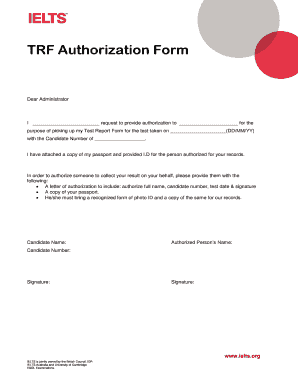
Idp Authorization Form


What is the IDP Authorization Form?
The IDP Authorization Form is a crucial document used by individuals seeking to authorize the International Development Program (IDP) to handle their IELTS Test Report Form (TRF). This form allows test-takers to request the transfer of their IELTS results to designated institutions or organizations. It serves as a formal request that ensures the IDP has the necessary permissions to share the test results securely and efficiently.
How to Use the IDP Authorization Form
Using the IDP Authorization Form involves several straightforward steps. First, download the form from the official IDP website or obtain it through authorized channels. Next, fill in the required personal information, including your name, contact details, and the institutions to which you want your IELTS results sent. Ensure that all information is accurate to avoid delays. Finally, sign the form to validate your request and submit it according to the instructions provided, either online or via mail.
Steps to Complete the IDP Authorization Form
Completing the IDP Authorization Form requires careful attention to detail. Follow these steps:
- Download the form from a reliable source.
- Provide your personal details, including your full name, date of birth, and IELTS test date.
- List the institutions or organizations where you want your TRF sent.
- Sign and date the form to confirm your authorization.
- Submit the completed form as directed, ensuring you keep a copy for your records.
Legal Use of the IDP Authorization Form
The IDP Authorization Form is legally binding once completed and signed. It complies with relevant regulations governing the transfer of personal data, ensuring that your information is handled securely and in accordance with privacy laws. By using this form, you grant IDP the authority to share your IELTS results with designated parties, making it essential for those who need their scores sent to educational institutions or employers.
Key Elements of the IDP Authorization Form
Several key elements must be included in the IDP Authorization Form to ensure its validity:
- Personal Information: Full name, contact details, and identification number.
- Test Information: IELTS test date and candidate number.
- Recipient Details: Names and addresses of the institutions receiving the TRF.
- Signature: A signed declaration authorizing IDP to share your results.
Examples of Using the IDP Authorization Form
Individuals often use the IDP Authorization Form in various scenarios, such as:
- Applying for university admission, where proof of English proficiency is required.
- Submitting applications for professional licensing that necessitate verified test scores.
- Requesting score transfers for immigration purposes to meet language requirements.
Quick guide on how to complete idp authorization form
Complete Idp Authorization Form effortlessly on any device
Managing documents online has become increasingly popular among businesses and individuals. It offers an excellent eco-friendly alternative to traditional printed and signed papers, allowing you to obtain the necessary form and securely preserve it online. airSlate SignNow equips you with all the resources needed to create, modify, and electronically sign your documents swiftly without delays. Handle Idp Authorization Form on any platform using airSlate SignNow's Android or iOS applications and simplify any document-centric task today.
How to edit and eSign Idp Authorization Form with ease
- Obtain Idp Authorization Form and click Get Form to begin.
- Utilize the tools we provide to complete your form.
- Emphasize pertinent sections of the documents or obscure sensitive information with tools that airSlate SignNow offers specifically for that purpose.
- Generate your eSignature using the Sign tool, which takes seconds and holds the same legal validity as a conventional wet ink signature.
- Review all the information and click on the Done button to save your modifications.
- Select your preferred method to send your form, whether by email, SMS, invitation link, or download it to your computer.
Eliminate the hassle of lost or misplaced documents, cumbersome form searching, or mistakes that necessitate printing new copies. airSlate SignNow meets your document management needs in just a few clicks from any device you choose. Edit and eSign Idp Authorization Form while ensuring exceptional communication at any point in the form preparation process with airSlate SignNow.
Create this form in 5 minutes or less
Create this form in 5 minutes!
How to create an eSignature for the idp authorization form
How to create an electronic signature for a PDF online
How to create an electronic signature for a PDF in Google Chrome
How to create an e-signature for signing PDFs in Gmail
How to create an e-signature right from your smartphone
How to create an e-signature for a PDF on iOS
How to create an e-signature for a PDF on Android
People also ask
-
What is IELTS TRF Authorization?
IELTS TRF Authorization refers to the process by which candidates can authorize third parties to access their Test Report Form (TRF) scores. This ensures that academic institutions or organizations can verify the authenticity of the IELTS scores presented, streamlining the application process for prospective students and professionals.
-
How does airSlate SignNow facilitate IELTS TRF Authorization?
AirSlate SignNow simplifies the IELTS TRF Authorization process by allowing users to send and eSign documents electronically. This means that candidates can quickly provide the necessary authorizations to institutions without the hassle of physical paperwork, ensuring faster processing times for their applications.
-
Is there a cost associated with using airSlate SignNow for IELTS TRF Authorization?
Yes, there is a cost associated with using airSlate SignNow, but it is designed to be cost-effective for users requiring IELTS TRF Authorization. The pricing varies based on the features chosen, making it accessible for both individual users and organizations looking to streamline their document signing processes.
-
What features does airSlate SignNow offer for document management?
AirSlate SignNow offers a variety of features including templates for easy document creation, secure eSignature capabilities, and integrations with various applications. These features enhance the user experience for managing IELTS TRF Authorization and ensure that documents are processed efficiently and securely.
-
Can airSlate SignNow integrate with other software for IELTS TRF Authorization?
Absolutely! AirSlate SignNow integrates seamlessly with various third-party applications, making it easier to manage IELTS TRF Authorizations alongside your current tools. This integration allows for data synchronization, simplifying the process of sending and receiving authorization documents.
-
How secure is the airSlate SignNow platform for handling IELTS TRF Authorization?
The airSlate SignNow platform prioritizes security, implementing advanced encryption and authentication measures to protect your documents, including those related to IELTS TRF Authorization. Users can be confident that their sensitive information is safe throughout the eSigning process.
-
Can I track the status of my IELTS TRF Authorization with airSlate SignNow?
Yes, airSlate SignNow allows users to track the status of their IELTS TRF Authorization documents. You can receive notifications when documents are viewed, signed, or completed, providing you with real-time updates throughout the authorization process.
Get more for Idp Authorization Form
Find out other Idp Authorization Form
- How Can I Electronic signature Oklahoma Doctors Document
- How Can I Electronic signature Alabama Finance & Tax Accounting Document
- How To Electronic signature Delaware Government Document
- Help Me With Electronic signature Indiana Education PDF
- How To Electronic signature Connecticut Government Document
- How To Electronic signature Georgia Government PDF
- Can I Electronic signature Iowa Education Form
- How To Electronic signature Idaho Government Presentation
- Help Me With Electronic signature Hawaii Finance & Tax Accounting Document
- How Can I Electronic signature Indiana Government PDF
- How Can I Electronic signature Illinois Finance & Tax Accounting PPT
- How To Electronic signature Maine Government Document
- How To Electronic signature Louisiana Education Presentation
- How Can I Electronic signature Massachusetts Government PDF
- How Do I Electronic signature Montana Government Document
- Help Me With Electronic signature Louisiana Finance & Tax Accounting Word
- How To Electronic signature Pennsylvania Government Document
- Can I Electronic signature Texas Government PPT
- How To Electronic signature Utah Government Document
- How To Electronic signature Washington Government PDF