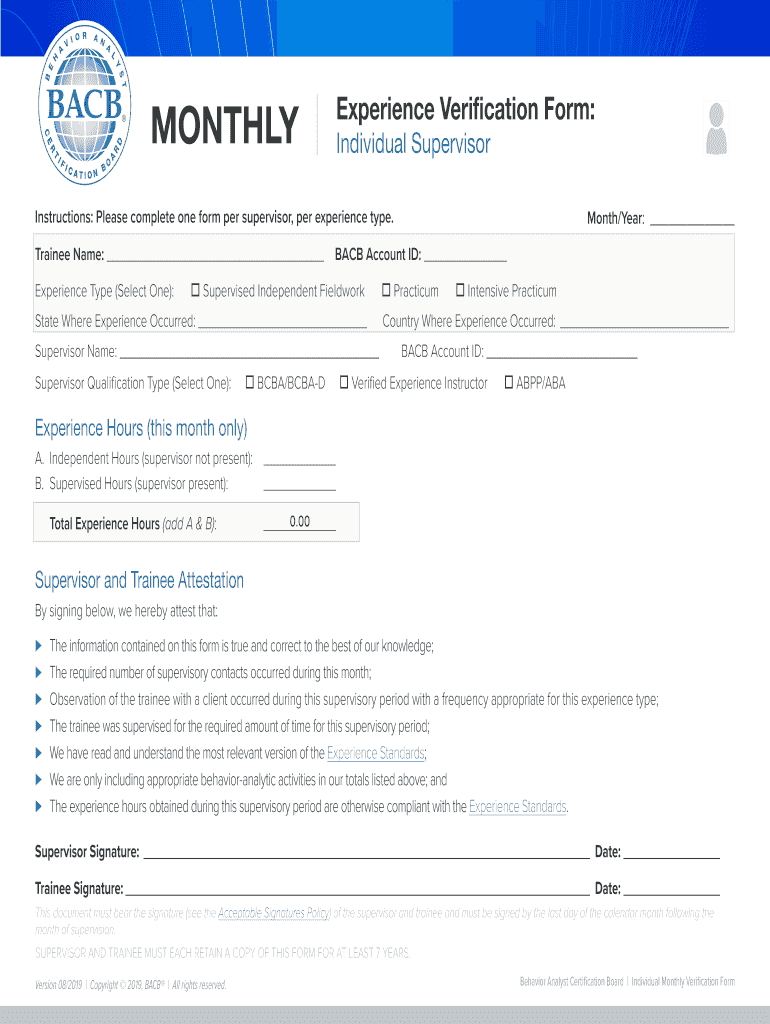
Bacb Monthly Verification Form


What is the BACB Monthly Verification Form?
The BACB monthly verification form is a crucial document designed to track and verify the supervised experience of individuals pursuing certification in behavior analysis. This form serves as a record of the hours worked under the supervision of a qualified professional, ensuring compliance with the Behavior Analyst Certification Board (BACB) requirements. It is essential for candidates to accurately report their fieldwork hours to demonstrate their readiness for certification.
How to Use the BACB Monthly Verification Form
To effectively use the BACB monthly verification form, candidates should follow a structured approach. First, ensure that you have the latest version of the form, which can be obtained from the BACB website. Next, fill out the form with accurate details regarding your supervision hours, including the date, type of activities performed, and the supervisor's signature. It is important to maintain clear and precise records to facilitate the verification process.
Steps to Complete the BACB Monthly Verification Form
Completing the BACB monthly verification form involves several key steps:
- Gather necessary information, including your BACB account ID number and details about your supervisor.
- Document the specific dates and hours worked under supervision.
- Provide a brief description of the activities performed during the supervision period.
- Obtain your supervisor's signature, confirming the accuracy of the reported information.
- Submit the completed form in accordance with BACB guidelines.
Legal Use of the BACB Monthly Verification Form
The BACB monthly verification form is legally binding when completed accurately and submitted in compliance with the BACB's standards. This form must include the supervisor's signature to validate the reported hours. Additionally, using a secure electronic signature solution, such as signNow, can enhance the legal standing of the document by ensuring compliance with eSignature laws like ESIGN and UETA.
Key Elements of the BACB Monthly Verification Form
Several key elements must be included in the BACB monthly verification form to ensure its validity:
- Candidate Information: Full name, BACB account ID number, and contact information.
- Supervisor Information: Name, credentials, and contact details of the supervising professional.
- Supervision Details: Dates of supervision, total hours worked, and a description of activities.
- Signatures: Signatures of both the candidate and the supervisor to authenticate the form.
Form Submission Methods
The BACB monthly verification form can be submitted through various methods, depending on the preferences of the candidate and the requirements of the BACB:
- Online Submission: Candidates can fill out and submit the form electronically via the BACB's online portal.
- Mail Submission: Completed forms can be printed and mailed to the BACB office.
- In-Person Submission: Candidates may also deliver the form directly to the BACB office during business hours.
Quick guide on how to complete bacb monthly verification form 2022
Effortlessly Prepare Bacb Monthly Verification Form on Any Device
Managing documents online has surged in popularity among businesses and individuals. It offers an ideal eco-friendly alternative to traditional printed and signed documents, allowing you to access the necessary form and securely store it online. airSlate SignNow equips you with all the tools required to create, edit, and eSign your documents quickly without delays. Manage Bacb Monthly Verification Form on any platform using airSlate SignNow's Android or iOS applications and enhance any document-driven process today.
The simplest method to edit and eSign Bacb Monthly Verification Form effortlessly
- Find Bacb Monthly Verification Form and click on Get Form to begin.
- Utilize the tools we offer to complete your form.
- Highlight important parts of the documents or obscure sensitive details with tools that airSlate SignNow specifically provides for this purpose.
- Create your eSignature using the Sign feature, which takes mere seconds and holds the same legal validity as a conventional wet signature.
- Review all the information and click on the Done button to preserve your updates.
- Choose your preferred method to send your form, whether by email, text message (SMS), invite link, or download it to your computer.
Eliminate concerns about missing or lost files, tedious document searches, or mistakes that require printing new copies. airSlate SignNow addresses all your document management needs with just a few clicks from any device you choose. Modify and eSign Bacb Monthly Verification Form and ensure outstanding communication at every stage of your document preparation process with airSlate SignNow.
Create this form in 5 minutes or less
Create this form in 5 minutes!
How to create an eSignature for the bacb monthly verification form 2022
How to create an electronic signature for a PDF online
How to create an electronic signature for a PDF in Google Chrome
How to create an e-signature for signing PDFs in Gmail
How to create an e-signature right from your smartphone
How to create an e-signature for a PDF on iOS
How to create an e-signature for a PDF on Android
People also ask
-
What is a BACB account ID number?
A BACB account ID number is a unique identifier assigned to users within the Behavior Analyst Certification Board's system. It is important for managing your certification status and accessing relevant resources. Having your BACB account ID number handy can simplify communication with the BACB and streamline your certification process.
-
How can I find my BACB account ID number?
To find your BACB account ID number, you can log into your BACB account on their official website. If you are unable to access your account, consider checking any correspondence from the BACB where this number may have been provided. Additionally, signNowing out to BACB support may help you retrieve your account ID.
-
Is there a fee associated with obtaining a BACB account ID number?
There is no fee to obtain a BACB account ID number itself; it is simply assigned when you register with the BACB. However, there may be fees for certification applications, continuing education, or other related services. It's best to check the BACB website for the most current fee schedule.
-
What features does airSlate SignNow offer to help manage my BACB documentation?
airSlate SignNow offers a user-friendly platform that allows you to easily send and eSign necessary documents related to your BACB account ID number. With features like templates and automated workflows, you can streamline the management of your certification documentation efficiently. This ensures that you stay compliant without any hassle.
-
Can I integrate airSlate SignNow with my BACB processes?
Yes, airSlate SignNow can seamlessly integrate into your BACB workflows where document signing and management are required. By using SignNow, you can ensure your documents are securely signed and tracked, making it easier to manage certifications associated with your BACB account ID number. Integration enhances efficiency and documentation accuracy.
-
What are the benefits of using airSlate SignNow for BACB-related paperwork?
Using airSlate SignNow for BACB-related paperwork simplifies the signing process and enhances security. You can reduce turnaround time by sending documents quickly via email and getting signatures in minutes. Furthermore, the platform offers audit trails that provide a clear history of all actions taken on your documents.
-
How does airSlate SignNow protect my BACB account ID number and documents?
airSlate SignNow employs advanced encryption and security measures to protect your BACB account ID number and related documents. With compliance to various regulatory standards, you can trust that your sensitive information is safeguarded. Access controls and secure storage further ensure your data remains confidential.
Get more for Bacb Monthly Verification Form
- Comparing functions worksheet form
- Anti money laundering form pdf 443276427
- Medians and altitudes of triangles worksheet form
- Care worker application form example
- Layers of the earth foldable pdf form
- Weekly family bible study lessons pdf form
- Consultant profit sharing agreement form
- Satcomm911 443906071 form
Find out other Bacb Monthly Verification Form
- Sign North Carolina Life Sciences Purchase Order Template Computer
- Sign Ohio Non-Profit LLC Operating Agreement Secure
- Can I Sign Ohio Non-Profit LLC Operating Agreement
- Sign South Dakota Non-Profit Business Plan Template Myself
- Sign Rhode Island Non-Profit Residential Lease Agreement Computer
- Sign South Carolina Non-Profit Promissory Note Template Mobile
- Sign South Carolina Non-Profit Lease Agreement Template Online
- Sign Oregon Life Sciences LLC Operating Agreement Online
- Sign Texas Non-Profit LLC Operating Agreement Online
- Can I Sign Colorado Orthodontists Month To Month Lease
- How Do I Sign Utah Non-Profit Warranty Deed
- Help Me With Sign Colorado Orthodontists Purchase Order Template
- Sign Virginia Non-Profit Living Will Fast
- How To Sign Virginia Non-Profit Lease Agreement Template
- How To Sign Wyoming Non-Profit Business Plan Template
- How To Sign Wyoming Non-Profit Credit Memo
- Sign Wisconsin Non-Profit Rental Lease Agreement Simple
- Sign Wisconsin Non-Profit Lease Agreement Template Safe
- Sign South Dakota Life Sciences Limited Power Of Attorney Mobile
- Sign Alaska Plumbing Moving Checklist Later