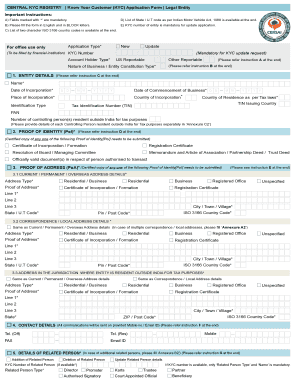
Ckyc Form Cersai


What is the Ckyc Form Cersai
The Central Know Your Customer (CKYC) form is a standardized document used in India to collect and verify the identity of individuals. It is part of the Central KYC Registry, which aims to streamline the KYC process across various financial institutions. The CKYC form collects essential information such as name, address, date of birth, and identification details. This form is crucial for individuals engaging in financial transactions, ensuring compliance with regulatory requirements.
Steps to complete the Ckyc Form Cersai
Completing the CKYC form involves several straightforward steps:
- Gather the required documents, including proof of identity and address.
- Access the CKYC form online through the designated portal.
- Fill in personal details accurately, ensuring all information matches your documents.
- Review the completed form for any errors or omissions.
- Submit the form electronically or print it for physical submission, depending on the requirements.
Legal use of the Ckyc Form Cersai
The CKYC form is legally recognized as a valid method for identity verification in financial transactions. It complies with the regulations set forth by the Reserve Bank of India (RBI) and other financial authorities. The information provided in the CKYC form is protected under privacy laws, ensuring that individuals' data is handled securely and responsibly. Proper completion of this form is essential for individuals to engage in banking and investment activities without legal complications.
Required Documents
To complete the CKYC form, individuals must provide specific documents that serve as proof of identity and address. Commonly required documents include:
- A government-issued photo ID (e.g., passport, driver's license, Aadhaar card).
- Proof of address (e.g., utility bill, bank statement).
- Passport-sized photographs.
It is important to ensure that all documents are current and valid to avoid delays in the processing of the CKYC form.
Form Submission Methods (Online / Mail / In-Person)
The CKYC form can be submitted through various methods, depending on the individual’s preference and the requirements of the financial institution:
- Online Submission: Many institutions allow for electronic submission via their websites, which is often the fastest method.
- Mail Submission: Individuals can print the completed form and send it via postal service to the designated address of the financial institution.
- In-Person Submission: Some may choose to submit the form directly at the branch of their financial institution, allowing for immediate verification.
Eligibility Criteria
Eligibility to fill out the CKYC form typically includes any individual engaging in financial transactions within India. This includes:
- Residents of India who wish to open bank accounts.
- Individuals investing in mutual funds or securities.
- Those applying for loans or credit facilities.
It is essential for individuals to meet these criteria to ensure compliance with KYC regulations.
Quick guide on how to complete ckyc form cersai
Effortlessly Prepare Ckyc Form Cersai on Any Device
Digital document management has become increasingly favored by businesses and individuals alike. It serves as an ideal environmentally friendly substitute for conventional printed and signed documents, allowing you to locate the right form and securely store it online. airSlate SignNow equips you with all the necessary tools to generate, alter, and eSign your documents rapidly without any delays. Handle Ckyc Form Cersai on any platform using the airSlate SignNow apps for Android or iOS and simplify any document-related processes today.
The easiest way to modify and eSign Ckyc Form Cersai effortlessly
- Obtain Ckyc Form Cersai and click on Get Form to begin.
- Utilize the tools we offer to complete your form.
- Emphasize important sections of your documents or redact sensitive information with the tools that airSlate SignNow provides specifically for this purpose.
- Create your eSignature with the Sign feature, which takes only seconds and carries the same legal significance as a traditional handwritten signature.
- Review the details and click on the Done button to save your modifications.
- Choose how you wish to share your form, via email, text (SMS), or invitation link, or download it to your computer.
Eliminate worries about lost or mislaid documents, tedious form searches, or mistakes that require printing new document copies. airSlate SignNow meets your document management needs in just a few clicks from any device you prefer. Edit and eSign Ckyc Form Cersai to ensure effective communication at every stage of your form preparation journey with airSlate SignNow.
Create this form in 5 minutes or less
Create this form in 5 minutes!
How to create an eSignature for the ckyc form cersai
How to create an electronic signature for a PDF online
How to create an electronic signature for a PDF in Google Chrome
How to create an e-signature for signing PDFs in Gmail
How to create an e-signature right from your smartphone
How to create an e-signature for a PDF on iOS
How to create an e-signature for a PDF on Android
People also ask
-
What is the central KYC form download and how does it work?
The central KYC form download is a standardized document that helps businesses streamline their Know Your Customer (KYC) processes. By downloading this form, you can efficiently gather necessary customer information, ensuring compliance with regulatory requirements. This not only saves time but also enhances the overall onboarding experience.
-
How can I access the central KYC form download?
Accessing the central KYC form download is simple through the airSlate SignNow platform. Users can quickly log in to their accounts and navigate to the downloads section to retrieve the form. If you don’t have an account yet, you can easily sign up for a trial to get started.
-
Is there a cost associated with the central KYC form download?
The central KYC form download is available for free to all registered users of airSlate SignNow. However, additional features and integrations may require a subscription. We offer various pricing plans to accommodate different business needs, ensuring you only pay for what you use.
-
What features does the central KYC form download include?
The central KYC form download includes essential fields for capturing customer data, along with the ability to eSign and securely store completed forms. Additionally, it supports advanced customization options, allowing businesses to tailor the form to their unique requirements. This enhances both functionality and user experience.
-
How does the central KYC form download benefit my business?
Using the central KYC form download can signNowly improve your business's efficiency by reducing manual paperwork and streamlining the compliance process. It helps you quickly validate customer identities while maintaining a paperless operation. This translates into both time and cost savings for your organization.
-
Can I integrate the central KYC form download with other tools?
Yes, the central KYC form download can be integrated with various business tools and CRMs to enhance your workflows. airSlate SignNow provides seamless integration options with popular software, enabling you to synchronize customer data and improve your overall process. This customization promotes a smoother user experience.
-
Is the central KYC form download secure?
Absolutely! The central KYC form download prioritizes security and confidentiality, ensuring that all customer data is protected. airSlate SignNow employs advanced encryption and compliance measures to safeguard sensitive information. You can trust that your KYC processes are both secure and compliant with regulations.
Get more for Ckyc Form Cersai
- Fars functional assessment rating scale pdf form
- Mv664 1 form
- Ps4a form
- Algebra 1 eoc fsa practice test calculator portion form
- Example of completed florida quit claim deed form
- Dbbl 2fa registration form
- 6 4 synthetic division worksheet form
- Authorization to disclose health information authorization to disclose health information
Find out other Ckyc Form Cersai
- How To Integrate Sign in Banking
- How To Use Sign in Banking
- Help Me With Use Sign in Banking
- Can I Use Sign in Banking
- How Do I Install Sign in Banking
- How To Add Sign in Banking
- How Do I Add Sign in Banking
- How Can I Add Sign in Banking
- Can I Add Sign in Banking
- Help Me With Set Up Sign in Government
- How To Integrate eSign in Banking
- How To Use eSign in Banking
- How To Install eSign in Banking
- How To Add eSign in Banking
- How To Set Up eSign in Banking
- How To Save eSign in Banking
- How To Implement eSign in Banking
- How To Set Up eSign in Construction
- How To Integrate eSign in Doctors
- How To Use eSign in Doctors