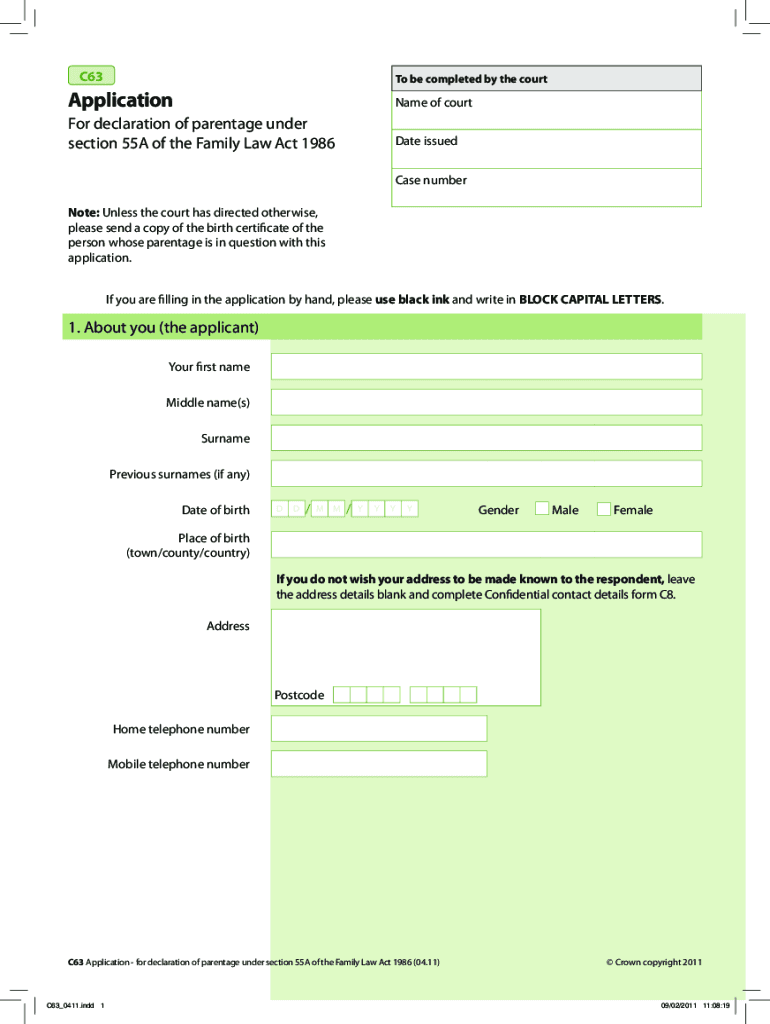
C63 Form


What is the C63 Form
The C63 form, also known as the C63 application, is a legal document used primarily for the declaration of parentage. This form is essential for individuals seeking to establish legal parentage in various situations, such as custody disputes or when applying for child support. It serves as a formal request to a court to recognize an individual as a child's legal parent, which can have significant implications for rights and responsibilities.
How to use the C63 Form
Using the C63 form involves several steps to ensure that it is filled out correctly and submitted properly. First, individuals must gather all necessary information, including personal details of the child and the parent(s) involved. Next, the form must be completed accurately, ensuring that all required fields are filled in. Once completed, the form can be submitted to the appropriate court, either online or in person, depending on local regulations.
Steps to complete the C63 Form
Completing the C63 form requires careful attention to detail. Follow these steps:
- Begin by downloading the form from a reliable source or obtaining it from the court.
- Fill in your personal information, including your name, address, and contact details.
- Provide the child's information, including their full name, date of birth, and any relevant identification numbers.
- Detail the relationship between you and the child, explaining the circumstances that necessitate the declaration of parentage.
- Sign and date the form, ensuring that all signatures are in the appropriate places.
Legal use of the C63 Form
The C63 form is legally recognized in the United States as a valid means of establishing parentage. To be considered legally binding, the form must be filled out correctly and submitted to the appropriate court. It is essential to comply with local laws and regulations, as the requirements may vary by state. Proper execution of the form can lead to important legal rights, including custody, visitation, and financial responsibilities.
Required Documents
When submitting the C63 form, certain documents may be required to support the application. These typically include:
- Proof of identity for the applicant, such as a driver's license or passport.
- Birth certificate of the child, providing evidence of parentage.
- Any existing court orders related to custody or child support, if applicable.
Form Submission Methods
The C63 form can be submitted through various methods, depending on the jurisdiction. Common submission methods include:
- Online submission via the court's official website, if available.
- Mailing the completed form to the appropriate court address.
- In-person submission at the courthouse, allowing for immediate confirmation of receipt.
Eligibility Criteria
To use the C63 form, individuals must meet specific eligibility criteria. Generally, the applicant must have a legitimate interest in establishing parentage, which may include biological parents, adoptive parents, or individuals with a significant relationship to the child. Additionally, the applicant must be of legal age and possess the capacity to enter into legal agreements.
Quick guide on how to complete c63 form
Effortlessly Prepare C63 Form on Any Device
The management of documents online has gained popularity among businesses and individuals. It serves as an excellent eco-friendly substitute for traditional printed and signed documents, allowing you to easily find the necessary form and securely store it online. airSlate SignNow provides all the necessary tools to create, edit, and eSign your documents quickly and efficiently. Manage C63 Form seamlessly on any platform with airSlate SignNow's Android or iOS applications and enhance any document-related process today.
How to Edit and eSign C63 Form with Ease
- Locate C63 Form and click Get Form to begin.
- Utilize the tools provided to complete your form.
- Emphasize pertinent sections of the documents or redact sensitive information using the tools specifically provided by airSlate SignNow for this purpose.
- Create your signature with the Sign feature, which only takes seconds and carries the same legal validity as a conventional wet ink signature.
- Review the details and click the Done button to save your changes.
- Select your preferred method of sharing your form, whether by email, SMS, invitation link, or download it to your computer.
Eliminate concerns about lost or misfiled documents, tedious form searches, or mistakes that necessitate printing new document copies. airSlate SignNow addresses your needs in document management with just a few clicks from any device you choose. Edit and eSign C63 Form and ensure excellent communication at any stage of your form preparation process with airSlate SignNow.
Create this form in 5 minutes or less
Create this form in 5 minutes!
How to create an eSignature for the c63 form
How to create an electronic signature for a PDF online
How to create an electronic signature for a PDF in Google Chrome
How to create an e-signature for signing PDFs in Gmail
How to create an e-signature right from your smartphone
How to create an e-signature for a PDF on iOS
How to create an e-signature for a PDF on Android
People also ask
-
What is a c63 form and why is it important?
The c63 form is a crucial document used in various business processes that require official e-signatures. It helps streamline workflows by ensuring that agreements are signed electronically, thus reducing paperwork and improving efficiency. Using airSlate SignNow to manage your c63 form ensures that the signing process is secure and compliant with legal standards.
-
How does airSlate SignNow assist with c63 forms?
airSlate SignNow offers a user-friendly platform for creating, sending, and signing c63 forms electronically. You can easily customize your forms and track their status in real-time, which enhances the overall efficiency of document management. By using airSlate SignNow, businesses can save time and reduce errors associated with traditional paper forms.
-
Is there a cost associated with using airSlate SignNow for c63 forms?
Yes, airSlate SignNow offers competitive pricing plans tailored to fit various business needs when managing c63 forms. The plans are designed to provide affordable solutions for any size of organization, from small businesses to large enterprises. Additionally, you can try airSlate SignNow for free to evaluate its features before committing to a subscription.
-
What features does airSlate SignNow offer for c63 forms?
airSlate SignNow provides a range of features for c63 forms, including advanced e-signature capabilities, customizable templates, and automated workflows. These features make it easy to handle multiple forms efficiently and securely. Additionally, airSlate SignNow integrates seamlessly with other applications to enhance your operational workflow.
-
Can I integrate airSlate SignNow with other software while handling c63 forms?
Yes, airSlate SignNow supports a wide range of integrations with popular software tools that can enhance your documentation processes involving c63 forms. Whether you're using CRM systems, workflow management tools, or cloud storage solutions, airSlate SignNow can easily connect to ensure a smooth and efficient user experience.
-
Are c63 forms secure when signed through airSlate SignNow?
Absolutely, c63 forms signed through airSlate SignNow adhere to strict security protocols to protect your sensitive information. The platform employs encryption, secure storage, and advanced authentication methods to ensure that your documents are safe from unauthorized access. This commitment to security makes airSlate SignNow a trusted choice for electronic signatures.
-
Can multiple users collaborate on c63 forms with airSlate SignNow?
Yes, airSlate SignNow allows multiple users to collaborate on c63 forms, making it easier to gather signatures from various stakeholders. You can send documents to several recipients simultaneously, and track their responses in real-time. Collaboration features ensure that the signing process is efficient and transparent for all parties involved.
Get more for C63 Form
- Sample employee assessment employee assessmentsample form
- Assumption of risk release and indemnification agreement form
- Grand canyon university office of academic records form
- Foreign national information form fnif usfedu
- Rules ampamp waivershawaii institute of marine biology form
- Ivf par form
- 20182019 v1bsverification of student income non tax form
- Accompaniment request form suu
Find out other C63 Form
- How To Integrate Sign in Banking
- How To Use Sign in Banking
- Help Me With Use Sign in Banking
- Can I Use Sign in Banking
- How Do I Install Sign in Banking
- How To Add Sign in Banking
- How Do I Add Sign in Banking
- How Can I Add Sign in Banking
- Can I Add Sign in Banking
- Help Me With Set Up Sign in Government
- How To Integrate eSign in Banking
- How To Use eSign in Banking
- How To Install eSign in Banking
- How To Add eSign in Banking
- How To Set Up eSign in Banking
- How To Save eSign in Banking
- How To Implement eSign in Banking
- How To Set Up eSign in Construction
- How To Integrate eSign in Doctors
- How To Use eSign in Doctors