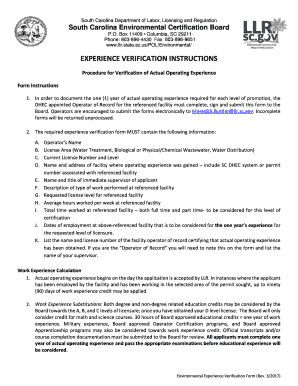
Experience Verification Form LLR


What is the South Carolina Experience Verification Form?
The South Carolina Experience Verification Form is a document used primarily by individuals seeking to verify their professional experience in specific fields, particularly in relation to licensing and certification processes. This form is essential for applicants who need to demonstrate that they have met the required experience criteria set forth by the South Carolina Department of Labor, Licensing and Regulation (LLR). It serves as an official record that confirms the applicant's work history and qualifications, ensuring that they meet the necessary standards for their respective professions.
How to Use the South Carolina Experience Verification Form
Using the South Carolina Experience Verification Form involves several straightforward steps. First, download the form from the official LLR website or obtain a physical copy from the relevant office. Next, fill out the required personal information, including your name, contact details, and the specific license or certification you are applying for. After completing your section, the form must be submitted to your employer or supervisor for verification. They will need to provide details about your employment, including dates of service and job responsibilities. Once verified, the completed form should be submitted to the LLR as part of your application package.
Key Elements of the South Carolina Experience Verification Form
The South Carolina Experience Verification Form includes several key elements that are crucial for its validity. These elements typically consist of:
- Applicant Information: Personal details such as name, address, and contact information.
- Employment History: A detailed account of the applicant's work experience, including job titles, responsibilities, and duration of employment.
- Employer Verification: A section for the employer or supervisor to confirm the applicant's experience and provide their contact information.
- Signature Section: Spaces for both the applicant and the verifier to sign, ensuring the authenticity of the document.
Steps to Complete the South Carolina Experience Verification Form
Completing the South Carolina Experience Verification Form requires careful attention to detail. Follow these steps:
- Download or obtain the form.
- Fill in your personal information accurately.
- Detail your employment history, ensuring to include all relevant positions held.
- Submit the form to your employer for verification.
- Ensure your employer completes their section thoroughly.
- Collect the signed form and make a copy for your records.
- Submit the completed form to the LLR along with any other required documentation.
Legal Use of the South Carolina Experience Verification Form
The South Carolina Experience Verification Form is legally recognized as a valid document for confirming professional experience. It is essential for various licensing and certification processes within the state. Proper completion and submission of this form can significantly impact an applicant's eligibility for licensure. It is important to ensure that all information provided is accurate and truthful, as any discrepancies could lead to delays or denials in the application process.
Eligibility Criteria for the South Carolina Experience Verification Form
To utilize the South Carolina Experience Verification Form, applicants must meet specific eligibility criteria. Generally, these criteria include:
- Having relevant work experience in the field for which they are seeking licensure.
- Being employed by a licensed professional or organization that can verify their experience.
- Meeting any additional requirements set forth by the South Carolina LLR for the specific profession.
Quick guide on how to complete experience verification form llr
Easily Prepare Experience Verification Form LLR on Any Device
Managing documents online has become increasingly popular among businesses and individuals. It serves as a perfect eco-friendly alternative to traditional printed and signed documents, enabling users to find the necessary form and securely store it online. airSlate SignNow equips you with all the necessary tools to efficiently create, modify, and electronically sign your documents without delays. Manage Experience Verification Form LLR on any platform using the airSlate SignNow Android or iOS applications and simplify any document-related process today.
Effortlessly Modify and Electronically Sign Experience Verification Form LLR
- Obtain Experience Verification Form LLR and click on Get Form to begin.
- Utilize the features we provide to complete your document.
- Emphasize important sections of the documents or obscure confidential information with tools specifically offered by airSlate SignNow for that purpose.
- Create your electronic signature using the Sign feature, which takes mere seconds and holds the same legal validity as a traditional handwritten signature.
- Review the information and click on the Done button to save your modifications.
- Select your preferred delivery method for the form, whether by email, SMS, invitation link, or download it to your computer.
Eliminate the stress of lost or misplaced documents, tedious form searches, or mistakes that necessitate printing new document copies. airSlate SignNow addresses all your document management needs in just a few clicks from any device of your choice. Modify and electronically sign Experience Verification Form LLR and ensure exceptional communication at any stage of your form preparation process with airSlate SignNow.
Create this form in 5 minutes or less
Create this form in 5 minutes!
How to create an eSignature for the experience verification form llr
How to create an electronic signature for a PDF online
How to create an electronic signature for a PDF in Google Chrome
How to create an e-signature for signing PDFs in Gmail
How to create an e-signature right from your smartphone
How to create an e-signature for a PDF on iOS
How to create an e-signature for a PDF on Android
People also ask
-
What is the South Carolina experience verification form?
The South Carolina experience verification form is a document used to validate professional experience for various licensing and certification processes in South Carolina. It is essential for individuals seeking to demonstrate their qualifications and meet state requirements. Using airSlate SignNow, you can easily create, send, and eSign this form securely.
-
How can I create a South Carolina experience verification form using airSlate SignNow?
Creating a South Carolina experience verification form with airSlate SignNow is straightforward. You can use our intuitive template builder to customize the form according to your needs. Once created, you can send it out for eSignature, ensuring a quick and efficient process.
-
Is there a cost associated with using the South Carolina experience verification form on airSlate SignNow?
Yes, there is a cost associated with using airSlate SignNow, but it is designed to be cost-effective for businesses of all sizes. Our pricing plans offer various features, including unlimited eSignatures and document storage, making it a valuable investment for managing your South Carolina experience verification form and other documents.
-
What features does airSlate SignNow offer for the South Carolina experience verification form?
airSlate SignNow offers several features for the South Carolina experience verification form, including customizable templates, secure eSigning, and real-time tracking of document status. Additionally, you can integrate with other applications to streamline your workflow and enhance productivity.
-
How does airSlate SignNow ensure the security of the South Carolina experience verification form?
Security is a top priority at airSlate SignNow. We use advanced encryption protocols to protect your South Carolina experience verification form and other documents. Our platform also complies with industry standards to ensure that your data remains confidential and secure throughout the signing process.
-
Can I integrate airSlate SignNow with other software for managing the South Carolina experience verification form?
Absolutely! airSlate SignNow offers seamless integrations with various software applications, allowing you to manage your South Carolina experience verification form alongside your existing tools. This integration capability enhances your workflow and ensures that all your documents are easily accessible.
-
What are the benefits of using airSlate SignNow for the South Carolina experience verification form?
Using airSlate SignNow for the South Carolina experience verification form provides numerous benefits, including faster processing times, reduced paperwork, and improved accuracy. The platform's user-friendly interface makes it easy for both senders and signers to navigate, ensuring a smooth experience for all parties involved.
Get more for Experience Verification Form LLR
- Injury and illness prevention program iipp environment health www ehs ucsd form
- Declaration and acknowledgement form
- Forms state bar of arizona
- Cnu transcript request form
- Employee emergency information
- Gsl recommendation for graduate school admission form
- Certificate in professional strategic selling form
- Education emory university department of medicine form
Find out other Experience Verification Form LLR
- Sign Nebraska Operating Agreement Now
- Can I Sign Montana IT Project Proposal Template
- Sign Delaware Software Development Agreement Template Now
- How To Sign Delaware Software Development Agreement Template
- How Can I Sign Illinois Software Development Agreement Template
- Sign Arkansas IT Consulting Agreement Computer
- Can I Sign Arkansas IT Consulting Agreement
- Sign Iowa Agile Software Development Contract Template Free
- How To Sign Oregon IT Consulting Agreement
- Sign Arizona Web Hosting Agreement Easy
- How Can I Sign Arizona Web Hosting Agreement
- Help Me With Sign Alaska Web Hosting Agreement
- Sign Alaska Web Hosting Agreement Easy
- Sign Arkansas Web Hosting Agreement Simple
- Sign Indiana Web Hosting Agreement Online
- Sign Indiana Web Hosting Agreement Easy
- How To Sign Louisiana Web Hosting Agreement
- Sign Maryland Web Hosting Agreement Now
- Sign Maryland Web Hosting Agreement Free
- Sign Maryland Web Hosting Agreement Fast