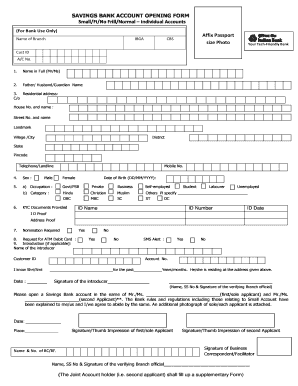
Bank Account Form


What is the bank account form
The bank account opening form is a document used to initiate the process of opening a savings account with a financial institution. This form typically requires personal information, including the applicant's name, address, Social Security number, and contact details. It may also ask for information regarding employment, income, and identification verification. The completion of this form is essential for the bank to assess eligibility and process the application efficiently.
Steps to complete the bank account form
Completing the bank account opening form involves several key steps to ensure accuracy and compliance with banking regulations. First, gather all necessary personal information and identification documents. Next, fill out the form carefully, ensuring that all fields are completed accurately. It's important to review the information for any errors before submission. Finally, sign and date the form, confirming that all provided information is truthful and complete.
Required documents
When filling out the bank account opening form, applicants must provide specific documents to verify their identity and eligibility. Commonly required documents include:
- Government-issued photo identification (e.g., driver's license, passport)
- Social Security card or proof of Social Security number
- Proof of address (e.g., utility bill, lease agreement)
- Employment verification or income documentation (if applicable)
Having these documents ready can streamline the application process and help avoid delays.
Legal use of the bank account form
The bank account opening form must be filled out in accordance with legal standards to ensure its validity. This includes providing accurate information and signing the form to confirm understanding and agreement to the bank's terms and conditions. Digital signatures are legally recognized under the ESIGN Act and UETA, making electronic submission of the form a viable option. Ensuring compliance with these regulations is crucial for the form to be accepted by the financial institution.
Form submission methods
Applicants can submit the bank account opening form through various methods, depending on the bank's policies. Common submission methods include:
- Online submission via the bank's website or mobile application
- Mailing the completed form to the bank's designated address
- In-person submission at a local branch
Choosing the appropriate submission method can depend on convenience and the applicant's preference for digital or traditional processes.
Eligibility criteria
To successfully open a savings account, applicants must meet certain eligibility criteria set by the bank. These criteria may include:
- Minimum age requirement, typically eighteen years old
- Valid identification and proof of residency
- Ability to provide a Social Security number or taxpayer identification number
Understanding these criteria can help applicants prepare adequately before filling out the bank account opening form.
Quick guide on how to complete bank account form 397561117
Effortlessly Prepare Bank Account Form on Any Device
Digital document management has gained traction among businesses and individuals alike. It offers an ideal environmentally friendly alternative to conventional printed and signed paperwork, allowing you to find the appropriate form and securely keep it online. airSlate SignNow equips you with all the resources necessary to create, modify, and electronically sign your documents swiftly without delays. Manage Bank Account Form on any device with airSlate SignNow's Android or iOS applications and streamline any document-related tasks today.
The Easiest Way to Modify and Electronically Sign Bank Account Form with Ease
- Find Bank Account Form and then click Get Form to begin.
- Utilize the tools we offer to complete your form.
- Emphasize relevant parts of your documents or conceal sensitive information with instruments that airSlate SignNow provides specifically for that purpose.
- Create your signature using the Sign feature, which takes mere seconds and carries the same legal validity as a traditional hand-signed signature.
- Review all the details and then click on the Done button to save your changes.
- Choose how you wish to share your form, whether by email, text message (SMS), invitation link, or download it to your computer.
Forget about lost or misplaced documents, tedious form searches, or mistakes that necessitate printing new copies. airSlate SignNow meets your document management needs in just a few clicks from any device of your choice. Edit and electronically sign Bank Account Form and ensure excellent communication at every stage of your form preparation process with airSlate SignNow.
Create this form in 5 minutes or less
Create this form in 5 minutes!
How to create an eSignature for the bank account form 397561117
How to create an electronic signature for a PDF online
How to create an electronic signature for a PDF in Google Chrome
How to create an e-signature for signing PDFs in Gmail
How to create an e-signature right from your smartphone
How to create an e-signature for a PDF on iOS
How to create an e-signature for a PDF on Android
People also ask
-
What is the process for filling out the India savings bank account opening form?
To fill out the India savings bank account opening form, you need to provide your personal information, such as name, address, and identification details. Ensure all fields are completed accurately to prevent delays in account approval. You can submit the form online or visit your nearest bank branch for assistance.
-
What documents are required for the India savings bank account opening form?
When completing the India savings bank account opening form, you'll need to submit identification documents like an Aadhaar card, PAN card, and proof of address. Banks may also request additional documentation, so it's best to check with your specific bank for their requirements. Having all necessary documents ready will streamline the process.
-
Is there a fee associated with the India savings bank account opening form?
Most banks do not charge a fee for the India savings bank account opening form, especially for standard savings accounts. However, some banks might have specific account types that require an initial deposit or maintenance fees. Check your bank’s policy to understand any potential costs involved.
-
What are the benefits of opening an account with the India savings bank account opening form?
Opening an account using the India savings bank account opening form provides several benefits, including easy access to savings, online banking features, and possible interest earnings. It also promotes financial planning, allowing you to manage your money efficiently. Many banks offer additional perks for account holders, enhancing your banking experience.
-
How long does it take to process the India savings bank account opening form?
The processing time for the India savings bank account opening form typically varies from bank to bank, but it generally takes between 24 hours to a week. Factors such as document verification and the bank's internal processing speeds can affect this timeline. It’s advisable to follow up with the bank after submission for an update.
-
Can I submit the India savings bank account opening form online?
Yes, many banks offer the convenience of submitting the India savings bank account opening form online. By visiting the bank's official website, you can fill out the form digitally and upload the required documents. Ensure you have stable internet connectivity for a smooth submission process.
-
Are there any specific features included when I use the India savings bank account opening form?
When you use the India savings bank account opening form, you gain access to various features like online banking, ATM facilities, and mobile banking options. Additionally, accounts may come with budgeting tools and reports to help you track your spending effectively. Always review the specific features offered by your chosen bank.
Get more for Bank Account Form
- The all breed dog grooming guide pdf download form
- Racv international licence form
- Texas divorce decree form
- Verification of contact information form
- Navy exchange application form
- Ivtr form
- Progressive phlebotomy services llc mobile phlebotomy and form
- California biobank program initial inquiry form request inquiry
Find out other Bank Account Form
- Electronic signature Delaware Junior Employment Offer Letter Later
- Electronic signature Texas Time Off Policy Later
- Electronic signature Texas Time Off Policy Free
- eSignature Delaware Time Off Policy Online
- Help Me With Electronic signature Indiana Direct Deposit Enrollment Form
- Electronic signature Iowa Overtime Authorization Form Online
- Electronic signature Illinois Employee Appraisal Form Simple
- Electronic signature West Virginia Business Ethics and Conduct Disclosure Statement Free
- Electronic signature Alabama Disclosure Notice Simple
- Electronic signature Massachusetts Disclosure Notice Free
- Electronic signature Delaware Drug Testing Consent Agreement Easy
- Electronic signature North Dakota Disclosure Notice Simple
- Electronic signature California Car Lease Agreement Template Free
- How Can I Electronic signature Florida Car Lease Agreement Template
- Electronic signature Kentucky Car Lease Agreement Template Myself
- Electronic signature Texas Car Lease Agreement Template Easy
- Electronic signature New Mexico Articles of Incorporation Template Free
- Electronic signature New Mexico Articles of Incorporation Template Easy
- Electronic signature Oregon Articles of Incorporation Template Simple
- eSignature Montana Direct Deposit Enrollment Form Easy