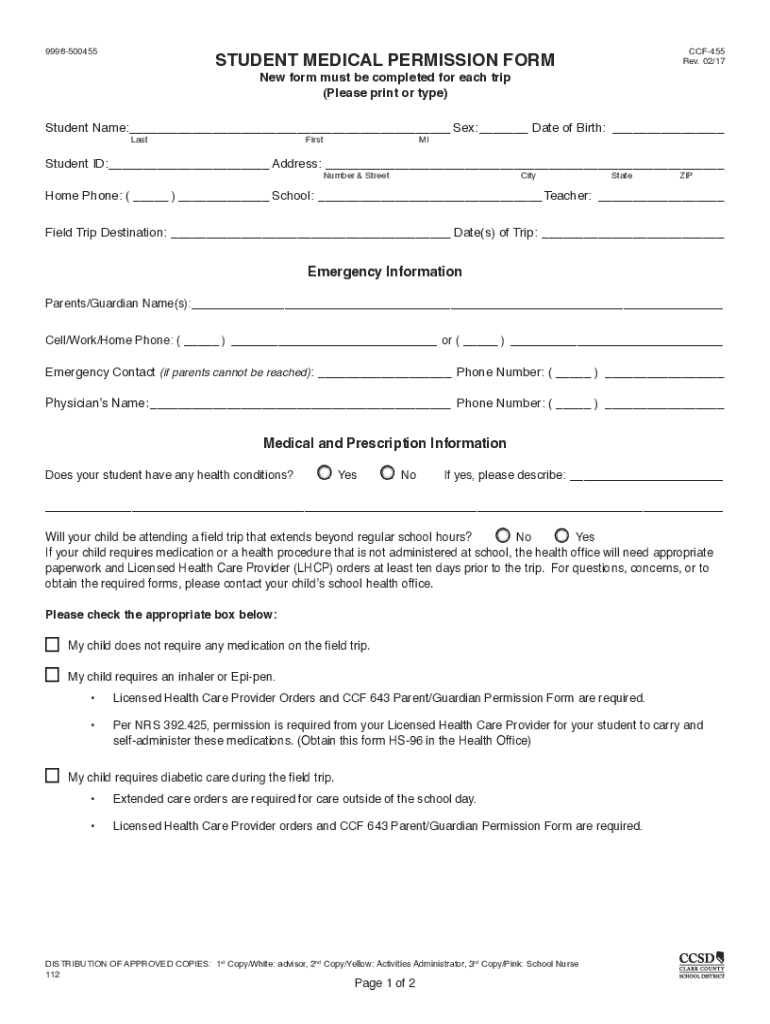
9998500455 CCF455Rev 0217STUDENT MEDICAL PERMISS 2017-2026


Understanding the CCF 455 Student Medical Permission Form
The CCF 455, also known as the CCSD Student Medical Permission Form, is a crucial document used by the Clark County School District (CCSD) in the United States. This form grants permission for medical treatment and emergency care for students during school activities, including field trips. It ensures that parents or guardians provide necessary medical information and consent for their children, which is vital for the safety and well-being of students.
Steps to Complete the CCF 455 Form
Filling out the CCF 455 involves several straightforward steps. Begin by entering the student's personal information, including their full name, date of birth, and school details. Next, provide emergency contact information, ensuring that at least one contact is available during school hours. The form also requires parents or guardians to disclose any medical conditions, allergies, or medications the student is currently taking. Finally, review the form for accuracy and sign it to confirm consent for medical treatment.
Legal Use of the CCF 455 Form
The CCF 455 serves a legal purpose by documenting parental consent for medical treatment. This consent is essential during emergencies when immediate medical attention may be required, and parents or guardians are not available. By signing the form, parents acknowledge their understanding of the medical needs of their child and authorize school officials to seek necessary medical care. This legal protection benefits both the school and the student, ensuring that appropriate actions can be taken swiftly in critical situations.
Key Elements of the CCF 455 Form
Several key elements make the CCF 455 effective. These include:
- Student Information: Essential details about the student, such as name and date of birth.
- Emergency Contacts: Names and phone numbers of individuals who can be reached in case of an emergency.
- Medical History: Information regarding allergies, chronic conditions, and medications.
- Consent Signature: A section for parents or guardians to sign, indicating their approval for medical treatment.
How to Obtain the CCF 455 Form
The CCF 455 can be easily obtained through the Clark County School District's official website or directly from the school office. Parents and guardians are encouraged to request the form at the beginning of the school year or before any school-sponsored events. Schools may also provide electronic versions of the form for convenience, allowing for easy completion and submission.
Examples of Using the CCF 455 Form
The CCF 455 is typically used in various scenarios, including:
- Field Trips: When students participate in off-campus activities, the form ensures they receive necessary medical attention if required.
- Sports Events: Athletes may need medical care during practices or games, making the form essential for participation.
- School Camps: Overnight or extended school programs often require the form to address medical needs during the event.
Quick guide on how to complete 9998500455ccf455rev 0217student medical permiss
Effortlessly prepare 9998500455 CCF455Rev 0217STUDENT MEDICAL PERMISS on any device
Digital document management has gained traction among businesses and individuals alike. It serves as an ideal environmentally friendly alternative to conventional printed and signed documents, allowing you to find the right form and securely store it online. airSlate SignNow provides all the necessary tools to create, modify, and eSign your documents quickly and without interruptions. Manage 9998500455 CCF455Rev 0217STUDENT MEDICAL PERMISS on any device using airSlate SignNow's Android or iOS applications and streamline any document-related task today.
The simplest way to edit and eSign 9998500455 CCF455Rev 0217STUDENT MEDICAL PERMISS with ease
- Find 9998500455 CCF455Rev 0217STUDENT MEDICAL PERMISS and then click Get Form to begin.
- Utilize the tools at your disposal to fill out your form.
- Emphasize important sections of the documents or redact sensitive details using the specific tools provided by airSlate SignNote.
- Generate your eSignature with the Sign feature, which takes moments and carries the same legal validity as a conventional wet ink signature.
- Review all the details thoroughly and click on the Done button to save your changes.
- Choose your preferred method to submit your form, whether by email, text message (SMS), invitation link, or downloading it to your computer.
Eliminate worries about lost or misplaced documents, tedious form searching, or mistakes that necessitate reprinting new document copies. airSlate SignNow addresses your document management needs in just a few clicks from any device you select. Edit and eSign 9998500455 CCF455Rev 0217STUDENT MEDICAL PERMISS to guarantee effective communication at every step of the form preparation process with airSlate SignNow.
Create this form in 5 minutes or less
Find and fill out the correct 9998500455ccf455rev 0217student medical permiss
Create this form in 5 minutes!
How to create an eSignature for the 9998500455ccf455rev 0217student medical permiss
How to create an electronic signature for a PDF online
How to create an electronic signature for a PDF in Google Chrome
How to create an e-signature for signing PDFs in Gmail
How to create an e-signature right from your smartphone
How to create an e-signature for a PDF on iOS
How to create an e-signature for a PDF on Android
People also ask
-
What is ccf 455 and how does it relate to airSlate SignNow?
CCF 455 refers to a specific compliance framework that airSlate SignNow adheres to, ensuring that all electronic signatures are legally binding and secure. By utilizing ccf 455, businesses can trust that their document signing processes meet industry standards and regulations.
-
How much does airSlate SignNow cost for users interested in ccf 455 compliance?
The pricing for airSlate SignNow varies based on the features and number of users. For those specifically looking for ccf 455 compliance, we offer tailored plans that ensure all necessary compliance measures are included, providing a cost-effective solution for businesses.
-
What features does airSlate SignNow offer that support ccf 455 compliance?
AirSlate SignNow includes features such as secure document storage, audit trails, and customizable workflows that align with ccf 455 compliance. These features help businesses maintain compliance while streamlining their document signing processes.
-
How can airSlate SignNow benefit my business in relation to ccf 455?
By using airSlate SignNow, your business can enhance its document management efficiency while ensuring compliance with ccf 455. This not only saves time but also reduces the risk of legal issues associated with non-compliance.
-
Does airSlate SignNow integrate with other tools while maintaining ccf 455 standards?
Yes, airSlate SignNow offers integrations with various business tools such as CRM systems and project management software, all while adhering to ccf 455 standards. This allows for a seamless workflow without compromising compliance.
-
Is airSlate SignNow suitable for small businesses needing ccf 455 compliance?
Absolutely! AirSlate SignNow is designed to be user-friendly and cost-effective, making it an ideal choice for small businesses that require ccf 455 compliance. Our solution scales with your business needs, ensuring you remain compliant as you grow.
-
What support does airSlate SignNow provide for ccf 455 compliance?
AirSlate SignNow offers comprehensive support for users focused on ccf 455 compliance, including detailed documentation and customer service assistance. Our team is dedicated to helping you navigate compliance requirements effectively.
Get more for 9998500455 CCF455Rev 0217STUDENT MEDICAL PERMISS
- Appeal against penalties for late filing and late payment fill form
- Tax return for a non resident company liable to income tax 2020 use sa7002020 to file a tax return for a non resident company form
- Forms for claiming a vat refund if your business govuk
- Fillable online asr license no fax email print pdffiller form
- Sa103f self employment full 2020 if youre self employed have more complex tax affairs and your annual business turnover was form
- Ifyouareregisteringachangeinpartnerscompleteform
- Company tax return ct600 2020 version 3 use for accounting periods starting on or after 1 april 2015 form
- Tax return for trustees of registered pension schemes 2020 use form sa9702020 to file your tax returnfor the tax year ended 5
Find out other 9998500455 CCF455Rev 0217STUDENT MEDICAL PERMISS
- How To Sign Alaska Insurance Promissory Note Template
- Sign Arizona Insurance Moving Checklist Secure
- Sign New Mexico High Tech Limited Power Of Attorney Simple
- Sign Oregon High Tech POA Free
- Sign South Carolina High Tech Moving Checklist Now
- Sign South Carolina High Tech Limited Power Of Attorney Free
- Sign West Virginia High Tech Quitclaim Deed Myself
- Sign Delaware Insurance Claim Online
- Sign Delaware Insurance Contract Later
- Sign Hawaii Insurance NDA Safe
- Sign Georgia Insurance POA Later
- How Can I Sign Alabama Lawers Lease Agreement
- How Can I Sign California Lawers Lease Agreement
- Sign Colorado Lawers Operating Agreement Later
- Sign Connecticut Lawers Limited Power Of Attorney Online
- Sign Hawaii Lawers Cease And Desist Letter Easy
- Sign Kansas Insurance Rental Lease Agreement Mobile
- Sign Kansas Insurance Rental Lease Agreement Free
- Sign Kansas Insurance Rental Lease Agreement Fast
- Sign Kansas Insurance Rental Lease Agreement Safe