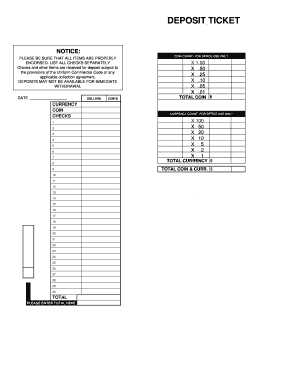
Fillable Deposit Slip Form


What is the fillable deposit slip?
A fillable deposit slip is a document used by individuals and businesses to deposit funds into a bank account. This slip contains essential information such as the account holder's name, account number, and the amount being deposited. Unlike traditional paper slips, a fillable deposit slip can be completed electronically, allowing for a more efficient and streamlined banking experience. Many banks provide these templates in PDF format, making them easy to fill out and print as needed.
How to use the fillable deposit slip
Using a fillable deposit slip is straightforward. First, download the fillable deposit slip template from your bank's website or a trusted source. Open the document using a PDF reader that supports form filling. Enter your account information, including your name and account number, in the designated fields. Specify the amount you are depositing, and if applicable, list any checks or cash included in the deposit. Once completed, print the slip and take it to your bank or use it for electronic submission if your bank allows it.
Steps to complete the fillable deposit slip
Completing a fillable deposit slip involves several clear steps:
- Download the fillable deposit slip template from your bank's website.
- Open the document in a compatible PDF reader.
- Fill in your personal information, including your name and account number.
- Indicate the total amount being deposited, including any checks or cash.
- Review the information for accuracy.
- Print the completed slip for submission at the bank.
Key elements of the fillable deposit slip
A fillable deposit slip typically includes several key elements:
- Account Holder Information: Your name and address.
- Account Number: The specific account into which you are depositing funds.
- Deposit Amount: The total amount being deposited, including cash and checks.
- Check Information: Details of any checks included in the deposit, such as check numbers and amounts.
- Date: The date of the deposit.
Legal use of the fillable deposit slip
The fillable deposit slip is legally recognized when completed accurately and submitted according to bank regulations. It serves as a record of the transaction and can be used as evidence in case of disputes. To ensure legal compliance, it is essential to provide accurate information and retain a copy of the slip for your records. Electronic submissions may also be subject to specific legal standards, such as those outlined in the ESIGN Act, which governs electronic signatures and records.
Examples of using the fillable deposit slip
Examples of using a fillable deposit slip include:
- Depositing cash from a business sale into your business account.
- Submitting checks received from clients or customers for services rendered.
- Making personal deposits into a savings account.
- Using the slip for deposits at ATMs that accept deposit slips.
Quick guide on how to complete fillable deposit slip
Effortlessly prepare Fillable Deposit Slip on any device
Digital document management has gained traction among businesses and individuals alike. It serves as an ideal eco-friendly substitute for conventional printed and signed documents, allowing you to obtain the correct form and securely store it online. airSlate SignNow provides you with all the tools necessary to create, edit, and eSign your documents quickly and without delay. Manage Fillable Deposit Slip on any platform with airSlate SignNow's Android or iOS applications and enhance any document-centric operation today.
The easiest way to edit and eSign Fillable Deposit Slip with ease
- Obtain Fillable Deposit Slip and click on Get Form to initiate.
- Use the tools we provide to complete your document.
- Emphasize important sections of the documents or obscure sensitive data with tools that airSlate SignNow has specifically designed for that purpose.
- Create your eSignature with the Sign feature, which takes mere seconds and holds the same legal significance as a traditional handwritten signature.
- Review the information and click on the Done button to save your modifications.
- Choose your delivery method for your form, whether by email, text message (SMS), invite link, or download it to your computer.
Eliminate the worry of lost or misfiled documents, tedious form searching, or errors that require printing new copies. airSlate SignNow meets your document management needs in just a few clicks from any device you prefer. Edit and eSign Fillable Deposit Slip and ensure excellent communication at every stage of your document preparation process with airSlate SignNow.
Create this form in 5 minutes or less
Create this form in 5 minutes!
How to create an eSignature for the fillable deposit slip
How to create an electronic signature for a PDF online
How to create an electronic signature for a PDF in Google Chrome
How to create an e-signature for signing PDFs in Gmail
How to create an e-signature right from your smartphone
How to create an e-signature for a PDF on iOS
How to create an e-signature for a PDF on Android
People also ask
-
What is a deposit slip example?
A deposit slip example is a document that banks use to record the details of a cash or check deposit. It typically includes information such as the depositor's name, account number, and the amount being deposited. Having a clear deposit slip example can help streamline your banking process.
-
How can airSlate SignNow help with deposit slip examples?
airSlate SignNow allows you to create, fill out, and sign deposit slip examples electronically. This modern solution eliminates the need for paper forms, making the process faster and more efficient. You can easily share these documents with your bank or team members.
-
Are there any pricing plans for using airSlate SignNow for deposit slip examples?
Yes, airSlate SignNow offers various pricing plans to accommodate different business needs and budgets. Whether you require basic functionalities or advanced features for deposit slip examples, you can find a plan that suits your requirements. Pricing is designed to be cost-effective, ensuring that businesses of all sizes can benefit.
-
What features does airSlate SignNow offer for deposit slip examples?
With airSlate SignNow, you get features like customizable templates for deposit slip examples, seamless eSigning options, and secure document sharing. These tools enhance user experience and ensure that you can handle deposits efficiently. You can collaborate with team members in real-time, making the process streamlined.
-
Can I integrate airSlate SignNow with other tools for managing deposit slip examples?
Absolutely! airSlate SignNow offers integrations with various applications, allowing you to manage deposit slip examples alongside your other business processes. You can connect it with accounting software, CRMs, and more to ensure a smooth workflow. This reduces redundancy and enhances productivity.
-
What are the benefits of using airSlate SignNow for deposit slip examples?
Using airSlate SignNow for deposit slip examples offers numerous benefits, including faster processing times, enhanced accuracy, and reduced error rates. The electronic filing system simplifies document management and keeps all records secure. With real-time updates and notifications, you stay informed about your deposit statuses.
-
Is it easy to create a deposit slip example using airSlate SignNow?
Yes, creating a deposit slip example with airSlate SignNow is incredibly straightforward. The intuitive interface allows users to quickly generate and customize their deposit slips according to their specific needs. You can also save templates for future use, saving time on repetitive tasks.
Get more for Fillable Deposit Slip
Find out other Fillable Deposit Slip
- eSignature Washington Lease agreement form Easy
- eSignature Alaska Lease agreement template Online
- eSignature Alaska Lease agreement template Later
- eSignature Massachusetts Lease agreement template Myself
- Can I eSignature Arizona Loan agreement
- eSignature Florida Loan agreement Online
- eSignature Florida Month to month lease agreement Later
- Can I eSignature Nevada Non-disclosure agreement PDF
- eSignature New Mexico Non-disclosure agreement PDF Online
- Can I eSignature Utah Non-disclosure agreement PDF
- eSignature Rhode Island Rental agreement lease Easy
- eSignature New Hampshire Rental lease agreement Simple
- eSignature Nebraska Rental lease agreement forms Fast
- eSignature Delaware Rental lease agreement template Fast
- eSignature West Virginia Rental lease agreement forms Myself
- eSignature Michigan Rental property lease agreement Online
- Can I eSignature North Carolina Rental lease contract
- eSignature Vermont Rental lease agreement template Online
- eSignature Vermont Rental lease agreement template Now
- eSignature Vermont Rental lease agreement template Free