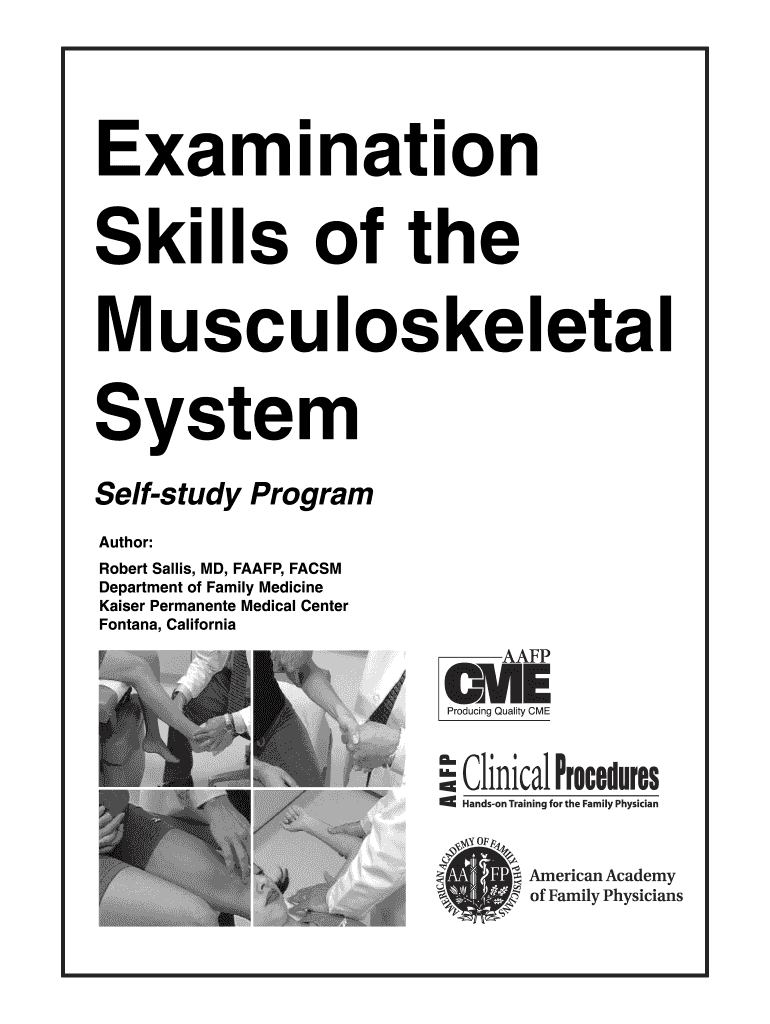
Musculoskeletal Exam Checklist Form


What is the Musculoskeletal Exam Checklist
The Musculoskeletal Exam Checklist is a comprehensive tool designed to guide healthcare professionals through the assessment of a patient's musculoskeletal system. It includes a series of evaluations that cover various aspects of musculoskeletal health, such as joint function, muscle strength, and range of motion. This checklist ensures that no critical areas are overlooked during the examination, promoting thorough and effective patient assessments.
How to use the Musculoskeletal Exam Checklist
To effectively use the Musculoskeletal Exam Checklist, healthcare providers should follow a structured approach. Begin by reviewing the checklist prior to the examination to familiarize yourself with the key components. During the patient assessment, systematically go through each item, documenting findings as you proceed. This methodical approach helps in identifying any abnormalities and facilitates better communication of results with the patient and other healthcare professionals.
Steps to complete the Musculoskeletal Exam Checklist
Completing the Musculoskeletal Exam Checklist involves several key steps:
- Prepare the examination area to ensure it is clean and well-lit.
- Gather necessary tools, such as a goniometer for measuring joint angles.
- Begin with a patient interview to understand their medical history and any current complaints.
- Proceed with a physical examination, assessing each joint and muscle group as outlined in the checklist.
- Document all findings accurately, noting any areas of concern for further evaluation.
Key elements of the Musculoskeletal Exam Checklist
The Musculoskeletal Exam Checklist includes several key elements that are crucial for a comprehensive assessment. These elements typically cover:
- Inspection of posture and alignment.
- Palpation of joints and muscles for tenderness or swelling.
- Assessment of range of motion in major joints.
- Evaluation of muscle strength against resistance.
- Functional tests to assess the ability to perform daily activities.
Legal use of the Musculoskeletal Exam Checklist
Utilizing the Musculoskeletal Exam Checklist in a clinical setting must adhere to legal and ethical standards. Healthcare providers should ensure that all patient information is kept confidential and that the checklist is used in accordance with relevant healthcare regulations. This includes obtaining informed consent from patients before conducting examinations and ensuring that documentation is accurate and secure.
Examples of using the Musculoskeletal Exam Checklist
Examples of using the Musculoskeletal Exam Checklist can vary based on patient needs. For instance, a physical therapist may use the checklist to assess a patient recovering from a sports injury, focusing on specific joints and muscle groups affected by the injury. Alternatively, a general practitioner may employ the checklist during routine physical exams to identify any early signs of musculoskeletal disorders in patients of all ages.
Quick guide on how to complete musculoskeletal examination ppt form
The optimal approach to obtain and endorse Musculoskeletal Exam Checklist
At the scale of your entire enterprise, ineffective workflows related to paper approval can consume signNow working hours. Endorsing documents like Musculoskeletal Exam Checklist is an inherent aspect of operations in any organization, which is why the effectiveness of each agreement's lifecycle has considerable impact on the company's overall performance. With airSlate SignNow, endorsing your Musculoskeletal Exam Checklist is as straightforward and quick as possible. You will discover on this platform the latest version of nearly any document. Even better, you can endorse it right away without the need to install third-party applications on your computer or printing anything as physical copies.
Steps to acquire and endorse your Musculoskeletal Exam Checklist
- Explore our collection by category or use the search box to locate the document you require.
- Examine the document preview by clicking Learn more to ensure it is the correct one.
- Select Get form to start editing immediately.
- Fill out your document and add any required details using the toolbar.
- When finished, click the Sign tool to endorse your Musculoskeletal Exam Checklist.
- Choose the signing method that is most suitable for you: Draw, Generate initials, or upload an image of your handwritten signature.
- Click Done to finalize editing and move on to document-sharing options if necessary.
With airSlate SignNow, you have everything you need to handle your documentation efficiently. You can find, complete, edit, and even send your Musculoskeletal Exam Checklist in a single tab with no hassle. Enhance your workflows by utilizing a single, intelligent eSignature solution.
Create this form in 5 minutes or less
FAQs
-
How can I retrieve my AKTU password for filling out the examination form?
Just go to the aktu erp and click on forgot password.your user id is your aktu roll no.
-
Can I fill out the CPT form and the registration in ICAI before the examination of 12th class? How?
First of all I would like to say that CPT is now converted into CA Foundation. I have qualified CPT exam in 2012 and many things have changed now. So, despite giving my openion and suggestion, I am sharing here the link of ICAI for your all queries related to CA course The Institute of Chartered Accountants of IndiaI am also attaching relevant pdf uploaded on ICAI for your convenience.https://resource.cdn.icai.org/45...https://resource.cdn.icai.org/45...Hope! it’ll help you :)
-
Which competetive examinations do I need to fill out form for in my final year of engineering?
Now that completely depends on which stream you want to pursue post your graduation. If you want to continue with engineering then I would recommend GRE that would be more beneficial and little less competitive. Else there are many more options like doing MBA or preparing for IAS or alike services. First one needs to streamline the area they want to peruse post grad in coz now after this changing streams is nearly impossible.
Create this form in 5 minutes!
How to create an eSignature for the musculoskeletal examination ppt form
How to create an electronic signature for the Musculoskeletal Examination Ppt Form in the online mode
How to generate an electronic signature for the Musculoskeletal Examination Ppt Form in Chrome
How to make an electronic signature for putting it on the Musculoskeletal Examination Ppt Form in Gmail
How to generate an eSignature for the Musculoskeletal Examination Ppt Form right from your smartphone
How to generate an electronic signature for the Musculoskeletal Examination Ppt Form on iOS
How to create an electronic signature for the Musculoskeletal Examination Ppt Form on Android OS
People also ask
-
What is the American Examination Musculoskeletal?
The American Examination Musculoskeletal is a standardized assessment designed to evaluate musculoskeletal functions and identify any disorders. This examination is crucial for healthcare professionals to ensure proper diagnosis and treatment planning for patients with musculoskeletal issues.
-
How does airSlate SignNow support the American Examination Musculoskeletal process?
airSlate SignNow streamlines the documentation process for the American Examination Musculoskeletal. By enabling businesses to easily send and eSign essential documents, it enhances the efficiency of managing reports and patient consent forms related to the examination.
-
What features does airSlate SignNow offer for American Examination Musculoskeletal documentation?
airSlate SignNow offers features such as customizable templates, secure eSigning, and real-time tracking that makes documenting the American Examination Musculoskeletal hassle-free. These tools help ensure that all necessary forms are completed accurately and promptly.
-
Is there any pricing information available for airSlate SignNow regarding the American Examination Musculoskeletal?
airSlate SignNow offers competitive pricing plans suitable for businesses of all sizes needing to manage American Examination Musculoskeletal documentation. You can choose a plan based on your requirements, ensuring you pay only for what you need.
-
What benefits does airSlate SignNow provide for healthcare practices conducting the American Examination Musculoskeletal?
Utilizing airSlate SignNow can signNowly enhance healthcare practices conducting the American Examination Musculoskeletal by reducing paperwork time. The platform facilitates faster patient onboarding and clearer communication, which ultimately improves patient satisfaction.
-
Can airSlate SignNow integrate with other software for American Examination Musculoskeletal purposes?
Yes, airSlate SignNow integrates seamlessly with various third-party applications. This allows healthcare providers to incorporate it into their existing systems for managing American Examination Musculoskeletal records and ensures a smooth workflow.
-
How secure is the airSlate SignNow platform for managing American Examination Musculoskeletal documents?
airSlate SignNow prioritizes security, employing advanced encryption methods to protect sensitive American Examination Musculoskeletal documents. This ensures that patient information remains confidential and secure throughout the documentation process.
Get more for Musculoskeletal Exam Checklist
Find out other Musculoskeletal Exam Checklist
- How To Electronic signature Tennessee Healthcare / Medical Word
- Can I Electronic signature Hawaii Insurance PDF
- Help Me With Electronic signature Colorado High Tech Form
- How To Electronic signature Indiana Insurance Document
- Can I Electronic signature Virginia Education Word
- How To Electronic signature Louisiana Insurance Document
- Can I Electronic signature Florida High Tech Document
- Can I Electronic signature Minnesota Insurance PDF
- How Do I Electronic signature Minnesota Insurance Document
- How To Electronic signature Missouri Insurance Form
- How Can I Electronic signature New Jersey Insurance Document
- How To Electronic signature Indiana High Tech Document
- How Do I Electronic signature Indiana High Tech Document
- How Can I Electronic signature Ohio Insurance Document
- Can I Electronic signature South Dakota Insurance PPT
- How Can I Electronic signature Maine Lawers PPT
- How To Electronic signature Maine Lawers PPT
- Help Me With Electronic signature Minnesota Lawers PDF
- How To Electronic signature Ohio High Tech Presentation
- How Can I Electronic signature Alabama Legal PDF