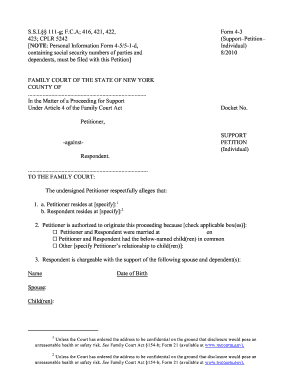
Form 4 3 Child Support 2010


What is the Form 4 3 Child Support
The Form 4 3 Child Support is a legal document used in the United States to establish or modify child support obligations. This form is essential for parents who are seeking to formalize financial support for their children following a separation or divorce. It outlines the responsibilities of the non-custodial parent and helps ensure that children receive the necessary financial resources for their upbringing. Understanding the purpose and requirements of this form is crucial for parents navigating child support agreements.
How to use the Form 4 3 Child Support
Using the Form 4 3 Child Support involves several steps to ensure that it is filled out correctly and submitted properly. First, gather all necessary information, including income details, expenses, and any existing agreements regarding child support. Next, complete the form accurately, ensuring that all required fields are filled. After completing the form, review it for any errors before submission. Depending on your state’s regulations, you may need to file the form with a court or submit it to a child support agency for processing.
Steps to complete the Form 4 3 Child Support
Completing the Form 4 3 Child Support requires careful attention to detail. Follow these steps:
- Begin by entering your personal information, including names, addresses, and contact details.
- Provide details about your children, including their names and birthdates.
- List your income sources and any other financial information that may affect child support calculations.
- Include any relevant expenses, such as healthcare costs or educational expenses, that should be considered.
- Review the completed form for accuracy and completeness before submission.
Legal use of the Form 4 3 Child Support
The legal use of the Form 4 3 Child Support is governed by state laws, which dictate how child support is calculated and enforced. When properly filled out and submitted, this form can serve as a binding agreement between parents. Courts may use the information provided to determine the appropriate amount of support required. It is important to ensure that the form complies with local regulations to avoid potential legal issues.
State-specific rules for the Form 4 3 Child Support
Each state has its own rules and guidelines regarding the Form 4 3 Child Support. These rules may dictate specific requirements for completing the form, such as income thresholds, allowable deductions, and enforcement mechanisms. Parents should familiarize themselves with their state’s regulations to ensure compliance and to understand how child support amounts are calculated. Consulting with a legal expert can provide valuable insights into state-specific nuances.
Form Submission Methods
The Form 4 3 Child Support can typically be submitted through various methods, depending on state requirements. Common submission methods include:
- Online: Many states offer online portals for submitting child support forms electronically.
- Mail: Parents can send the completed form via postal service to the appropriate child support agency or court.
- In-Person: Some individuals may choose to submit the form in person at their local family court or child support office.
Quick guide on how to complete form 4 3 child support
Effortlessly Prepare Form 4 3 Child Support on Any Device
Digital document management has gained popularity among businesses and individuals. It serves as an excellent eco-friendly substitute for conventional printed and signed documents, allowing you to find the appropriate form and securely store it online. airSlate SignNow provides all the necessary tools to create, modify, and electronically sign your documents quickly and without delays. Work with Form 4 3 Child Support on any device using the airSlate SignNow apps for Android or iOS and streamline your document-related tasks today.
The Easiest Way to Modify and eSign Form 4 3 Child Support Without Any Hassle
- Obtain Form 4 3 Child Support and click Get Form to begin.
- Utilize the tools we provide to complete your form.
- Mark important sections of your documents or obscure sensitive details with the tools specifically designed by airSlate SignNow for that purpose.
- Generate your eSignature using the Sign feature, which takes just a few seconds and has the same legal validity as a traditional handwritten signature.
- Review all the information and click the Done button to save your modifications.
- Choose how you would like to send your form, via email, text message (SMS), or an invite link, or download it to your PC.
Eliminate concerns about lost or misplaced documents, tedious form searches, or errors that necessitate printing new copies. airSlate SignNow caters to all your document management needs with just a few clicks from any device you prefer. Modify and eSign Form 4 3 Child Support while ensuring excellent communication at every stage of the form preparation process with airSlate SignNow.
Create this form in 5 minutes or less
Find and fill out the correct form 4 3 child support
Create this form in 5 minutes!
How to create an eSignature for the form 4 3 child support
How to create an electronic signature for a PDF online
How to create an electronic signature for a PDF in Google Chrome
How to create an e-signature for signing PDFs in Gmail
How to create an e-signature right from your smartphone
How to create an e-signature for a PDF on iOS
How to create an e-signature for a PDF on Android
People also ask
-
What is the form 4 3 child support and how can it be used?
The form 4 3 child support is a standardized document used to establish and modify child support agreements. airSlate SignNow allows you to easily complete, sign, and send this form electronically, making the process quick and hassle-free for all parties involved.
-
How much does it cost to use airSlate SignNow for the form 4 3 child support?
airSlate SignNow offers competitive pricing plans, making it easy to access the tools needed for managing the form 4 3 child support. With various subscription options, you can choose a plan that fits your budget while taking advantage of our eSignature features and secure document management.
-
What features does airSlate SignNow offer for managing the form 4 3 child support?
airSlate SignNow provides a range of features for handling the form 4 3 child support, including customizable templates, electronic signatures, and real-time tracking. These features streamline the process and ensure that your documents are processed efficiently and securely.
-
Can I integrate airSlate SignNow with other applications for filing the form 4 3 child support?
Yes, airSlate SignNow easily integrates with various applications, allowing you to manage your workflows around the form 4 3 child support seamlessly. Whether you're using accounting, CRM, or other management tools, our platform enhances productivity and connectivity.
-
Is airSlate SignNow compliant with legal standards for the form 4 3 child support?
Absolutely! airSlate SignNow is designed to meet legal standards for electronic signatures, ensuring that your form 4 3 child support is valid and enforceable. Our platform prioritizes compliance and security, making it a trusted choice for legal documentation.
-
What are the benefits of using airSlate SignNow for the form 4 3 child support?
Using airSlate SignNow for the form 4 3 child support offers numerous benefits, including faster processing times, reduced paperwork, and enhanced convenience. By utilizing our eSignature capabilities, you can finalize agreements from anywhere at any time.
-
How does airSlate SignNow ensure the security of my form 4 3 child support documents?
Security is a top priority at airSlate SignNow. We use advanced encryption and authentication methods to protect your form 4 3 child support documents, ensuring that your sensitive information remains safe during transmission and storage.
Get more for Form 4 3 Child Support
Find out other Form 4 3 Child Support
- eSign Ohio Banking LLC Operating Agreement Now
- Sign Maryland Courts Quitclaim Deed Free
- How To Sign Massachusetts Courts Quitclaim Deed
- Can I Sign Massachusetts Courts Quitclaim Deed
- eSign California Business Operations LLC Operating Agreement Myself
- Sign Courts Form Mississippi Secure
- eSign Alabama Car Dealer Executive Summary Template Fast
- eSign Arizona Car Dealer Bill Of Lading Now
- How Can I eSign Alabama Car Dealer Executive Summary Template
- eSign California Car Dealer LLC Operating Agreement Online
- eSign California Car Dealer Lease Agreement Template Fast
- eSign Arkansas Car Dealer Agreement Online
- Sign Montana Courts Contract Safe
- eSign Colorado Car Dealer Affidavit Of Heirship Simple
- eSign Car Dealer Form Georgia Simple
- eSign Florida Car Dealer Profit And Loss Statement Myself
- eSign Georgia Car Dealer POA Mobile
- Sign Nebraska Courts Warranty Deed Online
- Sign Nebraska Courts Limited Power Of Attorney Now
- eSign Car Dealer Form Idaho Online