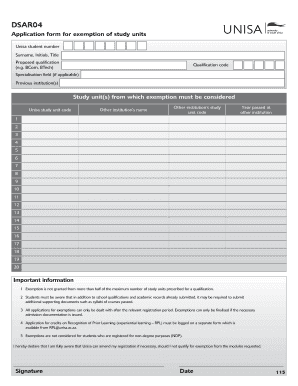
Dsar04 Form


What is the Dsar04
The Dsar04 form is a crucial document used in various administrative processes, particularly in educational institutions. It serves as an application for students seeking exemptions or credits for their courses. This form is essential for those who wish to have their previously completed coursework evaluated for credit towards their current program. Understanding its purpose can help streamline the application process and ensure that students receive the recognition they deserve for their academic efforts.
How to use the Dsar04
Using the Dsar04 form involves several straightforward steps. First, students should ensure they meet the eligibility criteria for credit transfer or exemption. Next, they need to accurately fill out the form, providing all necessary details about their previous coursework, including course codes and descriptions. It is important to attach any required documentation, such as transcripts or course syllabi, to support the application. Once completed, the form can be submitted through the designated channels outlined by the educational institution.
Steps to complete the Dsar04
Completing the Dsar04 form requires attention to detail. Here are the essential steps:
- Gather all relevant information about previous courses, including course titles, codes, and grades.
- Access the Dsar04 form through the institution's website or student portal.
- Fill in personal details, including your student ID and contact information.
- Provide detailed descriptions of the courses you are seeking credit for, ensuring accuracy.
- Attach any supporting documents, such as official transcripts.
- Review the completed form for accuracy before submission.
- Submit the form as instructed, either online or via mail.
Legal use of the Dsar04
The Dsar04 form is legally binding when completed and submitted according to the institution's guidelines. It is essential that students understand the legal implications of the information provided. Misrepresentation or failure to disclose relevant information can lead to penalties, including denial of credit or disciplinary action. Therefore, it is crucial to ensure that all details are truthful and accurate when filling out the form.
Required Documents
When submitting the Dsar04 form, specific documents may be required to support the application. These typically include:
- Official transcripts from previous institutions.
- Course syllabi that outline the content and objectives of the completed courses.
- Any additional documentation requested by the institution, such as proof of course completion.
Ensuring that all required documents are included with the Dsar04 form can significantly enhance the chances of a successful application.
Eligibility Criteria
To be eligible to use the Dsar04 form, students must typically meet certain criteria set by their educational institution. Common eligibility requirements may include:
- Being enrolled in a degree program at the institution.
- Having completed courses at an accredited institution.
- Meeting any specific GPA requirements as outlined by the institution.
Understanding these criteria is vital for students before they proceed with their application.
Quick guide on how to complete dsar04
Complete Dsar04 effortlessly on any device
Managing documents online has gained popularity among businesses and individuals alike. It offers an ideal environmentally friendly alternative to traditional printed and signed paperwork, as you can obtain the correct document and securely store it online. airSlate SignNow equips you with all the resources needed to create, modify, and eSign your documents promptly without delays. Handle Dsar04 on any device using airSlate SignNow's Android or iOS applications and simplify any document-related process today.
How to modify and eSign Dsar04 with ease
- Find Dsar04 and click Get Form to begin.
- Utilize the tools we provide to complete your form.
- Highlight pertinent sections of your documents or obscure sensitive information using tools that airSlate SignNow specifically offers for that purpose.
- Create your eSignature using the Sign tool, which takes seconds and holds the same legal authority as a conventional wet ink signature.
- Review all information and click the Done button to save your changes.
- Select how you wish to deliver your form, whether by email, text message (SMS), invitation link, or download it to your computer.
Eliminate concerns about lost or misplaced documents, arduous form searches, or errors that necessitate printing new copies. airSlate SignNow meets your document management needs with just a few clicks from any device you prefer. Edit and eSign Dsar04 and ensure effective communication throughout the form preparation process with airSlate SignNow.
Create this form in 5 minutes or less
Create this form in 5 minutes!
How to create an eSignature for the dsar04
How to create an electronic signature for a PDF online
How to create an electronic signature for a PDF in Google Chrome
How to create an e-signature for signing PDFs in Gmail
How to create an e-signature right from your smartphone
How to create an e-signature for a PDF on iOS
How to create an e-signature for a PDF on Android
People also ask
-
What is dsar04 and how does it relate to airSlate SignNow?
dsar04 is a powerful feature within airSlate SignNow that enhances document management and eSigning processes. By utilizing dsar04, businesses can streamline their workflow for signing documents while ensuring compliance and security.
-
How much does airSlate SignNow with dsar04 cost?
The pricing for airSlate SignNow featuring dsar04 starts at an affordable monthly rate, allowing businesses of all sizes to take advantage of its robust eSigning capabilities. Additionally, there are different tiers based on usage and features, providing flexibility to suit varying needs.
-
What are the key features of the dsar04 functionality in airSlate SignNow?
The dsar04 feature within airSlate SignNow includes customizable templates, document tracking, and secure storage options. These features empower users to manage their documents efficiently while also ensuring that every signature is legally binding.
-
Can I integrate dsar04 with other software applications?
Yes, airSlate SignNow with dsar04 offers integration capabilities with various third-party applications, enhancing your overall workflow. Businesses can easily connect with CRM systems, cloud storage services, and other tools to streamline document management.
-
What are the benefits of using airSlate SignNow with dsar04?
Using airSlate SignNow with dsar04 allows for a streamlined eSigning process that saves time and reduces paperwork. Additionally, it enhances security and compliance, making it an ideal solution for businesses looking to improve efficiency.
-
Is there a trial available for airSlate SignNow's dsar04 feature?
Yes, airSlate SignNow offers a free trial for businesses interested in exploring the dsar04 capabilities. This trial allows potential users to test out the features and see how they can benefit their eSigning processes.
-
How does dsar04 ensure the security of signed documents?
dsar04 incorporates advanced encryption and authentication measures within airSlate SignNow to secure signed documents. This ensures that all data transmitted and stored is protected, giving users peace of mind about their document security.
Get more for Dsar04
- Vendor bank information request form
- First financial bank direct deposit form
- Affidavit of correction kansas form
- Fr1 form
- Title application receipt form
- Privacy release form passport
- Residence homestead exemption application fort bend form
- Sample physician letter template printable pdf download form
Find out other Dsar04
- eSignature Louisiana Non-Profit Business Plan Template Now
- How Do I eSignature North Dakota Life Sciences Operating Agreement
- eSignature Oregon Life Sciences Job Offer Myself
- eSignature Oregon Life Sciences Job Offer Fast
- eSignature Oregon Life Sciences Warranty Deed Myself
- eSignature Maryland Non-Profit Cease And Desist Letter Fast
- eSignature Pennsylvania Life Sciences Rental Lease Agreement Easy
- eSignature Washington Life Sciences Permission Slip Now
- eSignature West Virginia Life Sciences Quitclaim Deed Free
- Can I eSignature West Virginia Life Sciences Residential Lease Agreement
- eSignature New York Non-Profit LLC Operating Agreement Mobile
- How Can I eSignature Colorado Orthodontists LLC Operating Agreement
- eSignature North Carolina Non-Profit RFP Secure
- eSignature North Carolina Non-Profit Credit Memo Secure
- eSignature North Dakota Non-Profit Quitclaim Deed Later
- eSignature Florida Orthodontists Business Plan Template Easy
- eSignature Georgia Orthodontists RFP Secure
- eSignature Ohio Non-Profit LLC Operating Agreement Later
- eSignature Ohio Non-Profit LLC Operating Agreement Easy
- How Can I eSignature Ohio Lawers Lease Termination Letter