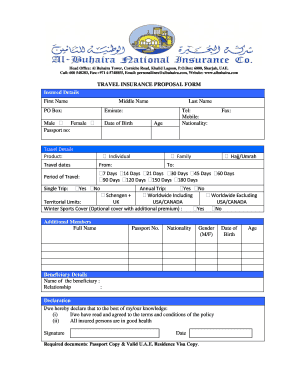
Al Buhaira Claim Form


What is the Al Buhaira Claim Form
The Al Buhaira claim form is a document used by policyholders to request reimbursement for expenses covered under their insurance policy. This form is essential for initiating the claims process with Al Buhaira Insurance, ensuring that all necessary information is provided for review and approval. It typically includes sections for personal details, policy information, and specifics about the claim being made.
How to Use the Al Buhaira Claim Form
To effectively use the Al Buhaira claim form, begin by gathering all relevant documentation related to your claim. This may include receipts, invoices, and any other supporting materials. Carefully fill out the form, ensuring that all required fields are completed accurately. Once the form is filled out, review it for any errors or omissions before submission. This attention to detail can help expedite the claims process.
Steps to Complete the Al Buhaira Claim Form
Completing the Al Buhaira claim form involves several key steps:
- Obtain the form from Al Buhaira’s official website or customer service.
- Fill in your personal information, including your name, address, and contact details.
- Provide your policy number and any relevant claim details.
- Attach all necessary documentation to support your claim.
- Review the completed form for accuracy.
- Submit the form via the preferred method outlined by Al Buhaira, whether online, by mail, or in person.
Legal Use of the Al Buhaira Claim Form
The Al Buhaira claim form is legally binding when completed and submitted according to the guidelines set forth by the insurance company. It is important to ensure compliance with all relevant laws and regulations governing insurance claims in your state. This includes providing truthful information and maintaining proper documentation, as inaccuracies may lead to denial of the claim or legal repercussions.
Required Documents
When submitting the Al Buhaira claim form, certain documents are typically required to support your claim. These may include:
- Proof of insurance coverage, such as a policy document.
- Receipts for expenses incurred related to the claim.
- Medical reports or other documentation, if applicable.
- A copy of any correspondence with Al Buhaira regarding the claim.
Form Submission Methods
The Al Buhaira claim form can be submitted through various methods to accommodate different preferences. These methods typically include:
- Online submission via Al Buhaira's official website.
- Mailing the completed form to the designated claims department.
- In-person submission at a local Al Buhaira office.
Quick guide on how to complete al buhaira claim form
Complete Al Buhaira Claim Form smoothly on any device
Digital document management has gained popularity among organizations and individuals. It offers a superb eco-friendly substitute for traditional printed and signed documents, allowing you to find the appropriate form and securely store it online. airSlate SignNow equips you with all the tools necessary to create, modify, and eSign your documents rapidly without delays. Handle Al Buhaira Claim Form on any platform using airSlate SignNow's Android or iOS applications and streamline any document-driven process today.
The easiest way to alter and eSign Al Buhaira Claim Form effortlessly
- Locate Al Buhaira Claim Form and click Get Form to begin.
- Utilize the tools we provide to complete your form.
- Emphasize relevant sections of the documents or conceal sensitive details with tools that airSlate SignNow offers specifically for that purpose.
- Generate your signature using the Sign tool, which takes moments and carries the same legal standing as a conventional wet ink signature.
- Review all the information and click the Done button to save your changes.
- Select your preferred method for delivering your form, whether by email, text message (SMS), invite link, or download it to your computer.
Eliminate worries about lost or misplaced documents, tedious form searching, or errors that require printing new document copies. airSlate SignNow addresses all your document management needs in just a few clicks from any device you prefer. Edit and eSign Al Buhaira Claim Form and ensure seamless communication at every stage of the form preparation process with airSlate SignNow.
Create this form in 5 minutes or less
Create this form in 5 minutes!
How to create an eSignature for the al buhaira claim form
How to create an electronic signature for a PDF online
How to create an electronic signature for a PDF in Google Chrome
How to create an e-signature for signing PDFs in Gmail
How to create an e-signature right from your smartphone
How to create an e-signature for a PDF on iOS
How to create an e-signature for a PDF on Android
People also ask
-
What is the al buhaira reimbursement form?
The al buhaira reimbursement form is a document used for submitting claims for expenses to the Al Buhaira Insurance Company. This form enables policyholders to receive reimbursements for eligible costs incurred during their insurance coverage period. It is essential to fill out the form accurately to ensure prompt processing of your claims.
-
How can I access the al buhaira reimbursement form?
You can easily access the al buhaira reimbursement form through the airSlate SignNow platform. Simply log in to your account, navigate to the document section, and search for the specific reimbursement form. Our intuitive interface allows you to find and fill out the form seamlessly.
-
What are the benefits of using the airSlate SignNow platform for the al buhaira reimbursement form?
Using airSlate SignNow for the al buhaira reimbursement form streamlines the submission process and enhances efficiency. The platform offers easy electronic signatures, secure document storage, and quick sharing options. These features eliminate paper clutter and help you manage your reimbursement claims more effectively.
-
Are there any fees associated with using the al buhaira reimbursement form through airSlate SignNow?
While the al buhaira reimbursement form itself does not incur fees, using the airSlate SignNow platform has a subscription cost based on the plan you choose. The pricing is competitive, allowing you to utilize advanced features for managing documents, including reimbursement forms, without breaking the bank.
-
Can I integrate the al buhaira reimbursement form with other tools?
Yes, airSlate SignNow allows for seamless integrations with various business tools such as CRM systems, project management software, and cloud storage services. This means you can automate parts of your workflow and efficiently manage the al buhaira reimbursement form alongside your other processes.
-
What features does airSlate SignNow offer for processing the al buhaira reimbursement form?
airSlate SignNow offers numerous features for processing the al buhaira reimbursement form, including real-time tracking of document status, customizable templates, and collaborative editing capabilities. These features enhance teamwork and ensure that the form is filled out correctly before submission.
-
Is it secure to use airSlate SignNow for the al buhaira reimbursement form?
Absolutely! airSlate SignNow places a high priority on security, employing industry-standard encryption and compliance measures. You can safely complete and submit the al buhaira reimbursement form, knowing that your personal and financial information is well protected.
Get more for Al Buhaira Claim Form
Find out other Al Buhaira Claim Form
- Can I Sign Georgia Charity Warranty Deed
- How To Sign Iowa Charity LLC Operating Agreement
- Sign Kentucky Charity Quitclaim Deed Myself
- Sign Michigan Charity Rental Application Later
- How To Sign Minnesota Charity Purchase Order Template
- Sign Mississippi Charity Affidavit Of Heirship Now
- Can I Sign Nevada Charity Bill Of Lading
- How Do I Sign Nebraska Charity Limited Power Of Attorney
- Sign New Hampshire Charity Residential Lease Agreement Online
- Sign New Jersey Charity Promissory Note Template Secure
- How Do I Sign North Carolina Charity Lease Agreement Form
- How To Sign Oregon Charity Living Will
- Sign South Dakota Charity Residential Lease Agreement Simple
- Sign Vermont Charity Business Plan Template Later
- Sign Arkansas Construction Executive Summary Template Secure
- How To Sign Arkansas Construction Work Order
- Sign Colorado Construction Rental Lease Agreement Mobile
- Sign Maine Construction Business Letter Template Secure
- Can I Sign Louisiana Construction Letter Of Intent
- How Can I Sign Maryland Construction Business Plan Template