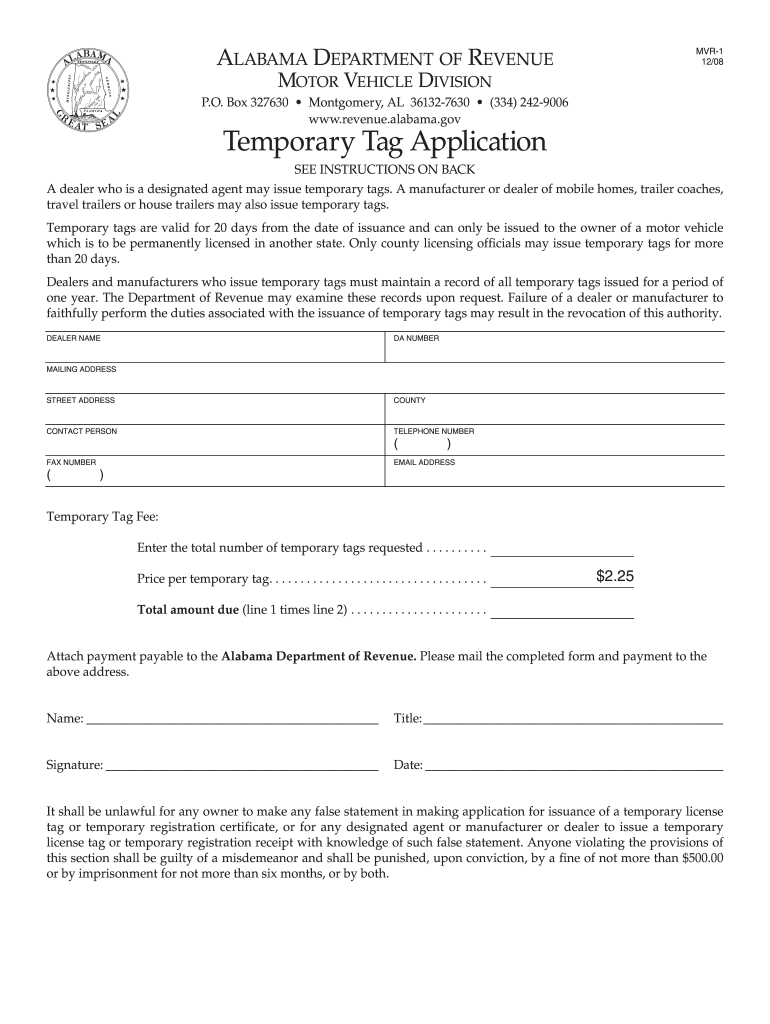
Tag Applied for Form


What is the Tag Applied For
The tag applied for is a temporary document issued to vehicle owners in the United States when they have applied for a permanent license plate but have not yet received it. This form serves as proof of registration and allows the vehicle to be legally driven on public roads. It is particularly useful for individuals who have recently purchased a vehicle or are in the process of transferring ownership. The tag applied for typically includes essential information such as the vehicle identification number (VIN), the owner's details, and the expiration date of the temporary tag.
How to Obtain the Tag Applied For
To obtain a tag applied for, vehicle owners must first complete the necessary registration paperwork with their local Department of Motor Vehicles (DMV) or equivalent agency. This process may vary by state, but generally involves the following steps:
- Gather required documents, such as proof of identity, proof of ownership, and any applicable fees.
- Complete the registration application form, which may be available online or at the DMV office.
- Submit the application along with the required documents and payment.
- Receive the tag applied for, either immediately or via mail, depending on the state’s process.
Steps to Complete the Tag Applied For
Completing the tag applied for involves several key steps to ensure that the form is filled out correctly. Here’s a concise guide:
- Start by entering the vehicle identification number (VIN) accurately.
- Provide the owner's full name and address as it appears on the identification documents.
- Include the make, model, and year of the vehicle.
- Sign and date the form, confirming that all information is true and accurate.
Legal Use of the Tag Applied For
The tag applied for is legally recognized as a valid form of registration in many states, provided that it is used within the specified time frame. It is essential to understand that this temporary tag does not replace the need for a permanent license plate. Vehicle owners should ensure compliance with state laws regarding the duration of use and any specific requirements for displaying the tag on their vehicle.
State-Specific Rules for the Tag Applied For
Each state has its own regulations regarding the tag applied for. For instance, Georgia may have different requirements compared to Alabama. It is important for vehicle owners to check their state’s DMV website or contact their local office to understand:
- The maximum duration for which a temporary tag can be used.
- Any fees associated with obtaining or renewing the tag applied for.
- Specific documentation required for the application process.
Examples of Using the Tag Applied For
Common scenarios for using the tag applied for include:
- When purchasing a vehicle from a private seller, allowing the buyer to drive the vehicle legally while waiting for permanent registration.
- For individuals relocating to a new state who need to register their vehicle in the new state but have not yet received the new plates.
- In situations where a vehicle is being repaired or restored and requires temporary registration for test drives.
Quick guide on how to complete tag applied for
Effortlessly Prepare Tag Applied For on Any Device
Digital document management has become increasingly favored by companies and individuals alike. It offers an ideal eco-friendly substitute for conventional printed and signed documents, allowing you to locate the appropriate form and securely store it online. airSlate SignNow equips you with all the necessities to create, modify, and eSign your documents swiftly without any delays. Manage Tag Applied For on any device using airSlate SignNow's Android or iOS applications and streamline any document-related task today.
How to Modify and eSign Tag Applied For with Ease
- Obtain Tag Applied For and click on Get Form to begin.
- Make use of the tools we offer to complete your document.
- Emphasize pertinent sections of the documents or redact sensitive information using tools specifically designed for that purpose by airSlate SignNow.
- Create your eSignature with the Sign tool, which takes only a few seconds and carries the same legal significance as a conventional wet ink signature.
- Review the details and click on the Done button to save your changes.
- Choose how you'd like to send your form, whether by email, SMS, or invitation link, or download it to your computer.
Say goodbye to lost or misfiled documents, time-consuming form searches, or mistakes that require printing new copies. airSlate SignNow manages all your document administration needs in just a few clicks from your chosen device. Edit and eSign Tag Applied For and guarantee excellent communication at every stage of your form preparation journey with airSlate SignNow.
Create this form in 5 minutes or less
Create this form in 5 minutes!
How to create an eSignature for the tag applied for
How to create an electronic signature for a PDF online
How to create an electronic signature for a PDF in Google Chrome
How to create an e-signature for signing PDFs in Gmail
How to create an e-signature right from your smartphone
How to create an e-signature for a PDF on iOS
How to create an e-signature for a PDF on Android
People also ask
-
What is the 'tag applied for printable' feature in airSlate SignNow?
The 'tag applied for printable' feature allows users to easily apply tags to documents that are intended for printing. This ensures that all necessary information is clearly marked, facilitating a smoother workflow, especially for teams that rely heavily on printed documents.
-
How does the 'tag applied for printable' feature enhance document organization?
By utilizing the 'tag applied for printable' feature, users can categorize and track documents effectively. Tags help in sorting and searching documents, making it easier for teams to locate specific files, thereby improving overall productivity and organization.
-
Is there a cost associated with using the 'tag applied for printable' feature?
The 'tag applied for printable' feature is included in airSlate SignNow's pricing plans, which are designed to be budget-friendly. We offer various pricing tiers to cater to businesses of all sizes, ensuring that you get great value for all the features, including tagging options.
-
Can I customize tags for printable documents in airSlate SignNow?
Yes, you can customize tags for printable documents in airSlate SignNow. This flexibility allows users to create tags that are specific to their business needs, making it easier to identify and work with documents relevant to various projects or departments.
-
What benefits does applying tags to printable documents offer?
Applying tags to printable documents offers numerous benefits, including improved tracking, enhanced collaboration, and increased efficiency. With the 'tag applied for printable' feature, your team can streamline processes and ensure that critical documents are never lost or overlooked.
-
Does airSlate SignNow integrate with other software for better document management?
Yes, airSlate SignNow offers integrations with various software applications, allowing for better document management. This means you can use the 'tag applied for printable' feature seamlessly alongside your favorite tools, enhancing your workflow and productivity.
-
How secure are the documents tagged for printable in airSlate SignNow?
Security is a top priority at airSlate SignNow, and documents tagged for printable are protected using advanced encryption. This ensures that any sensitive information remains confidential while you manage and share documents within your organization.
Get more for Tag Applied For
Find out other Tag Applied For
- How To Electronic signature Idaho Police Last Will And Testament
- How Do I Electronic signature North Dakota Real Estate Quitclaim Deed
- Can I Electronic signature Ohio Real Estate Agreement
- Electronic signature Ohio Real Estate Quitclaim Deed Later
- How To Electronic signature Oklahoma Real Estate Business Plan Template
- How Can I Electronic signature Georgia Sports Medical History
- Electronic signature Oregon Real Estate Quitclaim Deed Free
- Electronic signature Kansas Police Arbitration Agreement Now
- Electronic signature Hawaii Sports LLC Operating Agreement Free
- Electronic signature Pennsylvania Real Estate Quitclaim Deed Fast
- Electronic signature Michigan Police Business Associate Agreement Simple
- Electronic signature Mississippi Police Living Will Safe
- Can I Electronic signature South Carolina Real Estate Work Order
- How To Electronic signature Indiana Sports RFP
- How Can I Electronic signature Indiana Sports RFP
- Electronic signature South Dakota Real Estate Quitclaim Deed Now
- Electronic signature South Dakota Real Estate Quitclaim Deed Safe
- Electronic signature Indiana Sports Forbearance Agreement Myself
- Help Me With Electronic signature Nevada Police Living Will
- Electronic signature Real Estate Document Utah Safe