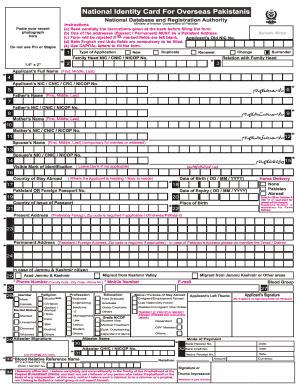
Cnic Details with Picture Form


What is the CNIC Details with Picture
The CNIC (Computerized National Identity Card) details with picture is an official identification document that includes essential personal information along with a photograph. This card serves as a reliable means of verifying an individual's identity and is crucial in various legal and civic processes. The CNIC details encompass the cardholder's full name, date of birth, unique serial number, and a recent color photograph, enhancing security and reducing the risk of identity fraud.
How to Obtain the CNIC Details with Picture
Acquiring the CNIC details with picture involves a straightforward process. First, individuals must submit an application form, which can be completed online or at designated registration centers. Required documents typically include a birth certificate and proof of residency. Following document verification, applicants will have their biometrics and photographs captured at the center. After paying the applicable processing fee, the CNIC will either be issued immediately or sent via mail once processing is complete.
Key Elements of the CNIC Details with Picture
The CNIC details with picture includes several key elements that contribute to its effectiveness as an identification tool. These elements are:
- Full Name: The complete legal name of the cardholder.
- Date of Birth: Confirms the age of the cardholder.
- Unique Serial Number: A distinctive number that helps prevent identity fraud.
- Photograph: A recent color photo for visual identification.
- Fingerprint: Biometric data that adds an extra layer of security.
- Signature: The legally binding signature of the cardholder.
Steps to Complete the CNIC Details with Picture
Completing the CNIC details with picture requires careful attention to several steps:
- Application Submission: Fill out the required form online or at a registration center.
- Document Verification: Present necessary documents such as a birth certificate and proof of residency.
- Photo and Biometrics: Have your photograph taken and biometrics captured at the registration center.
- Fee Payment: Pay the processing fee associated with your application.
- Card Issuance: Receive your CNIC either immediately or through mail after processing.
Legal Use of the CNIC Details with Picture
The CNIC details with picture is legally recognized and serves multiple purposes. It is commonly used for identification in banking, voting, and accessing government services. Additionally, it may be required for various legal transactions, ensuring that individuals can prove their identity in a reliable manner. The card's security features help protect against identity theft and fraud, making it a trusted form of identification.
Quick guide on how to complete cnic details with picture
Prepare Cnic Details With Picture effortlessly on any device
Digital document management has gained signNow traction among businesses and individuals. It serves as an ideal environmentally friendly alternative to traditional printed and signed documents, allowing you to find the necessary form and safely keep it online. airSlate SignNow equips you with all the tools you require to create, edit, and electronically sign your documents swiftly without delays. Handle Cnic Details With Picture on any device using airSlate SignNow's Android or iOS applications and enhance any document-oriented procedure today.
The simplest way to edit and electronically sign Cnic Details With Picture effortlessly
- Obtain Cnic Details With Picture and select Get Form to begin.
- Utilize the tools we provide to fill out your form.
- Emphasize pertinent sections of the documents or obscure sensitive information with tools that airSlate SignNow offers specifically for that purpose.
- Create your signature with the Sign tool, which takes mere seconds and carries the same legal validity as a traditional wet ink signature.
- Review all the details and click on the Done button to save your changes.
- Select your preferred method to send your form - by email, text message (SMS), invite link, or download it to your computer.
Say goodbye to lost or misplaced files, tedious form searches, or errors that require new document prints. airSlate SignNow addresses your document management needs in just a few clicks from any device of your preference. Edit and electronically sign Cnic Details With Picture to ensure excellent communication at every stage of your form preparation process with airSlate SignNow.
Create this form in 5 minutes or less
Create this form in 5 minutes!
How to create an eSignature for the cnic details with picture
How to create an electronic signature for a PDF online
How to create an electronic signature for a PDF in Google Chrome
How to create an e-signature for signing PDFs in Gmail
How to create an e-signature right from your smartphone
How to create an e-signature for a PDF on iOS
How to create an e-signature for a PDF on Android
People also ask
-
What are CNIC details with picture and how can they be used in airSlate SignNow?
CNIC details with picture refer to the comprehensive identification documents that include personal information and a photograph. In airSlate SignNow, you can easily upload and utilize these documents for verification and signing processes, making the workflow efficient and reliable.
-
How does airSlate SignNow ensure the security of CNIC details with picture?
AirSlate SignNow prioritizes the security of your CNIC details with picture by implementing robust encryption methods and secure access protocols. Our platform ensures that your sensitive information is protected during the entire signing process, giving you peace of mind.
-
Are there any additional costs associated with using CNIC details with picture in airSlate SignNow?
Using CNIC details with picture in airSlate SignNow does not incur additional costs beyond your standard subscription plan. This makes it a cost-effective option for businesses looking to streamline their document management while ensuring compliance and security.
-
Can I integrate airSlate SignNow with other software for handling CNIC details with picture?
Yes, airSlate SignNow offers seamless integrations with various software tools to help you manage CNIC details with picture efficiently. This integration capability enhances your workflow by allowing you to connect with CRM systems, cloud storage, and more.
-
What are the benefits of using airSlate SignNow for collecting CNIC details with picture?
Using airSlate SignNow for collecting CNIC details with picture accelerates the document signing process and improves accuracy. The platform's user-friendly interface simplifies the gathering of essential information, leading to faster approvals and enhanced productivity.
-
Is airSlate SignNow compliant with regulations regarding CNIC details with picture?
Yes, airSlate SignNow is compliant with industry regulations concerning the handling of CNIC details with picture, including data protection laws. We ensure that your information is handled according to legal standards, providing you with a trustworthy signing experience.
-
Can I customize the document settings for CNIC details with picture in airSlate SignNow?
Absolutely! airSlate SignNow allows you to customize document settings tailored for handling CNIC details with picture. You can set specific fields for signers to fill out, ensuring all necessary information is collected efficiently.
Get more for Cnic Details With Picture
- Grenada housing authority soft loan form
- Montana state fund payroll report form
- Diabetes monitoring log for students at school form
- Photo consent release form
- To download e payment form takaful malaysia
- Worker registration form missouri
- Ask a biologist neuron anatomy activity form
- North cypress medical center patient portal form
Find out other Cnic Details With Picture
- eSignature Virginia Healthcare / Medical Living Will Computer
- eSignature West Virginia Healthcare / Medical Claim Free
- How To eSignature Kansas High Tech Business Plan Template
- eSignature Kansas High Tech Lease Agreement Template Online
- eSignature Alabama Insurance Forbearance Agreement Safe
- How Can I eSignature Arkansas Insurance LLC Operating Agreement
- Help Me With eSignature Michigan High Tech Emergency Contact Form
- eSignature Louisiana Insurance Rental Application Later
- eSignature Maryland Insurance Contract Safe
- eSignature Massachusetts Insurance Lease Termination Letter Free
- eSignature Nebraska High Tech Rental Application Now
- How Do I eSignature Mississippi Insurance Separation Agreement
- Help Me With eSignature Missouri Insurance Profit And Loss Statement
- eSignature New Hampshire High Tech Lease Agreement Template Mobile
- eSignature Montana Insurance Lease Agreement Template Online
- eSignature New Hampshire High Tech Lease Agreement Template Free
- How To eSignature Montana Insurance Emergency Contact Form
- eSignature New Jersey High Tech Executive Summary Template Free
- eSignature Oklahoma Insurance Warranty Deed Safe
- eSignature Pennsylvania High Tech Bill Of Lading Safe