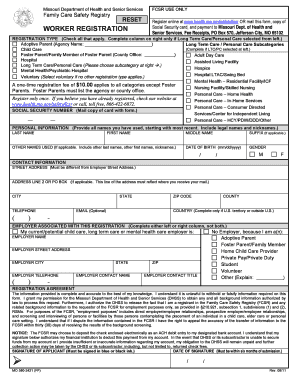
Worker Registration Form Missouri 2021


What is the Worker Registration Form Missouri
The Worker Registration Form Missouri is a document required for individuals seeking employment in various sectors within the state. This form collects essential information about the worker, including personal details, employment history, and qualifications. It serves as a means for employers to verify the eligibility and background of potential employees, ensuring compliance with state regulations. Understanding the purpose and requirements of this form is crucial for both workers and employers to facilitate a smooth hiring process.
Steps to Complete the Worker Registration Form Missouri
Completing the Worker Registration Form Missouri involves several key steps to ensure accuracy and compliance. Begin by gathering necessary personal information, such as your full name, address, and Social Security number. Next, provide details about your employment history, including previous employers and job titles. It is also important to include any relevant certifications or licenses. After filling out the form, review it for completeness and accuracy before submission. This careful preparation helps prevent delays in processing.
Legal Use of the Worker Registration Form Missouri
The legal use of the Worker Registration Form Missouri is governed by state employment laws. This form must be completed accurately to ensure that it meets all legal requirements for employment eligibility. Employers rely on this form to confirm that workers are legally allowed to work in the state and to comply with labor regulations. Any inaccuracies or omissions could lead to legal complications for both the worker and the employer, making it essential to adhere to all guidelines when completing the form.
Key Elements of the Worker Registration Form Missouri
Key elements of the Worker Registration Form Missouri include personal identification details, employment history, and educational background. The form typically requires the worker's full name, contact information, Social Security number, and date of birth. Additionally, it may ask for information about previous employment, including job titles and responsibilities, as well as any relevant skills or certifications. Providing complete and accurate information in these sections is vital for the form's acceptance and processing.
How to Obtain the Worker Registration Form Missouri
The Worker Registration Form Missouri can be obtained through various channels. It is available online on official state websites, where individuals can download and print the form. Additionally, local employment offices or workforce development centers may provide physical copies of the form. Ensuring that you have the most current version is important, as forms may be updated periodically to reflect changes in state regulations.
Form Submission Methods
Submitting the Worker Registration Form Missouri can be done through multiple methods, depending on the preferences of the employer and the worker. The form can typically be submitted online through designated state portals, allowing for quick processing. Alternatively, workers may choose to submit the form via mail or in-person at local employment offices. Each method has its own processing times, so it is advisable to check the specific requirements for the chosen submission method.
Quick guide on how to complete worker registration form missouri
Effortlessly Prepare Worker Registration Form Missouri on Any Device
Managing documents online has become increasingly popular among businesses and individuals alike. It offers an excellent eco-friendly alternative to conventional printed and signed documents, enabling you to locate the right form and store it securely online. airSlate SignNow provides you with all the necessary tools to swiftly create, modify, and eSign your documents without any delays. Handle Worker Registration Form Missouri on any device using the airSlate SignNow apps available for Android or iOS and enhance your document-focused workflow today.
Edit and eSign Worker Registration Form Missouri with Ease
- Locate Worker Registration Form Missouri and click Get Form to begin.
- Use the available tools to complete your form.
- Highlight important sections of the documents or black out sensitive information using the tools specifically designed for this purpose by airSlate SignNow.
- Generate your signature with the Sign feature, which takes just seconds and holds the same legal validity as a conventional wet ink signature.
- Review all your information and then click the Done button to save your changes.
- Select your preferred method to send your form, whether by email, text message (SMS), invitation link, or download it to your computer.
Say goodbye to missing or misplaced documents, the hassle of searching through forms, or mistakes that necessitate re-printing. airSlate SignNow addresses your document management needs in just a few clicks from your chosen device. Modify and eSign Worker Registration Form Missouri while ensuring outstanding communication at every stage of the form preparation process with airSlate SignNow.
Create this form in 5 minutes or less
Find and fill out the correct worker registration form missouri
Create this form in 5 minutes!
How to create an eSignature for the worker registration form missouri
How to create an electronic signature for a PDF online
How to create an electronic signature for a PDF in Google Chrome
How to create an e-signature for signing PDFs in Gmail
How to create an e-signature right from your smartphone
How to create an e-signature for a PDF on iOS
How to create an e-signature for a PDF on Android
People also ask
-
What is a workers registration form in airSlate SignNow?
The workers registration form in airSlate SignNow is a customizable digital document that allows businesses to efficiently collect employee registration details. This form streamlines the onboarding process, ensuring that all necessary information is gathered securely and promptly.
-
How does airSlate SignNow ensure the security of the workers registration form?
airSlate SignNow employs advanced encryption and security protocols to protect your workers registration form data. This ensures that sensitive information, including personal and employment details, is safe from unauthorized access.
-
Can I customize the workers registration form in airSlate SignNow?
Yes, you can fully customize the workers registration form to fit your business's specific needs. This includes adding or removing fields, changing the layout, and incorporating your branding to align with your organization's identity.
-
Are there pricing plans available for the workers registration form feature?
airSlate SignNow offers flexible pricing plans that include the workers registration form feature as part of the eSigning solution. You can choose a plan based on your company's size and needs, ensuring you get the best value for your investment.
-
What are the benefits of using a digital workers registration form?
Using a digital workers registration form simplifies the onboarding process, reduces paperwork, and enhances efficiency. Additionally, it provides easy tracking of submissions and automates notifications, making it easier for HR departments to manage new hires.
-
Can the workers registration form be integrated with other tools?
Yes, airSlate SignNow allows seamless integration with various third-party applications and HR systems. This capability enhances the functionality of the workers registration form by automatically syncing data across platforms for improved workflow.
-
How do I share the workers registration form with my employees?
You can easily share the workers registration form via email or by generating a shareable link within airSlate SignNow. This ensures all employees can access the form quickly, making the registration process more efficient and user-friendly.
Get more for Worker Registration Form Missouri
Find out other Worker Registration Form Missouri
- Electronic signature California Car Lease Agreement Template Free
- How Can I Electronic signature Florida Car Lease Agreement Template
- Electronic signature Kentucky Car Lease Agreement Template Myself
- Electronic signature Texas Car Lease Agreement Template Easy
- Electronic signature New Mexico Articles of Incorporation Template Free
- Electronic signature New Mexico Articles of Incorporation Template Easy
- Electronic signature Oregon Articles of Incorporation Template Simple
- eSignature Montana Direct Deposit Enrollment Form Easy
- How To Electronic signature Nevada Acknowledgement Letter
- Electronic signature New Jersey Acknowledgement Letter Free
- Can I eSignature Oregon Direct Deposit Enrollment Form
- Electronic signature Colorado Attorney Approval Later
- How To Electronic signature Alabama Unlimited Power of Attorney
- Electronic signature Arizona Unlimited Power of Attorney Easy
- Can I Electronic signature California Retainer Agreement Template
- How Can I Electronic signature Missouri Unlimited Power of Attorney
- Electronic signature Montana Unlimited Power of Attorney Secure
- Electronic signature Missouri Unlimited Power of Attorney Fast
- Electronic signature Ohio Unlimited Power of Attorney Easy
- How Can I Electronic signature Oklahoma Unlimited Power of Attorney