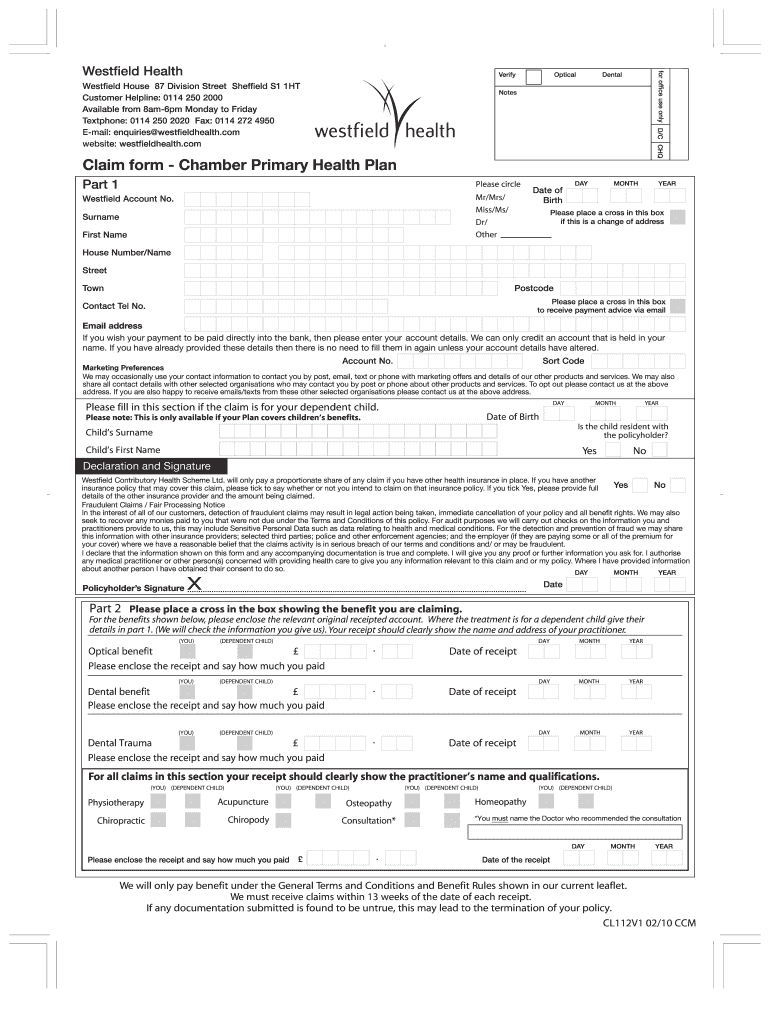
Claim Form Chamber Primary Health Plan Westfield Health 2010-2026


What is the Claim Form for the Chamber Primary Health Plan?
The Claim Form for the Chamber Primary Health Plan is a crucial document that allows members to submit requests for reimbursement of medical expenses incurred during treatment. This form is specifically designed to facilitate the claims process for healthcare services covered under the Westfield Health plan. It typically requires detailed information about the patient, the services received, and the associated costs. Understanding this form is essential for ensuring that claims are processed efficiently and accurately.
How to Use the Claim Form for the Chamber Primary Health Plan
Using the Claim Form for the Chamber Primary Health Plan involves several straightforward steps. First, ensure you have the correct version of the form, which can usually be downloaded from the Westfield Health website. Next, fill in your personal details, including your membership number and contact information. Clearly itemize the medical services received and attach any relevant receipts or documentation. Once completed, submit the form according to the specified submission methods, which may include online submission, mailing, or in-person delivery.
Steps to Complete the Claim Form for the Chamber Primary Health Plan
Completing the Claim Form for the Chamber Primary Health Plan requires careful attention to detail. Follow these steps:
- Download the claim form from the Westfield Health website.
- Fill in your personal information, including your name, address, and membership number.
- Provide details about the medical services received, including dates and descriptions.
- Attach all necessary receipts and documentation proving the expenses incurred.
- Review the form for accuracy and completeness.
- Submit the form through the designated method.
Key Elements of the Claim Form for the Chamber Primary Health Plan
The Claim Form for the Chamber Primary Health Plan includes several key elements that must be completed for a successful submission. These elements typically include:
- Personal Information: Member’s name, address, and contact details.
- Membership Number: Unique identifier for the member.
- Service Details: Dates of service, type of treatment, and provider information.
- Expense Documentation: Receipts and invoices that support the claim.
- Signature: Member’s signature to authorize the claim submission.
Legal Use of the Claim Form for the Chamber Primary Health Plan
The legal use of the Claim Form for the Chamber Primary Health Plan is governed by specific regulations and guidelines. It is essential for members to ensure that all information provided is accurate and truthful, as submitting false information can lead to penalties or denial of claims. Additionally, the form must be submitted within the designated time frame to comply with the plan's policies. Understanding these legal aspects helps protect members' rights and ensures a smooth claims process.
Form Submission Methods for the Chamber Primary Health Plan
Members have several options for submitting the Claim Form for the Chamber Primary Health Plan. These methods typically include:
- Online Submission: Members can complete and submit the form electronically through the Westfield Health portal.
- Mail: The completed form can be printed and sent via postal service to the designated claims address.
- In-Person: Members may also have the option to deliver the form directly to a Westfield Health office.
Quick guide on how to complete claim form chamber primary health plan westfield health
The optimal method to locate and authorize Claim Form Chamber Primary Health Plan Westfield Health
At the level of your entire organization, ineffective workflows concerning document approval can deplete numerous work hours. Signing documents such as Claim Form Chamber Primary Health Plan Westfield Health is an inherent aspect of operations in any enterprise, which is why the productivity of each agreement’s lifecycle signNowly impacts the organization’s overall effectiveness. With airSlate SignNow, signing your Claim Form Chamber Primary Health Plan Westfield Health is as straightforward and quick as possible. This platform provides you with the most recent version of nearly any document. Even better, you can sign it instantly without needing to install external software on your machine or printing physical copies.
Steps to obtain and sign your Claim Form Chamber Primary Health Plan Westfield Health
- Browse our collection by category or utilize the search bar to find the document you require.
- Access the form preview by clicking on Learn more to confirm it’s the correct one.
- Hit Get form to start editing immediately.
- Fill out your form and include any essential information using the toolbar.
- Once completed, click the Sign feature to authenticate your Claim Form Chamber Primary Health Plan Westfield Health.
- Select the signing option that works best for you: Draw, Create initials, or upload an image of your handwritten signature.
- Press Done to finalize editing and proceed to document-sharing options as required.
With airSlate SignNow, you have everything necessary to manage your documents effectively. You can discover, complete, modify, and even send your Claim Form Chamber Primary Health Plan Westfield Health all within a single tab effortlessly. Enhance your workflows by using a unified, intelligent eSignature solution.
Create this form in 5 minutes or less
FAQs
-
Do the HIPAA laws prohibit Health Insurance companies from allowing members to fill out and submit medical claim forms on line?
No, nothing in HIPAA precludes collecting the claim information online.However, the information needs to be protected at rest as well as in-flight. This is typically done by encrypting the connection (HTTPS) as well the storage media
-
How do I get a pre-authorization for out-of-state primary care from the Tufts Health Together plan?
I doubt that you can. If the Tufts plan is an HMO, then you will need to ask your PCP for a referral. HMOs are paid a “capitation fee” per month for each patient. The HMO becomes the insurance carrier. Therefore, if you ask for an out of state referral for routine care, they must reimburse the other provider which they won’t want to do.If you need emergency care due to risk of life or limb, then that’s a different ballgame and should not be a problem as the ER of any hospital will coordinate with the HMO.Hope this helps.
-
Are health clubs, gyms and other public businesses that require customers and clients to fill out health and/or medical forms or releases required to protect that information under HIPAA?
This does not fall under HIPAA. Under the HIPAA regulations, the entities that must comply with the rules are defined as "covered entities" which are: health care plans, health care providers, and health care clearinghouses. So health clubs or gyms do not meet this definition and are therefore not subject to HIPAA. However, depending on your state, there may be laws which protect the sharing of this type of information.
-
What are some reasons that a health insurance company would ask for a pre-authorization form to be filled out by a Dr. before filling a prescription?
One common reason would be that there is a cheaper, therapeutically equivalent drug that they would like you to try first before they approve a claim for the prescribed drug. Another reason is that they want to make sure the prescribed drug is medically necessary.Remember that nothing is stopping you from filling the prescribed drug. It just won't be covered by insurance until the pre-authorization process is complete.
Create this form in 5 minutes!
How to create an eSignature for the claim form chamber primary health plan westfield health
How to make an electronic signature for the Claim Form Chamber Primary Health Plan Westfield Health in the online mode
How to create an eSignature for the Claim Form Chamber Primary Health Plan Westfield Health in Google Chrome
How to make an eSignature for signing the Claim Form Chamber Primary Health Plan Westfield Health in Gmail
How to make an electronic signature for the Claim Form Chamber Primary Health Plan Westfield Health from your smartphone
How to create an eSignature for the Claim Form Chamber Primary Health Plan Westfield Health on iOS devices
How to create an electronic signature for the Claim Form Chamber Primary Health Plan Westfield Health on Android devices
People also ask
-
What is the westfield claim form and how can I use it?
The westfield claim form is a crucial document used for filing claims related to insurance with Westfield. airSlate SignNow allows you to fill out and eSign the westfield claim form easily, ensuring that all necessary information is accurately captured. Our platform streamlines the entire process, enabling efficient submissions and faster response times.
-
Is there a cost to use the westfield claim form with airSlate SignNow?
Using airSlate SignNow to access and manage the westfield claim form includes various pricing plans tailored to your business needs. Our cost-effective solution can help you save on administrative costs while improving the efficiency of your document handling. Sign up for a free trial to see the benefits firsthand.
-
What features does airSlate SignNow offer for the westfield claim form?
airSlate SignNow provides several features to enhance your experience with the westfield claim form, including customizable templates, eSignature capabilities, and real-time tracking. You can also integrate other tools to ensure seamless workflows. These features help simplify the claim submission process for you and your team.
-
Can I integrate airSlate SignNow with other applications for the westfield claim form?
Yes, airSlate SignNow supports integrations with various applications, making it easy to manage the westfield claim form alongside your existing systems. Popular integrations include CRM platforms, cloud storage solutions, and productivity tools. This flexibility allows you to streamline your workflow and enhance efficiency.
-
How can airSlate SignNow help expedite my westfield claim form submission?
By using airSlate SignNow, you can expedite the completion and submission of your westfield claim form with our user-friendly eSigning process. Sign documents electronically to reduce turnaround time and ensure prompt delivery to Westfield. Our platform also provides reminders and notifications to keep your claims on track.
-
Is the westfield claim form secure when using airSlate SignNow?
Absolutely! When you utilize airSlate SignNow for the westfield claim form, your documents are encrypted and securely stored. We prioritize data security and compliance, providing you with peace of mind while handling sensitive information. Trust our platform to protect your claims as you navigate through the process.
-
What customer support is available for issues related to the westfield claim form?
airSlate SignNow offers robust customer support to assist you with any questions regarding the westfield claim form. Our support team is available through various channels, including live chat, email, and phone, ensuring you receive timely assistance. We are committed to helping you navigate the claim process smoothly.
Get more for Claim Form Chamber Primary Health Plan Westfield Health
Find out other Claim Form Chamber Primary Health Plan Westfield Health
- Help Me With eSign California Plumbing Business Associate Agreement
- eSign California Plumbing POA Mobile
- eSign Kentucky Orthodontists Living Will Mobile
- eSign Florida Plumbing Business Plan Template Now
- How To eSign Georgia Plumbing Cease And Desist Letter
- eSign Florida Plumbing Credit Memo Now
- eSign Hawaii Plumbing Contract Mobile
- eSign Florida Plumbing Credit Memo Fast
- eSign Hawaii Plumbing Claim Fast
- eSign Hawaii Plumbing Letter Of Intent Myself
- eSign Hawaii Plumbing Letter Of Intent Fast
- Help Me With eSign Idaho Plumbing Profit And Loss Statement
- eSign Illinois Plumbing Letter Of Intent Now
- eSign Massachusetts Orthodontists Last Will And Testament Now
- eSign Illinois Plumbing Permission Slip Free
- eSign Kansas Plumbing LLC Operating Agreement Secure
- eSign Kentucky Plumbing Quitclaim Deed Free
- eSign Legal Word West Virginia Online
- Can I eSign Wisconsin Legal Warranty Deed
- eSign New Hampshire Orthodontists Medical History Online