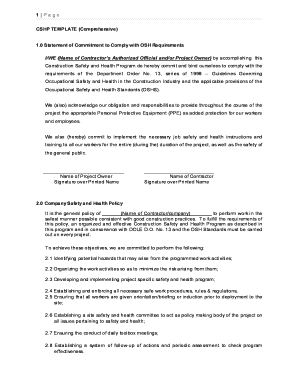
Cshp Template Form


What is the Cshp Template
The Cshp template, or comprehensive construction safety and health program template, serves as a structured document designed to ensure safety and health compliance in construction projects. It outlines essential safety protocols, risk management strategies, and health guidelines tailored to meet the requirements set forth by the Department of Labor and Employment (DOLE). This template is crucial for organizations aiming to establish a safe working environment for employees while adhering to legal standards.
How to Use the Cshp Template
Using the Cshp template involves several key steps to ensure effective implementation. Begin by reviewing the template thoroughly to understand its sections, which typically include safety policies, hazard assessments, and emergency procedures. Next, customize the template to reflect the specific needs of your project or organization. This may involve adding relevant local regulations, project-specific risks, and company policies. Once tailored, the template should be distributed to all team members for training and compliance purposes.
Steps to Complete the Cshp Template
Completing the Cshp template requires a systematic approach to ensure all necessary information is included. Follow these steps:
- Identify project-specific hazards and assess risks associated with each.
- Outline safety policies and procedures relevant to the identified hazards.
- Designate responsibilities for safety management among team members.
- Include emergency response plans tailored to the project site.
- Review and revise the template regularly to incorporate new safety regulations or changes in project scope.
Key Elements of the Cshp Template
Several key elements are essential for a comprehensive Cshp template. These include:
- Safety Policies: Clear guidelines outlining the organization's commitment to safety.
- Risk Assessments: Detailed evaluations of potential hazards associated with specific tasks.
- Training Requirements: Information on mandatory safety training for employees.
- Emergency Procedures: Steps to follow in case of accidents or emergencies.
- Record Keeping: Protocols for documenting safety inspections and incidents.
Legal Use of the Cshp Template
The legal use of the Cshp template is governed by various safety regulations and standards set by federal and state agencies. It is essential to ensure that the template complies with the Occupational Safety and Health Administration (OSHA) guidelines and any state-specific regulations. Proper use of the template not only promotes workplace safety but also protects the organization from potential legal liabilities associated with workplace accidents.
Examples of Using the Cshp Template
Examples of using the Cshp template can vary based on the type of construction project. For instance, a residential construction project may focus on fall protection measures and equipment safety, while a commercial project might emphasize hazardous material handling and site-specific emergency plans. Each example highlights the importance of tailoring the template to meet the unique challenges and requirements of different construction environments.
Quick guide on how to complete cshp template
Complete Cshp Template effortlessly on any device
Online document management has become increasingly popular among organizations and individuals. It serves as an ideal environmentally friendly alternative to traditional printed and signed documents, allowing you to access the required form and securely store it online. airSlate SignNow equips you with all the tools necessary to create, modify, and eSign your documents swiftly without delays. Manage Cshp Template on any device using airSlate SignNow's Android or iOS applications and enhance any document-related process today.
The easiest way to modify and eSign Cshp Template without hassle
- Locate Cshp Template and click Get Form to begin.
- Utilize the tools we provide to fill out your form.
- Emphasize pertinent sections of your documents or redact sensitive information using tools that airSlate SignNow offers specifically for this purpose.
- Create your signature with the Sign feature, which takes mere seconds and holds the same legal validity as a conventional wet ink signature.
- Review all the details and then click on the Done button to finalize your changes.
- Select how you would like to send your form, via email, text message (SMS), invitation link, or download it to your computer.
Forget about lost or misplaced documents, tedious form searching, or errors that necessitate reprinting document copies. airSlate SignNow addresses all your document management needs in just a few clicks from your preferred device. Adjust and eSign Cshp Template and ensure effective communication at every stage of your form preparation journey with airSlate SignNow.
Create this form in 5 minutes or less
Create this form in 5 minutes!
How to create an eSignature for the cshp template
How to create an electronic signature for a PDF online
How to create an electronic signature for a PDF in Google Chrome
How to create an e-signature for signing PDFs in Gmail
How to create an e-signature right from your smartphone
How to create an e-signature for a PDF on iOS
How to create an e-signature for a PDF on Android
People also ask
-
What is comprehensive cshp and how does it benefit my business?
Comprehensive cshp stands for Comprehensive Contractual Semantic Hyperparameterization, a framework designed to streamline document workflows. By utilizing comprehensive cshp, businesses can signNowly improve efficiency in sending and signing documents, reducing delays and ensuring compliance.
-
How does airSlate SignNow implement comprehensive cshp features?
airSlate SignNow incorporates comprehensive cshp by offering customizable templates and a user-friendly interface that simplifies the eSigning process. This means that users can easily create, send, and manage documents while enjoying a streamlined experience tailored to their specific needs.
-
What pricing options are available for comprehensive cshp users?
The pricing structure for airSlate SignNow varies depending on the features you choose, but we offer competitive rates that cater to businesses of all sizes. Comprehensive cshp users can benefit from tiered plans that suit both small startups and large enterprises, ensuring everyone can access our powerful tools.
-
What key features does comprehensive cshp offer for document management?
Comprehensive cshp provides key features like rapid document creation, customizable workflows, real-time tracking, and secure storage. These features help streamline your document management process while ensuring that your data remains protected and easily accessible.
-
How can comprehensive cshp enhance team collaboration?
With comprehensive cshp, teams can collaborate more effectively through shared workspaces and real-time updates. This allows for seamless communication and coordination, ensuring that all members are aligned and that documents are handled efficiently.
-
What integrations are available with airSlate SignNow's comprehensive cshp?
airSlate SignNow offers a variety of integrations with popular applications like Google Drive, Salesforce, and Zapier. These integrations enhance the capabilities of comprehensive cshp, allowing users to extend their document management workflow to their preferred tools.
-
Is comprehensive cshp suitable for industries with strict compliance requirements?
Yes, comprehensive cshp is designed to meet the rigorous compliance requirements of various industries, including finance, healthcare, and legal. By using airSlate SignNow, businesses can ensure their document workflows adhere to industry standards, minimizing risk and enhancing security.
Get more for Cshp Template
Find out other Cshp Template
- How Can I Sign Connecticut Plumbing LLC Operating Agreement
- Sign Illinois Plumbing Business Plan Template Fast
- Sign Plumbing PPT Idaho Free
- How Do I Sign Wyoming Life Sciences Confidentiality Agreement
- Sign Iowa Plumbing Contract Safe
- Sign Iowa Plumbing Quitclaim Deed Computer
- Sign Maine Plumbing LLC Operating Agreement Secure
- How To Sign Maine Plumbing POA
- Sign Maryland Plumbing Letter Of Intent Myself
- Sign Hawaii Orthodontists Claim Free
- Sign Nevada Plumbing Job Offer Easy
- Sign Nevada Plumbing Job Offer Safe
- Sign New Jersey Plumbing Resignation Letter Online
- Sign New York Plumbing Cease And Desist Letter Free
- Sign Alabama Real Estate Quitclaim Deed Free
- How Can I Sign Alabama Real Estate Affidavit Of Heirship
- Can I Sign Arizona Real Estate Confidentiality Agreement
- How Do I Sign Arizona Real Estate Memorandum Of Understanding
- Sign South Dakota Plumbing Job Offer Later
- Sign Tennessee Plumbing Business Letter Template Secure