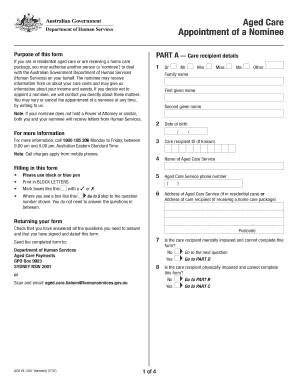
Ac019 Form


What is the Ac019?
The Ac019 form is a crucial document used in various legal and administrative processes within the United States. It serves as a formal request or notice related to caregiver services, ensuring that the necessary information is communicated effectively. Understanding the purpose of the Ac019 is essential for caregivers and those involved in the appointment of caregivers. This form may be required in situations such as appointing a caregiver for an individual who is unable to manage their own affairs due to health or other reasons.
How to use the Ac019
Using the Ac019 form involves several steps to ensure that it is filled out correctly and submitted in accordance with legal requirements. First, gather all necessary information about the individual being appointed as a caregiver, including personal details and the specific responsibilities they will undertake. Next, fill out the form accurately, ensuring that all sections are completed to avoid any delays in processing. Once completed, the form should be reviewed for accuracy before submission to the appropriate authority.
Steps to complete the Ac019
Completing the Ac019 form requires careful attention to detail. Follow these steps:
- Collect necessary information about the individual and the caregiver.
- Fill out the form, ensuring all required fields are completed.
- Review the form for accuracy and completeness.
- Sign the form, if required, to validate the appointment.
- Submit the form to the designated authority, either online or via mail.
Legal use of the Ac019
The Ac019 form is legally binding when completed and submitted according to the relevant regulations. It is essential to comply with any state-specific laws that may apply to the appointment of caregivers. This ensures that the rights of all parties involved are protected and that the caregiver can act on behalf of the individual as intended. Familiarity with these legal requirements can prevent potential disputes and ensure smooth processing of the form.
Required Documents
When submitting the Ac019 form, certain documents may be required to support the application. These can include:
- Identification documents for both the caregiver and the individual.
- Proof of relationship or connection between the caregiver and the individual.
- Any previous legal documents related to the individual's care, if applicable.
Form Submission Methods
The Ac019 form can typically be submitted through various methods, depending on the requirements of the receiving authority. Common submission methods include:
- Online submission through designated government or agency websites.
- Mailing a physical copy of the completed form.
- In-person submission at local offices or agencies that handle caregiver appointments.
Quick guide on how to complete ac019
Complete Ac019 effortlessly on any platform
Managing documents online has gained popularity among businesses and individuals. It offers an excellent eco-friendly alternative to traditional printed and signed paperwork, as you can easily locate the necessary form and securely store it online. airSlate SignNow equips you with all the resources required to create, modify, and eSign your documents swiftly without any holdups. Manage Ac019 on any platform using airSlate SignNow's Android or iOS applications and simplify your document-related tasks today.
How to modify and eSign Ac019 with ease
- Obtain Ac019 and then click Get Form to begin.
- Utilize the tools we provide to complete your document.
- Highlight important sections of the documents or obscure sensitive information with tools that airSlate SignNow provides specifically for that purpose.
- Create your electronic signature with the Sign tool, which takes just seconds and holds the same legal validity as a conventional ink signature.
- Review all the information and then click the Done button to save your changes.
- Choose how you would like to send your form, whether by email, SMS, or invitation link, or download it to your computer.
Say goodbye to lost or misplaced documents, tedious form hunting, or errors that require printing new copies. airSlate SignNow meets your document management needs in just a few clicks from any device you prefer. Modify and eSign Ac019 and guarantee outstanding communication at any stage of the document preparation process with airSlate SignNow.
Create this form in 5 minutes or less
Create this form in 5 minutes!
How to create an eSignature for the ac019
How to create an electronic signature for a PDF online
How to create an electronic signature for a PDF in Google Chrome
How to create an e-signature for signing PDFs in Gmail
How to create an e-signature right from your smartphone
How to create an e-signature for a PDF on iOS
How to create an e-signature for a PDF on Android
People also ask
-
What is the purpose of the form caregiver in airSlate SignNow?
The form caregiver in airSlate SignNow allows users to create, edit, and manage caregiver-related documents efficiently. It simplifies the process of gathering eSignatures, ensuring compliance and security for all parties involved. Utilizing this feature can signNowly enhance the workflow for caregiver-related documentation.
-
How much does it cost to use the form caregiver feature?
airSlate SignNow offers competitive pricing plans that include access to the form caregiver feature. Depending on the plan you choose, you can enjoy various functionalities at a cost-effective rate. It’s best to review the pricing page for detailed information on each tier and what’s included.
-
What are the key features of the form caregiver?
The form caregiver offers several key features, including customizable templates, secure eSigning, and document tracking. Users can easily create forms tailored to their needs and manage caregiver documentation with maximum efficiency. The platform also provides integrations with other tools to streamline your workflow.
-
Can I integrate the form caregiver with other applications?
Yes, the form caregiver can be integrated with various applications, enhancing its functionality. airSlate SignNow supports integrations with popular CRM, project management, and file storage tools. This allows caregivers to automate their processes and centralize their documentation efficiently.
-
How does airSlate SignNow ensure security for the form caregiver?
Security is a top priority at airSlate SignNow, especially for sensitive documents like those related to caregiving. The platform uses bank-level encryption, secure servers, and authentication features to protect your form caregiver documents. These measures ensure that your data and eSignatures are safe from unauthorized access.
-
What benefits does the form caregiver provide for businesses?
The form caregiver streamlines document management, reduces the time spent on administrative tasks, and enhances overall productivity. By utilizing airSlate SignNow, businesses can ensure accurate and timely eSigning of caregiver documents, improving client satisfaction. Additionally, it fosters better compliance and minimizes the risk of errors.
-
Is there a free trial available for the form caregiver feature?
Yes, airSlate SignNow offers a free trial that allows you to explore the form caregiver feature without any commitment. This trial provides you the opportunity to test the platform’s capabilities and see how it can benefit your caregiver documentation process. Sign up today to take advantage of this offer.
Get more for Ac019
- Pdf handoff report blank form
- Westmead post traumatic amnesia scale pdf form
- Application for military skills test waiver dmv de form
- How to become a certified fingerprint roller in florida form
- Unisuper withdrawal form
- Driver license form
- Preadmission certification blue cross and blue shield of alabama bcbsal form
- 42027 dental claim 829 arkansas blue cross and blue shield form
Find out other Ac019
- Sign Rhode Island Construction Business Plan Template Myself
- Sign Vermont Construction Rental Lease Agreement Safe
- Sign Utah Construction Cease And Desist Letter Computer
- Help Me With Sign Utah Construction Cease And Desist Letter
- Sign Wisconsin Construction Purchase Order Template Simple
- Sign Arkansas Doctors LLC Operating Agreement Free
- Sign California Doctors Lease Termination Letter Online
- Sign Iowa Doctors LLC Operating Agreement Online
- Sign Illinois Doctors Affidavit Of Heirship Secure
- Sign Maryland Doctors Quitclaim Deed Later
- How Can I Sign Maryland Doctors Quitclaim Deed
- Can I Sign Missouri Doctors Last Will And Testament
- Sign New Mexico Doctors Living Will Free
- Sign New York Doctors Executive Summary Template Mobile
- Sign New York Doctors Residential Lease Agreement Safe
- Sign New York Doctors Executive Summary Template Fast
- How Can I Sign New York Doctors Residential Lease Agreement
- Sign New York Doctors Purchase Order Template Online
- Can I Sign Oklahoma Doctors LLC Operating Agreement
- Sign South Dakota Doctors LLC Operating Agreement Safe