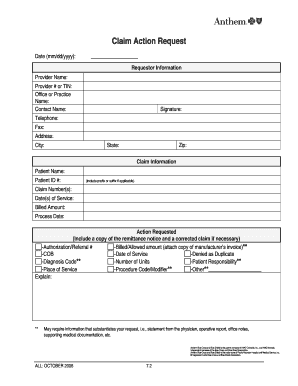
Claim Action Request Form Anthem 2006


What is the Claim Action Request Form Anthem
The Claim Action Request Form Anthem is a specific document used by individuals seeking to initiate a claim or dispute regarding their health insurance coverage with Anthem. This form allows policyholders to formally request a review or action on their claims, ensuring that their concerns are addressed in a structured manner. It is essential for documenting the request and serves as a record for both the claimant and the insurance provider.
How to use the Claim Action Request Form Anthem
Using the Claim Action Request Form Anthem involves a few straightforward steps. First, ensure you have all necessary information on hand, including your policy number, claim details, and any relevant documentation. Next, accurately fill out each section of the form, providing clear and concise information about your claim. Once completed, submit the form through the designated method, whether online, by mail, or in person, depending on Anthem's guidelines.
Steps to complete the Claim Action Request Form Anthem
Completing the Claim Action Request Form Anthem requires careful attention to detail. Follow these steps for a smooth process:
- Gather necessary documents, such as your insurance policy and any previous correspondence related to your claim.
- Fill out the form with accurate information, including your personal details, policy number, and specifics about the claim.
- Review the form to ensure all information is correct and complete.
- Submit the form according to Anthem's specified submission methods.
Key elements of the Claim Action Request Form Anthem
Understanding the key elements of the Claim Action Request Form Anthem is crucial for successful completion. Important components typically include:
- Personal Information: Your name, contact details, and policy number.
- Claim Details: A description of the claim, including dates and amounts involved.
- Reason for Request: A clear statement explaining why you are submitting the form.
- Signature: Your signature, confirming that the information provided is accurate.
Legal use of the Claim Action Request Form Anthem
The Claim Action Request Form Anthem is legally binding when filled out correctly and submitted according to the relevant regulations. It functions as a formal request for action and can be used in disputes or appeals. To ensure its legal validity, it is important to comply with all requirements, including providing accurate information and necessary signatures. This adherence helps protect your rights as a policyholder and facilitates the claims process.
Form Submission Methods
There are several methods available for submitting the Claim Action Request Form Anthem. These methods include:
- Online Submission: Many users prefer this method for its convenience. Check Anthem's website for the online submission portal.
- Mail: You can print the completed form and send it to the designated address provided by Anthem.
- In-Person: For those who prefer face-to-face interactions, submitting the form in person at a local Anthem office is an option.
Quick guide on how to complete claim action request form anthem
Complete Claim Action Request Form Anthem effortlessly on any gadget
Digital document management has become increasingly popular among organizations and individuals. It provides an ideal eco-friendly substitute for conventional printed and signed paperwork, allowing you to locate the correct form and securely store it online. airSlate SignNow equips you with all the tools necessary to create, edit, and eSign your documents swiftly without delays. Manage Claim Action Request Form Anthem on any gadget with airSlate SignNow Android or iOS applications and simplify any document-related process today.
The simplest method to edit and eSign Claim Action Request Form Anthem without hassle
- Find Claim Action Request Form Anthem and click on Get Form to begin.
- Utilize the tools we provide to complete your form.
- Mark relevant sections of your documents or redact sensitive information with tools that airSlate SignNow offers specifically for that purpose.
- Create your eSignature using the Sign feature, which takes mere seconds and carries the same legal validity as a traditional ink signature.
- Review all the details and then click the Done button to save your changes.
- Select your preferred method of delivering your form, whether by email, SMS, invitation link, or download it to your computer.
Eliminate the hassle of missing or lost files, tedious form searches, or errors that require reprinting new document copies. airSlate SignNow meets your document management needs in just a few clicks from any device you prefer. Edit and eSign Claim Action Request Form Anthem and ensure excellent communication at any stage of your form preparation process with airSlate SignNow.
Create this form in 5 minutes or less
Find and fill out the correct claim action request form anthem
Create this form in 5 minutes!
How to create an eSignature for the claim action request form anthem
How to create an electronic signature for a PDF online
How to create an electronic signature for a PDF in Google Chrome
How to create an e-signature for signing PDFs in Gmail
How to create an e-signature right from your smartphone
How to create an e-signature for a PDF on iOS
How to create an e-signature for a PDF on Android
People also ask
-
What is a claim action request form and how can airSlate SignNow help?
A claim action request form is a document used to initiate a claim process for various services or products. airSlate SignNow simplifies the completion and submission of these forms with its intuitive eSigning features, ensuring that your claims are processed quickly and efficiently.
-
How much does it cost to use the claim action request form features in airSlate SignNow?
airSlate SignNow offers a range of pricing plans to accommodate different business needs, starting with a free trial. The costs for using the claim action request form features are competitive, providing great value for the extensive capabilities offered.
-
What are the key features of airSlate SignNow related to claim action request forms?
Key features of airSlate SignNow for claim action request forms include customizable templates, secure eSignature options, and automation of workflows. These features streamline the process, ensuring that users can create, sign, and store their forms easily.
-
Can I integrate airSlate SignNow with other tools when using the claim action request form?
Yes, airSlate SignNow offers seamless integrations with popular platforms like Google Drive, Salesforce, and more. This allows users to easily manage documents, including claim action request forms, within their existing workflows and tools.
-
How does airSlate SignNow ensure the security of my claim action request form?
airSlate SignNow prioritizes document security by utilizing advanced encryption and authentication measures. Your claim action request form and any associated data are protected, ensuring compliance with industry standards and regulations.
-
Is it easy to track the status of my claim action request form with airSlate SignNow?
Absolutely! airSlate SignNow offers real-time tracking features that allow users to monitor the status of their claim action request forms. You can receive notifications when the document is opened, signed, or completed, providing full visibility into the process.
-
What benefits can businesses expect from using airSlate SignNow for claim action request forms?
By using airSlate SignNow for claim action request forms, businesses can expect increased efficiency, reduced turnaround times, and a more organized document management system. The user-friendly interface also enhances user experience, helping to streamline operations.
Get more for Claim Action Request Form Anthem
Find out other Claim Action Request Form Anthem
- How Can I Electronic signature Alabama Finance & Tax Accounting Document
- How To Electronic signature Delaware Government Document
- Help Me With Electronic signature Indiana Education PDF
- How To Electronic signature Connecticut Government Document
- How To Electronic signature Georgia Government PDF
- Can I Electronic signature Iowa Education Form
- How To Electronic signature Idaho Government Presentation
- Help Me With Electronic signature Hawaii Finance & Tax Accounting Document
- How Can I Electronic signature Indiana Government PDF
- How Can I Electronic signature Illinois Finance & Tax Accounting PPT
- How To Electronic signature Maine Government Document
- How To Electronic signature Louisiana Education Presentation
- How Can I Electronic signature Massachusetts Government PDF
- How Do I Electronic signature Montana Government Document
- Help Me With Electronic signature Louisiana Finance & Tax Accounting Word
- How To Electronic signature Pennsylvania Government Document
- Can I Electronic signature Texas Government PPT
- How To Electronic signature Utah Government Document
- How To Electronic signature Washington Government PDF
- How Can I Electronic signature New Mexico Finance & Tax Accounting Word