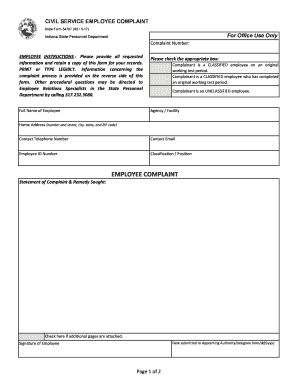
CIVIL SERVICE EMPLOYEE COMPLAINT 2017-2026


What is the Civil Service Employee Complaint
The Civil Service Employee Complaint is a formal document used by government employees to report grievances related to their employment. This may include issues such as workplace harassment, discrimination, unfair treatment, or violations of employment rights. The complaint process is designed to ensure that employees can voice their concerns in a structured manner, seeking resolution while protecting their rights as civil servants.
How to Use the Civil Service Employee Complaint
To effectively use the Civil Service Employee Complaint, employees should first familiarize themselves with the specific guidelines and procedures established by their agency. This typically involves gathering relevant information, such as details of the incident, dates, and any witnesses. Employees should complete the complaint form accurately, providing clear and concise descriptions of their grievances. Once completed, the form should be submitted according to the agency's established channels, which may include online submission, mailing, or in-person delivery.
Steps to Complete the Civil Service Employee Complaint
Completing the Civil Service Employee Complaint involves several key steps:
- Review Guidelines: Understand the specific procedures for your agency.
- Gather Information: Collect all relevant details regarding the complaint.
- Fill Out the Form: Provide accurate and thorough information on the complaint form.
- Submit the Complaint: Follow the agency's submission instructions, ensuring it is sent to the correct department.
- Keep Records: Maintain copies of the complaint and any correspondence for future reference.
Key Elements of the Civil Service Employee Complaint
Essential components of the Civil Service Employee Complaint include:
- Personal Information: Employee's name, position, and contact details.
- Description of the Complaint: A detailed account of the issue being reported.
- Supporting Evidence: Any documentation or witness statements that support the claim.
- Desired Outcome: A statement of what the employee hopes to achieve through the complaint process.
Legal Use of the Civil Service Employee Complaint
The Civil Service Employee Complaint is a legally recognized document that allows employees to seek redress for grievances. It is important for employees to understand their rights under federal and state employment laws, including protections against retaliation. Submitting a complaint can initiate an investigation into the alleged misconduct and may lead to corrective actions by the agency.
Form Submission Methods
Submitting the Civil Service Employee Complaint can typically be done through various methods, including:
- Online Submission: Many agencies offer digital platforms for filing complaints.
- Mail: Complaints can often be sent via postal service to the appropriate department.
- In-Person: Employees may have the option to deliver their complaint directly to a designated office.
Quick guide on how to complete civil service employee complaint
Complete CIVIL SERVICE EMPLOYEE COMPLAINT effortlessly on any device
Online document administration has gained traction with businesses and individuals alike. It offers an ideal eco-conscious substitute for traditional printed and signed documents, as you can easily locate the correct form and securely store it online. airSlate SignNow equips you with all the tools necessary to create, modify, and eSign your documents promptly without holdups. Manage CIVIL SERVICE EMPLOYEE COMPLAINT on any device using airSlate SignNow's Android or iOS applications and enhance any document-related task today.
The simplest way to modify and eSign CIVIL SERVICE EMPLOYEE COMPLAINT effortlessly
- Obtain CIVIL SERVICE EMPLOYEE COMPLAINT and then click Get Form to initiate.
- Use the tools we offer to fill out your form.
- Emphasize important sections of the documents or obscure private information with tools specifically provided by airSlate SignNow for that purpose.
- Create your signature using the Sign tool, which takes mere seconds and holds the same legal value as a conventional ink signature.
- Review all the details and then click on the Done button to save your changes.
- Choose how you would like to send your form, via email, text message (SMS), or invitation link, or download it to your computer.
Eliminate worries about lost or misplaced documents, tedious form searching, or errors that necessitate reprinting new document copies. airSlate SignNow meets your document management needs in just a few clicks from any device you prefer. Alter and eSign CIVIL SERVICE EMPLOYEE COMPLAINT and guarantee excellent communication at any point of the form preparation journey with airSlate SignNow.
Create this form in 5 minutes or less
Find and fill out the correct civil service employee complaint
Create this form in 5 minutes!
How to create an eSignature for the civil service employee complaint
How to create an electronic signature for a PDF online
How to create an electronic signature for a PDF in Google Chrome
How to create an e-signature for signing PDFs in Gmail
How to create an e-signature right from your smartphone
How to create an e-signature for a PDF on iOS
How to create an e-signature for a PDF on Android
People also ask
-
What is a CIVIL SERVICE EMPLOYEE COMPLAINT?
A CIVIL SERVICE EMPLOYEE COMPLAINT is a formal grievance filed by a civil service employee regarding workplace issues such as discrimination, harassment, or unfair treatment. Understanding the process for filing such complaints is crucial for employees to ensure their rights are protected.
-
How can airSlate SignNow help with CIVIL SERVICE EMPLOYEE COMPLAINTs?
airSlate SignNow provides a streamlined platform for managing and eSigning documents related to CIVIL SERVICE EMPLOYEE COMPLAINTs. This ensures that all necessary paperwork is completed efficiently and securely, allowing employees to focus on resolving their issues.
-
What features does airSlate SignNow offer for handling CIVIL SERVICE EMPLOYEE COMPLAINTs?
airSlate SignNow offers features such as customizable templates, secure eSigning, and document tracking, which are essential for managing CIVIL SERVICE EMPLOYEE COMPLAINTs. These tools help ensure that all documentation is accurate and accessible throughout the complaint process.
-
Is airSlate SignNow cost-effective for managing CIVIL SERVICE EMPLOYEE COMPLAINTs?
Yes, airSlate SignNow is a cost-effective solution for managing CIVIL SERVICE EMPLOYEE COMPLAINTs. With flexible pricing plans, businesses can choose the option that best fits their needs while ensuring they have the necessary tools to handle complaints efficiently.
-
Can airSlate SignNow integrate with other tools for managing CIVIL SERVICE EMPLOYEE COMPLAINTs?
Absolutely! airSlate SignNow integrates seamlessly with various tools and platforms, enhancing the management of CIVIL SERVICE EMPLOYEE COMPLAINTs. This integration allows for better workflow automation and data management, making the complaint process smoother.
-
What are the benefits of using airSlate SignNow for CIVIL SERVICE EMPLOYEE COMPLAINTs?
Using airSlate SignNow for CIVIL SERVICE EMPLOYEE COMPLAINTs offers numerous benefits, including increased efficiency, improved document security, and enhanced collaboration. These advantages help ensure that complaints are handled promptly and professionally.
-
How secure is airSlate SignNow for handling sensitive CIVIL SERVICE EMPLOYEE COMPLAINTs?
airSlate SignNow prioritizes security, employing advanced encryption and compliance measures to protect sensitive information related to CIVIL SERVICE EMPLOYEE COMPLAINTs. This ensures that all documents are safe from unauthorized access and bsignNowes.
Get more for CIVIL SERVICE EMPLOYEE COMPLAINT
- The criminal indictment unc school of government form
- Indictment indecent liberties with child north carolina justia form
- Possession with intent to manufacture form
- 9a114 113 form
- Criminal casesnorth carolina judicial branch form
- Fillable online duke barrington apartments fax email print form
- North carolina in the general court of justice county form
- Additional accommodation bondsman form
Find out other CIVIL SERVICE EMPLOYEE COMPLAINT
- Electronic signature Texas Time Off Policy Later
- Electronic signature Texas Time Off Policy Free
- eSignature Delaware Time Off Policy Online
- Help Me With Electronic signature Indiana Direct Deposit Enrollment Form
- Electronic signature Iowa Overtime Authorization Form Online
- Electronic signature Illinois Employee Appraisal Form Simple
- Electronic signature West Virginia Business Ethics and Conduct Disclosure Statement Free
- Electronic signature Alabama Disclosure Notice Simple
- Electronic signature Massachusetts Disclosure Notice Free
- Electronic signature Delaware Drug Testing Consent Agreement Easy
- Electronic signature North Dakota Disclosure Notice Simple
- Electronic signature California Car Lease Agreement Template Free
- How Can I Electronic signature Florida Car Lease Agreement Template
- Electronic signature Kentucky Car Lease Agreement Template Myself
- Electronic signature Texas Car Lease Agreement Template Easy
- Electronic signature New Mexico Articles of Incorporation Template Free
- Electronic signature New Mexico Articles of Incorporation Template Easy
- Electronic signature Oregon Articles of Incorporation Template Simple
- eSignature Montana Direct Deposit Enrollment Form Easy
- How To Electronic signature Nevada Acknowledgement Letter