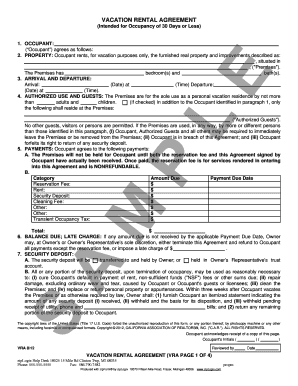
Residential Lease Agreement Zipform 812


What is the Residential Lease Agreement Zipform 812
The Residential Lease Agreement Zipform 812 is a standardized legal document used in the United States to outline the terms and conditions of renting a residential property. This form serves as a binding contract between landlords and tenants, detailing essential aspects such as rental amount, duration of the lease, maintenance responsibilities, and rules governing the use of the property. Utilizing this form helps ensure clarity and legal protection for both parties involved in the rental agreement.
How to use the Residential Lease Agreement Zipform 812
Using the Residential Lease Agreement Zipform 812 involves several straightforward steps. First, ensure you have the most current version of the form, which can typically be obtained from real estate associations or legal resources. Next, fill in the required information, including the names of the landlord and tenant, property address, rental terms, and any specific clauses relevant to the agreement. After completing the form, both parties should review the document thoroughly to ensure all terms are understood and agreed upon before signing.
Key elements of the Residential Lease Agreement Zipform 812
The Residential Lease Agreement Zipform 812 includes several key elements that are critical for a comprehensive lease. These elements typically encompass:
- Parties Involved: Identification of the landlord and tenant.
- Property Description: Detailed address and description of the rental unit.
- Lease Term: Duration of the lease, including start and end dates.
- Rental Payment: Amount due, payment methods, and due dates.
- Security Deposit: Terms regarding the security deposit, including amount and conditions for return.
- Maintenance Responsibilities: Clarification of who is responsible for repairs and upkeep.
- Rules and Regulations: Specific rules regarding property use, such as pet policies and noise restrictions.
Steps to complete the Residential Lease Agreement Zipform 812
Completing the Residential Lease Agreement Zipform 812 involves a series of methodical steps to ensure accuracy and compliance. Begin by downloading the form and reviewing its sections. Fill in the landlord's and tenant's names, contact information, and the property address. Specify the lease term, including start and end dates. Clearly state the rental amount, payment frequency, and security deposit details. Include any additional clauses that may be necessary, such as maintenance responsibilities or rules for property use. Finally, both parties should sign and date the document to finalize the agreement.
Legal use of the Residential Lease Agreement Zipform 812
The legal use of the Residential Lease Agreement Zipform 812 is crucial for ensuring that both landlords and tenants are protected under U.S. law. This form must be filled out accurately and signed by both parties to be enforceable in a court of law. It is advisable to keep copies of the signed agreement for future reference. Additionally, landlords should be aware of state-specific laws that may affect lease agreements, such as regulations regarding security deposits or tenant rights.
State-specific rules for the Residential Lease Agreement Zipform 812
Each state in the U.S. has its own regulations that can impact the Residential Lease Agreement Zipform 812. These rules may govern aspects such as the maximum allowable security deposit, notice periods for terminating the lease, and tenant rights regarding repairs and habitability. It is essential for both landlords and tenants to familiarize themselves with their state's specific laws to ensure compliance and avoid legal disputes. Consulting a legal professional can provide additional guidance tailored to individual circumstances.
Quick guide on how to complete residential lease agreement zipform 812
Effortlessly prepare Residential Lease Agreement Zipform 812 on any device
Managing documents online has gained signNow traction among organizations and individuals. It offers an ideal eco-friendly substitute for traditional printed and signed papers, allowing you to obtain the necessary form and securely store it online. airSlate SignNow equips you with all the necessary tools to swiftly create, modify, and eSign your documents without any delays. Manage Residential Lease Agreement Zipform 812 on any platform via airSlate SignNow Android or iOS applications and streamline any document-related task today.
The easiest way to modify and eSign Residential Lease Agreement Zipform 812 stress-free
- Obtain Residential Lease Agreement Zipform 812 and click Get Form to begin.
- Utilize the tools we offer to fill out your form.
- Emphasize key sections of your documents or obscure sensitive information using tools that airSlate SignNow offers for that purpose.
- Generate your signature with the Sign tool, which takes just seconds and carries the same legal significance as a conventional wet ink signature.
- Review all the details and click the Done button to finalize your changes.
- Choose your preferred method of delivering your form, whether by email, SMS, or invite link, or download it to your computer.
Eliminate concerns about lost or misplaced documents, tedious form searching, or errors that necessitate printing new copies. airSlate SignNow addresses your document management needs in just a few clicks from the device of your choice. Modify and eSign Residential Lease Agreement Zipform 812 and guarantee excellent communication at every stage of the form preparation process with airSlate SignNow.
Create this form in 5 minutes or less
Create this form in 5 minutes!
How to create an eSignature for the residential lease agreement zipform 812
How to create an electronic signature for a PDF online
How to create an electronic signature for a PDF in Google Chrome
How to create an e-signature for signing PDFs in Gmail
How to create an e-signature right from your smartphone
How to create an e-signature for a PDF on iOS
How to create an e-signature for a PDF on Android
People also ask
-
What is a Residential Lease Agreement Zipform 812?
The Residential Lease Agreement Zipform 812 is a standardized document used for leasing residential properties. It outlines the terms and conditions of the lease, including rent, duration, and responsibilities of both the landlord and tenant. Using this form ensures compliance with local laws and provides clarity for both parties.
-
How can I create a Residential Lease Agreement Zipform 812 using airSlate SignNow?
Creating a Residential Lease Agreement Zipform 812 with airSlate SignNow is simple. You can start by selecting the template from our library, fill in the necessary details, and customize it to fit your needs. Once completed, you can easily send it for eSignature to all parties involved.
-
What are the benefits of using airSlate SignNow for a Residential Lease Agreement Zipform 812?
Using airSlate SignNow for your Residential Lease Agreement Zipform 812 offers numerous benefits, including a user-friendly interface, secure eSigning, and the ability to track document status in real-time. This streamlines the leasing process, saving you time and reducing paperwork hassles.
-
Is there a cost associated with using airSlate SignNow for the Residential Lease Agreement Zipform 812?
Yes, airSlate SignNow offers various pricing plans that cater to different needs, including options for individuals and businesses. The cost is competitive and provides access to a range of features, including the ability to create and manage your Residential Lease Agreement Zipform 812 efficiently.
-
Can I integrate airSlate SignNow with other software for managing my Residential Lease Agreement Zipform 812?
Absolutely! airSlate SignNow integrates seamlessly with various software applications, including CRM systems and document management tools. This allows you to manage your Residential Lease Agreement Zipform 812 alongside other business processes, enhancing efficiency and organization.
-
What features does airSlate SignNow offer for managing a Residential Lease Agreement Zipform 812?
airSlate SignNow provides features such as customizable templates, automated reminders, and secure storage for your Residential Lease Agreement Zipform 812. Additionally, you can track who has signed the document and when, ensuring a smooth leasing process.
-
How secure is the Residential Lease Agreement Zipform 812 when using airSlate SignNow?
Security is a top priority at airSlate SignNow. Your Residential Lease Agreement Zipform 812 is protected with advanced encryption and secure access controls, ensuring that sensitive information remains confidential and safe from unauthorized access.
Get more for Residential Lease Agreement Zipform 812
- Naval power 21st centuryunited states navymilitary form
- To any officer with authority and jurisdiction to execute a warrant for arrest for the offenses charged below form
- Subchapter iii criminal process article 17 criminal form
- State of north carolina warrant for arrest form
- Rule 41 search and seizure legal information institute
- Obtaining property form
- I the undersigned find that there is probable cause to believe that on or about the date of offense shown and form
- 677 2 1257 amp521 form
Find out other Residential Lease Agreement Zipform 812
- Electronic signature Virginia Courts Business Plan Template Fast
- How To Electronic signature Utah Courts Operating Agreement
- Electronic signature West Virginia Courts Quitclaim Deed Computer
- Electronic signature West Virginia Courts Quitclaim Deed Free
- Electronic signature Virginia Courts Limited Power Of Attorney Computer
- Can I Sign Alabama Banking PPT
- Electronic signature Washington Sports POA Simple
- How To Electronic signature West Virginia Sports Arbitration Agreement
- Electronic signature Wisconsin Sports Residential Lease Agreement Myself
- Help Me With Sign Arizona Banking Document
- How Do I Sign Arizona Banking Form
- How Can I Sign Arizona Banking Form
- How Can I Sign Arizona Banking Form
- Can I Sign Colorado Banking PPT
- How Do I Sign Idaho Banking Presentation
- Can I Sign Indiana Banking Document
- How Can I Sign Indiana Banking PPT
- How To Sign Maine Banking PPT
- Help Me With Sign Massachusetts Banking Presentation
- Can I Sign Michigan Banking PDF