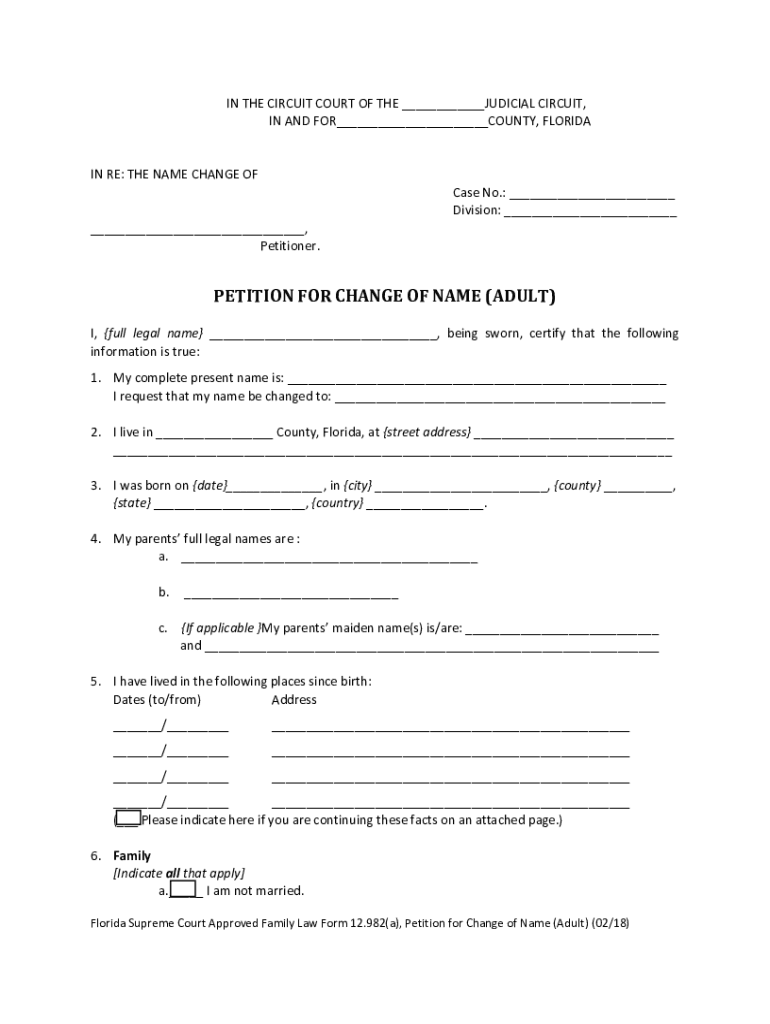
INSTRUCTIONS for FLORIDA SUPREME COURT APPROVED FA 2018-2026


What is the Instructions for Florida Supreme Court Approved FA
The Instructions for Florida Supreme Court Approved FA are official guidelines designed to assist individuals in legally changing their names within the state of Florida. This document outlines the necessary steps, requirements, and forms needed to initiate and complete the name change process. It is essential to follow these instructions carefully to ensure compliance with Florida law and to facilitate a smooth transition to your new name.
How to Obtain the Instructions for Florida Supreme Court Approved FA
To obtain the Instructions for Florida Supreme Court Approved FA, individuals can visit the Florida Supreme Court's official website. The instructions are typically available for download in PDF format, allowing users to access them conveniently. Additionally, local county clerk offices may provide printed copies of these instructions for those who prefer a physical format.
Steps to Complete the Instructions for Florida Supreme Court Approved FA
Completing the Instructions for Florida Supreme Court Approved FA involves several key steps:
- Review the instructions thoroughly to understand the requirements.
- Gather necessary documents, such as identification and any supporting evidence for the name change.
- Complete the required forms accurately, ensuring all information is correct.
- File the completed forms with the appropriate court or county clerk's office.
- Attend any required hearings or appointments as scheduled by the court.
- Receive confirmation of the name change once the process is finalized.
Legal Use of the Instructions for Florida Supreme Court Approved FA
The legal use of the Instructions for Florida Supreme Court Approved FA ensures that individuals follow the proper legal framework when changing their names. Adhering to these instructions helps avoid potential legal issues and ensures that the name change is recognized by government agencies, financial institutions, and other entities. This legal framework is crucial for maintaining the validity of the name change in all aspects of personal and professional life.
Required Documents for Name Change in Florida
When applying for a name change in Florida, several documents are typically required:
- A completed name change petition form.
- Proof of identity, such as a driver’s license or passport.
- Any court documents related to previous name changes or legal matters.
- Supporting documentation that justifies the name change, if applicable.
Eligibility Criteria for Name Change in Florida
To be eligible for a name change in Florida, individuals must meet specific criteria, including:
- Being a resident of Florida for at least six months prior to filing.
- Being at least eighteen years old, or having parental consent if under eighteen.
- Not having any pending criminal charges or felony convictions.
Application Process & Approval Time for Name Change in Florida
The application process for a name change in Florida generally takes several weeks. After submitting the required forms and documents, individuals may need to attend a court hearing. The court will review the application, and if approved, a final judgment will be issued. The total time for approval can vary based on the court's schedule and the completeness of the application.
Quick guide on how to complete instructions for florida supreme court approved fa
Generate INSTRUCTIONS FOR FLORIDA SUPREME COURT APPROVED FA effortlessly on any gadget
Digital document management has become favored by businesses and individuals alike. It offers an ideal environmentally-friendly alternative to conventional printed and signed documents, enabling you to obtain the necessary form and securely store it online. airSlate SignNow equips you with all the resources required to create, modify, and eSign your documents quickly without interruptions. Manage INSTRUCTIONS FOR FLORIDA SUPREME COURT APPROVED FA on any device with airSlate SignNow Android or iOS applications and simplify any document-related task today.
Steps to modify and eSign INSTRUCTIONS FOR FLORIDA SUPREME COURT APPROVED FA with ease
- Find INSTRUCTIONS FOR FLORIDA SUPREME COURT APPROVED FA and click Get Form to begin.
- Utilize the tools we provide to fill out your form.
- Emphasize key sections of your documents or obscure sensitive information using features that airSlate SignNow offers specifically for this purpose.
- Create your eSignature with the Sign tool, which takes mere seconds and carries the same legal validity as a traditional ink signature.
- Review all the details and click the Done button to save your changes.
- Select how you wish to send your form, via email, SMS, or invitation link, or download it to your PC.
Eliminate concerns about lost or disorganized files, tedious form searching, or mistakes necessitating the printing of new document copies. airSlate SignNow addresses your document management needs in just a few clicks from any device of your choice. Modify and eSign INSTRUCTIONS FOR FLORIDA SUPREME COURT APPROVED FA and ensure exceptional communication throughout the form preparation process with airSlate SignNow.
Create this form in 5 minutes or less
Find and fill out the correct instructions for florida supreme court approved fa
Create this form in 5 minutes!
How to create an eSignature for the instructions for florida supreme court approved fa
How to create an electronic signature for a PDF online
How to create an electronic signature for a PDF in Google Chrome
How to create an e-signature for signing PDFs in Gmail
How to create an e-signature right from your smartphone
How to create an e-signature for a PDF on iOS
How to create an e-signature for a PDF on Android
People also ask
-
What is the process for a Florida name change using airSlate SignNow?
The process for a Florida name change with airSlate SignNow is straightforward. You can create and sign the necessary documents online, ensuring compliance with Florida legal requirements. Our platform allows you to eSign forms, making it easier to submit your request to the appropriate courts.
-
How much does it cost to change my name in Florida through airSlate SignNow?
The cost to change your name in Florida through airSlate SignNow is affordable, with pricing structured to suit different budgets. While court fees may apply depending on your location, our service provides a cost-effective way to prepare and eSign your documents without hidden charges.
-
What features does airSlate SignNow offer for Florida name change documents?
airSlate SignNow offers various features to simplify the Florida name change process. You can easily customize templates, manage document workflows, and securely store your signed documents. Additionally, the platform allows you to track the status of your documents in real-time.
-
Are there any benefits to using airSlate SignNow for a Florida name change?
Using airSlate SignNow for a Florida name change offers several benefits. It simplifies the paperwork process, enabling you to complete your name change quickly and efficiently. Furthermore, our user-friendly platform ensures that you can eSign documents from any device, enhancing convenience.
-
Is airSlate SignNow secure for handling my Florida name change documents?
Yes, airSlate SignNow prioritizes security for all your Florida name change documents. We implement robust encryption protocols and comply with industry standards to protect your sensitive information. You can confidently eSign and store your documents knowing they are secure.
-
Can I integrate airSlate SignNow with other applications for my Florida name change process?
Absolutely! airSlate SignNow integrates seamlessly with various applications, enhancing your Florida name change process. You can connect it with tools like Google Drive, Dropbox, and more to streamline document management and improve your workflow.
-
Will I receive support if I encounter issues during my Florida name change?
Yes, airSlate SignNow provides comprehensive support for users navigating their Florida name change process. Our customer service team is available to assist you with any questions or issues, ensuring you can successfully complete your document preparation and signing.
Get more for INSTRUCTIONS FOR FLORIDA SUPREME COURT APPROVED FA
- Student worksheet analyzing a journal article form
- Indiana secretary of state form 39080
- Undertaking document form
- Exemption tax state form
- Maryland truth in lending form
- Biennial statement form pdf
- Nypl library card application pdf form
- Apply for a barber or cosmetologist licensetdlr texas gov form
Find out other INSTRUCTIONS FOR FLORIDA SUPREME COURT APPROVED FA
- How Do I eSign Alabama Hold Harmless (Indemnity) Agreement
- eSign Connecticut Hold Harmless (Indemnity) Agreement Mobile
- eSign Hawaii Hold Harmless (Indemnity) Agreement Mobile
- Help Me With eSign Hawaii Hold Harmless (Indemnity) Agreement
- How To eSign Louisiana Hold Harmless (Indemnity) Agreement
- eSign Nevada Hold Harmless (Indemnity) Agreement Easy
- eSign Utah Hold Harmless (Indemnity) Agreement Myself
- eSign Wyoming Toll Manufacturing Agreement Later
- eSign Texas Photo Licensing Agreement Online
- How To eSign Connecticut Quitclaim Deed
- How To eSign Florida Quitclaim Deed
- Can I eSign Kentucky Quitclaim Deed
- eSign Maine Quitclaim Deed Free
- How Do I eSign New York Quitclaim Deed
- eSign New Hampshire Warranty Deed Fast
- eSign Hawaii Postnuptial Agreement Template Later
- eSign Kentucky Postnuptial Agreement Template Online
- eSign Maryland Postnuptial Agreement Template Mobile
- How Can I eSign Pennsylvania Postnuptial Agreement Template
- eSign Hawaii Prenuptial Agreement Template Secure