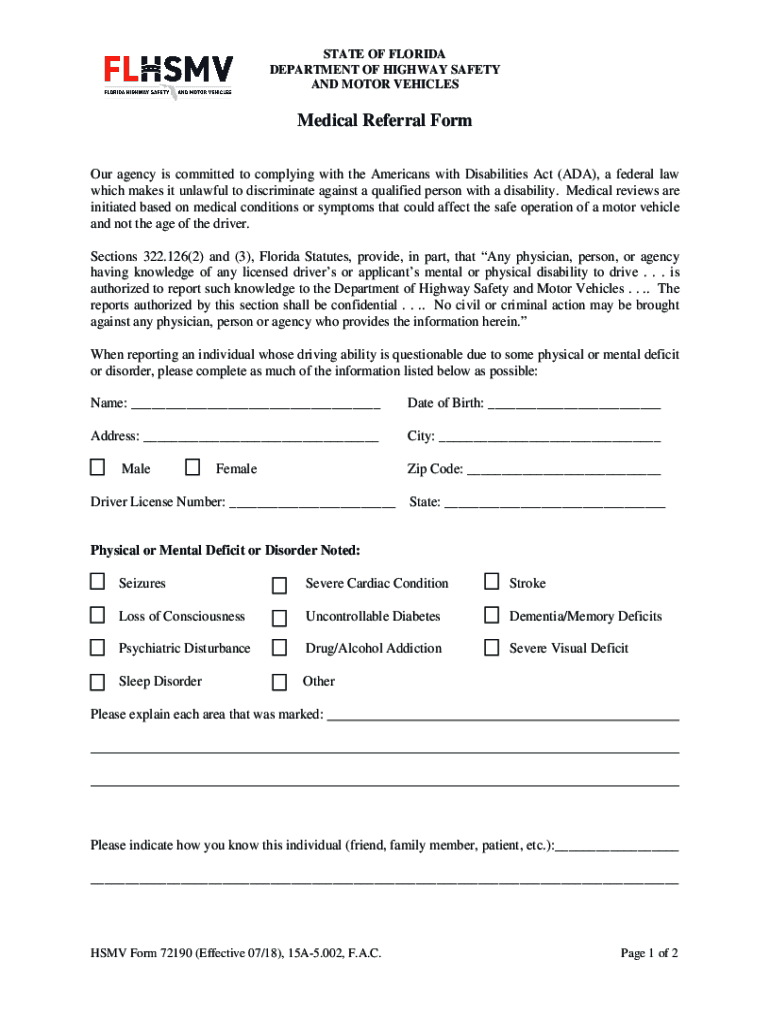
Florida Form 72190 2018-2026


What is the Florida Form 72190
The Florida Form 72190, commonly referred to as the DMV medical form, is a document required by the Florida Department of Highway Safety and Motor Vehicles (DHSMV). This form is used to assess an individual's medical fitness to operate a motor vehicle. It is particularly relevant for individuals with certain medical conditions that may affect their driving abilities. The completion of this form is essential for ensuring that all drivers meet the necessary health standards for safe driving.
How to use the Florida Form 72190
The Florida Form 72190 should be used when a driver has a medical condition that could impair their ability to drive safely. This includes conditions such as epilepsy, vision impairments, or other serious health issues. To use the form, individuals must fill it out accurately, providing detailed information about their medical history and current health status. After completing the form, it must be submitted to the appropriate authorities as part of the driver's license application or renewal process.
Steps to complete the Florida Form 72190
Completing the Florida Form 72190 involves several key steps:
- Obtain the form from the Florida DHSMV website or a local office.
- Fill in personal information, including name, address, and date of birth.
- Provide detailed medical history, including any diagnosed conditions and treatments.
- Have the form signed by a licensed medical professional who can verify the information provided.
- Submit the completed form to the DHSMV, either online or in person, as required.
Legal use of the Florida Form 72190
The legal use of the Florida Form 72190 is governed by state laws that require drivers to disclose any medical conditions that may affect their driving capabilities. This form must be completed truthfully, as providing false information can lead to penalties, including fines or suspension of driving privileges. The form serves to protect both the driver and the public by ensuring that only those who are medically fit are allowed to operate vehicles.
Key elements of the Florida Form 72190
Key elements of the Florida Form 72190 include:
- Personal identification details of the applicant.
- A comprehensive medical history section.
- Signature of a licensed healthcare provider.
- Instructions for submission and any applicable fees.
Who Issues the Form
The Florida Form 72190 is issued by the Florida Department of Highway Safety and Motor Vehicles (DHSMV). This state agency oversees the licensing of drivers and the regulation of motor vehicle safety. The DHSMV ensures that all drivers meet the required health standards through the completion and submission of this medical form, thus promoting road safety across Florida.
Quick guide on how to complete florida form 72190
Complete Florida Form 72190 seamlessly on any device
Managing documents online has gained popularity among businesses and individuals. It offers an ideal eco-friendly substitute for conventional printed and signed documents, allowing you to access the correct form and securely store it online. airSlate SignNow equips you with all the necessary tools to create, adjust, and eSign your documents quickly and without delays. Handle Florida Form 72190 on any device using the airSlate SignNow Android or iOS applications and simplify any document-related processes today.
How to adjust and eSign Florida Form 72190 effortlessly
- Find Florida Form 72190 and click Get Form to begin.
- Utilize the tools we provide to complete your form.
- Emphasize important sections of your documents or redact sensitive information with tools that airSlate SignNow offers specifically for that purpose.
- Generate your signature with the Sign tool, which takes mere seconds and carries the same legal validity as a traditional handwritten signature.
- Review all the details and click on the Done button to save your modifications.
- Select how you wish to send your form, through email, text message (SMS), or invitation link, or download it to your computer.
Eliminate worries about lost or misplaced documents, tedious form searching, or errors that necessitate printing new document copies. airSlate SignNow meets your document management needs in just a few clicks from any device you prefer. Edit and eSign Florida Form 72190 and ensure effective communication at every stage of the form preparation process with airSlate SignNow.
Create this form in 5 minutes or less
Find and fill out the correct florida form 72190
Create this form in 5 minutes!
How to create an eSignature for the florida form 72190
How to create an electronic signature for a PDF online
How to create an electronic signature for a PDF in Google Chrome
How to create an e-signature for signing PDFs in Gmail
How to create an e-signature right from your smartphone
How to create an e-signature for a PDF on iOS
How to create an e-signature for a PDF on Android
People also ask
-
What is a DMV medical form and why do I need it?
A DMV medical form is a document required by the Department of Motor Vehicles to verify the medical fitness of an individual applying for a driver's license or vehicle registration. It ensures that individuals meet the necessary health standards. Accurate completion of this form can prevent delays in processing your DMV applications.
-
How can airSlate SignNow help with completing DMV medical forms?
airSlate SignNow offers an intuitive platform for filling out DMV medical forms electronically. With customizable templates, you can easily input your information and ensure all required fields are completed accurately. The eSigning feature also allows you to sign documents securely and quickly.
-
Are there any costs associated with using airSlate SignNow for DMV medical forms?
While airSlate SignNow provides a free trial, there may be subscription fees depending on the features you choose. The pricing plans are designed to be cost-effective, allowing users to efficiently manage their DMV medical forms without breaking the bank. Check our website for detailed pricing information.
-
Is it safe to use airSlate SignNow for my DMV medical forms?
Yes, airSlate SignNow employs high-level encryption and security protocols to protect your sensitive information, including DMV medical forms. We prioritize your privacy and ensure that all documents are securely stored and shared only with authorized users. You can confidently complete and sign your forms with peace of mind.
-
Can I integrate airSlate SignNow with other applications for managing DMV medical forms?
Absolutely! airSlate SignNow offers various integrations with popular applications like Google Drive, Dropbox, and more. This allows for seamless management of your DMV medical forms and simplifies the workflow by enabling you to store and access documents from your preferred platforms.
-
How do I access my completed DMV medical forms in airSlate SignNow?
Once you've completed and signed your DMV medical forms on airSlate SignNow, they are automatically saved in your account. You can easily access, download, or share them whenever needed. Additionally, our dashboard provides a straightforward way to manage all your documents in one place.
-
Can I edit my DMV medical form after signing it?
Once a DMV medical form has been signed, it cannot be altered to maintain the integrity of the document. However, you can create a copy of the original form in airSlate SignNow and make any necessary edits. This feature ensures that you can always update your information while retaining a record of previous submissions.
Get more for Florida Form 72190
Find out other Florida Form 72190
- How Can I Sign Georgia Pet Care Agreement
- Can I Sign Kansas Moving Checklist
- How Do I Sign Rhode Island Pet Care Agreement
- How Can I Sign Virginia Moving Checklist
- Sign Illinois Affidavit of Domicile Online
- How Do I Sign Iowa Affidavit of Domicile
- Sign Arkansas Codicil to Will Free
- Sign Colorado Codicil to Will Now
- Can I Sign Texas Affidavit of Domicile
- How Can I Sign Utah Affidavit of Domicile
- How To Sign Massachusetts Codicil to Will
- How To Sign Arkansas Collateral Agreement
- Sign New York Codicil to Will Now
- Sign Oregon Codicil to Will Later
- How Do I Sign Oregon Bank Loan Proposal Template
- Help Me With Sign Oregon Bank Loan Proposal Template
- Sign Michigan Gift Affidavit Mobile
- How To Sign North Carolina Gift Affidavit
- How Do I Sign Oregon Financial Affidavit
- Sign Maine Revocation of Power of Attorney Online