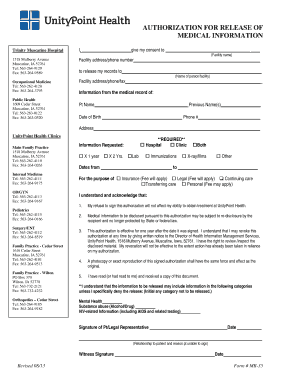
Unitypoint Doctors Note 2013


What is the Unitypoint Doctors Note
The Unitypoint doctors note is a formal document issued by healthcare providers within the UnityPoint Health system. It serves as verification of a patient's medical condition, treatment, or absence from work or school due to health-related issues. This note is often required by employers or educational institutions to confirm the legitimacy of a patient's claim for sick leave or accommodations. It typically includes essential information such as the patient's name, the date of the visit, the healthcare provider's details, and a brief description of the medical condition.
How to Obtain the Unitypoint Doctors Note
To obtain a Unitypoint doctors note, patients must first schedule an appointment with a UnityPoint Health provider. During the visit, the healthcare professional will assess the patient's condition and determine if a doctor's note is appropriate. If deemed necessary, the provider will complete the note, ensuring it includes all required information. Patients can request a copy of the note at the end of the appointment or may receive it electronically through the UnityPoint Health patient portal.
Steps to Complete the Unitypoint Doctors Note
Completing the Unitypoint doctors note involves several key steps:
- Schedule an appointment with a UnityPoint Health provider.
- Attend the appointment and discuss your health concerns with the provider.
- If a note is warranted, the provider will fill out the necessary information.
- Review the note to ensure all details are accurate and complete.
- Receive the note in person or through the patient portal for your records.
Legal Use of the Unitypoint Doctors Note
The Unitypoint doctors note is legally recognized as a valid document when issued by a licensed healthcare provider. It is important for patients to understand that the note must include specific details, such as the provider's signature and contact information, to be considered legitimate. Employers and educational institutions may have their own policies regarding the acceptance of such notes, so it is advisable to check with them prior to submission.
Key Elements of the Unitypoint Doctors Note
A valid Unitypoint doctors note typically contains several key elements:
- Patient's full name and date of birth.
- Date of the medical visit.
- Healthcare provider’s name, title, and contact information.
- A brief description of the medical condition or reason for absence.
- Provider’s signature or electronic signature.
Examples of Using the Unitypoint Doctors Note
Patients may use the Unitypoint doctors note in various scenarios, including:
- Submitting to an employer for sick leave verification.
- Providing to a school for excused absences due to illness.
- Requesting accommodations for medical conditions.
Quick guide on how to complete unitypoint doctors note
Effortlessly prepare Unitypoint Doctors Note on any device
Online document management has gained traction with businesses and individuals alike. It offers an excellent eco-friendly substitute to conventional printed and signed documents, as you can easily locate the right form and securely store it online. airSlate SignNow provides all the tools you need to create, modify, and eSign your documents swiftly without delays. Manage Unitypoint Doctors Note on any platform with airSlate SignNow's Android or iOS applications and simplify any document-related task today.
How to modify and eSign Unitypoint Doctors Note effortlessly
- Obtain Unitypoint Doctors Note and then click Get Form to begin.
- Utilize the tools we offer to complete your document.
- Select important sections of your documents or redact sensitive information with tools that airSlate SignNow provides specifically for that purpose.
- Create your signature using the Sign tool, which takes just seconds and holds the same legal validity as a traditional handwritten signature.
- Review all the details and then click on the Done button to save your changes.
- Choose how you wish to deliver your form, via email, SMS, or invite link, or download it to your computer.
Say goodbye to lost or misplaced documents, tedious form searching, or errors that necessitate printing new copies. airSlate SignNow meets your document management needs in just a few clicks from any device you prefer. Edit and eSign Unitypoint Doctors Note, ensuring excellent communication at every stage of the form preparation process with airSlate SignNow.
Create this form in 5 minutes or less
Find and fill out the correct unitypoint doctors note
Create this form in 5 minutes!
How to create an eSignature for the unitypoint doctors note
How to create an electronic signature for a PDF online
How to create an electronic signature for a PDF in Google Chrome
How to create an e-signature for signing PDFs in Gmail
How to create an e-signature right from your smartphone
How to create an e-signature for a PDF on iOS
How to create an e-signature for a PDF on Android
People also ask
-
What is a UnityPoint doctors note?
A UnityPoint doctors note is a document issued by healthcare professionals at UnityPoint Health, confirming a patient's visit, medical condition, or need for time off work. This note is essential for employees who need to validate their absence due to health reasons. Using airSlate SignNow, you can easily receive, sign, and share these notes digitally.
-
How can I obtain a UnityPoint doctors note?
To obtain a UnityPoint doctors note, you need to schedule an appointment with a UnityPoint Health provider. During your visit, the doctor can assess your situation and provide you with the necessary documentation. Once you have the note, airSlate SignNow allows you to eSign it securely and send it to your employer quickly.
-
What are the benefits of using airSlate SignNow for UnityPoint doctors notes?
Using airSlate SignNow for UnityPoint doctors notes streamlines the process of obtaining and sharing medical documentation. It provides a secure and efficient way to manage electronic signatures, reduces paper usage, and ensures that your notes are always accessible. This simplicity and efficiency can save you time and hassle.
-
Is there a cost associated with obtaining a UnityPoint doctors note?
The cost of a UnityPoint doctors note may vary depending on your insurance and the specifics of your visit. Generally, there may be a consultation fee associated with the doctor's visit required to provide the note. By using airSlate SignNow, you will save on printing and mailing costs associated with traditional document management.
-
Can I integrate airSlate SignNow with my existing healthcare software for handling UnityPoint doctors notes?
Yes, airSlate SignNow allows for seamless integration with various healthcare software systems. This integration enables you to manage UnityPoint doctors notes more efficiently, ensuring secure transfer and storage of your important documents without additional hassle. Such compatibility enhances your overall workflow and data management.
-
What features does airSlate SignNow offer for managing UnityPoint doctors notes?
airSlate SignNow offers features like eSigning, document templates, and secure storage for your UnityPoint doctors notes. Additionally, it allows you to track document status, receive notifications, and collaborate with your team effortlessly. These features make it easier to manage vital health documentation without the stress of traditional paperwork.
-
How quickly can I receive my UnityPoint doctors note using airSlate SignNow?
With airSlate SignNow, you can receive your UnityPoint doctors note more quickly than traditional methods. After your appointment, the note can be prepared and sent electronically, allowing you to access and eSign it within minutes. This speed is crucial for timely submission to your employer or organization.
Get more for Unitypoint Doctors Note
Find out other Unitypoint Doctors Note
- Electronic signature Tennessee Healthcare / Medical NDA Now
- Electronic signature Tennessee Healthcare / Medical Lease Termination Letter Online
- Electronic signature Oklahoma Education LLC Operating Agreement Fast
- How To Electronic signature Virginia Healthcare / Medical Contract
- How To Electronic signature Virginia Healthcare / Medical Operating Agreement
- Electronic signature Wisconsin Healthcare / Medical Business Letter Template Mobile
- Can I Electronic signature Wisconsin Healthcare / Medical Operating Agreement
- Electronic signature Alabama High Tech Stock Certificate Fast
- Electronic signature Insurance Document California Computer
- Electronic signature Texas Education Separation Agreement Fast
- Electronic signature Idaho Insurance Letter Of Intent Free
- How To Electronic signature Idaho Insurance POA
- Can I Electronic signature Illinois Insurance Last Will And Testament
- Electronic signature High Tech PPT Connecticut Computer
- Electronic signature Indiana Insurance LLC Operating Agreement Computer
- Electronic signature Iowa Insurance LLC Operating Agreement Secure
- Help Me With Electronic signature Kansas Insurance Living Will
- Electronic signature Insurance Document Kentucky Myself
- Electronic signature Delaware High Tech Quitclaim Deed Online
- Electronic signature Maine Insurance Quitclaim Deed Later