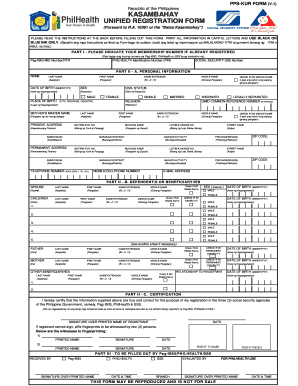
Sample of Philhealth Form with Answer


What is the Sample of Philhealth Form with Answer
The Philhealth PMRF (Personal Member Registration Form) is a crucial document for individuals seeking to register with the Philippine Health Insurance Corporation. This form collects essential information about the member, such as personal details, contact information, and employment status. A sample of the Philhealth PMRF form with answers provides a clear example of how to fill it out correctly, ensuring that all necessary fields are completed accurately. This sample can serve as a helpful guide for individuals unfamiliar with the form's requirements.
How to Use the Sample of Philhealth Form with Answer
Using the sample of the Philhealth PMRF form with answers involves carefully reviewing each section to understand what information is required. Start by comparing your personal details with the sample to ensure accuracy. Pay attention to how answers are formatted, especially in sections that require numerical data, such as income or identification numbers. This approach can help avoid common mistakes and streamline the submission process. Additionally, utilizing the sample can provide clarity on how to answer specific questions that may seem confusing.
Steps to Complete the Sample of Philhealth Form with Answer
Completing the Philhealth PMRF form involves several key steps:
- Gather necessary documents, such as identification cards and proof of income.
- Carefully read through the sample form to familiarize yourself with the required information.
- Fill in your personal details, ensuring that all information matches your official documents.
- Double-check numerical entries for accuracy, particularly in financial sections.
- Review the completed form against the sample to ensure all sections are filled out correctly.
- Submit the form as per the guidelines provided by Philhealth, either online or in person.
Key Elements of the Sample of Philhealth Form with Answer
Understanding the key elements of the Philhealth PMRF form is essential for successful completion. The form typically includes:
- Personal Information: Name, address, date of birth, and contact details.
- Employment Details: Current employer, job title, and income information.
- Dependent Information: Details of any dependents to be covered under the health insurance plan.
- Signature: A declaration confirming the accuracy of the information provided.
Each of these sections must be completed accurately to ensure the form is processed without delays.
Legal Use of the Sample of Philhealth Form with Answer
The Philhealth PMRF form must be filled out in compliance with legal requirements to ensure that it is valid. This includes providing truthful information and signing the form where required. The sample of the Philhealth PMRF form with answers can help users understand the legal implications of their submissions. It is important to note that providing false information can lead to penalties or denial of benefits. Therefore, using the sample as a reference can help ensure that all legal obligations are met during the registration process.
Form Submission Methods
Submitting the Philhealth PMRF form can be done through various methods, depending on the preferences of the member. Common submission methods include:
- Online Submission: Members can fill out and submit the form electronically through the Philhealth website.
- Mail: Completed forms can be sent to the nearest Philhealth office via postal service.
- In-Person: Members can also submit the form directly at a local Philhealth office for immediate processing.
Choosing the right submission method can help ensure that the form is processed efficiently and without complications.
Quick guide on how to complete sample of philhealth form with answer
Complete Sample Of Philhealth Form With Answer effortlessly on any device
Digital document management has become increasingly popular among businesses and individuals. It offers an excellent environmentally friendly alternative to traditional printed and signed papers, allowing you to access the appropriate template and securely save it online. airSlate SignNow provides you with all the necessary tools to create, modify, and electronically sign your documents quickly and without delays. Manage Sample Of Philhealth Form With Answer on any device using airSlate SignNow's Android or iOS applications and enhance any document-related task today.
How to alter and eSign Sample Of Philhealth Form With Answer with ease
- Find Sample Of Philhealth Form With Answer and click on Get Form to begin.
- Use the available tools to complete your form.
- Select pertinent sections of your documents or redact sensitive information with tools that airSlate SignNow specifically offers for that purpose.
- Create your signature using the Sign feature, which takes just seconds and holds the same legal validity as a conventional wet ink signature.
- Verify the details and click on the Done button to save your adjustments.
- Choose your preferred method to send your form, via email, SMS, or invite link, or download it to your computer.
Say goodbye to lost or misplaced files, tedious form searching, or mistakes that necessitate printing new document copies. airSlate SignNow addresses your document management needs in just a few clicks from your selected device. Edit and eSign Sample Of Philhealth Form With Answer to ensure outstanding communication at every stage of your form preparation process with airSlate SignNow.
Create this form in 5 minutes or less
Create this form in 5 minutes!
How to create an eSignature for the sample of philhealth form with answer
How to create an electronic signature for a PDF online
How to create an electronic signature for a PDF in Google Chrome
How to create an e-signature for signing PDFs in Gmail
How to create an e-signature right from your smartphone
How to create an e-signature for a PDF on iOS
How to create an e-signature for a PDF on Android
People also ask
-
What is the philhealth pmrf form sample with answers?
The philhealth pmrf form sample with answers is a template designed to help individuals understand how to fill out the PhilHealth Membership Registration Form. This sample includes guidance and example answers to common queries, ensuring users can accurately complete their applications.
-
How can I use the philhealth pmrf form sample with answers?
You can use the philhealth pmrf form sample with answers as a reference when filling out your own registration form. It provides clear examples, making it easier for you to navigate each section and complete the form correctly without confusion.
-
Is the philhealth pmrf form sample with answers available for free?
Yes, the philhealth pmrf form sample with answers is typically available for free. You can find these resources on various websites, including educational platforms and PhilHealth’s official site, ensuring you have access to the information you need without any cost.
-
What are the benefits of using the philhealth pmrf form sample with answers?
Using the philhealth pmrf form sample with answers simplifies the registration process, reducing the likelihood of errors. It saves time and effort in understanding requirements, allowing you to focus on completing your registration efficiently.
-
Are there any integrations with other services for the philhealth pmrf form sample with answers?
While the philhealth pmrf form sample with answers is a standalone resource, you can integrate the information using digital tools like airSlate SignNow. This platform allows for electronic signing and sending, streamlining your document management process.
-
What features does airSlate SignNow offer in relation to the philhealth pmrf form sample with answers?
airSlate SignNow offers features that enhance the use of the philhealth pmrf form sample with answers, such as eSigning, real-time tracking, and document sharing. These tools make it easier to fill out, sign, and submit your forms securely and efficiently.
-
Can businesses benefit from using the philhealth pmrf form sample with answers?
Yes, businesses can benefit greatly from using the philhealth pmrf form sample with answers, particularly when onboarding new employees. By ensuring proper completion of necessary documents, companies can improve compliance and streamline their administrative processes.
Get more for Sample Of Philhealth Form With Answer
- T1 general sample 100026636 form
- Taxpayer information update form
- Instancia general ajuntament dalzira form
- Tor form ireland
- Site com intitle thank you for your purchase intext click here to download form
- Dced clgs 06 form
- Special needs application teluscom form
- Privacy impact assessment for the va it system 789431705 form
Find out other Sample Of Philhealth Form With Answer
- How To Electronic signature Alabama Business Operations Form
- Help Me With Electronic signature Alabama Car Dealer Presentation
- How Can I Electronic signature California Car Dealer PDF
- How Can I Electronic signature California Car Dealer Document
- How Can I Electronic signature Colorado Car Dealer Form
- How To Electronic signature Florida Car Dealer Word
- How Do I Electronic signature Florida Car Dealer Document
- Help Me With Electronic signature Florida Car Dealer Presentation
- Can I Electronic signature Georgia Car Dealer PDF
- How Do I Electronic signature Georgia Car Dealer Document
- Can I Electronic signature Georgia Car Dealer Form
- Can I Electronic signature Idaho Car Dealer Document
- How Can I Electronic signature Illinois Car Dealer Document
- How Can I Electronic signature North Carolina Banking PPT
- Can I Electronic signature Kentucky Car Dealer Document
- Can I Electronic signature Louisiana Car Dealer Form
- How Do I Electronic signature Oklahoma Banking Document
- How To Electronic signature Oklahoma Banking Word
- How Can I Electronic signature Massachusetts Car Dealer PDF
- How Can I Electronic signature Michigan Car Dealer Document