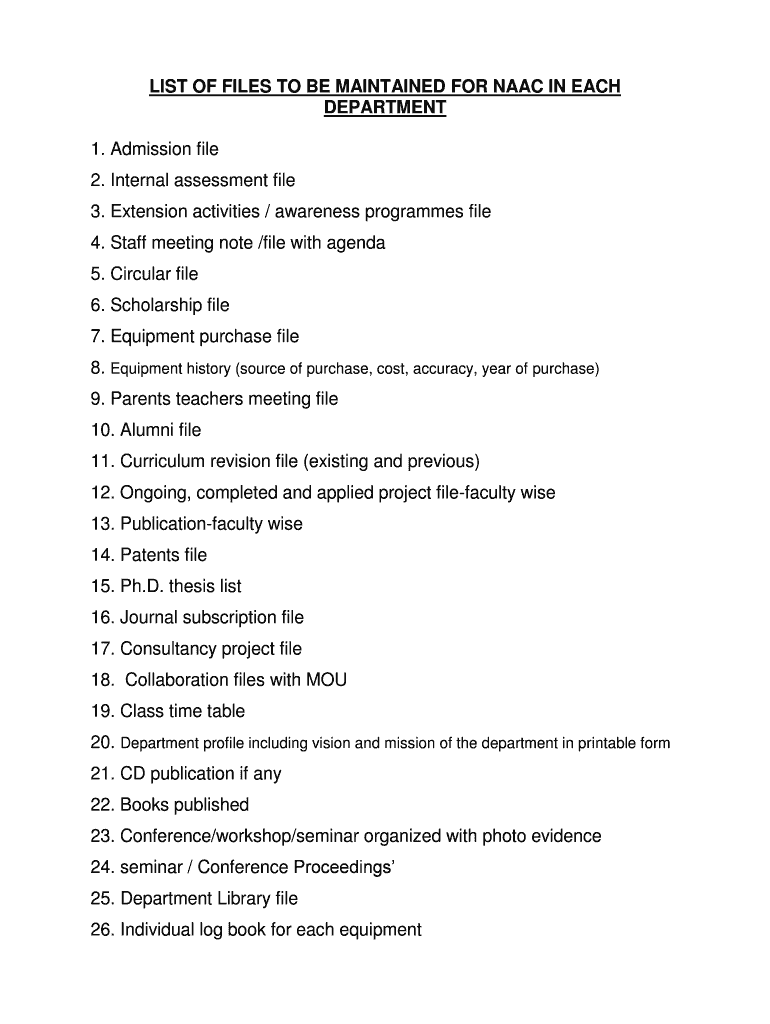
List of Files to Be Maintained for Naac in Each Department Form


What is the list of files to be maintained for NAAC in each department
The list of files to be maintained for NAAC (National Assessment and Accreditation Council) in each department is essential for ensuring compliance with accreditation standards. This list typically includes various documents that reflect the academic and administrative functioning of the institution. Key components often found in this list are:
- Departmental policies and procedures
- Course syllabi and curriculum details
- Student performance records and assessments
- Faculty qualifications and profiles
- Research outputs and publications
- Feedback from students and stakeholders
Maintaining these documents helps departments demonstrate their adherence to NAAC criteria, which is crucial for achieving and sustaining accreditation status.
How to use the list of files to be maintained for NAAC in each department
Using the list of files effectively involves organizing and regularly updating the required documents to ensure they meet NAAC standards. Departments should follow these steps:
- Review the list periodically to identify required documents.
- Assign responsibility for document maintenance to specific faculty or staff members.
- Ensure all documents are stored securely and are easily accessible for audits.
- Regularly update files to reflect changes in curriculum, faculty, and policies.
- Conduct internal reviews to assess compliance with NAAC criteria.
By following these practices, departments can effectively utilize the list to support their accreditation efforts.
Steps to complete the list of files to be maintained for NAAC in each department
Completing the list of files for NAAC involves several systematic steps that ensure thorough documentation. The process generally includes:
- Identifying all necessary documents as per the NAAC guidelines.
- Gathering existing files and determining any gaps in documentation.
- Creating new documents where required, such as updated syllabi or policy statements.
- Organizing files in a manner that aligns with NAAC criteria, making it easier to retrieve during evaluations.
- Establishing a timeline for regular updates and reviews of the files.
These steps help ensure that the documentation is comprehensive and compliant with accreditation requirements.
Key elements of the list of files to be maintained for NAAC in each department
Key elements that should be included in the list of files for NAAC accreditation encompass various aspects of departmental functioning. Important elements include:
- Academic records, including course evaluations and student feedback.
- Documentation of faculty qualifications, including CVs and professional development activities.
- Research and development activities, showcasing the department's contributions to knowledge.
- Financial documents that reflect budget allocations and expenditures related to departmental activities.
- Evidence of community engagement and outreach initiatives undertaken by the department.
Incorporating these key elements into the file list enhances the department's readiness for the accreditation process.
Legal use of the list of files to be maintained for NAAC in each department
Ensuring the legal use of the list of files for NAAC involves adhering to various regulations and standards that govern educational institutions. Important considerations include:
- Compliance with federal and state education laws regarding student privacy and data protection.
- Maintaining accurate and truthful records to avoid legal repercussions.
- Ensuring that all documents are created and stored in accordance with institutional policies.
- Regular audits to confirm that the files meet legal requirements and accreditation standards.
By focusing on legal compliance, departments can safeguard their accreditation status and protect the institution from potential liabilities.
Examples of using the list of files to be maintained for NAAC in each department
Practical examples of utilizing the list of files for NAAC can illustrate its importance in real-world scenarios. Some examples include:
- Using student feedback forms to improve course content and teaching methods.
- Leveraging faculty research publications to enhance the department's reputation and attract funding.
- Implementing changes based on internal audits to address any compliance issues before the NAAC evaluation.
- Documenting community service activities to demonstrate the department's commitment to social responsibility.
These examples highlight how effectively managing the files can lead to continuous improvement and successful accreditation outcomes.
Quick guide on how to complete list of files to be maintained for naac in each department
Complete List Of Files To Be Maintained For Naac In Each Department effortlessly on any gadget
Digital document management has gained signNow traction among businesses and individuals. It offers an ideal eco-friendly substitute for traditional printed and signed documents, allowing you to locate the right form and securely store it online. airSlate SignNow equips you with all the necessary tools to create, edit, and eSign your documents swiftly without delays. Manage List Of Files To Be Maintained For Naac In Each Department on any gadget using the airSlate SignNow Android or iOS applications and enhance any document-related process today.
The easiest method to edit and eSign List Of Files To Be Maintained For Naac In Each Department with ease
- Locate List Of Files To Be Maintained For Naac In Each Department and click Get Form to begin.
- Utilize the features we provide to fill out your form.
- Highlight relevant sections of the documents or obscure sensitive information with tools that airSlate SignNow specifically offers for that purpose.
- Create your signature with the Sign tool, which takes moments and carries the same legal significance as a conventional wet ink signature.
- Review the details and click on the Done button to save your alterations.
- Select your preferred method for sharing your form, whether by email, text message (SMS), invite link, or download it to your computer.
Eliminate concerns about lost or misfiled documents, frustrating form navigation, or errors that necessitate printing new document copies. airSlate SignNow fulfills all your document management needs in just a few clicks from any device you prefer. Edit and eSign List Of Files To Be Maintained For Naac In Each Department to ensure seamless communication at every stage of your form preparation process with airSlate SignNow.
Create this form in 5 minutes or less
Create this form in 5 minutes!
How to create an eSignature for the list of files to be maintained for naac in each department
How to create an electronic signature for a PDF online
How to create an electronic signature for a PDF in Google Chrome
How to create an e-signature for signing PDFs in Gmail
How to create an e-signature right from your smartphone
How to create an e-signature for a PDF on iOS
How to create an e-signature for a PDF on Android
People also ask
-
What is the naac files list and why is it important?
The naac files list is a comprehensive collection of documents needed for NAAC accreditation. It is crucial for educational institutions as it helps them prepare and present the required information for evaluation. Proper management of the naac files list ensures that your documentation is complete and meets the accreditation standards.
-
How can airSlate SignNow help manage my naac files list?
airSlate SignNow provides an easy-to-use platform that allows you to organize and eSign documents related to your naac files list. With its user-friendly interface, you can efficiently manage your files, ensuring that all necessary documentation is ready for submission. This streamlines the accreditation process, saving you time and effort.
-
What are the pricing options for using airSlate SignNow for naac files list preparation?
airSlate SignNow offers competitive pricing plans to cater to different needs when working with your naac files list. You can choose from various plans, including individual and team options, depending on your document needs and budget. Each plan includes features that facilitate seamless document signing and management.
-
What features does airSlate SignNow offer for handling naac files list?
The key features of airSlate SignNow for managing your naac files list include document templates, secure eSigning, and cloud storage. These features work together to streamline your document processes, allowing for quick access and easy collaboration with team members. Plus, you can track the status of your documents for enhanced accountability.
-
Can I integrate airSlate SignNow with other tools to enhance my naac files list management?
Yes, airSlate SignNow offers integrations with various platforms, which can signNowly enhance your naac files list management. You can connect it with cloud storage services, CRM systems, and other tools you might already be using. This interoperability helps create a more efficient workflow for managing your accreditation documents.
-
What are the benefits of using airSlate SignNow for my naac files list?
Using airSlate SignNow for your naac files list provides numerous benefits, including improved efficiency, enhanced collaboration, and increased document security. With its intuitive interface, you can quickly prepare and send documents for eSignature, which accelerates your accreditation process. Additionally, the platform ensures the confidentiality of your sensitive files.
-
Is airSlate SignNow user-friendly for managing naac files list?
Absolutely! airSlate SignNow is designed to be user-friendly, making it easy for anyone to manage their naac files list without technical expertise. The drag-and-drop functionality, straightforward navigation, and guided setup help users get started with minimal training. This simplicity means you can focus on your accreditation goals without getting bogged down in complicated software.
Get more for List Of Files To Be Maintained For Naac In Each Department
- Form 1716 application for missouri personalized and special dor mo
- Form mo 1041 2016 fiduciary income tax return
- Mississippi fill in form 89 140 2006
- Mississippi withholding tax forms 2013
- Montana ab 26 form 2013
- Form reconciliation 2014
- Mw3 reconcilation 2013 form
- George oaktonedu or oaktonedu or oaktonedu 2011 form
Find out other List Of Files To Be Maintained For Naac In Each Department
- How Can I Electronic signature Alabama Legal PDF
- How To Electronic signature Alaska Legal Document
- Help Me With Electronic signature Arkansas Legal PDF
- How Can I Electronic signature Arkansas Legal Document
- How Can I Electronic signature California Legal PDF
- Can I Electronic signature Utah High Tech PDF
- How Do I Electronic signature Connecticut Legal Document
- How To Electronic signature Delaware Legal Document
- How Can I Electronic signature Georgia Legal Word
- How Do I Electronic signature Alaska Life Sciences Word
- How Can I Electronic signature Alabama Life Sciences Document
- How Do I Electronic signature Idaho Legal Form
- Help Me With Electronic signature Arizona Life Sciences PDF
- Can I Electronic signature Colorado Non-Profit Form
- How To Electronic signature Indiana Legal Form
- How To Electronic signature Illinois Non-Profit Document
- Can I Electronic signature Kentucky Legal Document
- Help Me With Electronic signature New Jersey Non-Profit PDF
- Can I Electronic signature New Jersey Non-Profit Document
- Help Me With Electronic signature Michigan Legal Presentation