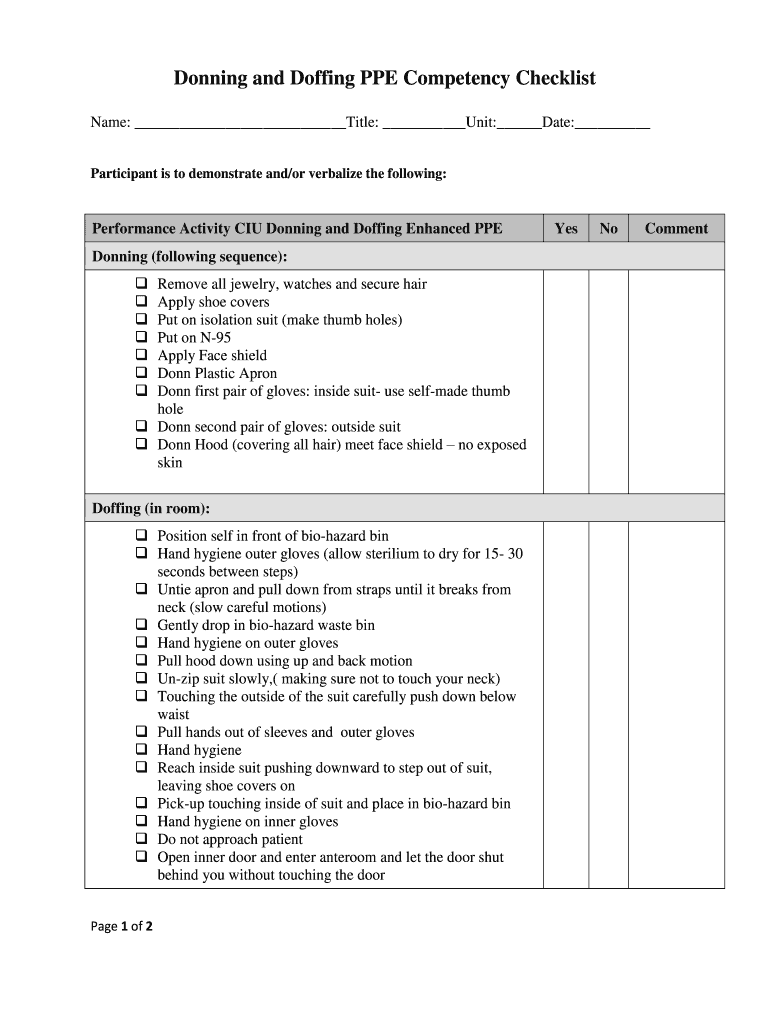
Donning and Doffing Ppe Competency Form


What is the donning and doffing PPE competency?
The donning and doffing PPE competency refers to the knowledge and skills necessary for safely putting on (donning) and removing (doffing) personal protective equipment. This competency is essential in various industries, particularly healthcare, construction, and manufacturing, where workers are exposed to hazardous materials or environments. Proper training ensures that employees understand the correct procedures to minimize the risk of contamination or injury while using PPE.
Steps to complete the donning and doffing PPE competency
Completing the donning and doffing PPE competency involves several key steps:
- Assessment of hazards: Identify the specific risks associated with the job or environment.
- Selection of appropriate PPE: Choose the right equipment based on the identified hazards.
- Donning procedure: Follow a systematic approach to put on PPE, ensuring that each piece is secure and properly fitted.
- Work safely: Perform tasks while wearing PPE, remaining aware of its effectiveness and any potential issues.
- Doffing procedure: Carefully remove PPE to avoid contamination, following established protocols.
- Disposal or cleaning: Dispose of single-use items appropriately or clean reusable PPE according to guidelines.
- Documentation: Record the completion of the competency and any observations or incidents during the process.
Key elements of the donning and doffing PPE competency
Several key elements are critical to mastering the donning and doffing PPE competency:
- Knowledge of PPE types: Understanding the various types of PPE and their specific uses is fundamental.
- Training and practice: Regular training sessions and hands-on practice help reinforce proper techniques.
- Awareness of contamination risks: Recognizing how contamination can occur during donning and doffing is vital for safety.
- Compliance with regulations: Adhering to industry standards and regulations ensures that PPE use is effective and legally compliant.
- Feedback and evaluation: Receiving constructive feedback can help improve competency and address any gaps in knowledge or skills.
Legal use of the donning and doffing PPE competency
The legal use of the donning and doffing PPE competency is governed by various regulations and standards set forth by organizations such as OSHA (Occupational Safety and Health Administration). Employers are required to provide appropriate training and ensure that employees are competent in using PPE. Failure to comply with these regulations can result in penalties and increased liability for employers.
Examples of using the donning and doffing PPE competency
Practical examples of the donning and doffing PPE competency include:
- Healthcare settings: Properly donning and doffing gloves, masks, and gowns to prevent the spread of infections.
- Construction sites: Using hard hats, safety goggles, and harnesses while following correct procedures to ensure safety.
- Laboratories: Wearing lab coats, gloves, and face shields while handling hazardous materials, ensuring proper techniques are followed during removal.
How to obtain the donning and doffing PPE competency
To obtain the donning and doffing PPE competency, individuals typically need to undergo formal training programs. These programs may be offered by employers, professional organizations, or educational institutions. Training often includes:
- Theoretical knowledge: Learning about different types of PPE and their uses.
- Practical demonstrations: Observing experienced personnel demonstrate proper donning and doffing techniques.
- Hands-on practice: Engaging in supervised practice sessions to reinforce skills.
- Assessment: Completing evaluations to demonstrate competence in donning and doffing PPE.
Quick guide on how to complete donning and doffing ppe competency
Accomplish Donning And Doffing Ppe Competency smoothly on any device
Web-based document management has become favored among businesses and individuals. It offers an ideal environmentally friendly substitute for traditional printed and signed documents, as you can access the correct form and securely store it online. airSlate SignNow equips you with all the tools needed to create, edit, and eSign your documents swiftly without delays. Handle Donning And Doffing Ppe Competency on any platform using airSlate SignNow's Android or iOS applications and simplify any document-driven process today.
How to edit and eSign Donning And Doffing Ppe Competency with ease
- Find Donning And Doffing Ppe Competency and click Get Form to begin.
- Utilize the tools we offer to complete your document.
- Emphasize important sections of your documents or mask sensitive information with tools that airSlate SignNow provides specifically for that purpose.
- Generate your eSignature using the Sign feature, which takes mere seconds and holds the same legal significance as a traditional wet ink signature.
- Review all the details and click on the Done button to save your changes.
- Choose how you would like to send your form, via email, text message (SMS), invite link, or download it to your computer.
Say goodbye to lost or misplaced files, monotonous form searches, or errors that necessitate printing new document copies. airSlate SignNow fulfills all your document management needs in just a few clicks from your chosen device. Edit and eSign Donning And Doffing Ppe Competency to ensure outstanding communication at every stage of the form preparation process with airSlate SignNow.
Create this form in 5 minutes or less
Create this form in 5 minutes!
How to create an eSignature for the donning and doffing ppe competency
How to create an electronic signature for a PDF online
How to create an electronic signature for a PDF in Google Chrome
How to create an e-signature for signing PDFs in Gmail
How to create an e-signature right from your smartphone
How to create an e-signature for a PDF on iOS
How to create an e-signature for a PDF on Android
People also ask
-
What is a checklist for donning and doffing PPE?
A checklist for donning and doffing PPE is a systematic guide that helps individuals put on and remove personal protective equipment safely and effectively. This checklist ensures that every step is followed, minimizing the risk of contamination or injury during the process. By utilizing this checklist, organizations can enhance compliance with safety protocols.
-
Why is it important to have a checklist for donning and doffing PPE?
Having a checklist for donning and doffing PPE is crucial for maintaining safety standards in workplaces, especially in healthcare and industrial settings. It helps to ensure that employees are protected from potential hazards and reduces the likelihood of improper use of PPE. Overall, this checklist promotes a culture of safety and responsibility among staff.
-
How can airSlate SignNow assist with creating a checklist for donning and doffing PPE?
airSlate SignNow offers templates that can be customized to create a checklist for donning and doffing PPE. Our platform enables organizations to easily design, share, and implement these checklists across teams. This streamlines compliance and enhances the training process for employees.
-
What features does airSlate SignNow provide for managing a checklist for donning and doffing PPE?
airSlate SignNow allows users to create interactive checklists for donning and doffing PPE that can be signed electronically. Key features include templates, collaboration tools, and tracking capabilities. These features ensure that checklists are followed and compliance is monitored in real-time.
-
Is airSlate SignNow cost-effective for small businesses needing a checklist for donning and doffing PPE?
Yes, airSlate SignNow is a cost-effective solution for small businesses looking to implement a checklist for donning and doffing PPE. With flexible pricing plans, organizations can access essential features without breaking the bank. This affordability makes it accessible for businesses of all sizes to ensure safety compliance.
-
Can I integrate airSlate SignNow with other tools to enhance my checklist for donning and doffing PPE?
Absolutely! airSlate SignNow offers integrations with various business tools that can enhance your checklist for donning and doffing PPE, such as project management software and HR systems. This integration capability streamlines workflows and improves the efficiency of safety training across your organization.
-
What are the benefits of using an electronic checklist for donning and doffing PPE?
Using an electronic checklist for donning and doffing PPE provides numerous benefits including easy accessibility, improved accuracy, and enhanced tracking of compliance. Employees can quickly reference the checklist on mobile devices, ensuring proper procedures are followed. Additionally, digital checklists can be updated in real-time to reflect changes in PPE requirements.
Get more for Donning And Doffing Ppe Competency
Find out other Donning And Doffing Ppe Competency
- How To Integrate Sign in Banking
- How To Use Sign in Banking
- Help Me With Use Sign in Banking
- Can I Use Sign in Banking
- How Do I Install Sign in Banking
- How To Add Sign in Banking
- How Do I Add Sign in Banking
- How Can I Add Sign in Banking
- Can I Add Sign in Banking
- Help Me With Set Up Sign in Government
- How To Integrate eSign in Banking
- How To Use eSign in Banking
- How To Install eSign in Banking
- How To Add eSign in Banking
- How To Set Up eSign in Banking
- How To Save eSign in Banking
- How To Implement eSign in Banking
- How To Set Up eSign in Construction
- How To Integrate eSign in Doctors
- How To Use eSign in Doctors