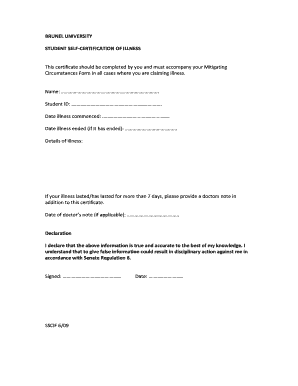
Medical Illness Certificate Form


What is the Medical Illness Certificate
The Medical Illness Certificate, often referred to as the comed medical certificate, serves as an official document that verifies an individual's medical condition. This certificate is typically required by employers, insurance companies, or educational institutions to confirm the legitimacy of a medical absence. It outlines the nature of the illness, the duration of the condition, and any recommended accommodations for the individual. The certificate is crucial for ensuring that individuals receive the necessary support and understanding during their recovery process.
How to Obtain the Medical Illness Certificate
Obtaining a Medical Illness Certificate involves a straightforward process. First, an individual should schedule an appointment with a licensed healthcare provider who can assess their condition. During this visit, the provider will evaluate the patient's health status and determine whether a certificate is warranted. If deemed necessary, the provider will complete the comed medical certificate form, detailing the patient's medical condition and any relevant recommendations. It is essential to ensure that the healthcare provider is familiar with the specific requirements for the certificate to avoid any delays in processing.
Steps to Complete the Medical Illness Certificate
Completing the Medical Illness Certificate involves several key steps:
- Gather necessary personal information, including name, date of birth, and contact details.
- Provide details about the medical condition, including symptoms and duration.
- Include any relevant medical history that may support the necessity of the certificate.
- Ensure that the healthcare provider signs and dates the certificate to validate it.
- Submit the completed certificate to the requesting organization, whether it be an employer, school, or insurance provider.
Legal Use of the Medical Illness Certificate
The Medical Illness Certificate holds legal significance, particularly in the context of employment and insurance claims. It serves as a formal record that can protect the rights of the individual by justifying absences due to medical reasons. To be legally binding, the certificate must be completed accurately and signed by a qualified healthcare professional. Organizations may have specific guidelines regarding the acceptance of such certificates, so it is important to ensure compliance with these requirements to avoid disputes.
Key Elements of the Medical Illness Certificate
Several key elements must be included in the Medical Illness Certificate to ensure its validity:
- The patient's full name and contact information.
- The healthcare provider's details, including name, address, and contact number.
- A clear statement of the medical condition being certified.
- The date of the examination and the duration of the recommended absence.
- The healthcare provider's signature and date of issuance.
Form Submission Methods
The Medical Illness Certificate can be submitted through various methods, depending on the requirements of the requesting organization. Common submission methods include:
- Online submission via secure portals, where applicable.
- Mailing a physical copy to the designated address.
- In-person delivery to the organization’s office.
Quick guide on how to complete medical illness certificate
Complete Medical Illness Certificate effortlessly on any device
Web-based document management has become popular among businesses and individuals. It offers an excellent eco-friendly alternative to traditional printed and signed documents, allowing you to access the necessary form and securely store it online. airSlate SignNow equips you with all the tools required to create, modify, and electronically sign your documents quickly without delays. Manage Medical Illness Certificate on any platform using airSlate SignNow Android or iOS applications and ease any document-centric process today.
How to modify and eSign Medical Illness Certificate with ease
- Locate Medical Illness Certificate and click Get Form to start.
- Utilize the tools we provide to fill out your form.
- Emphasize important sections of your documents or redact sensitive information with tools that airSlate SignNow offers specifically for this purpose.
- Create your signature using the Sign tool, which takes seconds and holds the same legal validity as a conventional wet ink signature.
- Review the details and click on the Done button to save your modifications.
- Select how you wish to deliver your form, either via email, SMS, invite link, or download it to your computer.
Say goodbye to lost or misplaced documents, tedious form searches, or errors that require printing new document copies. airSlate SignNow fulfills all your document management needs in just a few clicks from any device of your choosing. Modify and eSign Medical Illness Certificate to ensure excellent communication at every stage of your form preparation process with airSlate SignNow.
Create this form in 5 minutes or less
Create this form in 5 minutes!
How to create an eSignature for the medical illness certificate
How to create an electronic signature for a PDF online
How to create an electronic signature for a PDF in Google Chrome
How to create an e-signature for signing PDFs in Gmail
How to create an e-signature right from your smartphone
How to create an e-signature for a PDF on iOS
How to create an e-signature for a PDF on Android
People also ask
-
What is a comed medical certificate?
A comed medical certificate is an official document that certifies an individual's medical fitness or condition. It is often required for various professional and legal purposes, including employment verification and insurance claims. With airSlate SignNow, you can easily generate and manage comed medical certificates electronically.
-
How can airSlate SignNow help with comed medical certificate processing?
airSlate SignNow provides a streamlined platform for sending and eSigning comed medical certificates securely. This simplifies the process, allowing healthcare professionals to quickly issue certificates and patients to receive them without delays. The easy-to-use interface enhances efficiency and reduces paperwork.
-
What are the pricing options for using airSlate SignNow for comed medical certificates?
airSlate SignNow offers flexible pricing plans to cater to different business needs, including those specifically for managing comed medical certificates. Whether you are a small practice or a large organization, you can choose a plan that fits your budget and requirements. We provide a cost-effective solution for all users.
-
Are there any integrations available for managing comed medical certificates with airSlate SignNow?
Yes, airSlate SignNow integrates seamlessly with various applications and software to help manage your comed medical certificates. These integrations enhance your workflow by allowing you to connect with CRM systems, storage services, and other essential tools. This makes it easier to keep track of your documents and stay organized.
-
What security features does airSlate SignNow offer for comed medical certificates?
Security is a top priority at airSlate SignNow, especially when handling sensitive documents like comed medical certificates. Our platform uses advanced encryption and secure access protocols to protect your information. You can trust that your certifications are safe and compliant with relevant regulations.
-
Can I customize my comed medical certificates using airSlate SignNow?
Absolutely! airSlate SignNow allows you to customize your comed medical certificates with your branding elements, such as logos and colors. This personalization helps maintain a professional appearance and ensures that your documents align with your practice’s identity, enhancing the trustworthiness of your certifications.
-
How quickly can I send a comed medical certificate using airSlate SignNow?
Sending a comed medical certificate with airSlate SignNow is incredibly fast. Once completed, you can eSign and send the document in just a few clicks. This speed not only saves you time but also helps improve patient satisfaction by reducing waiting times for important documents.
Get more for Medical Illness Certificate
- Tasc reimbursement form
- Heat observation form
- Centerpoint critical care form
- Demolition contract template form
- Dynamic funds resp withdrawal form dynamic funds resp withdrawal form
- Saveprintclearnew jersey judiciarycivil practice form
- Filing fee with expedited service 230 form
- A volunteer form here pdf fauquier habitat for humanity
Find out other Medical Illness Certificate
- How To eSign South Dakota Construction Promissory Note Template
- eSign Education Word Oregon Secure
- How Do I eSign Hawaii Finance & Tax Accounting NDA
- eSign Georgia Finance & Tax Accounting POA Fast
- eSign Georgia Finance & Tax Accounting POA Simple
- How To eSign Oregon Education LLC Operating Agreement
- eSign Illinois Finance & Tax Accounting Resignation Letter Now
- eSign Texas Construction POA Mobile
- eSign Kansas Finance & Tax Accounting Stock Certificate Now
- eSign Tennessee Education Warranty Deed Online
- eSign Tennessee Education Warranty Deed Now
- eSign Texas Education LLC Operating Agreement Fast
- eSign Utah Education Warranty Deed Online
- eSign Utah Education Warranty Deed Later
- eSign West Virginia Construction Lease Agreement Online
- How To eSign West Virginia Construction Job Offer
- eSign West Virginia Construction Letter Of Intent Online
- eSign West Virginia Construction Arbitration Agreement Myself
- eSign West Virginia Education Resignation Letter Secure
- eSign Education PDF Wyoming Mobile