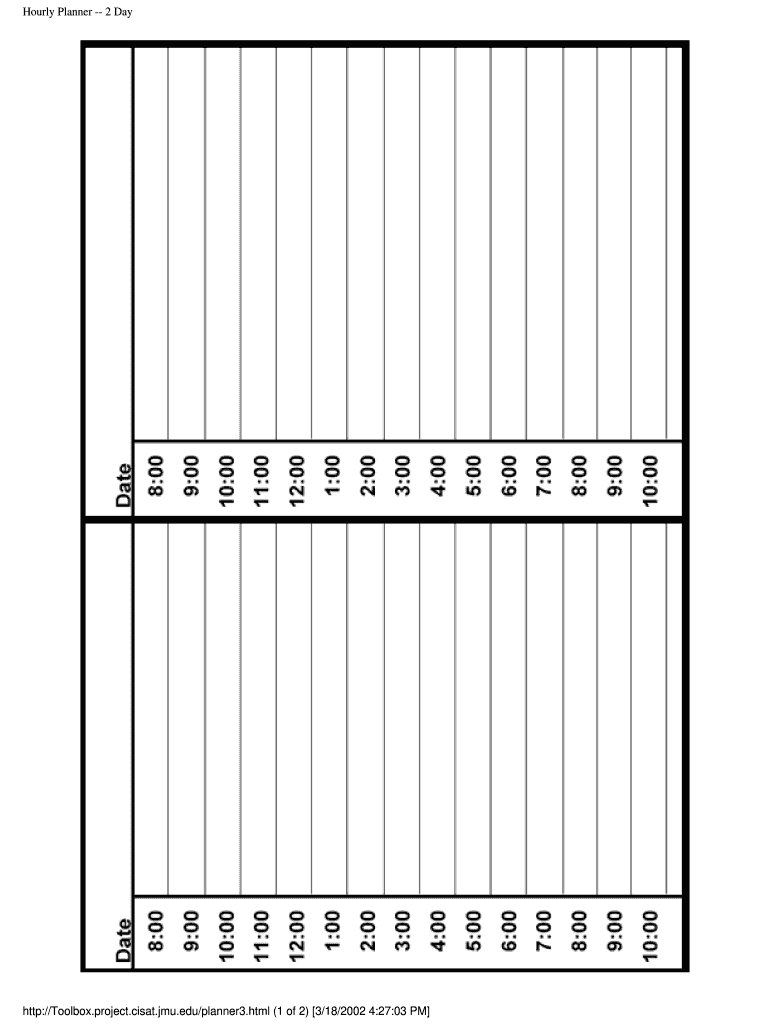
Weekly Hourly Planner PDF Form


What is the weekly hourly planner pdf
The weekly hourly planner pdf is a structured document designed to help individuals manage their time effectively by breaking down each day into hourly segments. This printable format allows users to visualize their weekly schedule, allocate time for various tasks, and ensure that important appointments and deadlines are met. It typically includes sections for each day of the week, allowing for a clear overview of daily commitments and responsibilities.
How to use the weekly hourly planner pdf
Using the weekly hourly planner pdf involves several straightforward steps. First, download the template and open it using a PDF reader. Next, identify your key tasks and appointments for the week. Fill in the planner by allocating specific time slots for each task, ensuring to balance work and personal commitments. Regularly review and adjust the planner as needed to accommodate any changes in your schedule. This proactive approach can enhance productivity and help maintain a healthy work-life balance.
Steps to complete the weekly hourly planner pdf
Completing the weekly hourly planner pdf can be done through a few simple steps:
- Download the planner template from a reliable source.
- Open the document in a PDF editor or print it out for manual completion.
- Begin with the first day of the week, entering appointments and tasks in the corresponding time slots.
- Continue filling in each day, ensuring to allocate time for breaks and personal activities.
- Review your completed planner to ensure all necessary tasks are included and adjust as needed.
Legal use of the weekly hourly planner pdf
The weekly hourly planner pdf can be used legally as a personal organizational tool. While it does not typically require any formal legal validation, it is essential to ensure that any commitments made within the planner, such as meeting deadlines or appointments, are honored. In a business context, using a planner can help maintain compliance with work schedules and project timelines, contributing to overall productivity and accountability.
Key elements of the weekly hourly planner pdf
Key elements of the weekly hourly planner pdf include:
- Time slots: Clearly defined hourly segments for each day.
- Days of the week: Sections dedicated to each day, allowing for organized planning.
- Task allocation: Space to write down tasks, appointments, and reminders.
- Flexibility: The ability to adjust and modify entries as needed.
Examples of using the weekly hourly planner pdf
Examples of using the weekly hourly planner pdf include:
- Planning work-related meetings and deadlines to ensure timely completion of projects.
- Scheduling personal activities, such as workouts or family time, to maintain a balanced lifestyle.
- Tracking deadlines for bills or important events to avoid late payments or missed appointments.
Quick guide on how to complete weekly hourly planner pdf
Complete Weekly Hourly Planner Pdf effortlessly on any device
Managing documents online has gained immense popularity among businesses and individuals. It offers an ideal environmentally friendly substitute to traditional printed and signed documents, allowing you to locate the appropriate form and securely store it online. airSlate SignNow equips you with all the necessary tools to create, modify, and electronically sign your documents swiftly without any hold-ups. Handle Weekly Hourly Planner Pdf on any device with airSlate SignNow apps for Android or iOS and enhance any document-driven workflow today.
The easiest way to modify and electronically sign Weekly Hourly Planner Pdf without any hassle
- Locate Weekly Hourly Planner Pdf and click Get Form to begin.
- Utilize the tools we offer to complete your document.
- Emphasize key sections of the documents or redact sensitive information with tools that airSlate SignNow provides specifically for this purpose.
- Create your signature using the Sign tool, which takes just seconds and holds the same legal validity as a conventional wet ink signature.
- Verify your information and then click on the Done button to save your modifications.
- Select how you wish to share your form - via email, text message (SMS), invitation link, or download it to your computer.
Say goodbye to lost or misfiled documents, tedious form searching, or errors that necessitate reprinting new copies. airSlate SignNow addresses your document management needs in just a few clicks from any device you prefer. Edit and electronically sign Weekly Hourly Planner Pdf and ensure effective communication at every stage of the document preparation process with airSlate SignNow.
Create this form in 5 minutes or less
Create this form in 5 minutes!
How to create an eSignature for the weekly hourly planner pdf
How to create an electronic signature for a PDF online
How to create an electronic signature for a PDF in Google Chrome
How to create an e-signature for signing PDFs in Gmail
How to create an e-signature right from your smartphone
How to create an e-signature for a PDF on iOS
How to create an e-signature for a PDF on Android
People also ask
-
What is an hourly planner online?
An hourly planner online is a digital tool that helps you schedule your day in hourly increments. It allows you to organize your tasks and appointments easily, enhancing productivity. Using an hourly planner online can lead to efficient time management and improved focus on your daily goals.
-
How can I benefit from using an hourly planner online?
Utilizing an hourly planner online can greatly improve your time management skills. It helps you visualize your day, prioritize tasks, and allocate time effectively. This structured approach ultimately leads to increased productivity and the ability to achieve more in less time.
-
What features should I look for in an hourly planner online?
When choosing an hourly planner online, look for features like drag-and-drop scheduling, customizable templates, and reminders. Integration with other digital tools, such as calendars and task managers, can also enhance its functionality. A user-friendly interface is essential for a seamless planning experience.
-
Is an hourly planner online suitable for teams?
Absolutely! An hourly planner online can be an invaluable tool for teams looking to coordinate schedules and projects. It allows team members to share their plans, set deadlines, and track progress collaboratively. A shared planner fosters communication and enhances overall teamwork.
-
What is the pricing for an hourly planner online?
Pricing for an hourly planner online varies based on features and subscription plans. Many providers offer free trials or basic versions, while premium plans provide advanced functionalities. It's essential to evaluate the features you're getting to determine the best value for your investment.
-
Can I integrate my hourly planner online with other tools?
Yes, many hourly planners online offer integrations with popular tools such as Google Calendar, Trello, and communication apps. Integrating your planner with these tools can streamline your workflow and ensure that all your scheduling needs are met. Check the integrations available with your chosen planner before enrolling.
-
Is using an hourly planner online really effective for managing stress?
Yes, utilizing an hourly planner online can signNowly reduce stress levels. By organizing your tasks and scheduling specific time slots for each, you can avoid last-minute rushes and overwhelmed feelings. This proactive approach allows for a calm and structured day, leading to better mental clarity.
Get more for Weekly Hourly Planner Pdf
Find out other Weekly Hourly Planner Pdf
- How Do I eSignature Kansas Insurance Word
- How Do I eSignature Washington Insurance Form
- How Do I eSignature Alaska Life Sciences Presentation
- Help Me With eSignature Iowa Life Sciences Presentation
- How Can I eSignature Michigan Life Sciences Word
- Can I eSignature New Jersey Life Sciences Presentation
- How Can I eSignature Louisiana Non-Profit PDF
- Can I eSignature Alaska Orthodontists PDF
- How Do I eSignature New York Non-Profit Form
- How To eSignature Iowa Orthodontists Presentation
- Can I eSignature South Dakota Lawers Document
- Can I eSignature Oklahoma Orthodontists Document
- Can I eSignature Oklahoma Orthodontists Word
- How Can I eSignature Wisconsin Orthodontists Word
- How Do I eSignature Arizona Real Estate PDF
- How To eSignature Arkansas Real Estate Document
- How Do I eSignature Oregon Plumbing PPT
- How Do I eSignature Connecticut Real Estate Presentation
- Can I eSignature Arizona Sports PPT
- How Can I eSignature Wisconsin Plumbing Document