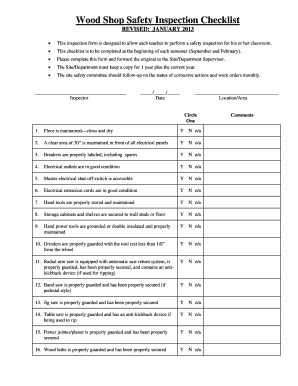
Shop Checklist Form


What is the Shop Checklist
The shop checklist is a vital document used by businesses to ensure that all necessary items and tasks are accounted for before, during, and after operations. It serves as a structured guide for employees to follow, helping to maintain consistency and efficiency in the workflow. This checklist can include various aspects such as inventory management, safety protocols, and customer service standards. Utilizing a shop checklist helps businesses streamline processes and enhances overall productivity.
How to use the Shop Checklist
Using the shop checklist involves a systematic approach to ensure that all tasks are completed efficiently. Start by reviewing the checklist before beginning any shift or project. Each item should be checked off as it is completed, providing a clear visual representation of progress. This practice not only helps in staying organized but also ensures that no critical steps are overlooked. Regularly updating the checklist based on feedback and operational changes can further enhance its effectiveness.
Key elements of the Shop Checklist
Several key elements make up an effective shop checklist. These typically include:
- Task Description: A clear outline of each task to be completed.
- Responsible Person: Designation of who is accountable for each task.
- Due Date: A timeline for when tasks should be completed.
- Completion Status: A section to indicate whether a task is completed or pending.
- Comments/Notes: Space for additional remarks or observations regarding the tasks.
Incorporating these elements can help ensure that the checklist serves its purpose effectively.
Steps to complete the Shop Checklist
Completing the shop checklist involves several straightforward steps:
- Review the checklist thoroughly to understand all tasks.
- Assign responsibilities to team members for each task.
- Set specific deadlines for task completion.
- Monitor progress and check off completed tasks.
- Discuss any challenges or changes needed during team meetings.
- Finalize the checklist by ensuring all tasks are completed and documented.
Following these steps can lead to a more organized and efficient workflow within the shop.
Legal use of the Shop Checklist
The legal use of the shop checklist is essential for maintaining compliance with industry regulations and standards. It is important to ensure that the checklist adheres to any relevant local, state, or federal laws that govern operational practices. This may include safety regulations, labor laws, and environmental guidelines. Keeping accurate records of completed checklists can also serve as documentation in case of audits or inspections.
Examples of using the Shop Checklist
Examples of using the shop checklist can vary across different industries. For instance:
- Retail: A shop checklist may include tasks for restocking shelves, cleaning, and customer service protocols.
- Manufacturing: The checklist could focus on equipment maintenance, safety inspections, and quality control measures.
- Food Service: A checklist may outline food safety practices, inventory checks, and cleanliness standards.
These examples illustrate how versatile the shop checklist can be, adapting to the specific needs of different business environments.
Quick guide on how to complete shop checklist
Complete Shop Checklist effortlessly on any device
Digital document management has become favored by businesses and individuals alike. It offers an ideal eco-friendly substitute to traditional printed and signed documents, as you can access the correct format and securely store it online. airSlate SignNow equips you with all the resources necessary to create, edit, and eSign your documents promptly without delays. Manage Shop Checklist on any platform using airSlate SignNow's Android or iOS applications and simplify any document-centered task today.
How to edit and eSign Shop Checklist with ease
- Obtain Shop Checklist and then click Get Form to begin.
- Employ the tools we provide to complete your document.
- Emphasize pertinent sections of the documents or obscure sensitive information using tools that airSlate SignNow offers specifically for that purpose.
- Create your signature using the Sign feature, which takes seconds and carries the same legal validity as a conventional handwritten signature.
- Verify all the details and then click on the Done button to save your changes.
- Choose your preferred method to send your form, whether by email, text message (SMS), or invitation link, or download it to your computer.
Forget about lost or misplaced documents, tedious form searching, or mistakes that necessitate printing new copies. airSlate SignNow addresses all your document management needs in just a few clicks from any device you prefer. Edit and eSign Shop Checklist and guarantee outstanding communication at every stage of the form preparation process with airSlate SignNow.
Create this form in 5 minutes or less
Create this form in 5 minutes!
How to create an eSignature for the shop checklist
How to create an electronic signature for a PDF online
How to create an electronic signature for a PDF in Google Chrome
How to create an e-signature for signing PDFs in Gmail
How to create an e-signature right from your smartphone
How to create an e-signature for a PDF on iOS
How to create an e-signature for a PDF on Android
People also ask
-
What is a shop checklist in the context of airSlate SignNow?
A shop checklist in airSlate SignNow refers to a customizable list of tasks or documents that need to be completed during a transaction. It helps ensure that all necessary steps are followed for efficient business processes. With our solution, you can easily create and manage your shop checklist to improve your workflow.
-
How can a shop checklist improve my business efficiency?
Implementing a shop checklist with airSlate SignNow allows you to streamline your document management and signature processes. It ensures that no steps are overlooked, reducing errors and saving time. This increased efficiency can lead to better customer satisfaction and a more organized operation.
-
What are the key features of the shop checklist tool in airSlate SignNow?
The key features of the shop checklist tool include customizable templates, automated reminders, and real-time tracking of document statuses. These features enable users to tailor their shop checklist to specific needs and monitor progress easily. This aids in maintaining clarity and accountability throughout the process.
-
Is there a mobile version of the shop checklist in airSlate SignNow?
Yes, airSlate SignNow offers a mobile-friendly platform that allows you to access your shop checklist anytime, anywhere. This flexibility means you can manage your documents and tasks on-the-go, enhancing productivity. The mobile app is designed to keep you connected and efficient no matter where you are.
-
How does airSlate SignNow handle pricing for the shop checklist tool?
The pricing for airSlate SignNow is competitive and offers various plans to suit different business needs. You can choose a plan that includes advanced features for managing your shop checklist and enjoy a cost-effective solution. We recommend reviewing our pricing page for detailed options and selecting the best fit for your organization.
-
Can I integrate my existing tools with the shop checklist in airSlate SignNow?
Absolutely! airSlate SignNow supports integration with a variety of third-party applications, allowing you to seamlessly connect your shop checklist with existing tools. This compatibility enhances your workflow by enabling data synchronization and improved collaboration across platforms.
-
What benefits does using a shop checklist offer my team?
Using a shop checklist provides several benefits to your team, including improved task management, decreased chances of errors, and clear accountability among team members. It fosters better communication and collaboration, making it easier to track progress and meet deadlines effectively. Overall, it creates a more organized and productive work environment.
Get more for Shop Checklist
- Wisc epi express 5 1 03 wisconsin department of health services dhs wisconsin form
- Illinois jaycees parade of chapters official visitation form iljaycees
- Mo 1120s s corporation income tax return form
- Wage execution proceedings application order execution 781237284 form
- Employee leasing agreement template form
- Employee loan agreement template form
- Employee loan repayment agreement template form
- Employee loan and promissory note agreement template form
Find out other Shop Checklist
- Sign Wyoming Car Dealer Purchase Order Template Mobile
- Sign Arizona Charity Business Plan Template Easy
- Can I Sign Georgia Charity Warranty Deed
- How To Sign Iowa Charity LLC Operating Agreement
- Sign Kentucky Charity Quitclaim Deed Myself
- Sign Michigan Charity Rental Application Later
- How To Sign Minnesota Charity Purchase Order Template
- Sign Mississippi Charity Affidavit Of Heirship Now
- Can I Sign Nevada Charity Bill Of Lading
- How Do I Sign Nebraska Charity Limited Power Of Attorney
- Sign New Hampshire Charity Residential Lease Agreement Online
- Sign New Jersey Charity Promissory Note Template Secure
- How Do I Sign North Carolina Charity Lease Agreement Form
- How To Sign Oregon Charity Living Will
- Sign South Dakota Charity Residential Lease Agreement Simple
- Sign Vermont Charity Business Plan Template Later
- Sign Arkansas Construction Executive Summary Template Secure
- How To Sign Arkansas Construction Work Order
- Sign Colorado Construction Rental Lease Agreement Mobile
- Sign Maine Construction Business Letter Template Secure