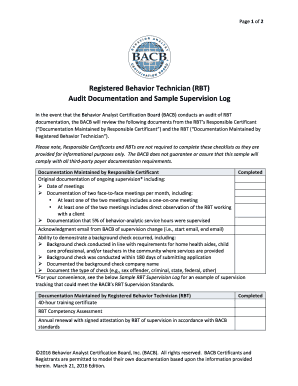
Rbt Supervision Tracker Form


What is the RBT Supervision Tracker
The RBT supervision tracker is a structured document designed to monitor and record the supervision of Registered Behavior Technicians (RBTs). This essential tool helps ensure compliance with the Behavior Analyst Certification Board (BACB) requirements for supervision hours and feedback. By maintaining an accurate log, supervisors can provide necessary documentation for RBTs as they work toward certification and professional development.
How to Use the RBT Supervision Tracker
Using the RBT supervision tracker involves several straightforward steps. First, supervisors should fill in their details, including name, credentials, and contact information. Next, the RBT's information, such as their name and certification number, should be recorded. The tracker allows supervisors to log specific supervision hours, including the date, duration, and type of supervision provided. Additionally, supervisors can include notes or feedback regarding the RBT's performance, which is crucial for ongoing development and compliance.
Key Elements of the RBT Supervision Tracker
Several key elements make up the RBT supervision tracker. These include:
- Supervisor Information: Details about the supervisor, including qualifications and contact information.
- RBT Information: The RBT's name, certification number, and contact details.
- Supervision Hours: A log of dates and times spent in supervision, including the type of supervision.
- Feedback Section: Space for supervisors to provide constructive feedback and notes on the RBT's progress.
- Signature Section: Required signatures from both the supervisor and the RBT to validate the document.
Steps to Complete the RBT Supervision Tracker
Completing the RBT supervision tracker involves a series of organized steps. Start by entering the supervisor's information at the top of the form. Next, input the RBT's details. For each supervision session, record the date, duration, and type of supervision provided. After documenting the hours, include any relevant feedback in the designated section. Finally, both the supervisor and the RBT should sign the document to confirm its accuracy and completeness.
Legal Use of the RBT Supervision Tracker
The RBT supervision tracker must adhere to legal standards to be considered valid. It is essential that the document is completed accurately and signed by both parties. Compliance with BACB guidelines ensures that the tracker can be used as a legal record of supervision hours. Additionally, using a secure digital platform for completion and storage can enhance the document's legal standing, as it provides an audit trail and maintains confidentiality.
Examples of Using the RBT Supervision Tracker
Examples of using the RBT supervision tracker can vary based on the supervision model. For instance, a supervisor may use the tracker to log weekly meetings with an RBT, detailing the topics discussed and goals set for the upcoming week. Another example might involve tracking hours for an RBT working with clients in different settings, ensuring that all supervision requirements are met across various environments. These examples illustrate the flexibility and utility of the tracker in supporting RBTs' professional growth.
Quick guide on how to complete rbt supervision tracker
Complete Rbt Supervision Tracker effortlessly on any device
Digital document management has gained popularity among businesses and individuals. It offers an ideal eco-friendly substitute to conventional printed and signed documents, as you can obtain the appropriate form and securely save it online. airSlate SignNow provides you with all the resources you need to create, modify, and eSign your documents quickly without interruptions. Handle Rbt Supervision Tracker on any device using the airSlate SignNow Android or iOS applications and streamline any document-related task today.
The easiest way to edit and eSign Rbt Supervision Tracker without stress
- Locate Rbt Supervision Tracker and then click Get Form to begin.
- Utilize the tools we offer to fill out your form.
- Highlight relevant sections of the documents or obscure sensitive information with tools that airSlate SignNow provides specifically for that purpose.
- Create your eSignature with the Sign tool, which takes seconds and holds the same legal validity as a traditional wet ink signature.
- Review all the details and click on the Done button to save your changes.
- Choose how you want to send your form, via email, SMS, or invitation link, or download it to your PC.
Eliminate concerns about lost or misplaced documents, tedious form searching, or mistakes that necessitate printing new document copies. airSlate SignNow fulfills all your requirements in document management in just a few clicks from any device of your choice. Modify and eSign Rbt Supervision Tracker and ensure excellent communication at every stage of your form creation process with airSlate SignNow.
Create this form in 5 minutes or less
Create this form in 5 minutes!
How to create an eSignature for the rbt supervision tracker
How to create an electronic signature for a PDF online
How to create an electronic signature for a PDF in Google Chrome
How to create an e-signature for signing PDFs in Gmail
How to create an e-signature right from your smartphone
How to create an e-signature for a PDF on iOS
How to create an e-signature for a PDF on Android
People also ask
-
What is an RBT supervision form?
An RBT supervision form is a document used to track and outline the supervision provided to Registered Behavior Technicians (RBTs). It serves as a record of the RBT's progress and the oversight from their supervising behavior analyst. This form is crucial for maintaining compliance and ensuring that RBTs receive appropriate guidance.
-
How can airSlate SignNow help with RBT supervision forms?
AirSlate SignNow provides an easy-to-use platform to create, manage, and eSign RBT supervision forms. With its robust features, users can easily customize templates, gather signatures quickly, and maintain organized records. This streamlines the supervision process, ensuring that all documentation is readily accessible.
-
Is there a cost associated with using airSlate SignNow for RBT supervision forms?
Yes, airSlate SignNow offers various pricing plans that cater to different business needs. The cost is dependent on the features required and the number of users. Investing in this platform can save time and reduce paper waste, making it a cost-effective solution for managing RBT supervision forms.
-
What features does airSlate SignNow offer for RBT supervision forms?
AirSlate SignNow offers key features such as eSignature capabilities, form creation, template customization, and document storage that enhance the process of handling RBT supervision forms. Additionally, it includes audit trails, reminders, and compliance tracking, ensuring that all forms are properly signed and filed without hassle.
-
Can RBT supervision forms be integrated with other software using airSlate SignNow?
Yes, airSlate SignNow supports integrations with various software solutions, making it easy to sync your RBT supervision forms with existing tools. This interoperability allows organizations to maintain their workflows and leverage data across platforms, enhancing operational efficiency.
-
What are the benefits of using airSlate SignNow for RBT supervision forms?
Using airSlate SignNow for RBT supervision forms offers several benefits, including increased efficiency, reduced paperwork, and improved compliance. The platform simplifies the documentation process, allowing supervisors to focus more on providing quality oversight rather than handling administrative tasks.
-
How does airSlate SignNow ensure the security of RBT supervision forms?
AirSlate SignNow prioritizes security, employing encryption and secure storage protocols to protect all RBT supervision forms. Access controls and audit logs are in place to ensure that only authorized personnel can access sensitive information, safeguarding compliance and privacy.
Get more for Rbt Supervision Tracker
Find out other Rbt Supervision Tracker
- How Can I eSign Maine Construction Quitclaim Deed
- eSign Colorado Education Promissory Note Template Easy
- eSign North Dakota Doctors Affidavit Of Heirship Now
- eSign Oklahoma Doctors Arbitration Agreement Online
- eSign Oklahoma Doctors Forbearance Agreement Online
- eSign Oregon Doctors LLC Operating Agreement Mobile
- eSign Hawaii Education Claim Myself
- eSign Hawaii Education Claim Simple
- eSign Hawaii Education Contract Simple
- eSign Hawaii Education NDA Later
- How To eSign Hawaii Education NDA
- How Do I eSign Hawaii Education NDA
- eSign Hawaii Education Arbitration Agreement Fast
- eSign Minnesota Construction Purchase Order Template Safe
- Can I eSign South Dakota Doctors Contract
- eSign Mississippi Construction Rental Application Mobile
- How To eSign Missouri Construction Contract
- eSign Missouri Construction Rental Lease Agreement Easy
- How To eSign Washington Doctors Confidentiality Agreement
- Help Me With eSign Kansas Education LLC Operating Agreement