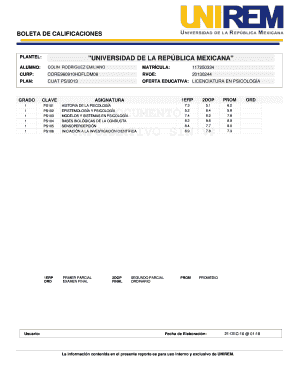
Boleta De Calificaciones Universidad PDF Form


What is the Boleta De Calificaciones Universidad Pdf
The Boleta de Calificaciones Universidad PDF is an official document that provides a comprehensive record of a student's academic performance at a university. This document typically includes details such as course names, grades received, and overall GPA. It serves as a vital tool for students who need to present their academic achievements for various purposes, including job applications, further education, or scholarship opportunities. Understanding the significance of this document is essential for students navigating their academic and professional paths.
How to Use the Boleta De Calificaciones Universidad Pdf
Using the Boleta de Calificaciones Universidad PDF involves a few straightforward steps. First, students should obtain their official transcript from the university's registrar office or through their online student portal. Once acquired, the PDF can be utilized for various applications, such as applying for jobs, internships, or graduate programs. It is important to ensure that the document is up-to-date and accurately reflects the student's academic history. Additionally, students may need to submit this document electronically or print it for physical submission, depending on the requirements of the receiving institution or organization.
How to Obtain the Boleta De Calificaciones Universidad Pdf
To obtain the Boleta de Calificaciones Universidad PDF, students should follow these steps: First, log in to the university's student portal, where academic records are typically accessible. If online access is not available, students can visit the registrar's office in person. It may be necessary to provide identification and, in some cases, pay a fee for the transcript. After the request is processed, the PDF will be generated and can be downloaded or printed. Students should verify that all information is correct before using the document for any official purposes.
Key Elements of the Boleta De Calificaciones Universidad Pdf
The Boleta de Calificaciones Universidad PDF contains several key elements that are crucial for its validity and usefulness. These elements include:
- Student Information: Name, student ID, and contact details.
- Course Details: Names of courses taken, course codes, and credit hours.
- Grades: Individual grades received for each course and the overall GPA.
- Institution Details: Name and address of the university, along with the date of issue.
- Signature: An official signature or seal from the registrar to validate the document.
Legal Use of the Boleta De Calificaciones Universidad Pdf
The Boleta de Calificaciones Universidad PDF is legally recognized as an official academic record. It can be used in various legal and formal contexts, such as applying for jobs, enrolling in further education, or meeting scholarship requirements. However, it is essential to ensure that the document is authentic and has not been altered. Many institutions require that the transcript be sent directly from the university to maintain its integrity. Understanding the legal implications of using this document can help students navigate their academic and professional endeavors more effectively.
Steps to Complete the Boleta De Calificaciones Universidad Pdf
Completing the Boleta de Calificaciones Universidad PDF involves several steps to ensure accuracy and compliance. Start by gathering all necessary information, including course names, grades, and personal identification details. Next, access the university's official transcript request form, either online or in person. Fill out the form with the required information and submit it according to the university's guidelines. After receiving the PDF, review it carefully for any errors or omissions. If corrections are needed, contact the registrar's office promptly to resolve any issues.
Quick guide on how to complete boleta de calificaciones universidad pdf
Prepare Boleta De Calificaciones Universidad Pdf effortlessly on any device
Digital document management has become increasingly favored by businesses and individuals. It offers an excellent eco-friendly substitute for traditional printed and signed documents, allowing you to find the appropriate form and securely store it online. airSlate SignNow equips you with all the necessary tools to create, modify, and electronically sign your documents quickly and without delays. Manage Boleta De Calificaciones Universidad Pdf on any platform using airSlate SignNow's Android or iOS applications and enhance any document-driven process today.
The easiest way to alter and eSign Boleta De Calificaciones Universidad Pdf seamlessly
- Find Boleta De Calificaciones Universidad Pdf and click on Get Form to begin.
- Use the tools available to complete your form.
- Mark relevant sections of your documents or redact sensitive information with tools specially designed for that purpose by airSlate SignNow.
- Create your signature using the Sign tool, which takes just seconds and holds the same legal significance as a traditional ink signature.
- Review all the details and click the Done button to save your changes.
- Choose how you wish to send your form, whether by email, text (SMS), or an invitation link, or download it to your computer.
Say goodbye to lost or misplaced documents, tedious form searches, or errors that require reprinting new document copies. airSlate SignNow takes care of your document management needs in just a few clicks from any device of your choosing. Modify and eSign Boleta De Calificaciones Universidad Pdf and guarantee excellent communication at any stage of the form preparation process with airSlate SignNow.
Create this form in 5 minutes or less
Create this form in 5 minutes!
How to create an eSignature for the boleta de calificaciones universidad pdf
How to create an electronic signature for a PDF online
How to create an electronic signature for a PDF in Google Chrome
How to create an e-signature for signing PDFs in Gmail
How to create an e-signature right from your smartphone
How to create an e-signature for a PDF on iOS
How to create an e-signature for a PDF on Android
People also ask
-
What are notas de la universidad and why are they important?
Notas de la universidad refer to a student's academic grades received during their university studies. They are crucial for assessing a student's performance and academic standing, which can impact future educational and career opportunities.
-
How can airSlate SignNow help with managing notas de la universidad?
AirSlate SignNow allows you to securely send and eSign documents related to notas de la universidad. This streamlines the process of managing and submitting academic records, providing a more efficient way to handle essential paperwork.
-
What features does airSlate SignNow offer for handling notas de la universidad?
AirSlate SignNow provides features such as document templates, eSigning, and secure cloud storage, making it easy to manage notas de la universidad. These tools enhance efficiency and ensure that all academic documents are organized and accessible.
-
Is airSlate SignNow cost-effective for students needing notas de la universidad?
Yes, airSlate SignNow offers competitive pricing plans that cater to students and professionals alike. The cost-effective solution ensures you can manage your notas de la universidad without breaking the bank.
-
Can I integrate airSlate SignNow with other educational tools to manage notas de la universidad?
Absolutely! AirSlate SignNow offers seamless integrations with various educational platforms and productivity tools. This allows you to streamline your workflow while managing notas de la universidad alongside other academic resources.
-
How secure is airSlate SignNow when handling sensitive notas de la universidad?
AirSlate SignNow prioritizes security with advanced encryption and compliance with industry standards. This ensures that your notas de la universidad and any related documents are kept safe and confidential.
-
Can I access airSlate SignNow on mobile devices for managing notas de la universidad?
Yes, airSlate SignNow offers a mobile-friendly interface that allows you to manage notas de la universidad on-the-go. This convenience ensures you can eSign and access your documents anytime, anywhere.
Get more for Boleta De Calificaciones Universidad Pdf
Find out other Boleta De Calificaciones Universidad Pdf
- How To Electronic signature Idaho Government Presentation
- Help Me With Electronic signature Hawaii Finance & Tax Accounting Document
- How Can I Electronic signature Indiana Government PDF
- How Can I Electronic signature Illinois Finance & Tax Accounting PPT
- How To Electronic signature Maine Government Document
- How To Electronic signature Louisiana Education Presentation
- How Can I Electronic signature Massachusetts Government PDF
- How Do I Electronic signature Montana Government Document
- Help Me With Electronic signature Louisiana Finance & Tax Accounting Word
- How To Electronic signature Pennsylvania Government Document
- Can I Electronic signature Texas Government PPT
- How To Electronic signature Utah Government Document
- How To Electronic signature Washington Government PDF
- How Can I Electronic signature New Mexico Finance & Tax Accounting Word
- How Do I Electronic signature New York Education Form
- How To Electronic signature North Carolina Education Form
- How Can I Electronic signature Arizona Healthcare / Medical Form
- How Can I Electronic signature Arizona Healthcare / Medical Presentation
- How To Electronic signature Oklahoma Finance & Tax Accounting PDF
- How Can I Electronic signature Oregon Finance & Tax Accounting PDF