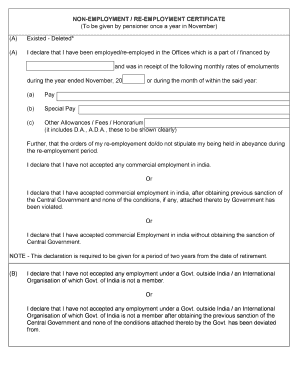
Non Employment Certificate Self Declaration by the Member Claimant Form


What is the Non Employment Certificate Self Declaration By The Member Claimant
The non employment certificate self declaration by the member claimant is an official document used to declare that an individual is not currently employed. This certificate is often required by the Employees' Provident Fund Organisation (EPFO) in India when a member wishes to withdraw their provident fund balance. It serves as a formal statement confirming the member's employment status, which is crucial for processing claims related to the provident fund.
How to Obtain the Non Employment Certificate Self Declaration By The Member Claimant
To obtain the non employment certificate self declaration, a member must typically visit the EPFO website or their local EPFO office. The form can often be downloaded in PDF format for convenience. Members may also need to provide personal identification details, such as their EPF account number and Aadhaar number, to facilitate the verification process. It is advisable to check the EPFO guidelines for any specific requirements or updates related to the application process.
Steps to Complete the Non Employment Certificate Self Declaration By The Member Claimant
Completing the non employment certificate self declaration involves several steps:
- Download the form from the EPFO website or obtain it from the local EPFO office.
- Fill in the required personal details, including your name, EPF account number, and contact information.
- Clearly state your employment status, confirming that you are not currently employed.
- Sign the declaration to authenticate the information provided.
- Submit the completed form either online through the EPFO portal or in person at the local EPFO office.
Legal Use of the Non Employment Certificate Self Declaration By The Member Claimant
The non employment certificate self declaration holds legal significance as it is used to verify an individual's employment status for EPF withdrawal purposes. When submitted correctly, it helps ensure compliance with EPFO regulations. The document may also be used in legal contexts to demonstrate a person's employment history or lack thereof, which can be important for various financial and legal transactions.
Key Elements of the Non Employment Certificate Self Declaration By The Member Claimant
Essential elements of the non employment certificate self declaration include:
- Personal Information: Full name, EPF account number, and contact details.
- Employment Status: A clear statement confirming that the individual is not currently employed.
- Signature: The member's signature is required to validate the declaration.
- Date: The date of signing the declaration, which is crucial for record-keeping.
Examples of Using the Non Employment Certificate Self Declaration By The Member Claimant
Members may need to use the non employment certificate self declaration in various scenarios, such as:
- Withdrawing funds from their EPF account after leaving a job.
- Applying for loans or financial assistance that require proof of non-employment.
- Submitting documentation for government schemes that necessitate verification of employment status.
Quick guide on how to complete non employment certificate self declaration by the member claimant
Effortlessly Prepare Non Employment Certificate Self Declaration By The Member Claimant on Any Device
Digital document management has gained popularity among businesses and individuals alike. It offers an excellent eco-friendly substitute for conventional printed and signed documents, as you can access the necessary form and securely save it online. airSlate SignNow equips you with all the tools needed to create, edit, and electronically sign your documents quickly and without delays. Manage Non Employment Certificate Self Declaration By The Member Claimant on any device with airSlate SignNow's Android or iOS applications and streamline any document-related process today.
How to Edit and Electronically Sign Non Employment Certificate Self Declaration By The Member Claimant with Ease
- Obtain Non Employment Certificate Self Declaration By The Member Claimant and then click Get Form to begin.
- Utilize the tools we offer to fill out your document.
- Emphasize important sections of your documents or redact sensitive information with the tools that airSlate SignNow offers specifically for that purpose.
- Create your electronic signature using the Sign tool, which only takes seconds and carries the same legal validity as a conventional ink signature.
- Review the details and then click the Done button to save your changes.
- Choose how you would prefer to deliver your form, whether by email, SMS, or invitation link, or download it to your computer.
Eliminate the worry of lost or misplaced documents, tedious form searches, or errors that require new document copies to be printed. airSlate SignNow meets your document management needs in just a few clicks from any device you choose. Edit and electronically sign Non Employment Certificate Self Declaration By The Member Claimant and ensure excellent communication throughout all stages of your form preparation process with airSlate SignNow.
Create this form in 5 minutes or less
Create this form in 5 minutes!
How to create an eSignature for the non employment certificate self declaration by the member claimant
How to create an electronic signature for a PDF online
How to create an electronic signature for a PDF in Google Chrome
How to create an e-signature for signing PDFs in Gmail
How to create an e-signature right from your smartphone
How to create an e-signature for a PDF on iOS
How to create an e-signature for a PDF on Android
People also ask
-
What is a non employment certificate self declaration by the member claimant?
A non employment certificate self declaration by the member claimant is a document that individuals must fill out to confirm their employment status when applying for benefits. This declaration serves as evidence that the claimant is not currently employed and is integral for processing applications efficiently.
-
How can airSlate SignNow assist with the non employment certificate self declaration by the member claimant?
airSlate SignNow simplifies the process of creating and signing a non employment certificate self declaration by the member claimant. Our platform provides customizable templates, allowing users to swiftly create necessary documentation and eSign it seamlessly from any device.
-
Is there a cost associated with using airSlate SignNow for a non employment certificate self declaration by the member claimant?
Yes, airSlate SignNow offers various pricing plans that cater to diverse business needs. Pricing is based on chosen features and the number of users, ensuring that you only pay for what you need in order to manage your non employment certificate self declaration by the member claimant effectively.
-
What features does airSlate SignNow offer for handling non employment certificate self declarations?
AirSlate SignNow includes features such as customizable templates, advanced eSignature capabilities, and automated workflow tools that simplify the management of non employment certificate self declarations by the member claimant. Our robust features enhance efficiency and accuracy in document handling.
-
How secure is the information in my non employment certificate self declaration by the member claimant when using airSlate SignNow?
Security is a top priority at airSlate SignNow. We utilize encryption and robust security protocols to protect your non employment certificate self declaration by the member claimant and any personal information associated with it, ensuring that your data remains confidential.
-
Can I integrate airSlate SignNow with other software for non employment certificate self declarations?
Absolutely! airSlate SignNow offers integrations with various applications that enhance your workflow for non employment certificate self declarations by the member claimant. Popular integrations include CRM systems, cloud storage solutions, and more, helping streamline your processes.
-
What benefits can I expect from using airSlate SignNow for non employment certificate self declarations?
Using airSlate SignNow for your non employment certificate self declaration by the member claimant facilitates faster processing, reduces paperwork, and enhances overall efficiency. Our user-friendly platform ensures that signers can complete documents quickly and easily, improving user experience.
Get more for Non Employment Certificate Self Declaration By The Member Claimant
- Oacp application form
- What is information release form
- Hilltop preschool form
- Mpdd training schedule 22 form
- Sickness reimbursement form
- St11 aud form
- Form 592 resident and nonresident withholding statement form 592 resident and nonresident withholding statement
- Form 100s california s corporation franchise or income tax 729669752
Find out other Non Employment Certificate Self Declaration By The Member Claimant
- eSignature New Jersey IT Consulting Agreement Online
- How Can I eSignature Nevada Software Distribution Agreement
- eSignature Hawaii Web Hosting Agreement Online
- How Do I eSignature Hawaii Web Hosting Agreement
- eSignature Massachusetts Web Hosting Agreement Secure
- eSignature Montana Web Hosting Agreement Myself
- eSignature New Jersey Web Hosting Agreement Online
- eSignature New York Web Hosting Agreement Mobile
- eSignature North Carolina Web Hosting Agreement Secure
- How Do I eSignature Utah Web Hosting Agreement
- eSignature Connecticut Joint Venture Agreement Template Myself
- eSignature Georgia Joint Venture Agreement Template Simple
- eSignature Alaska Debt Settlement Agreement Template Safe
- eSignature New Jersey Debt Settlement Agreement Template Simple
- eSignature New Mexico Debt Settlement Agreement Template Free
- eSignature Tennessee Debt Settlement Agreement Template Secure
- eSignature Wisconsin Debt Settlement Agreement Template Safe
- Can I eSignature Missouri Share Transfer Agreement Template
- eSignature Michigan Stock Purchase Agreement Template Computer
- eSignature California Indemnity Agreement Template Online