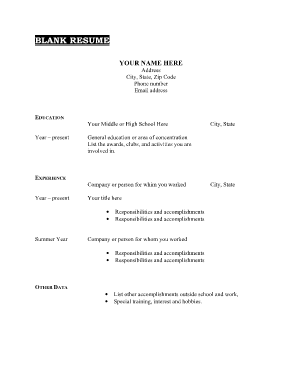
Cv Full Form PDF


What is the CV Full Form PDF
The CV full form is "Curriculum Vitae." It is a comprehensive document that outlines an individual's educational background, work experience, skills, and accomplishments. The PDF format is commonly used for CVs because it preserves the formatting and layout, ensuring that the document appears the same on all devices. A CV is typically more detailed than a resume and is often used in academic, medical, and research positions. The full form of CV in PDF allows for easy sharing and printing, making it a preferred choice for job applications and professional networking.
Steps to Complete the CV Full Form PDF
Completing a CV in PDF format involves several key steps:
- Gather Information: Collect all relevant details about your education, work experience, certifications, and skills.
- Choose a Format: Select a layout that highlights your strengths and is easy to read. Consider using templates available in word processing software.
- Write Clearly: Use clear headings and bullet points to organize information. Focus on achievements and responsibilities in each role.
- Convert to PDF: Once completed, convert your document to PDF to maintain formatting. Most word processors have a built-in option for saving as PDF.
- Review and Edit: Proofread your CV for errors and ensure all information is accurate and up-to-date.
Legal Use of the CV Full Form PDF
The legal use of a CV in PDF format is significant, especially in professional settings. A CV may be required for job applications, academic positions, or professional licensing. It serves as a formal document that outlines qualifications and experiences. When submitted, it must accurately represent the individual's background. Misrepresentation can lead to legal consequences, including job termination or loss of professional credentials. Therefore, ensuring the accuracy and authenticity of the information in your CV is crucial.
Key Elements of the CV Full Form PDF
A well-structured CV in PDF format should include the following key elements:
- Contact Information: Include your name, phone number, email address, and LinkedIn profile if applicable.
- Professional Summary: A brief statement summarizing your career goals and key qualifications.
- Education: List your degrees, institutions attended, and graduation dates.
- Work Experience: Detail your employment history, including job titles, companies, and responsibilities.
- Skills: Highlight relevant skills that pertain to the position you are applying for.
- Certifications and Awards: Include any relevant certifications, licenses, or awards received.
Examples of Using the CV Full Form PDF
There are various scenarios where a CV in PDF format is utilized:
- Job Applications: Many employers request a CV when applying for academic or specialized positions.
- Grant Proposals: Researchers often submit CVs as part of grant applications to showcase their qualifications.
- Professional Networking: A CV can be shared during networking events or conferences to highlight expertise.
- Licensing Applications: Certain professions require a CV to demonstrate qualifications for licensing or certification.
Form Submission Methods for the CV Full Form PDF
Submitting a CV in PDF format can be done through various methods, depending on the requirements of the employer or institution:
- Email: Attach the PDF to an email when applying for a job or sending to contacts.
- Online Portals: Many companies have specific application systems where you can upload your CV directly.
- In-Person: Print and submit your CV during interviews or networking events.
Quick guide on how to complete cv full form pdf
Complete Cv Full Form Pdf effortlessly on any device
Digital document management has become increasingly popular among companies and individuals. It serves as an ideal eco-friendly alternative to traditional printed and signed documents, allowing you to access the necessary forms and securely store them online. airSlate SignNow equips you with all the tools required to create, modify, and eSign your documents swiftly and without interruptions. Manage Cv Full Form Pdf on any platform with airSlate SignNow's Android or iOS applications and simplify any document-related process today.
The easiest way to modify and eSign Cv Full Form Pdf seamlessly
- Locate Cv Full Form Pdf and click on Get Form to begin.
- Utilize the tools we provide to complete your document.
- Emphasize important sections of your documents or obscure sensitive information with the tools that airSlate SignNow offers specifically for this purpose.
- Generate your eSignature using the Sign feature, which takes just a few seconds and carries the same legal validity as a conventional wet ink signature.
- Review the information and click on the Done button to save your modifications.
- Choose how you would like to send your form, whether by email, text message (SMS), or invite link, or download it to your computer.
Eliminate concerns about lost or misplaced documents, the hassle of searching for forms, or errors that necessitate printing new document copies. airSlate SignNow meets all your document management needs in just a few clicks from any device you prefer. Modify and eSign Cv Full Form Pdf and ensure outstanding communication at every step of your form preparation process with airSlate SignNow.
Create this form in 5 minutes or less
Create this form in 5 minutes!
How to create an eSignature for the cv full form pdf
How to create an electronic signature for a PDF online
How to create an electronic signature for a PDF in Google Chrome
How to create an e-signature for signing PDFs in Gmail
How to create an e-signature right from your smartphone
How to create an e-signature for a PDF on iOS
How to create an e-signature for a PDF on Android
People also ask
-
What does CV full form refer to in the hiring process?
In the context of hiring, CV full form stands for 'curriculum vitae,' which is a detailed document highlighting an individual’s professional qualifications, work experience, and educational background. It is often used when applying for jobs to showcase relevant skills and experiences to potential employers.
-
How does airSlate SignNow enhance document signing for CV submissions?
airSlate SignNow streamlines the document signing process for CV submissions by allowing users to eSign and share documents quickly and securely. This efficient solution not only saves time but also ensures that your CV signNowes employers without unnecessary delays.
-
What pricing options are available for airSlate SignNow?
airSlate SignNow offers various pricing plans tailored to meet the needs of businesses and individuals. Each plan provides different features, making it easy to find the right fit for your document signing needs, whether for handling CV submissions or other important documents.
-
Can I integrate airSlate SignNow with other applications for my CV process?
Yes, airSlate SignNow supports integration with numerous applications, enhancing your overall workflow. This integration capability allows you to seamlessly manage your CV submission process alongside other tools, streamlining your task management and improving efficiency.
-
What benefits does airSlate SignNow offer for job seekers handling their CVs?
AirSlate SignNow provides job seekers with a cost-effective solution to eSign and manage CVs professionally. Benefits include the ability to track document status, send reminders to employers, and maintain a secure storage for your CV, ensuring that it is always accessible when needed.
-
Is the electronic signature on a CV legally binding?
Yes, an electronic signature obtained through airSlate SignNow is legally binding and complies with e-signature laws. This means that you can confidently send your CV with an eSignature, knowing that it holds the same validity as a handwritten signature.
-
How user-friendly is airSlate SignNow for those unfamiliar with eSigning?
AirSlate SignNow is designed to be user-friendly, even for those new to eSigning. The platform features an intuitive interface, making it simple to upload your CV, add necessary signatures, and send documents, ensuring a smooth experience for all users.
Get more for Cv Full Form Pdf
- Vistas 6th edition answer key pdf form
- Driving school brochure form
- Monument cafe georgetown form
- Lithium alert card form
- Waiver documentation for homemaker personal care services form
- Fillable online intensive outpatient program iop form
- Wisconsin automobile insurance plan form
- Form 4029 rev november application for exemption from social security and medicare taxes and waiver of benefits
Find out other Cv Full Form Pdf
- Can I Electronic signature Arkansas Courts Operating Agreement
- How Do I Electronic signature Georgia Courts Agreement
- Electronic signature Georgia Courts Rental Application Fast
- How Can I Electronic signature Hawaii Courts Purchase Order Template
- How To Electronic signature Indiana Courts Cease And Desist Letter
- How Can I Electronic signature New Jersey Sports Purchase Order Template
- How Can I Electronic signature Louisiana Courts LLC Operating Agreement
- How To Electronic signature Massachusetts Courts Stock Certificate
- Electronic signature Mississippi Courts Promissory Note Template Online
- Electronic signature Montana Courts Promissory Note Template Now
- Electronic signature Montana Courts Limited Power Of Attorney Safe
- Electronic signature Oklahoma Sports Contract Safe
- Electronic signature Oklahoma Sports RFP Fast
- How To Electronic signature New York Courts Stock Certificate
- Electronic signature South Carolina Sports Separation Agreement Easy
- Electronic signature Virginia Courts Business Plan Template Fast
- How To Electronic signature Utah Courts Operating Agreement
- Electronic signature West Virginia Courts Quitclaim Deed Computer
- Electronic signature West Virginia Courts Quitclaim Deed Free
- Electronic signature Virginia Courts Limited Power Of Attorney Computer