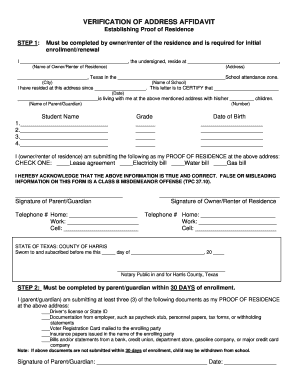
Verification of Address Affidavit 2011


What is the verification of address affidavit?
The verification of address affidavit is a legal document that confirms an individual's residence at a specified address. This affidavit is often required by institutions, such as schools or government agencies, to verify residency for various purposes, including enrollment or eligibility for services. It typically includes the affiant's name, the address being verified, and a statement affirming the truthfulness of the information provided. The document may also require notarization to enhance its legal standing.
How to use the verification of address affidavit
Using the verification of address affidavit involves several steps. First, determine the specific requirements of the institution requesting the affidavit. Next, complete the affidavit with accurate information regarding your residency. Ensure that all necessary details, such as your full name and the address in question, are included. After filling out the form, sign it in the presence of a notary public if required. Finally, submit the completed affidavit to the requesting institution, either in person or through digital means, depending on their submission guidelines.
Steps to complete the verification of address affidavit
Completing the verification of address affidavit involves a straightforward process. Follow these steps:
- Gather necessary information, including your full name and current address.
- Obtain the affidavit form from the requesting institution or an online source.
- Fill out the form accurately, ensuring all information is correct.
- Sign the affidavit in front of a notary public if required.
- Submit the completed affidavit to the requesting institution as directed.
Legal use of the verification of address affidavit
The verification of address affidavit serves as a legally binding document when executed correctly. It is used in various legal and administrative contexts, such as proving residency for school enrollment or government assistance programs. To ensure its legal validity, the affidavit must be signed and, in many cases, notarized. This adds an extra layer of authenticity, making it more likely to be accepted by institutions and courts.
Key elements of the verification of address affidavit
Several key elements must be included in a verification of address affidavit to ensure its effectiveness. These elements typically consist of:
- The affiant's full name and signature.
- The complete address being verified.
- A statement affirming the truthfulness of the information.
- The date of signing.
- Notary acknowledgment, if required.
Required documents
When preparing to complete the verification of address affidavit, certain documents may be required to support your claim. Commonly needed documents include:
- A government-issued photo ID to verify your identity.
- Utility bills, lease agreements, or bank statements that show your name and address.
- Any additional forms or documentation requested by the institution requiring the affidavit.
Quick guide on how to complete verification of address affidavit
Effortlessly Handle Verification Of Address Affidavit on Any Device
Web-based document management has become increasingly favored by businesses and individuals alike. It serves as an excellent eco-friendly alternative to conventional printed and signed documents, allowing you to obtain the necessary form and securely store it online. airSlate SignNow provides you with all the tools required to create, edit, and electronically sign your documents swiftly without any delays. Manage Verification Of Address Affidavit on any device using airSlate SignNow's Android or iOS applications and enhance any document-driven process today.
How to Edit and Electronically Sign Verification Of Address Affidavit Effortlessly
- Locate Verification Of Address Affidavit and click on Get Form to begin.
- Utilize the tools provided to complete your document.
- Emphasize important sections of your documents or redact sensitive information with tools that airSlate SignNow offers specifically for this purpose.
- Generate your electronic signature with the Sign tool, which takes just seconds and carries the same legal validity as a conventional wet ink signature.
- Review the information and click on the Done button to save your changes.
- Select your preferred method to share your form, via email, SMS, invitation link, or download it to your computer.
Say goodbye to lost or misplaced documents, tedious form searches, and mistakes that necessitate printing new document copies. airSlate SignNow fulfills your document management needs with just a few clicks from your chosen device. Edit and electronically sign Verification Of Address Affidavit while ensuring exceptional communication throughout your form preparation process with airSlate SignNow.
Create this form in 5 minutes or less
Find and fill out the correct verification of address affidavit
Create this form in 5 minutes!
How to create an eSignature for the verification of address affidavit
How to create an electronic signature for a PDF online
How to create an electronic signature for a PDF in Google Chrome
How to create an e-signature for signing PDFs in Gmail
How to create an e-signature right from your smartphone
How to create an e-signature for a PDF on iOS
How to create an e-signature for a PDF on Android
People also ask
-
What is a Humble ISD address affidavit?
A Humble ISD address affidavit is a legal document required by the Humble Independent School District for verifying your address. This affidavit confirms your residency within the district, which is essential for your child's enrollment. Using airSlate SignNow, you can easily create and eSign this document without any hassle.
-
How do I obtain a Humble ISD address affidavit?
To obtain a Humble ISD address affidavit, you typically need to complete a specific form provided by the Humble Independent School District. airSlate SignNow simplifies this process by allowing you to fill out the form electronically and eSign it, streamlining your paperwork submission.
-
What are the benefits of using airSlate SignNow for a Humble ISD address affidavit?
Using airSlate SignNow for your Humble ISD address affidavit provides numerous benefits, including convenience and efficiency. You can complete, sign, and send your affidavit digitally, saving time and resources. Additionally, the platform ensures your documents are secure and easily accessible.
-
Is there a cost associated with using airSlate SignNow for the Humble ISD address affidavit?
Yes, there may be a nominal subscription fee to use airSlate SignNow for your Humble ISD address affidavit, but the costs are usually outweighed by the time and effort saved. airSlate SignNow offers various pricing plans to accommodate different needs, ensuring a cost-effective solution for document management.
-
Can I integrate airSlate SignNow with other applications for my Humble ISD address affidavit?
Absolutely! airSlate SignNow offers seamless integrations with various applications, allowing you to manage your Humble ISD address affidavit alongside other tools. This integration enhances your workflow efficiency by keeping all related documents and processes in one place.
-
What features does airSlate SignNow offer for creating a Humble ISD address affidavit?
airSlate SignNow provides user-friendly features for creating a Humble ISD address affidavit, such as customizable templates and drag-and-drop functionality. You can easily add required fields, signatures, and other relevant information, ensuring your affidavit meets all necessary requirements.
-
How secure is my data when using airSlate SignNow for the Humble ISD address affidavit?
airSlate SignNow prioritizes the security of your data when creating a Humble ISD address affidavit. They employ advanced encryption and security protocols to safeguard your documents and personal information, ensuring they are protected throughout the signing process.
Get more for Verification Of Address Affidavit
Find out other Verification Of Address Affidavit
- eSignature Louisiana Lawers Living Will Free
- eSignature Louisiana Lawers Last Will And Testament Now
- How To eSignature West Virginia Legal Quitclaim Deed
- eSignature West Virginia Legal Lease Agreement Template Online
- eSignature West Virginia Legal Medical History Online
- eSignature Maine Lawers Last Will And Testament Free
- eSignature Alabama Non-Profit Living Will Free
- eSignature Wyoming Legal Executive Summary Template Myself
- eSignature Alabama Non-Profit Lease Agreement Template Computer
- eSignature Arkansas Life Sciences LLC Operating Agreement Mobile
- eSignature California Life Sciences Contract Safe
- eSignature California Non-Profit LLC Operating Agreement Fast
- eSignature Delaware Life Sciences Quitclaim Deed Online
- eSignature Non-Profit Form Colorado Free
- eSignature Mississippi Lawers Residential Lease Agreement Later
- How To eSignature Mississippi Lawers Residential Lease Agreement
- Can I eSignature Indiana Life Sciences Rental Application
- eSignature Indiana Life Sciences LLC Operating Agreement Fast
- eSignature Kentucky Life Sciences Quitclaim Deed Fast
- Help Me With eSignature Georgia Non-Profit NDA