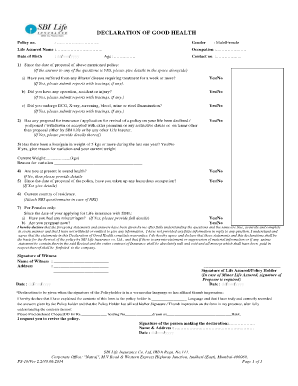
Sbi Life Dgh Form


What is the SBI Life DGH Form
The SBI Life DGH form, also known as the SBI Life declaration of good health form, is a crucial document used in the insurance process. This form is typically required when a policyholder needs to declare their health status to the insurance provider. It serves as a means for the insurer to assess the risk associated with insuring an individual based on their current health condition. Completing this form accurately is essential, as it can influence the underwriting decision and the terms of the insurance policy.
Steps to Complete the SBI Life DGH Form
Filling out the SBI Life DGH form involves several important steps to ensure accuracy and compliance. First, gather all necessary personal information, including your name, address, and policy details. Next, carefully read the questions regarding your health history, including any pre-existing conditions or treatments. It is crucial to answer all questions truthfully, as any discrepancies may lead to complications in your insurance coverage. After completing the form, review it for any errors before submitting it.
How to Obtain the SBI Life DGH Form
The SBI Life DGH form can be obtained through various channels. Typically, it is available on the official SBI Life Insurance website, where policyholders can download it directly. Additionally, you can request a physical copy from your insurance agent or local SBI Life branch. Ensure you have the most current version of the form to avoid any issues during submission.
Legal Use of the SBI Life DGH Form
The SBI Life DGH form holds legal significance as it is a formal declaration of your health status. When completed and signed, it becomes a binding document that can be used in the event of a claim. It is essential to understand that providing false information on this form can have legal repercussions, including the potential denial of a claim. Therefore, it is vital to ensure that all information provided is accurate and complete.
Key Elements of the SBI Life DGH Form
Key elements of the SBI Life DGH form include personal identification details, health history questions, and a declaration statement. The personal identification section typically requires your full name, contact information, and policy number. The health history section includes questions about any past or present medical conditions, treatments, and medications. Finally, the declaration statement is where you affirm that the information provided is true to the best of your knowledge, which is crucial for the integrity of the insurance process.
Form Submission Methods
The SBI Life DGH form can be submitted through various methods, depending on your preference and the options provided by SBI Life. Common submission methods include online submission through the SBI Life portal, mailing the completed form to the designated address, or delivering it in person to your local SBI Life branch. Each method has its own processing times, so it is advisable to choose one that aligns with your needs.
Examples of Using the SBI Life DGH Form
Examples of using the SBI Life DGH form can include various scenarios where a policyholder needs to update their health status. For instance, if a policyholder has undergone significant medical treatment or has been diagnosed with a new health condition, they may be required to submit the form to update their insurance records. Additionally, when applying for a new insurance policy, the form is often a prerequisite to ensure that the insurer has the necessary information to assess risk accurately.
Quick guide on how to complete sbi life dgh form
Complete Sbi Life Dgh Form effortlessly on any device
Web-based document management has become increasingly popular among businesses and individuals. It serves as an excellent environmentally friendly alternative to traditional printed and signed documents, allowing you to easily find the right form and securely store it online. airSlate SignNow equips you with all the tools you need to create, modify, and eSign your documents promptly without delays. Manage Sbi Life Dgh Form on any platform using airSlate SignNow Android or iOS applications and enhance any document-driven workflow today.
How to alter and eSign Sbi Life Dgh Form effortlessly
- Find Sbi Life Dgh Form and click on Get Form to begin.
- Utilize the tools we provide to fill out your form.
- Emphasize important sections of your documents or redact sensitive information with tools specifically offered by airSlate SignNow for that purpose.
- Generate your eSignature using the Sign tool, which takes moments and carries the same legal significance as a conventional wet ink signature.
- Review all information and click on the Done button to save your modifications.
- Choose how you would like to send your form, whether by email, text message (SMS), or invitation link, or download it to your computer.
Eliminate concerns about lost or misplaced files, cumbersome form searches, or mistakes that necessitate printing new document copies. airSlate SignNow addresses your document management needs in just a few clicks from any device you prefer. Alter and eSign Sbi Life Dgh Form and guarantee excellent communication at every stage of the form preparation process with airSlate SignNow.
Create this form in 5 minutes or less
Create this form in 5 minutes!
How to create an eSignature for the sbi life dgh form
How to create an electronic signature for a PDF online
How to create an electronic signature for a PDF in Google Chrome
How to create an e-signature for signing PDFs in Gmail
How to create an e-signature right from your smartphone
How to create an e-signature for a PDF on iOS
How to create an e-signature for a PDF on Android
People also ask
-
What is the SBI life certificate form?
The SBI life certificate form is a document required by the State Bank of India for pensioners to verify their eligibility for pensions. It serves as proof of life for the pensioner and is essential to ensure timely processing of pension payments.
-
How can I complete the SBI life certificate form using airSlate SignNow?
With airSlate SignNow, you can easily complete the SBI life certificate form online. Our user-friendly platform allows you to fill out the form digitally and eSign it, streamlining the submission process and saving you time.
-
Is there a cost associated with using airSlate SignNow for the SBI life certificate form?
airSlate SignNow offers a cost-effective solution for managing documents like the SBI life certificate form. Our pricing plans are designed to fit various budgets, ensuring you have access to essential features without breaking the bank.
-
What features does airSlate SignNow provide for the SBI life certificate form?
Our platform provides essential features for the SBI life certificate form, including eSignature capabilities, document templates, and secure cloud storage. These features enable you to manage your documents efficiently and ensure compliance with required legal standards.
-
How does airSlate SignNow ensure the security of my SBI life certificate form?
airSlate SignNow prioritizes document security by implementing advanced encryption and authentication protocols. Your SBI life certificate form will be safely stored and transmitted, ensuring that your sensitive information remains protected at all times.
-
Can I integrate airSlate SignNow with other applications for the SBI life certificate form?
Yes, airSlate SignNow offers integrations with a variety of applications to enhance your workflow for the SBI life certificate form. These integrations allow you to sync data seamlessly with other tools you use, improving efficiency and productivity.
-
What are the benefits of using airSlate SignNow for the SBI life certificate form?
Using airSlate SignNow for the SBI life certificate form provides several benefits, including ease of use, faster processing times, and reduced paper waste. Our platform helps you stay organized and compliant, making it a smart choice for managing important documents.
Get more for Sbi Life Dgh Form
- Teen budget worksheet form
- Physiotherapy discharge summary template form
- Job specification form
- Request for payment form
- Character chart online form
- Events yu gi oh arc v official card game asia yugioh card form
- Straight bill of lading short form jj keller
- Statement of citizenship alienage and immigration status form
Find out other Sbi Life Dgh Form
- How To Integrate Sign in Banking
- How To Use Sign in Banking
- Help Me With Use Sign in Banking
- Can I Use Sign in Banking
- How Do I Install Sign in Banking
- How To Add Sign in Banking
- How Do I Add Sign in Banking
- How Can I Add Sign in Banking
- Can I Add Sign in Banking
- Help Me With Set Up Sign in Government
- How To Integrate eSign in Banking
- How To Use eSign in Banking
- How To Install eSign in Banking
- How To Add eSign in Banking
- How To Set Up eSign in Banking
- How To Save eSign in Banking
- How To Implement eSign in Banking
- How To Set Up eSign in Construction
- How To Integrate eSign in Doctors
- How To Use eSign in Doctors